Come installare KernelCare e svuotare Kernelcare Cache in Linux
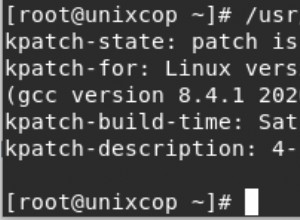

Come installare Apache e PHP su OpenSUSE 15.1
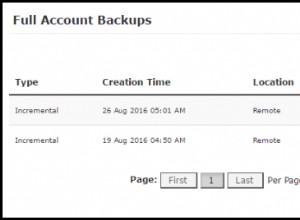
Come recuperare cartelle e file eliminati
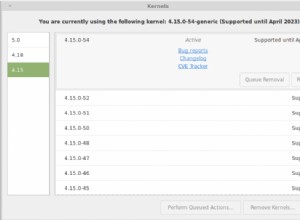
Rilasciato Linux Mint 19.2 "Tina":ecco cosa c'è di nuovo e come ottenerlo
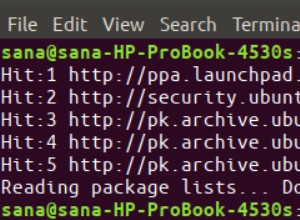
Installa e usa Guake:un emulatore di terminale a discesa per Ubuntu

Come installare Miniconda su Ubuntu 20.04 LTS