Postfisso è un server di posta efficiente e ricco di funzionalità progettato da Wietse Venema presso l'IBM T.J. Centro di ricerca Watson. Doveva essere un sostituto del popolare sendmail. Sebbene Sendmail sia stato il server di posta più popolare per molti anni, la popolarità di Postfix è probabilmente cresciuta oltre quella di Sendmail, grazie alla sua configurazione semplice, all'implementazione storicamente sicura e all'architettura ad alte prestazioni. Inoltre, poiché Postfix è progettato per comportarsi esternamente come sendmail, è un sostituto per lo più drop-in del server di posta più vecchio, più grande e più lento. Gli mancano alcune delle caratteristiche oscure di sendmail, ma le funzionalità che gli mancano sono utilizzate raramente dalla stragrande maggioranza degli utenti, quindi spesso non vengono perse. Inoltre, ha alcune funzionalità aggiuntive proprie, che non si trovano in altri server di posta.
-
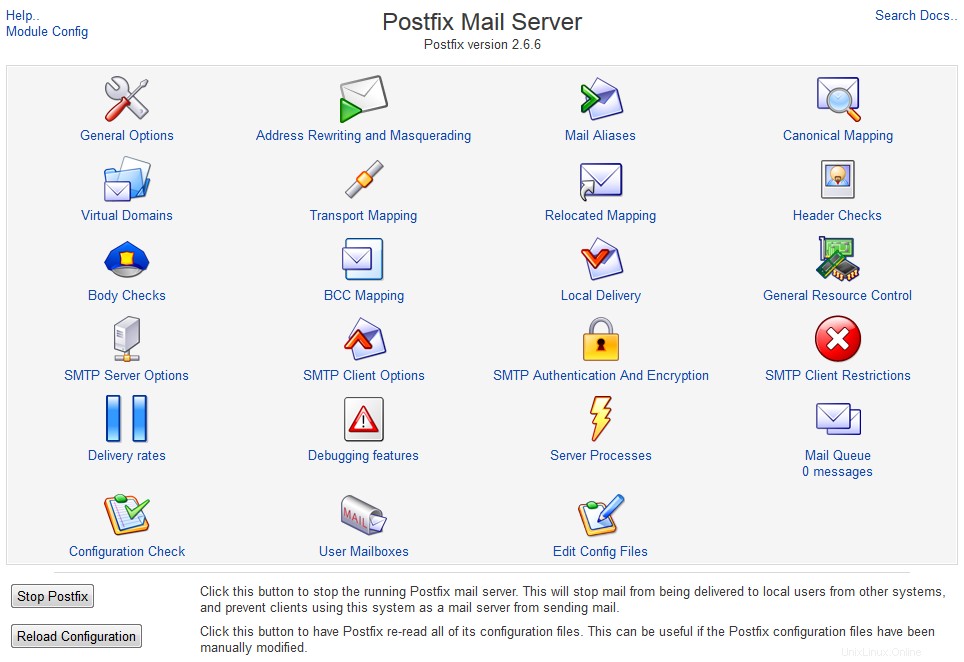 Server di posta Postfix
Server di posta Postfix
Il progetto Postfix, originariamente chiamato VMailer (fortunatamente per tutti, il nome è stato cambiato prima del rilascio a causa di intrecci legali del nome VMailer), è progettato come un gruppo di componenti eseguibili correlati ma separati, che forniscono sicurezza attraverso la segmentazione. Anche le parti più piccole sono più facili da eseguire il debug. La sede Internet di Postfix è www.postfix.org. Postfix è una scelta di server di posta ideale per i nuovi amministratori di posta e anche gli amministratori di Sendmail esperti potrebbero trovare la sua semplicità allettante. Perché fornisce un esterno abbastanza compatibile con Sendmail e fornisce programmi con gli stessi nomi (come sendmail per l'invio della posta, mailq per la gestione della coda, ecc.) e può utilizzare lo stesso tipo di alias e file di inoltro utilizzati da Sendmail, è possibile sostituire Sendmail senza riconfigurare gli strumenti esistenti relativi alla posta o riscrivere gli script locali. Dopo tale passaggio, gli utenti locali potrebbero non notare nemmeno la differenza.
Contenuti
Opzioni generali
Le Opzioni generali page configura una serie di opzioni riguardanti il comportamento generale di Postfix. In particolare, la maggior parte delle opzioni di configurazione che influiscono su tutti gli utenti e su tutti i messaggi vengono configurate qui. Postfix, mantenendo la sua filosofia di semplicità, di solito richiede solo poche modifiche ai file di configurazione per far funzionare un server di posta in modo efficiente e sicuro.
Le Opzioni generali la pagina è divisa in due parti. La sezione superiore è denominata Opzioni generali più utili e la sezione inferiore Altre opzioni generali . In molte installazioni standard, può essere possibile avviare un'installazione Postfix con la sola configurazione di una o più delle tre direttive nella parte superiore. Salvo diversa indicazione, tutte le opzioni in questa pagina corrispondono alle direttive nel main.cf nella directory di configurazione di Postfix.
Opzioni generali più utili
Le tre opzioni in questa sezione sono, in alcune installazioni, le uniche opzioni che devono essere modificate per far funzionare Postfix sia per l'invio che per la ricezione di e-mail.
-
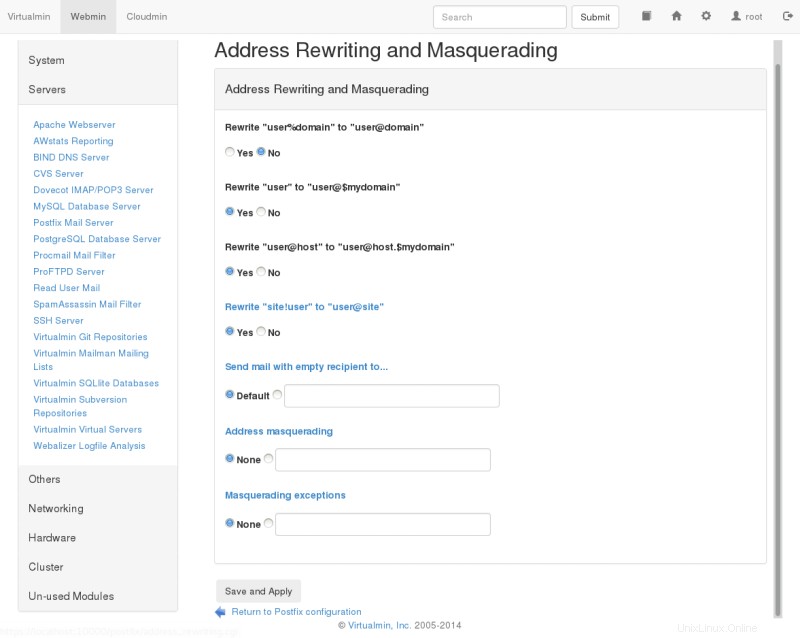 Opzioni generali più utili
Opzioni generali più utili
- Quale dominio utilizzare nella posta in uscita
- Qui puoi specificare il dominio o il nome host da utilizzare per identificare l'origine della posta in uscita. Per impostazione predefinita, Postfix utilizza il nome host del server, ma molto probabilmente vorrai che identifichi la posta come proveniente dal tuo nome di dominio. Se il tuo server di posta accetterà la posta per un numero elevato di utenti con un unico nome di dominio, molto probabilmente configurerai qui il nome di dominio e creerai un database di alias a livello di dominio per mappare i nomi utente ai rispettivi server di posta locali. Questa opzione è correlata a
myoriginDirettiva Postfix. - Per quale dominio ricevere la posta
- Questa opzione accetta un elenco di domini e indirizzi per ricevere la posta come destinazione finale. In altre parole, quando la posta raggiunge il server destinato agli indirizzi in questo campo, consegnerà la posta a un utente locale, anziché inoltrarla a un altro server di posta. Per impostazione predefinita, si tratta di tutti gli indirizzi configurati sulla macchina oltre a
localhostall'interno del dominio locale. È possibile specificare un numero qualsiasi di domini o nomi host separati da virgole oppure fornire un percorso completo a un file contenente voci simili. Le variabili$myhostnamee$mydomainpuò essere utilizzato per rappresentare automaticamente questi concetti in Postfix. La capacità di Postfix di utilizzare tali variabili nei suoi file di configurazione semplifica la manutenzione di un certo numero di server Postfix con configurazioni molto simili. Questa opzione è correlata amydestinationdirettiva. - Che guai da segnalare al direttore delle poste
- Postfix offre la possibilità di selezionare quali tipi di messaggi di errore verranno inviati al postmaster designato del server di posta. Supponendo che tu abbia impostato un
postmasteralias che indirizza la posta a una persona reale, Postfix invierà rapporti su tutti i tipi di problemi qui indicati. Le classi disponibili sono:-
bounce - Quando questa opzione è selezionata, ogni volta che un messaggio non è recapitato, un messaggio di rimbalzo (chiamato messaggio di rimbalzo singolo sarà inviato al mittente del messaggio e al postino locale. Per motivi di privacy solo le intestazioni verranno inviate nel messaggio al postmaster. Se il primo rimbalzo al mittente viene restituito come non recapitato, un messaggio di doppio rimbalzo verrà inviato al postmaster con l'intero contenuto del primo singolo messaggio di rimbalzo.
-
2bounce - Fa sì che i messaggi di doppio rimbalzo vengano inviati al postmaster.
-
delay - Se la consegna di un messaggio è ritardata, il postmaster riceverà un avviso, insieme alle intestazioni del messaggio ritardato.
-
policy - Avvisa il postmaster dei messaggi che sono stati rifiutati a causa di una restrizione dei criteri di posta elettronica commerciale non richiesta. Viene inviata la trascrizione completa della sessione SMTP.
-
protocol - Notifica al postmaster gli errori di protocollo o le richieste del client che contenevano comandi non implementati. La trascrizione completa della sessione SMTP è inclusa nel messaggio.
-
resource - Informa il postmaster della posta non consegnata a causa di problemi con le risorse, come un errore di scrittura del file di coda.
-
software - Avvisa il postmaster della posta non consegnata a causa di errori del software.
-
Questa opzione è correlata alle notify_classes direttiva e per impostazione predefinita segnalano solo i problemi che di solito indicano un'errata configurazione o un problema serio (in particolare resource e software ). In alcuni ambienti ad alto carico, la modifica di questo per includere le notifiche di rimbalzo potrebbe portare a un gran numero di avvisi. Questa opzione deve essere modificata raramente, ad eccezione dei problemi di risoluzione dei problemi..
Altre opzioni generali
La sezione inferiore di questa pagina è dedicata alle opzioni globali che hanno meno probabilità di dover essere modificate. In molte installazioni queste opzioni rimarranno ai valori predefiniti.
-
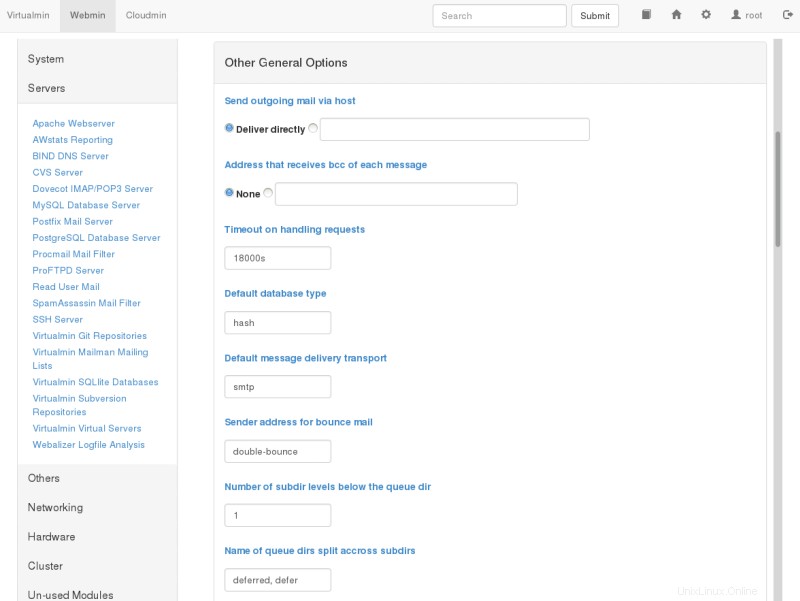 Altre opzioni generali
Altre opzioni generali
- Invia la posta in uscita tramite
- Questa opzione configura se la posta in uscita deve essere consegnata direttamente al server di posta del destinatario o se un gateway di posta principale deve essere utilizzato come intermediario. Se il server è protetto da un firewall, da un router/gateway di traduzione di indirizzi di rete o simili, potrebbe essere necessario utilizzare un server intermedio per ottenere un servizio affidabile. Molti server di posta su Internet non accetteranno la posta da un server che non ha una voce DNS funzionante e un indirizzo IP instradabile, al fine di prevenire lo spam da indirizzi contraffatti. Inoltre, i criteri di utilizzo della rete locale possono richiedere l'utilizzo di un intermediario per la registrazione, la scansione dei virus o altri scopi che richiedono l'aggregazione del traffico di posta in uscita su un server centrale. Questa opzione corrisponde a
relayhostdirettiva e per impostazione predefinita inviare la posta direttamente al server di posta indicato dal record MX (mail exchanger) per il dominio di destinazione. - Indirizzo che riceve bcc di ogni messaggio
- Con questa opzione, è possibile specificare un indirizzo e-mail opzionale che riceverà una copia di ogni messaggio che entra nel sistema Postfix, esclusi i messaggi di rimbalzo generati localmente. Ciò può rappresentare una violazione della privacy in molte circostanze e potrebbe essere illegale in alcuni paesi. Si consiglia di essere particolarmente cauti nell'utilizzare questa opzione. Può essere utile in alcuni ambienti, tuttavia, in cui l'archiviazione centralizzata della posta elettronica è preziosa per motivi legali o tecnici. Questa opzione è correlata a
always_bccdirettiva e il valore predefinito è nessuno. - Timeout per la gestione delle richieste
- Questa opzione determina per quanto tempo un demone Postfix attenderà il completamento di una richiesta prima di presumere che il demone si sia bloccato, momento in cui il demone verrà ucciso. Questa opzione corrisponde al
daemon_timeoutdirettiva e il valore predefinito è 18000 secondi. - Tipo di database predefinito
- Questa opzione determina il tipo di database da utilizzare nelle
postaliasepostmapcomandi. Questa opzione corrisponde aldefault_database_typedirettiva e l'impostazione predefinita dipende dal sistema operativo e dalle librerie di sistema installate al momento della creazione di Postfix. Normalmente sui sistemi UNIX questo saràhashodbm. - Trasporto di consegna dei messaggi predefinito
- Il termine trasporto di consegna si riferisce al protocollo, o lingua, utilizzato per recapitare il messaggio da un server di posta a un altro. Il trasporto sui sistemi moderni è quasi sempre
smtp, e questa è l'impostazione predefinita in Postfix, ma ci sono ancora alcuniuucplegacy sistemi in uso. Questa opzione è semplicemente la scelta predefinita, quando nessun trasporto è esplicitamente selezionato per la destinazione nella tabella di trasporto facoltativa. Questa opzione corrisponde aldefault_transportdirettiva. - Indirizzo del mittente per la posta respinta
- Nel caso in cui un messaggio rimbalzi due volte, o prima rimbalzi dal destinatario e poi rimbalzi dal mittente quando viene inviato il primo avviso di rimbalzo, il messaggio verrà inviato a questo indirizzo. Tutti i messaggi a questo indirizzo verranno eliminati silenziosamente. In questo modo è possibile evitare i loop di rimbalzo. Questa opzione è correlata al
double_bounce_senderdirettiva e il valore predefinito èdouble-bounce. Il nome può essere qualsiasi nome arbitrario, ma deve essere univoco. - Numero di livelli di sottodirectory al di sotto della directory di coda
- Questa opzione configura il numero di livelli di sottodirectory al di sotto delle directory di coda configurate che verranno utilizzate da Postfix per l'archiviazione della posta. A causa del design del tradizionale filesystem UNIX, che include UFS usato da alcuni vecchi filesystem BSD e da altri vecchi filesystem UNIX, le prestazioni diventano notevolmente più lente quando un numero estremamente elevato di file viene archiviato in una singola directory. Pertanto, i programmi che generano un numero elevato di file spesso offrono la possibilità di dividere i file in un numero di sottodirectory per mantenere veloci le ricerche. Questa opzione è correlata a
hash_queue_depthdirettiva e il valore predefinito è 2, che è adatto per installazioni più moderate e anche relativamente grandi. Poiché il numero di directory in uso aumenta il tempo di ricerca per le ricerche di oggetti, l'utilizzo di un valore troppo alto qui può essere dannoso per le prestazioni. Questa opzione e la successiva sono state in gran parte rese irrilevanti dai moderni progetti di filesystem che gestiscono molti milioni di file senza un significativo degrado delle prestazioni. - Nome delle directory di coda suddivise in sottodirectory
- Postfix utilizza una serie di code per organizzare i messaggi con stati e destinazioni variabili. Ognuna di queste code può essere configurata per utilizzare o meno le sottodirectory hash. Se una coda è selezionata qui, verrà archiviata in una sottodirectory hash. In alcuni casi, una coda non deve essere elencata qui poiché le prestazioni ne risentiranno gravemente, in particolare la directory di rilascio della posta scrivibile da tutto il mondo. La directory del file di registro differito, d'altra parte, deve essere archiviata in directory hash o le prestazioni ne risentiranno. Questa opzione corrisponde a
hash_queue_namesdirettiva e il valore predefinito èincoming,active,deferred,bounce,defer,flushe raramente è necessario o vantaggioso modificare questa configurazione sui sistemi moderni. - Numero massimo di
Received:intestazioni - Un messaggio che contiene più
Received:le intestazioni di questo rimbalzeranno. Un numero estremamente elevato di questa intestazione può indicare un ciclo di posta o un server di posta configurato in modo errato da qualche parte nel percorso di questo messaggio. Questa opzione è correlata ahopcount_limitdirettiva e il valore predefinito è 50. Raramente è necessario modificare questo valore rispetto al valore predefinito. - Tempo in ore prima dell'invio di un avviso di mancata consegna
- Se un messaggio non può essere consegnato immediatamente, verrà messo in coda per un recapito successivo. Se dopo questo numero di ore, il messaggio non può ancora essere recapitato, verrà inviato un avviso al mittente informandolo che il server non è stato in grado di inviare il messaggio per un periodo di tempo specificato. Questo è correlato al
delay_warning_timedirettiva e per impostazione predefinita non invia un avviso. - Interfacce di rete per la ricezione della posta
- Questa opzione configura gli indirizzi di rete su cui Postfix accetterà le consegne di posta. Per impostazione predefinita, Postfix accetterà la posta su ogni interfaccia attiva. Qui, Postfix accetterà le variabili discusse in precedenza. Questa opzione configura le
inet_interfacesdirettiva. - Tempo di inattività dopo la disconnessione del client IPC interno
- Questa opzione imposta il tempo in secondi dopo il quale un client IPC interno si disconnette. Ciò consente ai server di terminare volontariamente. Questa funzione viene utilizzata dai client di risoluzione e riscrittura degli indirizzi. Questa opzione è correlata al
idle_timedirettiva e il valore predefinito è 100s. Questa opzione probabilmente non dovrebbe mai essere modificata in circostanze normali. - Timeout per I/O sui canali di comunicazione interni
- Questa opzione determina la quantità di tempo in secondi che il server attende per l'I/O sui canali di comunicazione interni prima di interrompersi. Se il timeout viene superato, il server si interrompe con un errore irreversibile. Questa direttiva corrisponde a
ipc_timeoutdirettiva e il valore predefinito è 3600 secondi o 60 minuti. - Nome del sistema di posta
- Questa opzione identifica il sistema del server di posta utilizzato per la connessione degli utenti. Verrà utilizzato nel
smtpd_bannerche viene inviato inReceived:intestazioni, il banner di saluto SMTP e nella posta respinta. Alcuni esperti di sicurezza, che promuovono la sicurezza attraverso l'oscurità, suggeriscono di rendere anonimo tutto il software del server per impedire a potenziali cracker di identificare il software in uso sul server. Probabilmente non è il miglior uso del tempo o dell'impegno di un amministratore nella maggior parte degli ambienti, tuttavia, e molte altre tattiche di sicurezza sono più efficaci, senza influire negativamente sulla capacità di tenere traccia dei problemi software. Questa opzione è correlata almail_namedirettiva e il valore predefinito èPostfix. - Proprietario della posta
- Questa opzione specifica il proprietario della coda di posta Postfix e la maggior parte dei processi del demone Postfix. Questo utente deve essere univoco sul sistema e non condividere gruppi con altri account o possedere altri file o processi nel sistema. Dopo il collegamento alla porta SMTP (25), postfix può quindi eliminare i privilegi di root e diventare l'utente specificato qui per tutti i nuovi processi daemon. Per questo motivo, se il demone Postfix viene mai compromesso, lo sfruttatore avrà accesso solo alla posta e ad alcuni altri file. Ovviamente è bene evitare anche questo, ma è sicuramente meglio di un exploit root che consentirebbe all'explorer di accedere e modificare qualsiasi cosa sul sistema. Questa opzione è correlata al
mail_ownerdirettiva e il valore predefinito èpostfix. - Versione ufficiale del sistema di posta
- Questo parametro configura il numero di versione che verrà riportato da Postfix nel banner di saluto SMTP, tra le altre cose. Questo è correlato a
mail_versiondirettiva e per impostazione predefinita la versione di Postfix installata. Ancora una volta, la sicurezza da parte dei promotori dell'oscurità può incoraggiare l'offuscamento di questo valore. - Tempo di attesa per la prossima richiesta di servizio
- Un processo daemon Postfix uscirà dopo il tempo specificato qui, se non riceve una nuova richiesta di servizio durante quel periodo. Questa opzione corrisponde a
max_idledirettiva e il valore predefinito è100s. Questa direttiva non ha alcun impatto sul processo del daemon del gestore code. - Numero massimo di richieste di servizio gestite prima dell'uscita
- Questa opzione configura il numero massimo di richieste a cui un singolo processo daemon Postfix risponderà prima di uscire. Questa opzione configura il
max_usedirettiva e il valore predefinito è100. - Nome host Internet di questo sistema di posta
- Questa opzione specifica il nome host Internet del server di posta. Per impostazione predefinita, questo valore sarà impostato sul nome host completo del server, come determinato da una chiamata a
gethostname(). Questa opzione imposta il$myhostnamevariabile che viene utilizzata nelle impostazioni predefinite per molte altre opzioni. Questa opzione è correlata amyhostnamedirettiva. - Nome di dominio Internet locale
- Questa opzione corrisponde a
mydomaindirettiva e per impostazione predefinita il contenuto di$myhostnamevariabile meno il primo componente. Questa opzione definisce il$mydomainvariabile e viene utilizzato in una serie di altre opzioni di configurazione predefinite. - Reti locali
- Postfix fornisce un insieme flessibile di opzioni per aiutare a prevenire l'UCE o altri usi non autorizzati del server di posta. Questa opzione definisce quali reti saranno considerate locali da Postfix. Il valore viene utilizzato per determinare se un client è un client locale o un client remoto. Le politiche possono essere più rilassate per i clienti locali. Questa opzione configura
mynetworksdirettiva e per impostazione predefinita un elenco di tutte le reti collegate al server. Ad esempio, se il server ha un IP di 192.168.1.48 e una maschera di rete di 255.255.255.0, tutta la rete 192.168.1.0 sarà considerata locale. Se desideri un controllo più rigoroso o la possibilità di trattare altri blocchi di rete come client locali, puoi specificarli qui sotto forma di coppie rete/maschera (ad esempio,172.16.0.0/16. Le coppie rete/maschera possono essere inserite da un file separato, se si preferisce, specificando qui il percorso assoluto del file. - Invia avviso postmaster in caso di rimbalzo a...
- Questa opzione configura il nome utente o l'indirizzo e-mail a cui verranno inviati gli avvisi di mancato recapito. Questa opzione è correlata al
bounce_notice_recipientdirettiva ed è impostato supostmasterper impostazione predefinita. - Invia avviso postmaster su 2bounce a...
- Questa opzione configura il nome utente o l'indirizzo e-mail a cui verranno inviati i secondi messaggi di mancato recapito. Ciò consente a un amministratore di controllare gli avvisi di secondo rimbalzo più da vicino rispetto ai primi messaggi di rimbalzo, poiché i primi rimbalzi sono molto più comuni e hanno meno probabilità di indicare problemi seri. L'opzione configura il
2bounce_notice_recipientdirettiva e il valore predefinito èpostmaster. - Invia avviso postmaster in ritardo a...
- Questa opzione configura dove verranno inviati gli avvisi di ritardo. Questa opzione è correlata al
delay_notice_recipientdirettiva e il valore predefinito èpostmaster. - Invia avviso postmaster per errore a...
- Specifica dove verranno inviati gli avvisi di errore. Questa opzione è correlata al
error_notice_recipientdirettiva e il valore predefinito èpostmaster. - Directory della coda di posta
- Specifica la directory in cui Postfix memorizzerà la posta in coda. Questa sarà anche la directory principale per i demoni Postfix che vengono eseguiti in un ambiente chroot. La coda è il luogo in cui vengono archiviati i messaggi in attesa di consegna, pertanto in questa directory dovrebbe essere fornito spazio sufficiente per accogliere il carico di posta dell'utente. Questa opzione è correlata alla
queue_directorydirettiva e di solito imposta per impostazione predefinita una posizione ragionevole per il tuo sistema operativo. Molti sistemi Linux avranno la coda di posta in/var/spool/mailo/var/spool/postfix. - Blocca la directory del file, relativa alla directory della coda
- Questa opzione configura la posizione della directory di blocco di Postfix. Dovrebbe essere specificato in relazione alla directory della coda e generalmente sarà semplicemente una sottodirectory della directory della coda. Questa opzione configura la
process_id_directorydirettiva e il valore predefinito èpid. - Separatore tra nomi utente ed estensioni di indirizzo
- Questa opzione specifica il carattere separatore tra i nomi utente e le estensioni degli indirizzi. Questa opzione è correlata al
recipient_delimiterdirettiva e per impostazione predefinita non utilizza alcun delimitatore. Questa opzione influisce sulla Mappatura canonica , Mappatura trasferita e Domini virtuali . - Dir dei programmi e dei demoni di supporto di Postfix
- Questa opzione specifica la directory in cui Postfix cercherà i suoi vari programmi di supporto e demoni. La directory dovrebbe essere di proprietà di
root. Questa opzione è correlata allaprogram_directoryla direttiva e le impostazioni predefinite variano a seconda del metodo di installazione e della variante del sistema operativo. Su molti sistemi Linux questo sarà/usr/libexec/postfix. - Tabelle di ricerca mappatura spostate
- Postfix può fornire un avviso di trasferimento in risposta ai messaggi inviati agli utenti che non ricevono più posta da questo server. Se abilitata, questa opzione specifica la posizione del file contenente una tabella di informazioni di contatto per gli utenti che non esistono più su questo sistema. Per impostazione predefinita questa funzione è disabilitata. Questa opzione è correlata a
relocated_mapsdirettiva. Se abilitata, una scelta ragionevole per questa opzione potrebbe essere/etc/postfix/relocated. - Disabilita il blocco dei file del kernel sulle cassette postali
- Sulle workstation Sun, i blocchi dei file del kernel possono causare problemi, poiché
mailtoolil programma mantiene un blocco esclusivo ogni volta che la sua finestra è aperta. Gli utenti di altre varianti del sistema operativo o di sistemi Sun in cui non è in uso alcun software di posta Sun possono ignorare questa opzione. Questa opzione è correlata asun_mailtool_compatibilitydirettiva e il valore predefinito èNo. - Tempo massimo per inviare un trigger a un demone
- Questa opzione specifica la quantità di tempo massima consentita per inviare un trigger a un demone Postfix. Questo limite aiuta a evitare che i programmi si blocchino quando il sistema di posta è sottoposto a un carico estremamente pesante. Questa opzione è correlata a
opts_trigger_timeoutdirettiva e il valore predefinito è10s.
Riscrittura e mascheratura degli indirizzi
Postfix offre un sistema di riscrittura degli indirizzi relativamente facile da usare e flessibile, che gli consente di fungere da gateway di posta per una rete di grandi dimensioni o da gateway tra i sistemi di posta legacy e Internet in generale.
-
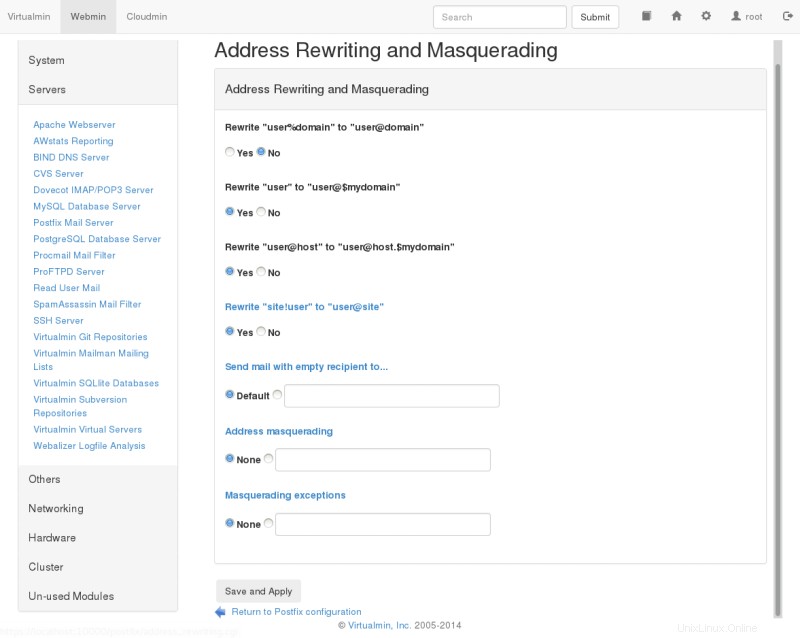 Riscrittura e mascheramento indirizzi
Riscrittura e mascheramento indirizzi
| Nota: | Le opzioni in questa pagina sono discusse anche nella pagina Configurazione Postfix - Riscrittura indirizzo nella home page di Postfix. Vale la pena leggere se è richiesta una riscrittura avanzata degli indirizzi nel tuo sistema di posta. |
- Riscrivi "utente%dominio" in "utente@dominio"
- Questa opzione è utile per alcuni sistemi legacy che utilizzavano strani trucchi degli indirizzi come utente%dominio@altrodominio . In genere non è utile negli ambienti moderni, ma non è dannoso, quindi di solito il valore predefinito è
Yes. Questa opzione è correlata aallow_percent_hackdirettiva. - Riscrivi "utente" in "utente@$miodominio"
- Questa opzione configura come Postfix gestirà un indirizzo che non ha un nome di dominio nella destinazione. Se abilitato, aggiungerà il valore di
$mydomainall'indirizzo. Questa opzione è correlata aappend_at_myorigindirettiva e il valore predefinito èYes. Perché la maggior parte dei componenti di Postfix si aspetta che gli indirizzi siano nella formauser@domainprobabilmente non è mai opportuno disabilitare questa funzione. - Riscrivi "utente@host" in "utente@host.$miodominio"
- Questa opzione configura se gli indirizzi host semplici avranno il valore di
$mydomainallegato loro. Questa opzione è correlata aappend_dot_mydomaindirettiva e il valore predefinito èYes. Alcuni amministratori potrebbero scoprire che questa riscrittura esplicita ha conseguenze impreviste, ma molto raramente è un problema. - Riscrivi "sito!utente" in "utente@sito"
- Le reti UUCP legacy utilizzano un formato di indirizzamento diverso rispetto ai moderni sistemi SMTP. Questa opzione consente a Postfix di convertire l'indirizzo vecchio stile in un indirizzo moderno per la consegna tramite il protocollo SMTP standard. Questa opzione configura il
swap_bangpathdirettiva e il valore predefinito èYes. - Invia mail con destinatario vuoto a...
- Specifica la destinazione della posta non recapitata. In genere, si tratta di notifiche di rimbalzo e altri messaggi di errore. Questa opzione è correlata al
empty_address_recipientdirettiva e il valore predefinito èMAILER-DAEMON, che per impostazione predefinita è semplicemente un alias dipostmaster. - Indirizzo mascherato
- Il mascheramento degli indirizzi è un metodo per cui gli host dietro il server di posta del gateway possono essere nascosti e tutta la posta sembrerà provenire dal server del gateway. Se abilitato, la parte host e/o sottodominio di un indirizzo verrà rimossa e solo il dominio qui specificato verrà incluso nell'indirizzo. Ad esempio, se
$mydomainè specificato qui, una mail in uscita dajoe@joesmachine.swelltech.comdiventerebbe semplicementejoe@swelltech.com, supponendo che la variabile $mydomain contengaswelltech.com. Questa opzione è correlata amasquerade_domainsdirettiva ed è disabilitato per impostazione predefinita. - Eccezioni mascherate
- È possibile saltare le regole di mascheramento definite sopra per alcuni nomi utente. I nomi da escludere da tali regole possono essere inseriti qui. Questa opzione corrisponde a
masquerade_exceptionsdirettiva e per impostazione predefinita non vengono fatte eccezioni.
Alias di posta
Gli alias di posta forniscono un mezzo per reindirizzare la posta a destinatari locali. In particolare, consente di recapitare la posta destinata a più indirizzi diversi a un'unica casella di posta. Un uso comune per questo è indirizzare la posta per utenti come postmaster a una persona reale. Questa pagina è divisa in due sezioni. La sezione superiore denominata Opzioni alias contiene la posizione e il formato dei file alias che Postfix dovrebbe utilizzare per costruire i suoi database di alias e specifica il tipo di database da utilizzare. La sezione inferiore fornisce un elenco di tutti gli alias configurati sul sistema e a cosa è associato l'alias.
Opzioni alias
- Database alias utilizzati dall'agente di consegna locale
- Questa opzione imposta i nomi di file che Postfix utilizzerà per la traduzione dell'alias di consegna locale. Il nome del file avrà un suffisso aggiunto in base al tipo di file. Questa opzione è correlata a
alias_mapsdirettiva e l'impostazione predefinita dipende dal sistema. Alcuni valori predefiniti comuni includonohash:/etc/aliasesohash:/etc/postfix/aliases. La prima parte della voce, che precede i due punti, è il tipo di database da utilizzare, che sarà uno dihashper i sistemi con una moderna implementazione Berkeley DB,dbmper sistemi di vecchio stile che hanno solodbmdisponibile onisper i sistemi che eseguono NIS. La parte dopo i due punti della voce è il percorso del nome file da cui deriva il nome del database. I database verranno creati dal contenuto dei file flat da Postfix all'avvio o durante l'esecuzione deinewaliasescomando. - Database alias creati da Postfix
- Questa opzione, strettamente correlata alla precedente, specifica i file di database alias che vengono creati quando il
newaliasesosendmail -bii comandi vengono eseguiti. Questi comandi generano il database alias dal file flat nell'opzione precedente, al fine di velocizzare le ricerche di alias eseguite da Postfix. Poiché possono essere presenti migliaia di alias su un server di posta di grandi dimensioni, è necessario importarli in un database per mantenere l'efficienza. Questa opzione è correlata alalias_databasedirettiva. Le impostazioni predefinite dipendono dal sistema, ma saranno generalmente le stesse dell'opzione precedente, con il suffisso del file di database appropriato aggiunto.
Alias
Questa sezione della pagina fornisce un elenco di tutti gli alias configurati. Per modificare un alias, fare clic sul nome dell'alias. Per creare un alias, fai clic su Crea un nuovo alias e inserisci l'alias Name e Alias to... campi. Ogni volta che i file degli alias sono stati modificati, è necessario ricreare anche i file del database degli alias affinché le modifiche abbiano effetto. Quando si utilizza Webmin, questo passaggio viene eseguito automaticamente e non sono richiesti passaggi aggiuntivi.
| Nota: | Se si aggiungono alias dalla riga di comando, è possibile rigenerare il database degli alias utilizzando il comando postalias . La pagina man di questo comando è una risorsa utile per capire come vengono gestiti i database degli alias in Postfix. |
Mappa canonica
La mappatura canonica in Postfix viene utilizzata per modificare la posta nella coda in arrivo e altera sia le intestazioni del messaggio che le informazioni sulla busta del messaggio per la posta locale o remota. Questa mappatura può essere utile per sostituire i nomi di accesso con Nome.Cognome indirizzi di stile o per ripulire indirizzi dispari prodotti da sistemi di posta legacy.
Tabelle di mappatura canoniche
Se utilizzi tabelle di mappatura canonica, devono essere specificate nella prima sezione della Mappatura canonica modulo. Dopo averli definiti, puoi modificarli dalla seconda sezione del modulo.
- Tabelle di ricerca mappatura indirizzi
- Questa opzione specifica la posizione del file della tabella di mappatura dell'indirizzo canonico opzionale. Questa mappatura viene applicata agli indirizzi del mittente e del destinatario, sia nelle buste che nelle intestazioni. Questa opzione configura le
canonical_mapsdirettiva ed è disabilitato per impostazione predefinita. Proprio come i file alias discussi nell'ultima sezione, i file di mappatura canonici sono specificati da un tipo di database e un nome file. The accepted database types depend on your operating system, and installed components. Usuallyhashanddbmare used as the database type. A common choice for this value, then, might behash:/etc/postfix/canonical. - Tables for RECIPIENT addresses
- This parameter configures address mapping only on recipient addresses, and not sender addresses. Mapping is performed on both envelopes and headers. These lookups are performed before the above configured Address mapping lookup tables . This option correlates to the
recipient_canonical_mapsdirective and is disabled by default. - Tables for SENDER addresses
- Similar to the previous option, this configures mapping for sender addresses only, and not recipient addresses. Both envelope and header information is modified. This option correlates to the
sender_canonical_mapsdirective and by default is disabled.
Editing Canonical Mappings
Once a filename is selected for any of the canonical mapping tables, it may be edited by clicking the appropriate Edit... buttons. A new page will open, listing any existing mappings and allowing creation of new mappings. The format of mappings in all files is the same.
Canonical mappings may seem, on the surface, to be similar to aliases or virtual domains. However, they are quite distinct and are useful for other purposes. While aliases merely make a decision about which user will receive an email, and virtual domains only impact the envelope address, the canonical mapping alters both the envelope address and the SMTP header address. This change can be used to make mail appear to come from a different user or domain, or direct mail to a different user or domain by changing the address on the message.
For example, if I have a number of local subdomains, but would like all mail to appear to originate from a single domain, it is possible to create a canonical mapping to make the translations. In the Edit a Map page, the Name will be a subdomain that is to be mapped to the domain, such as @lab.swelltech.com . The Mapts to... value will simply be the domain I'd like this subdomain converted to, @swelltech.com . After saving the mapping and applying changes, all outgoing mail from lab.swelltech.com will appear to originate from swelltech.com .
Virtual Domains
Virtual domains functionality in Postfix provides a means to redirect messages to different locations by altering the message envelope address. The header address is not altered by a virtual domain mapping. While some functionality of virtual domains overlaps with features available in aliases, virtual domains can be used for local or non-local addresses, while aliases can only be used for local address.
- Domain mapping lookup tables
- Much like aliases tables and canonical mapping tables discussed in the previous sections, this is simply the path to a file containing the mapping tables for virtual domains. This is usually something along the lines of
hash:/etc/postfix/virtual, and must be converted to a database format for use in Postfix. Webmin will perform the database generation step for you.
Transport Mapping
The term transport refers to the mechanism used to deliver a piece of email. Specifically, SMTP and UUCP are mail transports that are supported by Postfix. Transport mapping can be used for a number of purposes, including SMTP to UUCP gatewaying, operating Postfix on a firewall with forwarding to an internal mail server, etc.
- Transport mapping lookup tables
- This option configures the path to a file containing one or more transport mappings. These tables are much like the mapping tables discussed already, and are converted to a database and used by Postfix in the same way. This option correlates to the
transport_mapsdirective. This feature is disabled by default. A common value for this option is/etc/postfix/transport.
To create a new mapping, first define the mapping file. Then click Add a mapping . If your goal is to redirect mail to an protected internal host from Postfix running on a firewall, for example, you could enter the outside domain name into the Name field, swelltech.com and then enter into the Maps to... field the address of the internal machine, smtp:privatehost.swelltech.com . To further improve upon this, local delivery on this machine could be disabled, and increased controls over where and to whom mail should be accepted. There are more examples of such a configuration in the tutorial section of this chapter.
Relocated Mapping
Using this option it is possible to notify senders if a local user has moved to another address. For example, if a user leaves an organization but still receives occasional mail at her local address, it may be convenient to notify anyone sending mail to the user of the move and new contact information for that user. Usage is just like the previous types of mappings and so won't be documented specifically here, though and example of a relocated mapping will be given to display the types of information that can be provided by this feature.
As an example, let's say I move from my current company to the far more relaxed atmosphere of the Oval Office. To make sure all of my friends and clients can keep in touch with me, I could provide a relocated mapping with a Name of joe@swelltech.com with a Maps to... of president@whitehouse.gov . While this won't redirect mail to me at my new home, it will notify the people trying to contact me that I've changed email addresses. Hopefully they will all update their address books and resend their mail to my new address.
Local delivery
Local delivery is what Postfix does when it reaches the end of all of its list of mappings and access controls, and still finds that the message is allowed and destined for a user on the local machine (i.e., a mapping could potentially send the message elsewhere for final delivery, so all mappings as well as various access checks are performed before reaching this stage). This page configures a number of options relating to how Postfix handles the delivery of mail for local users.
-
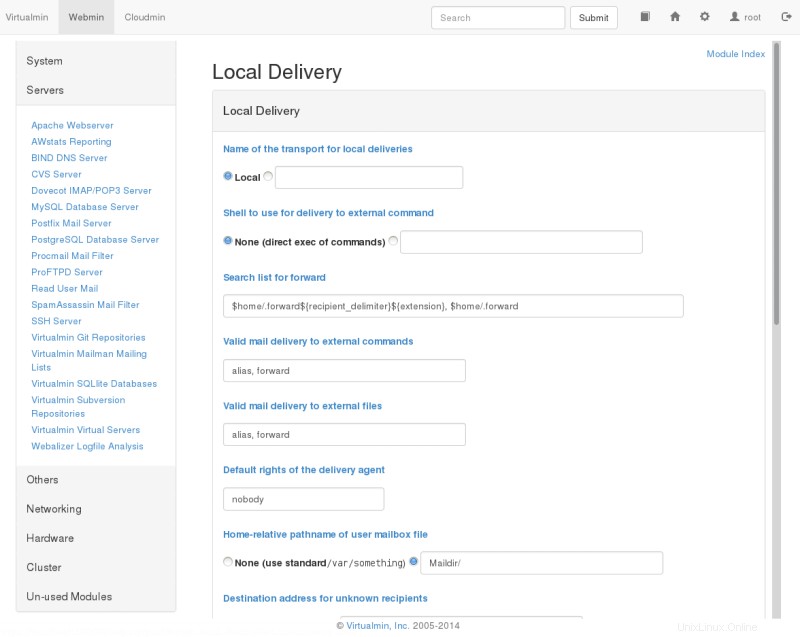 Local Delivery
Local Delivery
- Name of the transport for local deliveries
- This configures the name of the transport that will be used for delivery to destination that match the $mydestination or $inet_interfaces variables. This can be a simple mailbox drop handled by the Postfix local delivery agent, or any appropriate delivery command. This option correlates to the
local_transportdirective and defaults to the defined transport type namedlocal. - Shell to use for delivery to external command
- If a command shell is required to communicate properly with your chosen local delivery transport, this option selects the shell that will be used. By default no shell is used, and the transport command will be executed directly. However, if the command contains shell meta-characters or shell built-in commands they will be passed to
/bin/shor whatever shell you configure here. A popular choice for this issmrsh, or Sendmail's Restricted Shell , which is included in recent Sendmail distributions.smrshallows for more precise control over what commands users can execute from their.forwardfiles. This option corresponds to thelocal_command_shelland defaults to/bin/sh. - Search list for forward
- This is a comma-separated list of possible locations for user forward files. Postfix will try each entry in the list until a forward file is found, or until all have been checked and no match is found. The forward file allows users to configure delivery options for themselves, including delivery-time processing by a program like
procmailas well as forwarding of messages to a different server. A number of variable expansions are performed on the entries. The expansions are currently:
Forward search path variable expansions
-
$user - The user name of the recipient.
-
$shell - The shell of the recipient.
-
$home - Recipient's home directory.
-
$recipient - The full recipient address.
-
$extensions - Recipient address extensions. This is a separate part of the email address, separated by the Separator between user names and address extensions defined on the General Options page.
-
$domain - The recipient's domain name.
-
$local - The entire local part of the recipient address.
-
$recipient_delimiter - The separation delimiter for the recipient.
- Valid mail delivery to external commands
- This parameter restricts mail delivery to only those commands specified here. The default is to disallow delivery to commands specified in
:include:files, and allow execution of commands inaliasandforwardfiles. This option correlates to theallow_mail_to_commanddirective. - Valid mail delivery to external files
- This option restricts mail delivery to external files. The default is to disallow delivery to files specified in
:include:but to allow delivery to files specified inaliasesandforwardfiles. This option correlates to theallow_mail_to_filesdirective. - Default rights of the local delivery agent
- This option configures the privileges that the delivery agent will have for delivery to a file or a command. This option should never be a privileged user or the postfix owner. This option corresponds to the
default_privsdirective and defaults tonobody. - Pathname of user mailbox file
- When delivering mail locally, Postfix will drop mail in the directory configured here, or in its default mail spool directory. If you wish to use the maildir format for mail storage, this value can be appended with a trailing slash. For example, to store mail in the users home directory in the
Maildirsubdirectory, the value would beMaildir/. This option correlates to thehome_mailboxdirective and usually defaults to some location under/var/spool/mailor/var/spool/postfix. - Destination address for unknown recipients
- If a message is received for a recipient that does not exist, the message is normally bounced. However, it is possible to instead have the message delivered to an alternate address. This option corresponds to the
luser_relaydirective. Variable expansions matching those discussed for the Search list for forward are also valid for this directive. - Spool directory
- This option specifies the directory where UNIX-style mailboxes are stored. Defaults vary depending on OS variant and version, but a common choice is
/var/spool/mail. This option correlates to themail_spool_directoryoption. - External command to use instead of mailbox delivery
- This option defines a command to use for delivery instead of delivering straight to the users mailbox. The command will be run as the recipient of the message with appropriate
HOME,SHELLandLOGNAMEenvironment variables set. This option is commonly used to set up system-wide usage of procmail. Beware that if you use a command to deliver mail to all users, you must configure an alias forroot, as the command will be executed with the permissions of the$default_user. This option correlates to themailbox_commanddirective and is disabled by default. - Optional actual transport to use
- This option configures the message transport to use for all local users, whether they are in the UNIX passwd database or not. If provided, the value will override all other forms of local delivery, including Destination address for unknown recipients . This option corresponds to the
mailbox_transportdirective and is disabled by default. This option may be useful in some environments, for example, to delegate all delivery to an agent like the cyrus IMAPD. - Optional transport for unknown recipients
- If a user cannot be found in the UNIX passwd database, and no alias matches the name, the message will ordinarily be bounced, or handled via the Destination address for unknown recipients opzione. However, if you would like unknown users to be handled by a separate transport method. This option overrides the Destination address for unknown recipients option above. This option correlates to the
fallback_transportdirective and is disabled by default. - Max number of parallel deliveries to the same local recipient
- This option limits the number of simultaneous deliveries to a single local recipient. If
.forwardfiles are allowed for users, a user may run a time-consuming command or shell script, leading to overload caused by several such processes being started up at once. This option correlates to thelocal_destination_concurrency_limitdirective and the default is2. A low value is recommended for this option, unless it is certain that no complex.forwardfiles will be in use. - Max number of recipients per local message delivery
- This option configures the maximum number of recipients per local message delivery. This option correlates to the
local_destination_recipient_limitand is set to the value ofMax number of recipients per message deliveryby default. - Prepend a Delivered-To
- when...
- This parameter determines when Postfix should insert a
Delivered-to:message header. By default Postfix inserts this header when forwarding mail and when delivering to a file. The defaults are recommended, and it is generally preferable not to disable insertion into forwarded mail. This option corresponds to theprepend_delivered_headerdirective.
General resource control
This page provides access to the various memory and process limits for the Postfix processes ([ch10.html#figpfgeneralresource Figure 10.6, General resource control]. It is rarely necessary to alter the values on this page, except for highly loaded servers or very low resource machines.
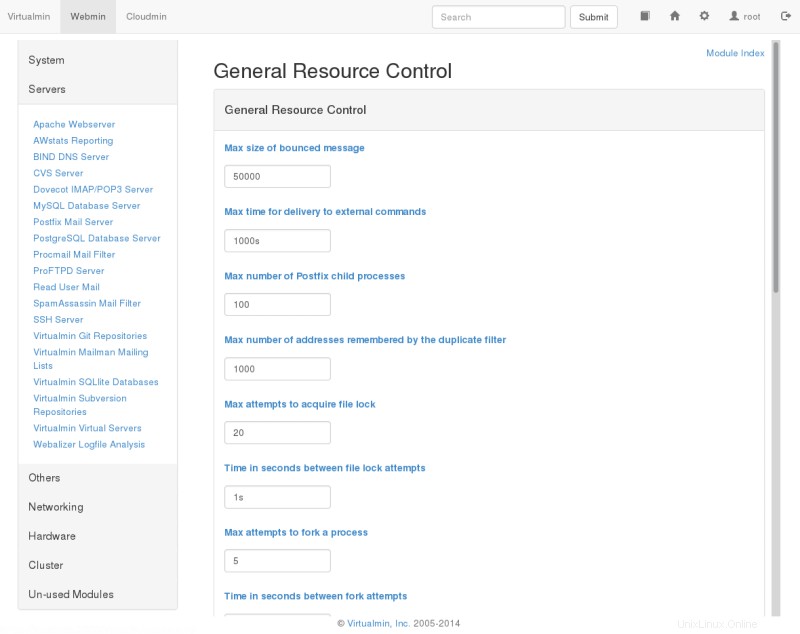 General resource control
General resource control- Max size of bounced message
- This option limits the amount of the original message content in bytes that will be sent in a bounce notification. This option correlates to
bounce_size_limitand defaults to 50000. - Max time for delivery to external commands
- When delivering mail to an external command (rather than via direct mailbox delivery), Postfix will wait this amount of time for the delivery to complete. If this value is to be set to a high limit (3600s or more) the value of Timeout for I/O on internal comm channels in General Options must also be increased. This option correlates to the
command_time_limitdirective and defaults to1000s. - Max number of Postfix child processes
- This option limits the number of child processes that Postfix will spawn. On high load servers the default may be too low, and may need to be raised to as much as
500or more. More likely, for most environments, 50 is more than adequate and may even be overkill. For example on dial-up, or consumer broadband serving one to ten users, a more appropriate limit might be10. If in doubt, leave it at its default unless it causes problems. This option correlates to thedefault_process_limitdirective and defaults to50. - Max number of addresses remembered by the duplicate filter
- While expanding aliases and
.forwardfiles Postfix will remember addresses that are being delivered to and attempt to prevent duplicate deliveries to the same address. This option limits the number of recipient addresses that will be remembered. It corresponds to theduplicate_filter_limitdirective and defaults to1000. There is probably no compelling reason to increase this value. - Max attempts to acquire file lock
- This option limits the number of attempts Postfix will make when attempting to obtain an exclusive lock on a mailbox or other file requiring exclusive access. It corresponds to the
deliver_lock_attemptsdirective and defaults to20. - Time in seconds between file lock attempts
- Postfix will wait a specified time between attempts to lock a given file, after a failed lock attempt. This option configures the
deliver_lock_delaydirective and defaults to1s. - Max attempts to fork a process
- If Postfix attempts to fork a new process and fails, due to errors or a lack of available resources, it will try again a specified number of times. This option correlates to the
fork_attemptsdirective and defaults to5. - Time in seconds between fork attempts
- Postfix will try to spawn a new process a specified time after a failed attempt. This option correlates to the
fork_delaydirective and defaults to1s. - Max memory used for processing headers
- This option limits the amount of memory in bytes that Postfix will use to process message headers. If a message header is too large to fit into the memory specified, the headers that do not fit into memory will be treated as part of the message body. This option correlates to the
header_size_limitdirective and defaults to102400. - Max memory used for handling input lines
- This option limits the amount of memory in bytes that Postfix will use to handle input lines. And input line is any line read from an
:include:or.forwardfile. In order to prevent the mail server from using excessive amounts of memory, it will break up these files into chunks of this length. This option correlates to theline_length_limitdirective and defaults to2048. - Max size of a message
- This option limits the size in bytes of a message that will be delivered, including the message envelope information. This limit should be set high enough to support any email messages your users will need to be able to send or receive. This option correlates to the
message_size_limitdirective and defaults to10240000. - Max number of messages in the active queue
- This option limits the number of messages that can exist in the message queue at any given time. It correlates to the
qmgr_message_active_limitdirective and defaults to10000. - Max number of in-memory recipients
- This parameter limits the number of in-memory recipient data structures. This memory contains the short-term dead list , which indicates a destination was unavailable when last contacted, among other things. This option correlates to the
qmgr_message_recipient_limitdirective and defaults to1000. - Min free space in the queue file system
- Postfix will refuse mail if the filesystem on which the queue is located has less available space in bytes than the value set in this option. This option correlates to the
queue_minfreedirective and defaults to0. - Max time after which stale lock is released
- This option configures how old an external lock file may be before it is forcibly removed. This option correlates to the
stale_lock_timeand defaults to500s. - Time in seconds between attempts to contact a broken MDT
- This option configures the time in seconds between the queue manager attempts to contact an unresponsive mail delivery transport. This option correlates to the
transport_retry_timeand defaults to60s.
SMTP server options
This page configures the majority of the options that directly effect the behavior of the SMTP server portion of Postfix, specifically the portions of Postfix that impact how the server behaves towards an SMTP client that connects to the server.
- SMTP greeting banner
- When a client connects to an SMTP server a greeting banner will be sent to the client (note the term client in this context is not the end user, but rather the email software program that is being used to make the connection). This option configures the text that will follow the status code in the banner. It is possible to use a number of variable expansions, for example, to display the specific version of the server software, though Postfix does not include the version by default. If configuring this option to be other than the default, you must include
$myhostnameat the start of this line, as it allows Postfix to report and respond to a mailer loop rather than overloading the system with many multiple deliveries. This option correlates to thesmtpd_bannerdirective and contains$myhostname ESMTP $mail_nameby default.
| Note: | A proposed federal law in the US would make it illegal to send unsolicited commercial email through a mail server if the server included in its SMTP greeting the words NO UCE. Since spammers are generally of a criminal mindset anyway, it is unlikely that many of them will respect the new law if it is ever passed. Nonetheless, it is worth mentioning in hopes that sometime soon, all Americans will have legal protection against the stolen resources and time that UCE represents. |
- Max number of recipients accepted for delivery
- This option limits the number of recipients that may be specified in a single message header. It is usually rare for legitimate messages to have an extremely large number of recipients specified in a single message header, but it is often done in UCE messages. The legitimate exception is messages to a mailing list (possibly sent by mailing list software like
majordomoormailman. This option correlates to thesmtpd_recipient_limitand defaults to1000. - Disable SMTP VRFY command
- Normally, the SMTP VRFY command is used to verify the existence of a particular user. However, it is also illegitimately used by spammers to harvest live email addresses. Thus it is sometimes useful to disable this command. This option correlates to
disable_vrfy_commandand defaults toNo. - Timeout in seconds for SMTP transactions
- This option sets the timeout in seconds for a client to respond to the SMTP servers response with an SMTP request. The connection process involves the client opening a connection to the server, the server replies with a greeting, and then the client makes its request. If the client request does not come within the time specified here, the connection will be closed. This option correlates to the
opts_smtpd_timeoutdirective and defaults to300s. - Timeout before sending 4xx/5xx error response
- When sending an error response to a client, the server will sleep a specified time. The purpose of this feature is to prevent certain buggy clients from hitting the server with repeated requests in rapid succession. This option correlates to the
smtpd_error_sleep_timedirective and defaults to5s. - Error count for temporarily ignore a client
- This option configures the number of errors that a client may generate before Postfix will stop responding to requests for a specified time. Some buggy mail clients may send a large number of requests, while ignoring or responding incorrectly to, the error messages that result. Postfix attempts to minimize the impact of these buggy clients on normal service. This option correlates to the
smtpd_soft_error_limitand defaults to10. - Error count for closing connection
- If the number exceeds this limit the connection will be closed. This option correlates to the
smtpd_hard_error_limitand defaults to100. - HELO is required
- Enabling this option causes Postfix to require clients to introduce themselves with a
HELOheader at the beginning of an SMTP session. This may prevent some UCE software packages from connecting, though it may also impact other legitimate clients from connecting. This option correlates to thesmtpd_helo_requiredand defaults toNo. - Allow untrusted routing
- This option configures whether Postfix will forward messages with sender-specified routing from untrusted clients to destinations within the accepted relay domains. This feature closes a sneaky potential loophole in access controls that would normally prevent the server from being an open relay for spammers. If this behavior is allowed, a malicious user could possibly exploit a backup MX mail host into forwarding junk mail to a primary MX server which believes the mail has originated from a local address, and thus delivers it as the spammer intended. This option correlates to the
allow_untrusted_routingand is disabled by default. Enabling this option should only be done with extreme caution and care to prevent turning your Postfix installation into an open relay. - Restrict ETRN command upon...
- The SMTP
ETRNcommand is a rather clumsy means for a client that is not always connected to the Internet to retrieve mail from the server. The usage of this command is rather outdated, and rarely used, as POP3 and IMAP are better suited to solve this problem in the general case. This option correlates to thesmtpd_etrn_restrictionsdirective and the default is to allowETRNfrom any host. This option accepts the following directives:check_etrn_access maptype:mapname,permit_naked_ip_address,reject_invalid_hostname,check_helo_access maptype:mapname,reject_maps_rbl,reject_unknown_client,permit_mynetworks,check_client_access,permit,reject,warn_if_reject, andreject_unauth_pipelining.
This option, as well as the following three Restrictions... options accept one or all of the following values in the text field. Each is described only once here and the specific entry will include the list of accepted directives for the option. The impact of some of these choices depends on configuration performed elsewhere, and could potentially open security holes if not configured carefully.
-
permit_mynetworks - Permit the message if the relevant address (sender or recipient depending on the restriction) is within the local network.
- reject_unknown_client
- The request will be refused is the client IP has no PTR record in the DNS. This means that a client with an IP address that cannot be resolved to a host name cannot send mail to this host.
-
check_client_access maptype:mapname - This option requires the inclusion of an already configured map, as discussed earlier. This will restrict based on the contents of the map, allowing only clients that are allowed by the map. The map may contain networks, parent domains, or client addresses, and Postfix will strip off unnecessary information to match the client to the level of specificity needed.
-
check_sender_access maptype:mapname - This will restrict based on the contents of the map, allowing only senders that are allowed by the map. The map may contain networks, parent domains, or
localpart@. - reject_maps_rbl
- An RBL is a relay domain black hole list. By testing a reverse domain lookup against a name server that receives a domain black hole list transfer, the server can know if the mail was sent through a known open mail relay. There are a number of free and for-fee services providing black hole data. The largest and longest lasting is the service operated by MAPS, while two new similar services are operated by the Open Relay Database and by Distributed Sender Boycott List. All operated on the principle of allowing administrators to choose to refuse mail sent from open mail relays. If this option is listed, the client will be checked against the available RBL domains, and if any match the mail will be refused.
-
reject_invalid_hostname - If the client host name is invalid, due to bad syntax, the request will be rejected.
-
permit_naked_ip_address - If the client
HELOorEHLOcommand contains a naked IP address without the enclosing[]brackets as require by the mail RFC, the message will be rejected. Beware that some popular mail clients send aHELOgreeting that is broken this way. -
reject_unknown_hostname - Reject the request if the host name in the client
HELOcommand has no A or MX record in the DNS. -
reject_non_fqdn_hostname - If the client host name is not in the form of a fully-qualified domain name, as required by the RFC, the message will be rejected.
-
check_helo_access maptype:mapname - The server will search the named access database map for the
HELOhost name or parent domains. If the result from the database search isREJECTor a4xxtextor5xxtexterror code the message will be refused, while a response ofOKorRELAYor an all numerical response the message will be permitted. -
permit - This simply permits anything. Generally this will be at the end of a set of restrictions in order to allow anything that has not been explicitly prohibited.
-
reject - Rejects everything. This can be used at the end of a chain of restrictions to prohibit anything that has not be explicitly permitted.
-
warn_if_reject - This is a special option that changes the meaning of the following restriction, so that a message that would have been rejected will be logged but still accepted. This can be used for testing new rules on production mail servers without risk of denying mail due to a problem with the rules.
-
reject_unauth_pipelining - If the client sends commands ahead of time without first confirming that the server support SMTP command pipelining, the message will be rejected. This will prevent mail from some poorly written bulk email software that improperly uses pipelining to speed up mass deliveries.
-
- Restrictions on client hostnames/addresses
- This restriction applies to the client host name and/or address. By default, Postfix will allow connections from any host, but you may add additional restrictions using the following:
reject_unknown_client,permit_mynetworks,check_client_accessmaptype:mapname,reject_maps_rbl,maps_rbl_reject_code,permit,reject,warn_if_reject,reject_unauth_pipelining. - Restrictions on sends in HELO commands
- This option specifies additional restrictions on what information can be sent by client in the
HELOandEHLOcomandi. This option correlates to thesmtpd_helo_restrictionsdirective. By default Postfix accepts anything, and the following restrictions may be added:reject_invalid_hostname,permit_naked_ip_address,reject_unknown_hostname,reject_non_fqdn_hostname,check_helo_accessmaptype:mapname,reject_maps_rbl,reject_unknown_client,check_client_accessmaptype:mapname,permit,reject,warn_if_reject,reject_unauth_pipelining. - Restrictions on sender addresses
- This option restricts what can be contained in the
MAIL FROMcommand in a message. It may be used to prevent specific email addresses from sending mail, reject clients without a resolvable host name, etc. This option correlates to thesmtpd_sender_restrictionsdirective and may contain any of the following restrictions:permit_mynetworks:,reject_unknown_client,reject_maps_rbl,reject_invalid_hostname,reject_unknown_hostname,reject_unknown_sender_domain,check_sender_accessmaptype:mapname,check_client_accessmaptype:mapname,check_helo_accessmaptype:mapname,reject_non_fqdn_hostname,reject_non_fqdn_sender,reject,permit. - Restrictions on recipient addresses
- This parameter places restrictions on the recipients that can be contained in the
RCPT TOcommand of a sent message. It can be used to dictate where email may be sent. This option correlates to thesmtpd_recipient_restrictions, and may contain any of the following restrictions:permit_mynetworks,reject_unknown_client,reject_maps_rbl,reject_invalid_hostname,reject_unknown_hostname,reject_unknown_sender_domain,check_relay_domains,permit_auth_destination,reject_unauth_pipelining,permit_mx_backup,reject_unknown_recipient,check_recipient_access,check_client_access,check_helo_access,check_sender_access,reject_non_fqdn_hostname,reject_non_fqdn_sender,reject_non_fqdn_recipient,reject,permit. - DNS domains for blacklist lookups
- This option configures the optional blacklist DNS servers that will be used for all RBL checks that have been specified in all access restrictions. It may contain any number of servers in a whitespace separated list. These services can be used to help prevent spam, as discussed earlier in this section, with the Restrict ETRN command upon... parameter. This option configures the
maps_rbl_domainsdirective and is empty, by default. - Restrict mail relaying
- This option specifies from which hosts, networks, domains, etc. Postfix will relay email for. This option correlates to the
relay_domainsdirective, and defaults to$mydestination. - SMTP server response on access map violation, SMTP server response on RBL domains violation, SMTP server response on forbidden relaying, SMTP server response on unknown client reject, SMTP server response on invalid hostname reject, SMTP server response on unknown domain reject, SMTP server response on unknown hostname reject
- These options configure the error result code that will be sent to the client when any of the specified restrictions are being applied. These errors have sensible default values and generally should not need to be changed. Consult with RFC 822 if you wish to understand more about the SMTP error codes, or have a reason to change any of these values.
SMTP Client Options
The SMTP client options configures how Postfix will behave when dealing with other mail servers as a client, i.e., when sending mail on behalf of a user. This portion of the configuration primarily dictates how the server will respond to certain error conditions.
- Action when listed as best MX server
- As discussed in the BIND chapter, a mail server performs a name server query to find the MX, or mail server, record for the destination domain. If this record indicates that the local server is the server to which mail should be sent, it can respond in a couple of ways. The default is to bounce the message with an error indicating a mail loop. If the field is selected and
localis entered, the mail will be directed to the local delivery agent instead of bouncing the mail. This option correlates to thebest_mx_transportdirective. - Hosts/domains to hand off mail to on invalid destination
- By default, a mail that cannot be delivered because the destination is invalid will be bounced with an appropriate error message. However, it is possible to configure
postfixto hand off email to another server instead. This option correlates to thefallback_relaydirective. - Ignore MX lookup error
- If a name server query fails to provide an MX record, the server defaults to deferring the mail and trying again later. If
Yesis selected instead, an A record query will be done and an attempt will be made to deliver to the resulting address. This option correlates to theignore_mx_lookup_errordirective. - Skip 4xx greeting
- If a remote server responds to a connection with a 4XX status code,
postfixwill, by default, select the next available mail exchanger specified by the MX records. If set toNo, mail delivery will be deferred after the first mail delivery attempt and another attempt will be made later. This option correlates to thesmtp_skip_4xx_greetingdirective. - Skip wait for the QUIT command
- This option configures whether Postfix will wait for the receiving mail server to respond to the
QUITcomando. This option correlates to thesmtp_skip_quit_responsedirective and defaults to no. - Max number of parallel deliveries to the same destination
- This option specifies the maximum number of deliveries that Postfix will perform to the same destination simultaneously. This option correlates to the
smtp_destination_concurrency_limitdirective and defaults to the system-wide limit for parellel deliveries configured in the Delivery Rates page documented in the next section. - Max number of recipients per delivery
- Limits the number of recipients per delivery. This option correlates to the
smtp_destination_recipient_limitdirective and defaults to the system-wide limit for recipients per delivery. - Timeout for completing TCP connections
- Specifies the time in seconds that the Postfix delivery agent will wait before timing out a TCP connection. This option correlates to the
smtp_connect_timeoutdirective and defaults to 0, which disables connection timeouts. - Timeout on waiting for the greeting banner
- Limits how long Postfix will wait for a greeting banner to be received from the destination server. This option corresponds to the
smtp_helo_timeoutdirective and defaults to 300 seconds. - Timeout on waiting for answer to MAIL FROM
- Sets the timeout in seconds for sending the
SMTP MAIL FROMcommand and for receiving the destination servers response. This option correlates to thesmtp_mail_timeout, and defaults to 300 seconds. - Timeout on waiting for answer to RCPT TO
- Sets the timeout in seconds for sending the
SMTP RCPT TOcommand and for receiving the destination servers response. This option correlates to thesmtp_rcpt_timeoutdirective and defaults to 300 seconds. - Timeout on waiting for answer to DATA
- Sets the timeout in seconds sending the
SMTP DATAcommand and for receiving the destination servers response. This option correlates to thesmtp_data_init_timeoutand defaults to 120 seconds. - Timeout on waiting for answer to transmit of message content
- Specifies the SMTP client timeout in seconds for sending the contents of the message. If the connection stalls for longer than this timeout, the delivery agent will terminate to transfer. This option corresponds to the
smtp_data_xfer_timeoutdirective and defaults to 180 seconds. - Timeout on waiting for answer to ending "."
- Specifies the SMTP client timeout in seconds for sending the closing SMTP "." and receiving the destination servers reply. This option correlates to the
smtp_data_done_timeoutdirective and defaults to 600 seconds. - Timeout on waiting for answer to QUIT
- Sets the timeout in seconds sending the
SMTP QUITcommand and for receiving the destination servers response. This option correlates to thesmtp_quit_timeoutand defaults to 300 seconds
Delivery Rates
This page contains the options for setting the default rate and concurrency limits for all Postfix components. These rates can usually be overridden within their respective configuration sections.
- Max number of parallel deliveries to the same destination
- This option specifies the maximum number of deliveries that Postfix will perform to the same destination simultaneously. This option correlates to the
default_destination_concurrency_limitdirective and defaults to10. - Max number of recipients per message delivery
- Limits the number of recipients per delivery. This option correlates to the
default_destination_recipient_limitdirective and defaults to50. - Initial concurrency level for delivery to the same destination
- Specifies the initial number of simultaneous deliveries to the same destination. This limit applies to all SMTP, local, and pipe mailer deliveries. A concurrency of less than two could lead to a single problem email backing up delivery of other mail to the same destination. This option configures the
initial_destination_concurrencydirective and defaults to5. - Max time (days) in queue before message is undeliverable
- Defines the number of days a message will remain queued for delivery in the event of delivery problems before the message is sent back to the sender as undeliverable. This option configures the
maximal_queue_lifetimedirective and defaults to 5 days. - Min time (secs) between attempts to deliver a deferred message
- In the event of a delivery deferral, Postfix will wait the specified amount of time before reattempting delivery. This value also specifies the time an unreachable destination will remain in the destination status cache. This option correlates to the
minimal_backoff_timedirective and defaults to 1000 seconds. - Max time (secs) between attempts to deliver a deferred message
- Specifies the maximum amount of time between delivery attempts in the event of a deferred delivery. This option configures the
maximal_backoff_timedirective and defaults to 4000 seconds. - Time (secs) between scanning the deferred queue
- Specifies the time in seconds between queue scans by the queue management task. This option correlates to the
queue_run_delayand defaults to 1000 seconds. - Transports that should not be delivered
- This field specifies which delivery transports, if any, of the transports defined in the Transport Mapping section will not have their messages sent automatically. Instead the messages for these transports will be queued, and can be delivered manually using the
sendmail -qcomando. This option correlates to thedefer_transportsdirective, and contains nothing by default.
Debugging features
Postfix has two levels of logging. The first level is the normal maillog , which reports on all normal mail activities such as received and sent mail, server errors, shutdowns and startups. The second level is more verbose, and can be tuned to log activity relating to specific SMTP clients, host names, or addresses. This page contains the configuration for the second level of logging.
- List of domain/network patterns for which verbose log is enabled
- This is a list of patterns or addresses that match the clients, hosts, or addresses whose activity you would like to have more verbose logging for. Values here could be an IP address like
192.168.1.1or a domain name likeswelltech.com. This option correlates to thedebug_peer_listdirective and is empty by default. - Verbose logging level when matching the above list
- Specifies the level of verbosity of the logging for the activity that matches the above patterns. This option correlates to the
debug_peer_leveldirective and defaults to 2. The above field must have at least one value for this debug level to have any impact.
Postfix, Unsolicited Commercial Email and Access Controls
Postfix offers an extremely flexible set of access controls, primarily targeted at preventing unsolicited commercial email from being delivered through the server. In order to construct a suitable set of controls it is necessary to understand the order in which rules are checked, and how they interact. By default Postfix will accept mail for delivery from or to any client on your local network and any domains that are hosted by Postfix. So, by default, Postfix is not an open relay. This is a good beginning, and may be all that is needed in many environments. However, because UCE is such a nuisance for users and network administrators, it may be worthwhile to implement more advanced filtering. This section will address the basics of the Postfix UCE control features.
Access Control List Order
Every message that enters the smtpd delivery daemon will be processed by a number of access control lists and checked against a number of rules to insure that the message is one that the administrator actually wants delivered. The goal for most administrators is to prevent unsolicited commercial email from passing through these rules, yet allow every legitimate email to be delivered. This is a lofty goal, and a delicate balance. No perfect solution exists, as long as people are willing to steal the resources of others for their own commercial gain and go to great lengths to overcome the protections in place to prevent such abuse. However, in most environments it is possible to develop a reasonable set of rules that prevents most spam and allows most or all legitimate mail through unharmed.
It is important to understand the order of processing if complex sets or rules are to be used, as attempting to use a particular rule too early in the chain can lead to subtle errors, or strange mail client behavior. Because not all clients react exactly correctly to some types of refusals, and not all clients create correctly formed SMTP requests, it is not unlikely that a misplaced rule will lock out some or all of your clients from sending legitimate mail. It could also just as easily lead to opening a hole in your spam protections early in the rule set, which would allow illicit mail to pass.
The Postfix UCE controls begin with a couple of simple yes or no checks, called smtpd_helo_required and strict_rfc821_envelopes , both configured in the SMTP Server Options pagina. The first, if enabled, requires a connecting mail client to introduce itself fully by sending a HELO command. This can stop some poorly designed bulk email programs. The second option requires for the envelope to fit the SMTP specification precisely, thus enforcing complete headers. Though the envelope and HELO can be forged by a bulk mailer, it may stop the more hastily implemented variants (well, how many good programmers do you know that write tools to help spammers?).
The next stage is the four SMTP restrictions also found on the SMTP Server Options pagina. These further limit from where and to where mail will be delivered. The order of traversal for these four lists of rules is:
- Restrictions on client hostnames/addresses or
smtpd_client_restrictions - Restrictions on sends in HELO commands or
smtpd_helo_restrictions - Restrictions on sender addresses or
smtpd_sender_restrictions - Restrictions on recipient addresses or
smtpd_recipient_restrictions
Each of these checks can return REJECT , OK , or DUNNO . If REJECT , the message will be refused, and no further rules will be checked. If OK , no further rules in the given restriction will be checked, and the next restriction list will be checked. If DUNNO , the list will continue to process the current restriction until it gets another result (OK or REJECT ) or until the list end is reached, which is an implicit OK . If all lists return OK , the message will be passed to the regular expressions checks, otherwise it will be rejected.
Next come the regular expression-based header_checks and body_checks . These options, if enabled, provide a means to test the actual contents of the headers and the body of the email, respectively. Both operate in the same way, though they should be used somewhat differently. Header checks can be used to prevent well-known spamming domains from sending you email, or for stopping some well-known bulk-mailer software. By entering some signature of the offender, like the domain name, or the X-mailer field identifying the software, the mail can be rejected before the body is even sent. Body checks, though the use the same regular expressions and file format as header checks, should be used more sparingly, as the mail must be accepted before it can be checked. Thus bandwidth is wasted on receipt of the mail, and worse, the server will be occupied for a potentially long while with processing the entire contents of every email. In short, use header checks whenever is convenient, and use body checks only when an effective header check cannot be devised. Only REJECT or OK are permitted for the returned values.
See also
- Postfix Basic Configuration
- Postfix Virtual Hosting