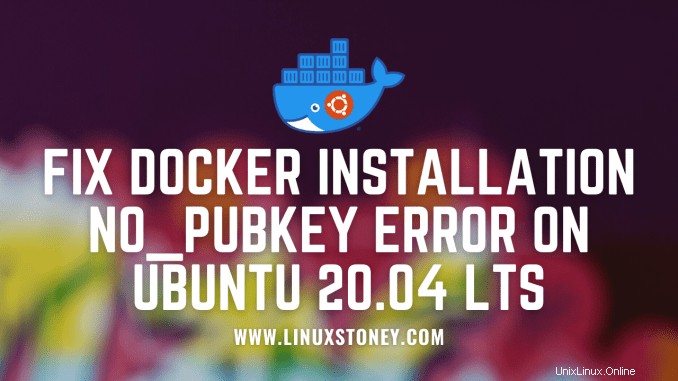
Oggi correggeremo l'errore NO_PUBKEY dell'installazione Docker su Ubuntu 20.04 LTS e Debian 11 Bullseye
Se viene visualizzato il seguente messaggio di errore durante l'esecuzione del comando seguente per l'installazione di docker e Kubernetes nel server LTS di Ubuntu 20.04.
[email protected]:/home/ubuntu# add-apt-repository \
> "deb [arch=amd64] https://download.docker.com/linux/ubuntu \
> $(lsb_release -cs) \
> stable"
Hit:1 http://in.archive.ubuntu.com/ubuntu bionic InRelease
Get:2 https://download.docker.com/linux/ubuntu bionic InRelease [64.4 kB]
Hit:3 http://in.archive.ubuntu.com/ubuntu bionic-updates InRelease
Hit:4 http://in.archive.ubuntu.com/ubuntu bionic-backports InRelease
Hit:5 http://in.archive.ubuntu.com/ubuntu bionic-security InRelease
**Err:2 https://download.docker.com/linux/ubuntu bionic InRelease
The following signatures couldn't be verified because the public key is not available: NO_PUBKEY 7EA0A9C3F273FCD8**
Reading package lists... Done
W: GPG error: https://download.docker.com/linux/ubuntu bionic InRelease: The following signatures couldn't be verified because the public key is not available: NO_PUBKEY 7EA0A9C3F273FCD8
**E: The repository 'https://download.docker.com/linux/ubuntu bionic InRelease' is not signed.**
N: Updating from such a repository can't be done securely, and is therefore disabled by default.
N: See apt-secure(8) manpage for repository creation and user configuration details.
[email protected]:/home/ubuntu#
anche se hai eseguito anche il comando seguente ma senza fortuna;
[email protected]:/# sudo apt-key adv --keyserver keyserver.ubuntu.com --recv-keys 7EA0A9C3F273FCD8
Executing: /tmp/apt-key-gpghome.rDOuMCVLF2/gpg.1.sh --keyserver keyserver.ubuntu.com --recv-keys 7EA0A9C3F273FCD8
gpg: keyserver receive failed: No keyserver available
Controlla e scopri quanto tempo ci vuole per avviare il tuo sistema Linux
La soluzione è Esegui per aggiungere la chiave corretta:
curl -fsSL https://download.docker.com/linux/ubuntu/gpg | sudo apt-key add -
sudo add-apt-repository "deb [arch=amd64] https://download.docker.com/linux/ubuntu focal stable"Fonte:https://docs.docker.com/install/linux/docker-ce/ubuntu/
se si riscontra un problema di errore Docker con Debian 11 Testing (bullseye):
Warning: apt-key is deprecated. Manage keyring files in trusted.gpg.d instead (see apt-key(8)).
Ma può essere risolto con:
curl -fsSL https://download.docker.com/linux/ubuntu/gpg | sudo gpg --dearmor -o /us