Questa breve configurazione ti mostrerà come installare il client Spotify su Ubuntu 14.04 LTS Linux. Iniziamo aggiungendo un repository spotify:
echo 'deb http://repository.spotify.com stable non-free' >> /etc/apt/sources.list apt-key adv --keyserver hkp://keyserver.ubuntu.com:80 --recv-keys 13B00F1FD2C19886 apt-get update
Nel caso in cui ricevi un messaggio di errore sulla chiave mancante, sostituisci la chiave sopra con quella fornita nel tuo messaggio di errore. Installa spotify usando apt-get comando come mostrato di seguito:
# apt-get install spotify-client
Una volta terminata l'installazione, esegui spotify dal terminale per rilevare ogni possibile errore:
$ spotify
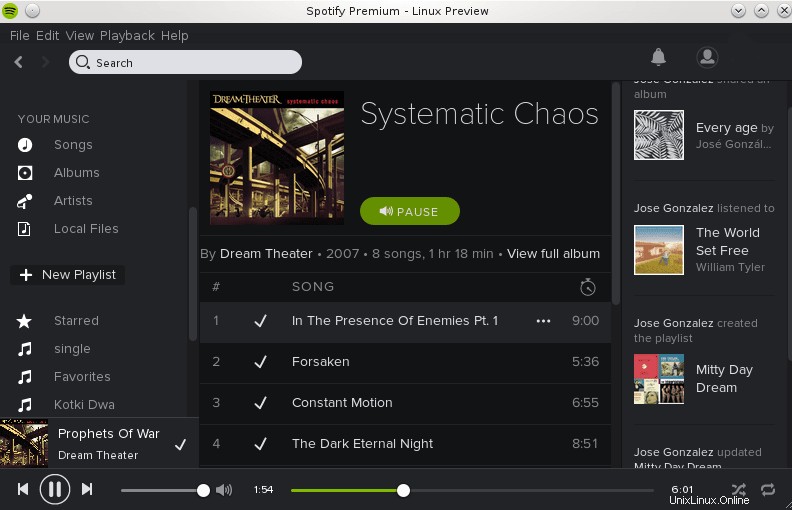
Risoluzione dei problemi
Installa libpangoxft-1.0-0 pacchetto nel caso in cui venga visualizzato il seguente messaggio di errore:
spotify: error while loading shared libraries: libpangoxft-1.0.so.0: cannot open shared object file: No such file or directory
Installazione di libpangoxft-1.0-0 pacchetto:
# apt-get install libpangoxft-1.0-0