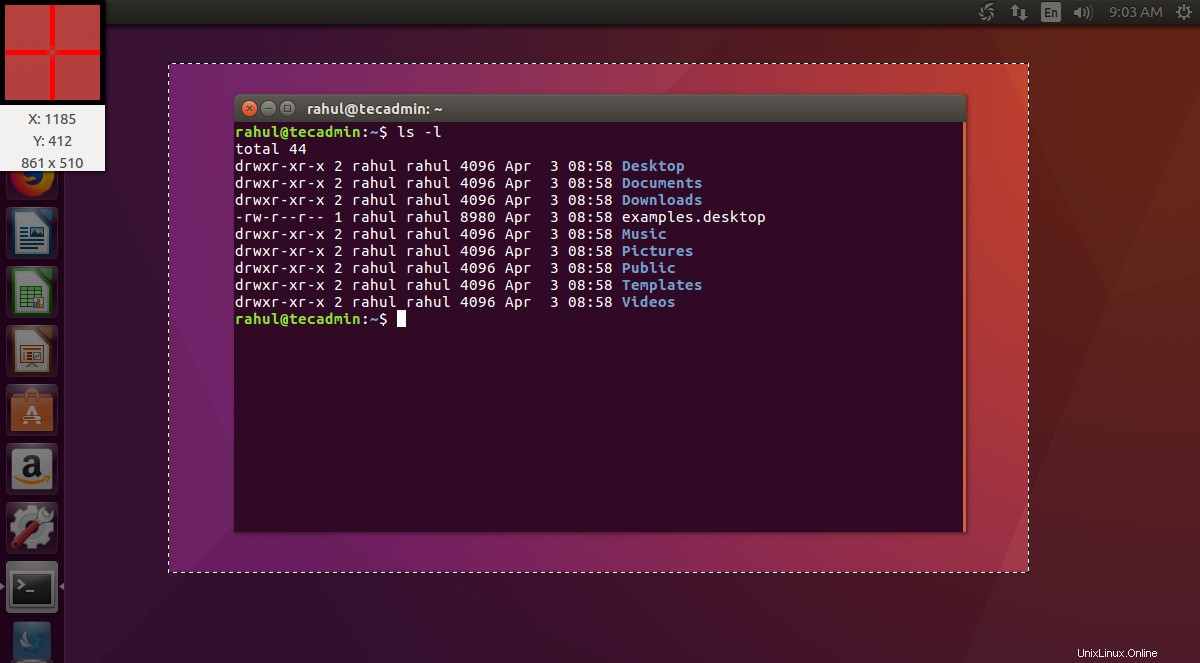The Shutter è uno strumento opensource per acquisire screenshot su un sistema Linux. Puoi acquisire uno screenshot di un'area, una finestra, uno schermo intero o anche di un sito Web specifici. Fornisce anche opzioni per caricare immagini su server di hosting di immagini remoto come Imgur, TwitPic, Dropbox ecc. Puoi anche caricare immagini sul tuo server FTP. Questo tutorial ti aiuterà a installare lo strumento di cattura dello screenshot di Shutter su un sistema Ubuntu.
Installa Shutter su Ubuntu
Il progetto Shutter fornisce il PPA ufficiale per l'installazione di Shutter su Ubuntu. Puoi aggiungere questo repository al tuo sistema e installare lo strumento screenshot shutter sul tuo sistema.
Esegui i comandi seguenti per installare lo strumento Otturatore:
sudo add-apt-repository ppa:shutter/ppa sudo apt-get update sudo apt-get install shutter
Acquisisci screenshot con l'otturatore
Dopo aver installato lo strumento Shutter sul tuo sistema, acquisisci il tuo primo screenshot sul tuo sistema. Avvia lo strumento di scatto sul tuo sistema.
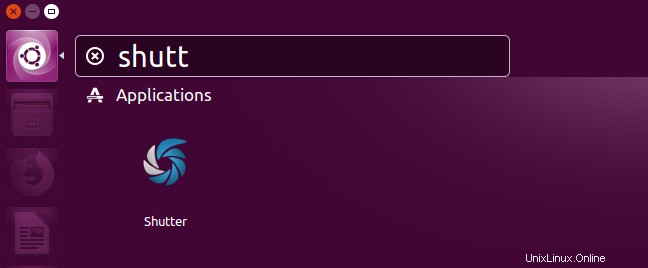
Nella finestra dello strumento Otturatore, troverai più opzioni per acquisire screenshot secondo le tue necessità. Fornisce anche un'opzione per modificare le immagini.
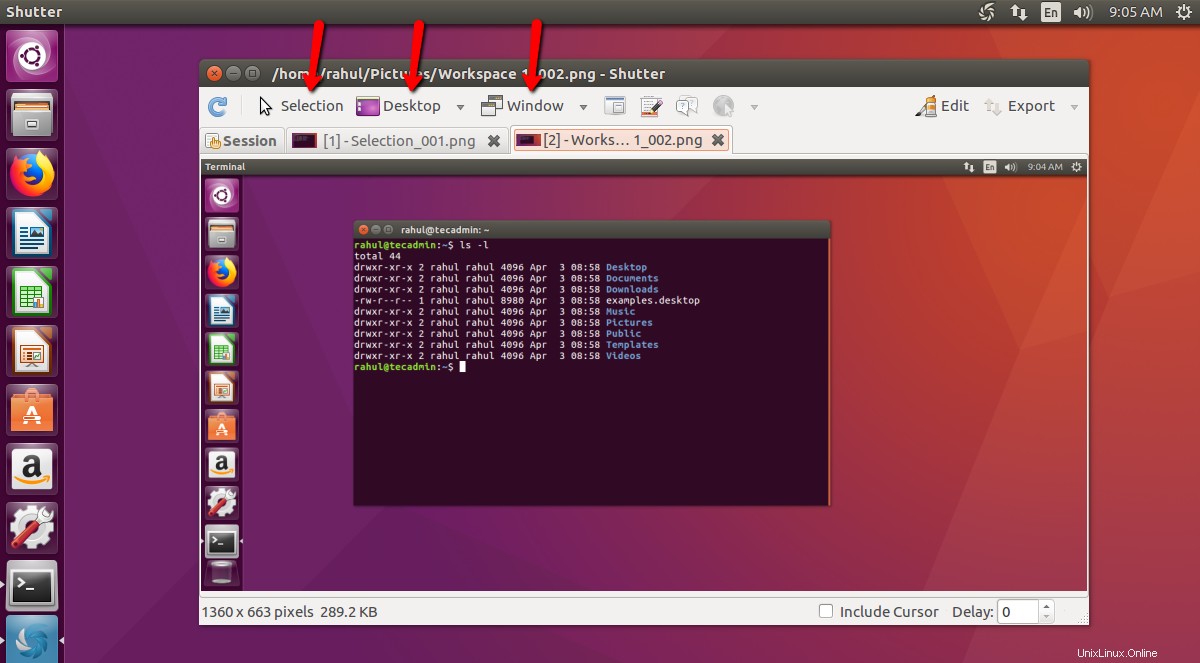
Strumento di acquisizione screenshot dell'otturatore in azione.