Tripwire è un sistema di rilevamento delle intrusioni Linux gratuito e open source. Viene utilizzato per rilevare e segnalare qualsiasi modifica non autorizzata a file e directory su Linux. Ti invierà anche un avviso via e-mail in caso di modifiche a file/directory. Tripwire funziona confrontando lo stato corrente del filesystem con uno stato di base noto e segnala se rileva eventuali modifiche.
In questo post, ti mostreremo come installare e configurare Tripwire su Debian 10.
Prerequisiti
- Un server che esegue Debian 10.
- Sul server è configurata una password di root.
Per iniziare
Innanzitutto, aggiorna i pacchetti di sistema alla versione aggiornata eseguendo il comando seguente:
apt-get update -y
Una volta aggiornati tutti i pacchetti, puoi procedere al passaggio successivo.
Installa Tripwire
Per impostazione predefinita, il pacchetto Tripwire è disponibile nel repository predefinito di Debian 10. Puoi installarlo usando il seguente comando:
apt-get install tripwire -y
Durante l'installazione, ti verrà chiesto di selezionare la configurazione dell'e-mail come mostrato di seguito:

Seleziona l'opzione desiderata e premi INVIO . Ti verrà chiesto di impostare un nome e-mail di sistema come mostrato di seguito:

Fornisci il nome dell'e-mail di sistema e premi INVIO . Ti verrà chiesto di creare la passphrase della chiave del tuo sito come mostrato di seguito:

Seleziona Sì e premi INVIO . Ti verrà chiesto di ricostruire il file di configurazione di Tripwire come mostrato di seguito:
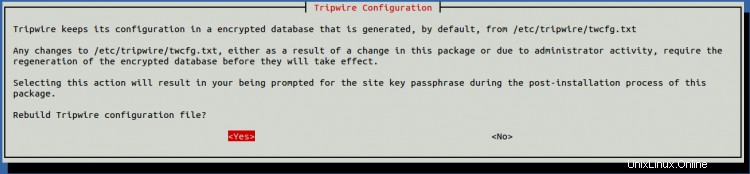
Seleziona Sì e premi INVIO . Ti verrà chiesto di ricostruire il file della tua polizza Tripwire come mostrato di seguito:

Seleziona Sì e premi INVIO . Ti verrà chiesto di fornire la passphrase della chiave del sito come mostrato di seguito:
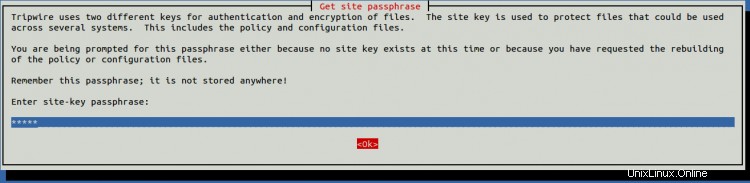
Fornisci la tua password e premi INVIO . Ti verrà chiesto di impostare la passphrase della chiave locale come mostrato di seguito:
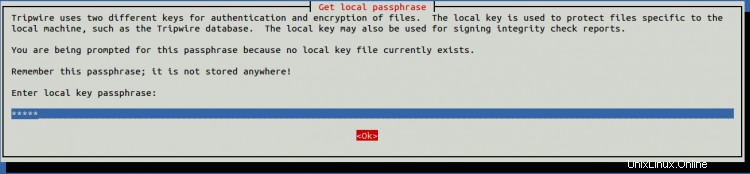
Fornisci la tua password e premi INVIO . Una volta installato Tripwire, dovresti vedere la seguente schermata:
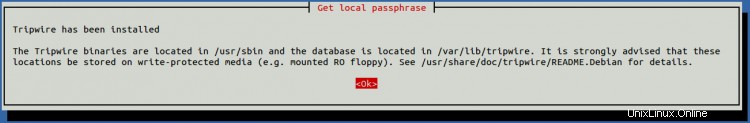
Fai clic su Ok pulsante per terminare l'installazione.
Configura Tripwire
Successivamente, dovrai generare chiavi Tripwire e inizializzare il database. Innanzitutto, cambia la directory in Tripwire ed elenca tutte le chiavi e i file con il seguente comando:
cd /etc/tripwire/
ls
Dovresti vedere il seguente output:
debian10-local.key site.key tw.cfg twcfg.txt tw.pol twpol.txt
Quindi, modifica il file di configurazione di Tripwire e imposta REPORTLEVEL su 4
nano /etc/tripwire/twcfg.txt
Modifica la seguente riga:
REPORTLEVEL =4
Salva e chiudi il file quando hai finito.
Quindi, genera un nuovo file di configurazione con il seguente comando:
twadmin -m F -c tw.cfg -S site.key twcfg.txt
Ti verrà chiesto di fornire la passphrase del tuo sito come mostrato di seguito:
Please enter your site passphrase: Wrote configuration file: /etc/tripwire/tw.cfg
Quindi, crea un file twpolmake.pl per ottimizzare la politica di Tripwire.
nano twpolmake.pl
Aggiungi le seguenti righe:
#!/usr/bin/perl $POLFILE=$ARGV[0]; open(POL,"$POLFILE") or die "open error: $POLFILE" ; my($myhost,$thost) ; my($sharp,$tpath,$cond) ; my($INRULE) = 0 ; while () { chomp; if (($thost) = /^HOSTNAME\s*=\s*(.*)\s*;/) { $myhost = `hostname` ; chomp($myhost) ; if ($thost ne $myhost) { $_="HOSTNAME=\"$myhost\";" ; } } elsif ( /^{/ ) { $INRULE=1 ; } elsif ( /^}/ ) { $INRULE=0 ; } elsif ($INRULE == 1 and ($sharp,$tpath,$cond) = /^(\s*\#?\s*)(\/\S+)\b(\s+->\s+.+)$/) { $ret = ($sharp =~ s/\#//g) ; if ($tpath eq '/sbin/e2fsadm' ) { $cond =~ s/;\s+(tune2fs.*)$/; \#$1/ ; } if (! -s $tpath) { $_ = "$sharp#$tpath$cond" if ($ret == 0) ; } else { $_ = "$sharp$tpath$cond" ; } } print "$_\n" ; } close(POL) ;
Salva e chiudi il file, quindi crea un file di configurazione con il seguente comando:
perl twpolmake.pl twpol.txt > twpol.txt.new
twadmin -m P -c tw.cfg -p tw.pol -S site.key twpol.txt.new
Dovresti vedere il seguente output:
Please enter your site passphrase: Wrote policy file: /etc/tripwire/tw.pol
Quindi, crea un database Tripwire con il seguente comando:
tripwire -m i -s -c tw.cfg
Dovresti vedere il seguente output:
Please enter your local passphrase: ### Warning: File system error. ### Filename: /var/lib/tripwire/debian10.twd ### No such file or directory ### Continuing...
Puoi anche visualizzare il database generato con il seguente comando:
twprint -m d -d /var/lib/tripwire/debian10.twd
Dovresti vedere il seguente output:
Open Source Tripwire(R) 2.4.3.7 Database Database generated by: root Database generated on: Sun 09 May 2021 08:39:18 AM UTC Database last updated on: Never =============================================================================== Database Summary: =============================================================================== Host name: debian10 Host IP address: 45.58.38.142 Host ID: None Policy file used: /etc/tripwire/tw.pol Configuration file used: /etc/tripwire/tw.cfg Database file used: /var/lib/tripwire/debian10.twd Command line used: tripwire -m i -s -c tw.cfg =============================================================================== Object Summary: =============================================================================== ------------------------------------------------------------------------------- # Section: Unix File System -------------------------------------------------------------------------------
Se vuoi aggiornare il database di Tripwire, esegui il seguente comando:
tripwire --update --accept-all
Dovresti ottenere il seguente output:
### Error: File could not be opened. ### Filename: /var/lib/tripwire/report/debian10-20210509-084141.twr ### No such file or directory ### Exiting...
Ora, prova il Tripwire usando il seguente comando:
tripwire -m c -s -c /etc/tripwire/tw.cfg
Dovresti vedere il seguente output:
Open Source Tripwire(R) 2.4.3.7 Integrity Check Report Report generated by: root Report created on: Sun 09 May 2021 08:42:15 AM UTC Database last updated on: Never =============================================================================== Report Summary: =============================================================================== Host name: debian10 Host IP address: 45.58.38.142 Host ID: None Policy file used: /etc/tripwire/tw.pol Configuration file used: /etc/tripwire/tw.cfg Database file used: /var/lib/tripwire/debian10.twd Command line used: tripwire -m c -s -c /etc/tripwire/tw.cfg =============================================================================== Rule Summary: =============================================================================== ------------------------------------------------------------------------------- Section: Unix File System ------------------------------------------------------------------------------- Rule Name Severity Level Added Removed Modified --------- -------------- ----- ------- -------- Other binaries 66 0 0 0 Tripwire Binaries 100 0 0 0 Other libraries 66 0 0 0 Root file-system executables 100 0 0 0 * Tripwire Data Files 100 1 0 0 System boot changes 100 0 0 0 Root file-system libraries 100 0 0 0 (/lib) Critical system boot files 100 0 0 0 * Other configuration files 66 0 0 1 (/etc) Boot Scripts 100 0 0 0 Security Control 66 0 0 0 Root config files 100 0 0 0 Devices & Kernel information 100 0 0 0 (/dev) Invariant Directories 66 0 0 0 Total objects scanned: 27975 Total violations found: 2 =============================================================================== Object Summary: =============================================================================== ------------------------------------------------------------------------------- # Section: Unix File System ------------------------------------------------------------------------------- ------------------------------------------------------------------------------- Rule Name: Tripwire Data Files (/var/lib/tripwire/debian10.twd) Severity Level: 100 -------------------------------------------------------------------------------
Per impostazione predefinita, i file di report di Tripwire si trovano in /var/lib/tripwire/report/:
ls /var/lib/tripwire/report/
Uscita:
debian10-20210509-084215.twr
Puoi controllare questo rapporto usando il seguente comando:
twprint -m r -t 4 -r /var/lib/tripwire/report/debian10-20210509-084215.twr
Verifica IDS Tripwire
A questo punto Tripwire è installato e configurato. Ora è il momento di verificare se Tripwire funziona o meno.
Innanzitutto, crea alcuni file nel tuo sistema con il seguente comando:
touch fil1 file2 file3 file4 file5
Ora, esegui Tripwire per verificare se Tripwire rileva o meno questi file:
tripwire --check --interactive
Dovresti vedere i file appena creati nel seguente output:
Open Source Tripwire(R) 2.4.3.7 Integrity Check Report Report generated by: root Report created on: Sun 09 May 2021 08:46:36 AM UTC Database last updated on: Never =============================================================================== Report Summary: =============================================================================== Host name: debian10 Host IP address: 45.58.38.142 Host ID: None Policy file used: /etc/tripwire/tw.pol Configuration file used: /etc/tripwire/tw.cfg Database file used: /var/lib/tripwire/debian10.twd Command line used: tripwire --check --interactive =============================================================================== ------------------------------------------------------------------------------- Rule Name: Other configuration files (/etc) Severity Level: 66 ------------------------------------------------------------------------------- Remove the "x" from the adjacent box to prevent updating the database with the new values for this object. Modified: [x] "/etc/tripwire" ------------------------------------------------------------------------------- Rule Name: Root config files (/root) Severity Level: 100 ------------------------------------------------------------------------------- Remove the "x" from the adjacent box to prevent updating the database with the new values for this object. Added: [x] "/root/file4" [x] "/root/file3" [x] "/root/fil1" [x] "/root/file2" [x] "/root/file5" Modified: [x] "/root" ===============================================================================
Puoi anche controllare il rapporto generato in un secondo momento usando il seguente comando:
twprint --print-report --twrfile /var/lib/tripwire/report/debian10-20210509-084636.twr
Automazione rapporto Tripwire
Puoi anche impostare un lavoro cron per eseguire un Tripwire in un momento specifico. Puoi farlo con il seguente comando:
crontab -e
Aggiungi le seguenti righe:
00 06 * * * /usr/sbin/tripwire --check
Salva e chiudi il file quando hai finito.
Il file di cui sopra eseguirà un Tripwire ogni mattina alle 06:00. Puoi controllare il rapporto generato su /var/lib/tripwire/report/ .
Conclusione
Congratulazioni! hai installato e configurato correttamente Tripwire IDS su Debian 10. Spero che questo ti aiuterà a controllare quali file o directory sono stati modificati sul tuo sistema.