EPESI è un'applicazione web gratuita e open source e una delle più sofisticate soluzioni multiutente per la gestione delle informazioni aziendali come il CRM. È un'applicazione CRM completamente funzionale che può essere utilizzata per archiviare, organizzare, accedere e condividere i record aziendali. È costruito su framework PHP/Ajax, quindi puoi cambiarlo e svilupparlo come preferisci.
Caratteristiche
- Semplice, leggera e veloce.
- Interfaccia utente intuitiva basata sul Web.
- Note e file allegati illimitati.
- Client di posta elettronica Roundcube integrato.
- Tracciamento del telefono e del progetto.
- Contatti condivisi, calendario, attività, telefonate.
In questo tutorial impareremo come installare EPESI sul server Ubuntu 18.04.
Requisiti
- Un server che esegue Ubuntu 18.04.
- Un utente non root con privilegi sudo.
Per iniziare
Prima di iniziare, dovrai aggiornare il tuo sistema con l'ultima versione. Puoi farlo eseguendo il seguente comando:
sudo apt-get update -y
sudo apt-get upgrade -y
Una volta aggiornato il sistema, riavvia il sistema per applicare le modifiche.
Installa il server LAMP
Innanzitutto, dovrai installare sul tuo sistema il server web Apache, il server MariaDB, PHP e altri moduli PHP richiesti. Puoi installarli tutti eseguendo il seguente comando:
sudo apt-get install apache2 mariadb-server php7.2 libapache2-mod-php7.2 php7.2-common php7.2-mbstring php7.2-xmlrpc php7.2-soap php7.2-gd php7.2-xml php7.2-intl php7.2-mysql php7.2-cli php7.2-ldap php7.2-zip php7.2-curl php7.2-imap unzip -y
Successivamente, dovrai apportare alcune modifiche al file di configurazione predefinito di PHP:
sudo nano /etc/php/7.2/apache2/php.ini
Apporta le seguenti modifiche:
memory_limit = 256M upload_max_filesize = 64M post_max_size = 64M max_execution_time = 30 max_input_vars = 1500 date.timezone = Asia/Kolkata
Salva e chiudi il file. Quindi, avvia il servizio Apache e MariaDB e consenti loro di avviarsi all'avvio con il seguente comando:
sudo systemctl start apache2
sudo systemctl enable apache2
sudo systemctl start mariadb
sudo systemctl enable mariadb
Configura MariaDB
Per impostazione predefinita, MariaDB non è protetta. Quindi, dovrai prima proteggerlo. Puoi proteggerlo eseguendo il seguente comando:
sudo mysql_secure_installation
Questo comando imposterà la password di root, rimuoverà l'utente anonimo, non consentirà l'accesso root remoto e rimuoverà il database di test come mostrato di seguito:
Enter current password for root (enter for none):
Set root password? [Y/n]: N
Remove anonymous users? [Y/n]: Y
Disallow root login remotely? [Y/n]: Y
Remove test database and access to it? [Y/n]: Y
Reload privilege tables now? [Y/n]: Y
Una volta che MariaDB è protetto, accedi alla shell di MariaDB:
sudo mysql -u root
Inserisci la tua password di root quando richiesto. Quindi, crea un database e un utente per EPESI con il seguente comando:
MariaDB [(none)]> CREATE DATABASE epesidb;
MariaDB [(none)]> CREATE USER 'epesi'@'localhost' IDENTIFIED BY 'mypassword';
Sostituisci la stringa 'mypassword' con una password sicura. Quindi, concedi i privilegi al database EPESI con il seguente comando:
MariaDB [(none)]> GRANT ALL PRIVILEGES ON epesidb.* TO 'epesi'@'localhost' IDENTIFIED BY 'mypassword';
Sostituisci la stringa 'mypassword' con una password sicura. Quindi, svuota i privilegi con il seguente comando:
MariaDB [(none)]> FLUSH PRIVILEGES;
Quindi, esci dalla console MariaDB con il seguente comando:
MariaDB [(none)]> exit
Installa EPESI CMS
Innanzitutto, dovrai scaricare l'ultima versione di EPESI dal repository Git.
Vai alla directory /tmp:
cd /tmp
Puoi scaricarlo con il seguente comando:
git clone https://github.com/Telaxus/EPESI.git
Quindi, copia la directory EPESI nella directory radice di Apache con il seguente comando:
sudo cp -r EPESI /var/www/html/epesi
Successivamente, dovrai installare Composer sul tuo sistema. Puoi installarlo eseguendo il seguente comando:
curl -sS https://getcomposer.org/installer | sudo php -- --install-dir=/usr/local/bin --filename=composer
Quindi, cambia la directory in epesi e installa le dipendenze richieste usando Composer:
cd /var/www/html/epesi
sudo composer install
Uscita:
Deprecation warning: require.phpFastCache/phpFastCache is invalid, it should not contain uppercase characters. Please use phpfastcache/phpfastcache instead. Make sure you fix this as Composer 2.0 will error. Do not run Composer as root/super user! See https://getcomposer.org/root for details Loading composer repositories with package information Installing dependencies (including require-dev) from lock file Package operations: 84 installs, 0 updates, 0 removals - Installing enyo/dropzone (v5.5.0): Downloading (100%) - Installing ezyang/htmlpurifier (v4.10.0): Downloading (100%) - Installing fzaninotto/faker (v1.8.0): Downloading (100%) - Installing ifsnop/mysqldump-php (dev-master 3c5ccfe): Cloning 3c5ccfea31 from cache - Installing jakub-onderka/php-console-color (v0.2): Downloading (100%) - Installing memio/model (2.0.4): Downloading (100%) - Installing memio/validator (v2.0.3): Downloading (100%) - Installing symfony/polyfill-ctype (v1.10.0): Downloading (100%) - Installing twig/twig (v1.36.0): Downloading (100%) - Installing memio/pretty-printer (2.0.3): Downloading (100%) - Installing memio/twig-template-engine (v2.0.3): Downloading (100%) - Installing memio/linter (v2.0.3): Downloading (100%) - Installing memio/memio (v2.0.0): Downloading (100%) - Installing moneyphp/money (v3.2.0): Downloading (100%) - Installing phpdocumentor/reflection-docblock (2.0.5): Downloading (100%) - Installing psr/cache (1.0.1): Downloading (100%) - Installing predis/predis (v1.1.1): Downloading (100%) - Installing phpfastcache/phpssdb (1.0.1): Downloading (100%) - Installing phpfastcache/phpfastcache (5.0.21): Downloading (100%) - Installing psr/container (1.0.0): Downloading (100%) - Installing pimple/pimple (v3.2.3): Downloading (100%) - Installing symfony/polyfill-php72 (v1.10.0): Downloading (100%) - Installing symfony/polyfill-mbstring (v1.10.0): Downloading (100%) - Installing symfony/var-dumper (v4.0.15): Downloading (100%) - Installing psr/log (1.1.0): Downloading (100%) - Installing symfony/debug (v3.0.9): Downloading (100%) - Installing symfony/console (v2.8.49): Downloading (100%) - Installing nikic/php-parser (v3.1.5): Downloading (100%) - Installing jakub-onderka/php-console-highlighter (v0.4): Downloading (100%) - Installing dnoegel/php-xdg-base-dir (0.1): Downloading (100%) - Installing psy/psysh (v0.9.9): Downloading (100%) - Installing ircmaxell/password-compat (v1.0.4): Downloading (100%) - Installing symfony/polyfill-php55 (v1.10.0): Downloading (100%) - Installing symfony/polyfill-php54 (v1.10.0): Downloading (100%) - Installing symfony/http-foundation (v2.8.49): Downloading (100%) - Installing tecnickcom/tcpdf (6.2.26): Downloading (100%) - Installing symfony/finder (v4.2.1): Downloading (100%) - Installing sebastian/version (2.0.1): Downloading (100%) - Installing sebastian/resource-operations (2.0.1): Downloading (100%) - Installing sebastian/recursion-context (3.0.0): Downloading (100%) - Installing sebastian/object-reflector (1.1.1): Downloading (100%) - Installing sebastian/object-enumerator (3.0.3): Downloading (100%) - Installing sebastian/global-state (2.0.0): Downloading (100%) - Installing sebastian/exporter (3.1.0): Downloading (100%) - Installing sebastian/environment (4.0.1): Downloading (100%) - Installing sebastian/diff (3.0.1): Downloading (100%) - Installing sebastian/comparator (3.0.2): Downloading (100%) - Installing phpunit/php-timer (2.0.0): Downloading (100%) - Installing phpunit/php-text-template (1.2.1): Downloading (100%) - Installing phpunit/php-file-iterator (2.0.2): Downloading (100%) - Installing theseer/tokenizer (1.1.0): Downloading (100%) - Installing sebastian/code-unit-reverse-lookup (1.0.1): Downloading (100%) - Installing phpunit/php-token-stream (3.0.1): Downloading (100%) - Installing phpunit/php-code-coverage (6.1.4): Downloading (100%) - Installing doctrine/instantiator (1.1.0): Downloading (100%) - Installing phpspec/prophecy (1.8.0): Downloading (100%) - Installing phar-io/version (2.0.1): Downloading (100%) - Installing phar-io/manifest (1.0.3): Downloading (100%) - Installing myclabs/deep-copy (1.8.1): Downloading (100%) - Installing phpunit/phpunit (7.5.1): Downloading (100%) - Installing jakubledl/dissect (v1.0.1): Downloading (100%) - Installing goaop/parser-reflection (1.4.1): Downloading (100%) - Installing doctrine/cache (v1.8.0): Downloading (100%) - Installing doctrine/lexer (v1.0.1): Downloading (100%) - Installing doctrine/annotations (v1.6.0): Downloading (100%) - Installing goaop/framework (2.2.0): Downloading (100%) - Installing codeception/aspect-mock (3.0.2): Downloading (100%) - Installing symfony/yaml (v3.3.18): Downloading (100%) - Installing symfony/contracts (v1.0.2): Downloading (100%) - Installing symfony/event-dispatcher (v4.2.1): Downloading (100%) - Installing symfony/dom-crawler (v4.2.1): Downloading (100%) - Installing symfony/css-selector (v4.2.1): Downloading (100%) - Installing symfony/browser-kit (v4.2.1): Downloading (100%) - Installing ralouphie/getallheaders (2.0.5): Downloading (100%) - Installing psr/http-message (1.0.1): Downloading (100%) - Installing guzzlehttp/psr7 (1.5.2): Downloading (100%) - Installing guzzlehttp/promises (v1.3.1): Downloading (100%) - Installing guzzlehttp/guzzle (6.3.3): Downloading (100%) - Installing symfony/process (v4.2.1): Downloading (100%) - Installing facebook/webdriver (1.6.0): Downloading (100%) - Installing codeception/stub (2.0.4): Downloading (100%) - Installing codeception/phpunit-wrapper (7.6.0): Downloading (100%) - Installing behat/gherkin (v4.5.1): Downloading (100%) - Installing codeception/codeception (2.5.2): Downloading (100%) moneyphp/money suggests installing ext-bcmath (Calculate without integer limits) moneyphp/money suggests installing ext-gmp (Calculate without integer limits) moneyphp/money suggests installing florianv/exchanger (Exchange rates library for PHP) moneyphp/money suggests installing florianv/swap (Exchange rates library for PHP) moneyphp/money suggests installing psr/cache-implementation (Used for Currency caching) phpdocumentor/reflection-docblock suggests installing dflydev/markdown (~1.0) phpdocumentor/reflection-docblock suggests installing erusev/parsedown (~1.0) predis/predis suggests installing ext-phpiredis (Allows faster serialization and deserialization of the Redis protocol) phpfastcache/phpfastcache suggests installing ext-apc (*) phpfastcache/phpfastcache suggests installing ext-memcache (*) phpfastcache/phpfastcache suggests installing ext-memcached (*) phpfastcache/phpfastcache suggests installing ext-predis (*) phpfastcache/phpfastcache suggests installing ext-redis (*) phpfastcache/phpfastcache suggests installing ext-sqlite (*) symfony/console suggests installing psr/log-implementation (For using the console logger) psy/psysh suggests installing ext-pdo-sqlite (The doc command requires SQLite to work.) psy/psysh suggests installing hoa/console (A pure PHP readline implementation. You'll want this if your PHP install doesn't already support readline or libedit.) sebastian/global-state suggests installing ext-uopz (*) phpunit/php-code-coverage suggests installing ext-xdebug (^2.6.0) phpunit/phpunit suggests installing ext-xdebug (*) phpunit/phpunit suggests installing phpunit/php-invoker (^2.0) doctrine/cache suggests installing alcaeus/mongo-php-adapter (Required to use legacy MongoDB driver) symfony/contracts suggests installing symfony/cache-contracts-implementation symfony/contracts suggests installing symfony/service-contracts-implementation symfony/contracts suggests installing symfony/translation-contracts-implementation symfony/event-dispatcher suggests installing symfony/dependency-injection symfony/event-dispatcher suggests installing symfony/http-kernel facebook/webdriver suggests installing ext-SimpleXML (For Firefox profile creation) codeception/codeception suggests installing aws/aws-sdk-php (For using AWS Auth in REST module and Queue module) codeception/codeception suggests installing codeception/phpbuiltinserver (Start and stop PHP built-in web server for your tests) codeception/codeception suggests installing codeception/specify (BDD-style code blocks) codeception/codeception suggests installing codeception/verify (BDD-style assertions) codeception/codeception suggests installing flow/jsonpath (For using JSONPath in REST module) codeception/codeception suggests installing league/factory-muffin (For DataFactory module) codeception/codeception suggests installing league/factory-muffin-faker (For Faker support in DataFactory module) codeception/codeception suggests installing phpseclib/phpseclib (for SFTP option in FTP Module) codeception/codeception suggests installing stecman/symfony-console-completion (For BASH autocompletion) codeception/codeception suggests installing symfony/phpunit-bridge (For phpunit-bridge support) Generating autoload files Do not run Composer as root/super user! See https://getcomposer.org/root for details Loading composer repositories with package information Installing dependencies (including require-dev) from lock file Package operations: 1 install, 0 updates, 0 removals - Installing tedivm/fetch (v0.7.1): Downloading (100%) Generating autoload files Do not run Composer as root/super user! See https://getcomposer.org/root for details Loading composer repositories with package information Installing dependencies (including require-dev) from lock file Package operations: 1 install, 0 updates, 0 removals - Installing phpoffice/phpexcel (1.8.1): Downloading (100%) Generating autoload files Do not run Composer as root/super user! See https://getcomposer.org/root for details Loading composer repositories with package information Updating dependencies (including require-dev) Nothing to install or update Writing lock file Generating autoload files Do not run Composer as root/super user! See https://getcomposer.org/root for details Generated autoload files containing 14 classes
Una volta che tutte le dipendenze richieste sono state installate, dai i permessi appropriati alla directory epesi con il seguente comando:
sudo chown -R www-data:www-data /var/www/html/epesi
sudo chmod -R 775 /var/www/html/epesi
Configura Apache per EPESI
Successivamente, dovrai creare un file host virtuale apache per EPESI. Puoi farlo creando il file epesi.conf:
sudo nano /etc/apache2/sites-available/epesi.conf
Aggiungi le seguenti righe:
<VirtualHost *:80>
ServerAdmin [email protected]
DocumentRoot /var/www/html/epesi
ServerName example.com
ServerAlias www.example.com
<Directory /var/www/html/epesi/>
Options +FollowSymlinks
AllowOverride All
Require all granted
</Directory>
ErrorLog ${APACHE_LOG_DIR}/epesi_error.log
CustomLog ${APACHE_LOG_DIR}/epesi_access.log combined
</VirtualHost>
Salva e chiudi il file. Quindi, abilita il file host virtuale EPESI con il seguente comando:
sudo a2ensite epesi
Quindi, abilita il modulo di riscrittura di Apache e riavvia il server Web Apache per applicare tutte le modifiche:
sudo a2enmod rewrite
sudo systemctl restart apache2
Una volta terminato, puoi procedere al passaggio successivo.
Accedi all'interfaccia Web EPESI CRM
EPESI CRM è ora installato e configurato, è ora di accedere all'interfaccia web di EPESI CRM.
Apri il tuo browser web e digita l'URL http://example.com. Verrai reindirizzato alla seguente pagina:

Scegli la tua lingua, dovresti vedere la seguente pagina:
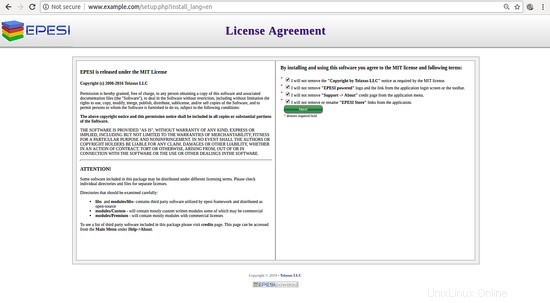
Ora, accetta il contratto di licenza e fai clic su Avanti pulsante. Dovresti vedere la seguente pagina:
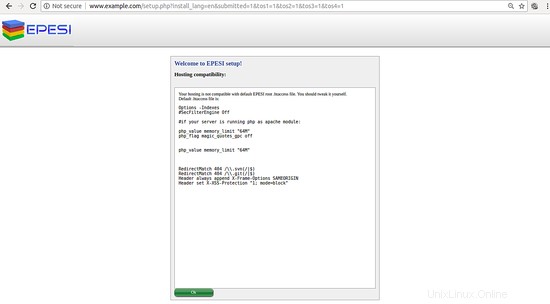
Ora ignora l'errore e fai clic su Ok pulsante. Dovresti vedere la seguente pagina:
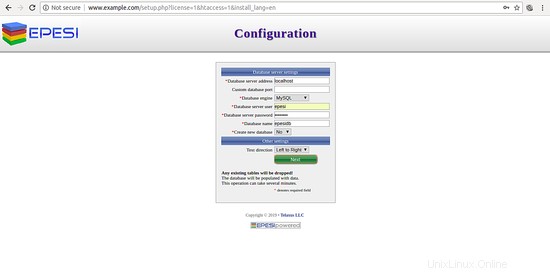
Ora, fornisci tutti i dettagli richiesti come il nome del database, il nome utente e la password del database. Quindi, fai clic su Avanti pulsante. Dovresti vedere la seguente pagina:
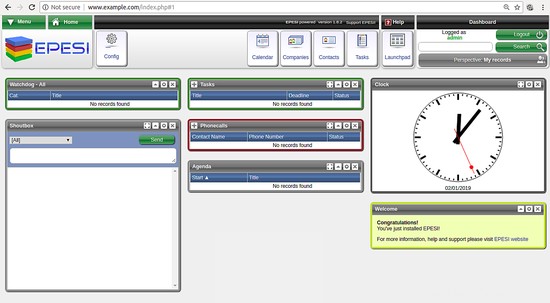
Ora, fai clic su Continua con installazione pulsante. Dovresti vedere la seguente pagina:
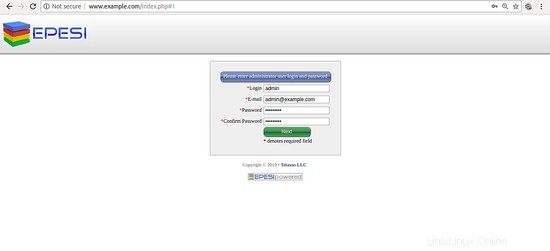
Ora, fornisci il tuo nome utente e password di amministratore. Quindi, fai clic su Avanti pulsante. Dovresti vedere la seguente pagina:

Ora seleziona le tue impostazioni di posta e fai clic su Avanti pulsante. Dovresti vedere la seguente pagina:
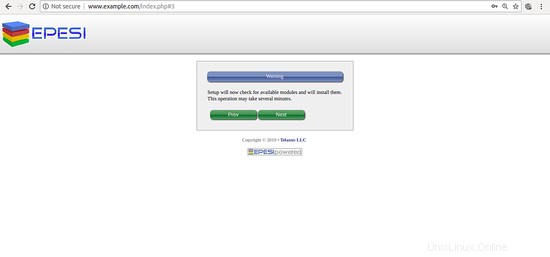
Ora, fai clic su Avanti pulsante. Dovresti vedere la seguente pagina:
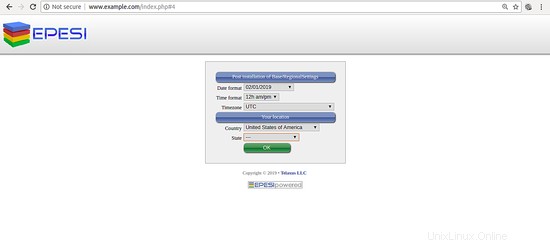
Ora, fornisci il formato di data e ora e il paese. Quindi, fai clic su OK pulsante. dovresti vedere la seguente pagina:
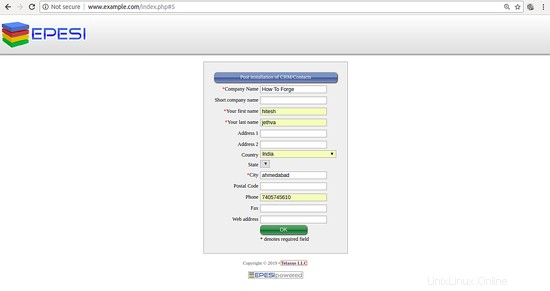
Ora, fornisci il nome della tua azienda, il tuo nome e indirizzo, Paese e Città. Quindi, fai clic su OK pulsante. Una volta che l'installazione è stata completata con successo. Dovresti vedere la seguente pagina:
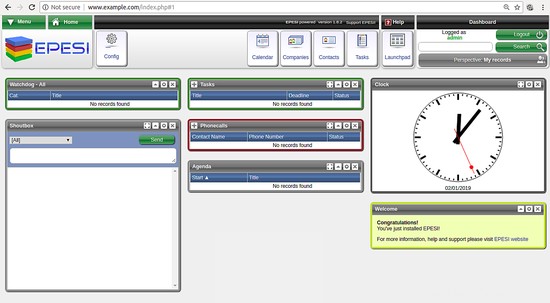
Congratulazioni! hai installato con successo EPESI CRM sul tuo server. Ora puoi ospitare facilmente il tuo CRM EPESI nel tuo ambiente di produzione.