Questo tutorial è Copyright (c) 2013 di Falko Timme. È derivato da un tutorial di Christoph Haas che puoi trovare su http://workaround.org. Sei libero di utilizzare questo tutorial con la licenza Creative Commons 2.5 o qualsiasi versione successiva.
Questo documento descrive come installare un server di posta Postfix basato su utenti e domini virtuali, ovvero utenti e domini che si trovano in un database MySQL. Dimostrerò anche l'installazione e la configurazione di Courier (Courier-POP3, Courier-IMAP), in modo che Courier possa autenticarsi sullo stesso database MySQL utilizzato da Postfix.
Il server Postfix risultante è in grado di SMTP-AUTH e TLS e quota (quota non è incorporata in Postfix per impostazione predefinita, mostrerò come applicare una patch a Postfix in modo appropriato). Le password sono archiviate in crittografate modulo nel database (la maggior parte dei documenti che ho trovato riguardavano password in testo normale, il che rappresenta un rischio per la sicurezza). In aggiunta a ciò, questo tutorial copre l'installazione di Amavisd , SpamAssassin e ClamAV in modo che le e-mail vengano scansionate alla ricerca di spam e virus. Mostrerò anche come installare SquirrelMail come interfaccia webmail in modo che gli utenti possano leggere e inviare e-mail e modificare le proprie password.
Il vantaggio di tale configurazione "virtuale" (utenti virtuali e domini in un database MySQL) è che è molto più performante di una configurazione basata su utenti di sistema "reali". Con questa configurazione virtuale il tuo server di posta può gestire migliaia di domini e utenti. Inoltre, è più facile da amministrare perché hai a che fare con il database MySQL solo quando aggiungi nuovi utenti/domini o modifichi quelli esistenti. Niente più comandi postmap per creare file db, niente più ricarica di Postfix, ecc. Per l'amministrazione del database MySQL puoi usare strumenti web based come phpMyAdmin che sarà installato anche in questo howto. Il terzo vantaggio è che gli utenti hanno un indirizzo e-mail come nome utente (invece di un nome utente + un indirizzo e-mail) che è più facile da capire e tenere a mente.
Questo howto vuole essere una guida pratica; non copre le basi teoriche. Sono trattati in molti altri documenti nel Web.
Questo documento viene fornito senza garanzie di alcun tipo! Voglio dire che questo non è l'unico modo per creare un sistema del genere. Ci sono molti modi per raggiungere questo obiettivo, ma questo è il modo in cui prendo. Non garantisco che questo funzionerà per te!
1 Nota preliminare
Questo tutorial è basato su Fedora 18 x86_64, quindi dovresti configurare un'installazione di base del server Fedora 18 prima di continuare con questo tutorial. Il sistema dovrebbe avere un indirizzo IP statico. Uso 192.168.0.100 come indirizzo IP in questo tutorial e server1.example.com come nome host.
Dovresti assicurarti che il firewall sia disattivato (almeno per ora).
Assicurati anche che SELinux sia disabilitato:
Modifica /etc/selinux/config e imposta SELINUX=disabled:
vi /etc/selinux/config
# This file controls the state of SELinux on the system. # SELINUX= can take one of these three values: # enforcing - SELinux security policy is enforced. # permissive - SELinux prints warnings instead of enforcing. # disabled - No SELinux policy is loaded. SELINUX=disabled # SELINUXTYPE= can take one of these two values: # targeted - Targeted processes are protected, # minimum - Modification of targeted policy. Only selected processes are protected. # mls - Multi Level Security protection. SELINUXTYPE=targeted |
reboot
2 Installa del software
Per prima cosa aggiorniamo i nostri pacchetti esistenti sul sistema:
yum update
Ora installiamo alcuni software di cui avremo bisogno in seguito:
yum groupinstall 'Development Tools'
yum groupinstall 'Development Libraries'
3 Installa Apache, MySQL, phpMyAdmin
Tutto questo può essere installato con un solo comando (inclusi i pacchetti di cui abbiamo bisogno per compilare Courier-IMAP):
yum install ntp httpd mod_ssl mysql-server php php-mysql php-mbstring rpm-build gcc mysql-devel openssl-devel cyrus-sasl-devel pkgconfig zlib-devel phpMyAdmin pcre-devel openldap-devel postgresql-devel expect libtool-ltdl-devel openldap-servers libtool gdbm-devel pam-devel gamin-devel libidn-devel sqlite-devel
4 Installa Courier-IMAP, Courier-Authlib e Maildrop
Sfortunatamente non ci sono pacchetti rpm per Courier-IMAP, Courier-Authlib e Maildrop, quindi dobbiamo costruirli noi stessi.
I pacchetti RPM non dovrebbero essere compilati come root; Courier-imap rifiuterà anche di compilare se rileva che la compilazione viene eseguita come utente root. Pertanto ora creiamo un normale account utente (falko in questo esempio) e gli diamo una password:
useradd -m -s /bin/bash falko
passwd falko
Avremo bisogno del comando sudo in seguito in modo che l'utente falko possa compilare e installare i pacchetti rpm. Ma prima, dobbiamo consentire a falko di eseguire tutti i comandi usando sudo:
Corri
visudo
Nel file che si apre c'è una riga radice ALL=(ALL) ALL. Aggiungi una linea simile per falko appena sotto quella linea:
[...] ## Allow root to run any commands anywhere root ALL=(ALL) ALL falko ALL=(ALL) ALL [...] |
Ora siamo pronti per costruire il nostro pacchetto rpm. Prima diventa l'utente falko:
su falko
Quindi creiamo il nostro ambiente di costruzione:
mkdir $HOME/rpm
mkdir $HOME/rpm/SOURCES
mkdir $HOME/rpm/SPECS
mkdir $HOME/rpm/BUILD
mkdir $HOME/rpm/BUILDROOT
mkdir $HOME/rpm/SRPMS
mkdir $HOME/rpm/RPMS
mkdir $HOME/rpm/RPMS/i386
mkdir $HOME/rpm/RPMS/x86_64
echo "%_topdir $HOME/rpm" >> $HOME/.rpmmacros
Ora creiamo una directory di download e scarichiamo i file sorgente da http://www.courier-mta.org/download.php:
mkdir $HOME/downloads
cd $HOME/downloads
wget https://sourceforge.net/projects/courier/files/authlib/0.65.0/courier-authlib-0.65.0.tar.bz2
wget https://sourceforge.net/projects/courier/files/imap/4.12.0/courier-imap-4.12.0.tar.bz2
wget https://sourceforge.net/projects/courier/files/maildrop/2.6.0/maildrop-2.6.0.tar.bz2
Ora (sempre in $HOME/downloads) possiamo costruire corriere-authlib:
sudo rpmbuild -ta courier-authlib-0.65.0.tar.bz2
Dopo il processo di compilazione, i pacchetti rpm possono essere trovati in /root/rpmbuild/RPMS/x86_64 (/root/rpmbuild/RPMS/i386 se sei su un sistema i386). Il comando
sudo ls -l /root/rpmbuild/RPMS/x86_64
mostra i pacchetti rpm disponibili:
[[email protected] downloads]$ sudo ls -l /root/rpmbuild/RPMS/x86_64
total 616
-rw-r--r-- 1 root root 140580 Jan 31 17:14 courier-authlib-0.65.0-1.fc18.x86_64.rpm
-rw-r--r-- 1 root root 324148 Jan 31 17:14 courier-authlib-debuginfo-0.65.0-1.fc18.x86_64.rpm
-rw-r--r-- 1 root root 38928 Jan 31 17:14 courier-authlib-devel-0.65.0-1.fc18.x86_64.rpm
-rw-r--r-- 1 root root 18756 Jan 31 17:14 courier-authlib-ldap-0.65.0-1.fc18.x86_64.rpm
-rw-r--r-- 1 root root 13044 Jan 31 17:14 courier-authlib-mysql-0.65.0-1.fc18.x86_64.rpm
-rw-r--r-- 1 root root 14208 Jan 31 17:14 courier-authlib-pgsql-0.65.0-1.fc18.x86_64.rpm
-rw-r--r-- 1 root root 9356 Jan 31 17:14 courier-authlib-pipe-0.65.0-1.fc18.x86_64.rpm
-rw-r--r-- 1 root root 11696 Jan 31 17:14 courier-authlib-sqlite-0.65.0-1.fc18.x86_64.rpm
-rw-r--r-- 1 root root 37580 Jan 31 17:14 courier-authlib-userdb-0.65.0-1.fc18.x86_64.rpm
[[email protected] downloads]$
Seleziona quelli che desideri installare e installali in questo modo:
sudo rpm -ivh /root/rpmbuild/RPMS/x86_64/courier-authlib-0.65.0-1.fc18.x86_64.rpm /root/rpmbuild/RPMS/x86_64/courier-authlib-mysql-0.65.0-1.fc18.x86_64.rpm /root/rpmbuild/RPMS/x86_64/courier-authlib-devel-0.65.0-1.fc18.x86_64.rpm
Ora torniamo alla nostra directory dei download:
cd $HOME/downloads
Esegui i seguenti comandi per creare le directory richieste/modificare i permessi delle directory (perché altrimenti il processo di compilazione per Courier-Imap fallirà):
sudo mkdir /var/cache/ccache/tmp
sudo chmod o+rwx /var/cache/ccache/
sudo chmod 777 /var/cache/ccache/tmp
Ora esegui di nuovo rpmbuild, questa volta senza sudo, altrimenti la compilazione fallirà perché è stata eseguita come root:
rpmbuild -ta courier-imap-4.12.0.tar.bz2
Dopo il processo di compilazione, i pacchetti rpm possono essere trovati in $HOME/rpm/RPMS/x86_64 ($HOME/rpm/RPMS/i386 se sei su un sistema i386):
cd $HOME/rpm/RPMS/x86_64
Il comando
ls -l
mostra i pacchetti rpm disponibili:
[[email protected] x86_64]$ ls -l
total 1256
-rw-rw-r-- 1 falko falko 344996 Jan 31 17:19 courier-imap-4.12.0-1.18.x86_64.rpm
-rw-rw-r-- 1 falko falko 934056 Jan 31 17:19 courier-imap-debuginfo-4.12.0-1.18.x86_64.rpm
[[email protected] x86_64]$
Puoi installare corriere-imap in questo modo:
sudo rpm -ivh courier-imap-4.12.0-1.18.x86_64.rpm
Ora torniamo alla nostra directory dei download:
cd $HOME/downloads
ed esegui di nuovo rpmbuild, questa volta per creare un pacchetto maildrop:
sudo rpmbuild -ta maildrop-2.6.0.tar.bz2
Dopo il processo di compilazione, i pacchetti rpm possono essere trovati in /root/rpmbuild/RPMS/x86_64 (/root/rpmbuild/RPMS/i386 se sei su un sistema i386). Il comando
sudo ls -l /root/rpmbuild/RPMS/x86_64
mostra i pacchetti rpm disponibili:
[[email protected] downloads]$ sudo ls -l /root/rpmbuild/RPMS/x86_64
total 1880
-rw-r--r-- 1 root root 140580 Jan 31 17:14 courier-authlib-0.65.0-1.fc18.x86_64.rpm
-rw-r--r-- 1 root root 324148 Jan 31 17:14 courier-authlib-debuginfo-0.65.0-1.fc18.x86_64.rpm
-rw-r--r-- 1 root root 38928 Jan 31 17:14 courier-authlib-devel-0.65.0-1.fc18.x86_64.rpm
-rw-r--r-- 1 root root 18756 Jan 31 17:14 courier-authlib-ldap-0.65.0-1.fc18.x86_64.rpm
-rw-r--r-- 1 root root 13044 Jan 31 17:14 courier-authlib-mysql-0.65.0-1.fc18.x86_64.rpm
-rw-r--r-- 1 root root 14208 Jan 31 17:14 courier-authlib-pgsql-0.65.0-1.fc18.x86_64.rpm
-rw-r--r-- 1 root root 9356 Jan 31 17:14 courier-authlib-pipe-0.65.0-1.fc18.x86_64.rpm
-rw-r--r-- 1 root root 11696 Jan 31 17:14 courier-authlib-sqlite-0.65.0-1.fc18.x86_64.rpm
-rw-r--r-- 1 root root 37580 Jan 31 17:14 courier-authlib-userdb-0.65.0-1.fc18.x86_64.rpm
-rw-r--r-- 1 root root 309340 Jan 31 17:23 maildrop-2.6.0-1.18.x86_64.rpm
-rw-r--r-- 1 root root 805928 Jan 31 17:23 maildrop-debuginfo-2.6.0-1.18.x86_64.rpm
-rw-r--r-- 1 root root 105756 Jan 31 17:23 maildrop-devel-2.6.0-1.18.x86_64.rpm
-rw-r--r-- 1 root root 66416 Jan 31 17:23 maildrop-man-2.6.0-1.18.x86_64.rpm
[[email protected] downloads]$
Ora puoi installare maildrop in questo modo:
sudo rpm -ivh /root/rpmbuild/RPMS/x86_64/maildrop-2.6.0-1.18.x86_64.rpm
Dopo aver compilato e installato tutti i pacchetti necessari, puoi diventare di nuovo root digitando
exit
5 Applica patch di quota a Postfix
Dobbiamo ottenere l'rpm sorgente di Postfix, patcharlo con la patch di quota, creare un nuovo pacchetto rpm di Postfix e installarlo.
cd /usr/src
wget http://ftp-stud.fht-esslingen.de/pub/Mirrors/fedora/linux/releases/18/Everything/source/SRPMS/p/postfix-2.9.4-3.fc18.src.rpm
rpm -ivh postfix-2.9.4-3.fc18.src.rpm
L'ultimo comando mostrerà alcuni avvisi che puoi ignorare:
warning: user mockbuild does not exist - using root
warning: group mockbuild does not exist - using root
cd /root/rpmbuild/SOURCES
wget http://vda.sourceforge.net/VDA/postfix-vda-v11-2.9.4.patch
cd /root/rpmbuild/SPECS/
Ora dobbiamo modificare il file postfix.spec:
vi postfix.spec
Aggiungi Patch0:postfix-vda-v11-2.9.4.patch alla stanza # Patches e %patch0 -p1 -b .vda-v11 alla stanza %setup -q:
[...] # Patches Patch0: postfix-vda-v11-2.9.4.patch Patch1: postfix-2.7.0-config.patch Patch2: postfix-2.6.1-files.patch Patch3: postfix-alternatives.patch Patch8: postfix-large-fs.patch Patch9: pflogsumm-1.1.3-datecalc.patch [...] %prep %setup -q # Apply obligatory patches %patch0 -p1 -b .vda-v11 %patch1 -p1 -b .config %patch2 -p1 -b .files %patch3 -p1 -b .alternatives %patch8 -p1 -b .large-fs [...] |
Prima di creare il nuovo pacchetto Postfix, dobbiamo installare il suo requisito libdb-devel e poiché libdb-devel è in conflitto con db4-devel, dobbiamo prima rimuovere quel pacchetto:
yum remove db4-devel
yum install libdb-devel
Quindi costruiamo il nostro nuovo pacchetto rpm Postfix con quota e supporto MySQL:
rpmbuild -ba postfix.spec
Il nostro pacchetto rpm Postfix viene creato in /root/rpmbuild/RPMS/x86_64 (/root/rpmbuild/RPMS/i386 se sei su un sistema i386), quindi andiamo lì:
cd /root/rpmbuild/RPMS/x86_64
Il comando
ls -l
ti mostra i pacchetti disponibili:
[[email protected] x86_64]# ls -l
total 10504
-rw-r--r-- 1 root root 140580 Jan 31 17:14 courier-authlib-0.65.0-1.fc18.x86_64.rpm
-rw-r--r-- 1 root root 324148 Jan 31 17:14 courier-authlib-debuginfo-0.65.0-1.fc18.x86_64.rpm
-rw-r--r-- 1 root root 38928 Jan 31 17:14 courier-authlib-devel-0.65.0-1.fc18.x86_64.rpm
-rw-r--r-- 1 root root 18756 Jan 31 17:14 courier-authlib-ldap-0.65.0-1.fc18.x86_64.rpm
-rw-r--r-- 1 root root 13044 Jan 31 17:14 courier-authlib-mysql-0.65.0-1.fc18.x86_64.rpm
-rw-r--r-- 1 root root 14208 Jan 31 17:14 courier-authlib-pgsql-0.65.0-1.fc18.x86_64.rpm
-rw-r--r-- 1 root root 9356 Jan 31 17:14 courier-authlib-pipe-0.65.0-1.fc18.x86_64.rpm
-rw-r--r-- 1 root root 11696 Jan 31 17:14 courier-authlib-sqlite-0.65.0-1.fc18.x86_64.rpm
-rw-r--r-- 1 root root 37580 Jan 31 17:14 courier-authlib-userdb-0.65.0-1.fc18.x86_64.rpm
-rw-r--r-- 1 root root 309340 Jan 31 17:23 maildrop-2.6.0-1.18.x86_64.rpm
-rw-r--r-- 1 root root 805928 Jan 31 17:23 maildrop-debuginfo-2.6.0-1.18.x86_64.rpm
-rw-r--r-- 1 root root 105756 Jan 31 17:23 maildrop-devel-2.6.0-1.18.x86_64.rpm
-rw-r--r-- 1 root root 66416 Jan 31 17:23 maildrop-man-2.6.0-1.18.x86_64.rpm
-rw-r--r-- 1 root root 2553200 Jan 31 17:30 postfix-2.9.4-3.fc18.x86_64.rpm
-rw-r--r-- 1 root root 6203284 Jan 31 17:30 postfix-debuginfo-2.9.4-3.fc18.x86_64.rpm
-rw-r--r-- 1 root root 66108 Jan 31 17:30 postfix-perl-scripts-2.9.4-3.fc18.x86_64.rpm
[[email protected] x86_64]#
Scegli il pacchetto Postfix e installalo in questo modo:
rpm -ivh postfix-2.9.4-3.fc18.x86_64.rpm
6 Imposta password MySQL e configura phpMyAdmin
Avvia MySQL:
systemctl enable mysqld.service
systemctl start mysqld.service
Quindi imposta le password per l'account root MySQL:
mysql_secure_installation
[[email protected] ~]# mysql_secure_installation
NOTA: L'ESECUZIONE DI TUTTE LE PARTI DI QUESTO SCRIPT È CONSIGLIATA PER TUTTI MySQL
SERVER IN PRODUZIONE UTILIZZATA ! PER FAVORE, LEGGERE ATTENTAMENTE OGNI PASSAGGIO!
Per accedere a MySQL per proteggerlo, avremo necessità della password
corrente per l'utente root. Se hai appena installato MySQL e
non hai impostato la password root, la password sarà vuota,
quindi dovresti premere invio qui.
Entra password corrente per la radice (inserire per nessuno): <-- INVIO
OK, password utilizzata con successo, andando avanti...
L'impostazione della password di radice garantisce che nessuno possa accedere a MySQL
utente root senza l'autorizzazione appropriata.
Impostare la password root? [S/n] <-- ENTER
Nuova password: <-- yourrootsqlpassword
Reinserire nuova password: <-- yourrootsqlpassword
Password aggiornata con successo!
Ricaricamento delle tabelle dei privilegi. .
... Successo!
Per impostazione predefinita, un'installazione MySQL ha un utente anonimo, consentendo a chiunque
di accedere a MySQL senza deve avere un account utente creato per
loro. Questo è destinato solo a test e a rendere l'installazione
andare un po' più agevole. Dovresti rimuoverli prima di trasferirti in un
ambiente di produzione.
Rimuovere utenti anonimi? [S/n] <-- ENTER
... Successo!
Normalmente, root dovrebbe essere consentito solo di connettersi da 'localhost'. Questo
garantisce che qualcuno non riesca a indovinare la password root dalla rete.
Disattivare l'accesso root da remoto? [S/n] <-- ENTER
... Successo!
Per impostazione predefinita, MySQL viene con un database denominato 'test' a cui chiunque può
accedere. Questo è anche destinato solo a test, e dovrebbe essere rimosso
prima di trasferirsi in un ambiente di produzione.
Rimuovere database di test e accedere ad esso? [S/n] <-- ENTER
- Dropping database di test...
... Successo!
- Rimozione privilegi sul database di test...
... Successo !
Ricaricare le tabelle di privilegi garantirà che tutte le modifiche apportate finora
diventeranno immediatamente effettive.
Ricaricare le tabelle privilegi adesso? [S/n] <-- ENTER
... Successo!
Pulizia ...
Tutto fatto! Se hai completato tutti i passaggi precedenti, l'installazione di MySQL
dovrà essere protetta.
Grazie per aver utilizzato MySQL!
[[ email protetto] ~]#
Ora configuriamo phpMyAdmin. Modifichiamo la configurazione di Apache in modo che phpMyAdmin consenta connessioni non solo da localhost (commentando tutto nella stanza
vi /etc/httpd/conf.d/phpMyAdmin.conf
# phpMyAdmin - Web based MySQL browser written in php
#
# Allows only localhost by default
#
# But allowing phpMyAdmin to anyone other than localhost should be considered
# dangerous unless properly secured by SSL
Alias /phpMyAdmin /usr/share/phpMyAdmin
Alias /phpmyadmin /usr/share/phpMyAdmin
<Directory /usr/share/phpMyAdmin/>
# <IfModule mod_authz_core.c>
# # Apache 2.4
# <RequireAny>
# Require ip 127.0.0.1
# Require ip ::1
# </RequireAny>
# </IfModule>
# <IfModule !mod_authz_core.c>
# # Apache 2.2
# Order Deny,Allow
# Deny from All
# Allow from 127.0.0.1
# Allow from ::1
# </IfModule>
Require all granted
</Directory>
<Directory /usr/share/phpMyAdmin/setup/>
<IfModule mod_authz_core.c>
# Apache 2.4
<RequireAny>
Require ip 127.0.0.1
Require ip ::1
</RequireAny>
</IfModule>
<IfModule !mod_authz_core.c>
# Apache 2.2
Order Deny,Allow
Deny from All
Allow from 127.0.0.1
Allow from ::1
</IfModule>
</Directory>
# These directories do not require access over HTTP - taken from the original
# phpMyAdmin upstream tarball
#
<Directory /usr/share/phpMyAdmin/libraries/>
Order Deny,Allow
Deny from All
Allow from None
</Directory>
<Directory /usr/share/phpMyAdmin/setup/lib/>
Order Deny,Allow
Deny from All
Allow from None
</Directory>
<Directory /usr/share/phpMyAdmin/setup/frames/>
Order Deny,Allow
Deny from All
Allow from None
</Directory>
# This configuration prevents mod_security at phpMyAdmin directories from
# filtering SQL etc. This may break your mod_security implementation.
#
#<IfModule mod_security.c>
# <Directory /usr/share/phpMyAdmin/>
# SecRuleInheritance Off
# </Directory>
#</IfModule> |
Quindi creiamo i collegamenti di avvio del sistema per Apache e lo avviamo:
systemctl enable httpd.service
systemctl start httpd.service
Ora puoi indirizzare il tuo browser a http://server1.example.com/phpMyAdmin/ o http://192.168.0.100/phpMyAdmin/ e accedere con il nome utente root e la tua nuova password MySQL di root.
7 Creare il database MySQL per Postfix/Courier
Creiamo un database chiamato mail:
mysqladmin -u root -p create mail
Successivamente, andiamo alla shell MySQL:
mysql -u root -p
Sulla shell MySQL, creiamo l'utente mail_admin con la password mail_admin_password (sostituirla con la propria password) che ha i privilegi SELECT,INSERT,UPDATE,DELETE sul database di posta. Questo utente sarà utilizzato da Postfix e Courier per connettersi al database di posta:
GRANT SELECT, INSERT, UPDATE, DELETE ON mail.* TO 'mail_admin'@'localhost' IDENTIFIED BY 'mail_admin_password';
GRANT SELECT, INSERT, UPDATE, DELETE ON mail.* TO 'mail_admin'@'localhost.localdomain' IDENTIFIED BY 'mail_admin_password';
FLUSH PRIVILEGES;
Sempre sulla shell MySQL, creiamo le tabelle di cui Postfix e Courier hanno bisogno:
USE mail;
CREATE TABLE domains (
domain varchar(50) NOT NULL,
PRIMARY KEY (domain) )
ENGINE=MyISAM;
CREATE TABLE forwardings (
source varchar(80) NOT NULL,
destination TEXT NOT NULL,
PRIMARY KEY (source) )
ENGINE=MyISAM;
CREATE TABLE users (
email varchar(80) NOT NULL,
password varchar(20) NOT NULL,
quota bigint(20) DEFAULT '10485760',
PRIMARY KEY (email)
) ENGINE=MyISAM;
CREATE TABLE transport (
domain varchar(128) NOT NULL default '',
transport varchar(128) NOT NULL default '',
UNIQUE KEY domain (domain)
) ENGINE=MyISAM;
quit;
Come avrai notato, con il chiudi; comando abbiamo lasciato la shell MySQL e siamo tornati sulla shell Linux.
I domini la tabella memorizzerà ogni dominio virtuale per il quale Postfix dovrebbe ricevere e-mail (ad es. example.com ).
| dominio |
| example.com |
Gli inoltri tabella serve per alias un indirizzo e-mail a un altro, ad es. inoltra email per [email protetta] a [email protetta] .
| fonte | destinazione |
| [email protetta] | [email protetta] |
Gli utenti la tabella memorizza tutti gli utenti virtuali (ovvero gli indirizzi e-mail, perché l'indirizzo e-mail e il nome utente sono gli stessi) e le password (in crittografato form!) e un valore di quota per ogni casella di posta (in questo esempio il valore predefinito è 10485760 byte che significa 10 MB).
| password | quota | |
| [email protetta] | No9.E4skNvGa. ("segreto" in forma crittografata) | 10485760 |
Il trasporto la tabella è facoltativa, è per utenti avanzati. Permette di inoltrare mail per singoli utenti, interi domini o tutte le mail ad un altro server. Ad esempio,
| dominio | trasporto |
| example.com | smtp:[1.2.3.4] |
inoltrerebbe tutte le email per example.com tramite il protocollo smtp al server con indirizzo IP 1.2.3.4 (le parentesi quadre [] significa "non effettuare una ricerca del record DNS MX" (che ha senso per gli indirizzi IP...). Se invece utilizzi un nome di dominio completo (FQDN), non utilizzeresti le parentesi quadre.
8 Configura Postfix
Ora dobbiamo dire a Postfix dove può trovare tutte le informazioni nel database. Quindi dobbiamo creare sei file di testo. Noterai che dico a Postfix di connettersi a MySQL sull'indirizzo IP 127.0.0.1 invece di localhost . Questo perché Postfix è in esecuzione in una prigione chroot e non ha accesso al socket MySQL che proverebbe a connettersi se dicessi a Postfix di usare localhost . Se utilizzo 127.0.0.1 Postfix utilizza la rete TCP per connettersi a MySQL, il che non è un problema nemmeno in una jail chroot (l'alternativa sarebbe spostare il socket MySQL nella jail chroot che causa altri problemi).
Ora creiamo i nostri sei file di testo.
vi /etc/postfix/mysql-virtual_domains.cf
user = mail_admin password = mail_admin_password dbname = mail query = SELECT domain AS virtual FROM domains WHERE domain='%s' hosts = 127.0.0.1 |
vi /etc/postfix/mysql-virtual_forwardings.cf
user = mail_admin password = mail_admin_password dbname = mail query = SELECT destination FROM forwardings WHERE source='%s' hosts = 127.0.0.1 |
vi /etc/postfix/mysql-virtual_mailboxes.cf
user = mail_admin password = mail_admin_password dbname = mail query = SELECT CONCAT(SUBSTRING_INDEX(email,'@',-1),'/',SUBSTRING_INDEX(email,'@',1),'/') FROM users WHERE email='%s' hosts = 127.0.0.1 |
vi /etc/postfix/mysql-virtual_email2email.cf
user = mail_admin password = mail_admin_password dbname = mail query = SELECT email FROM users WHERE email='%s' hosts = 127.0.0.1 |
vi /etc/postfix/mysql-virtual_transports.cf
user = mail_admin password = mail_admin_password dbname = mail query = SELECT transport FROM transport WHERE domain='%s' hosts = 127.0.0.1 |
vi /etc/postfix/mysql-virtual_mailbox_limit_maps.cf
user = mail_admin password = mail_admin_password dbname = mail query = SELECT quota FROM users WHERE email='%s' hosts = 127.0.0.1 |
chmod o= /etc/postfix/mysql-virtual_*.cf
chgrp postfix /etc/postfix/mysql-virtual_*.cf
Ora creiamo un utente e un gruppo chiamato vmail con la directory home /home/vmail . Qui verranno archiviate tutte le caselle di posta.
groupadd -g 5000 vmail
useradd -g vmail -u 5000 vmail -d /home/vmail -m
Quindi eseguiamo alcune configurazioni di Postfix. Assicurati di sostituire server1.example.com con un FQDN valido, altrimenti Postfix potrebbe non funzionare correttamente!
postconf -e 'myhostname = server1.example.com'
postconf -e 'mydestination = server1.example.com, localhost, localhost.localdomain'
postconf -e 'mynetworks = 127.0.0.0/8'
postconf -e 'virtual_alias_domains ='
postconf -e ' virtual_alias_maps = proxy:mysql:/etc/postfix/mysql-virtual_forwardings.cf, mysql:/etc/postfix/mysql-virtual_email2email.cf'
postconf -e 'virtual_mailbox_domains = proxy:mysql:/etc/postfix/mysql-virtual_domains.cf'
postconf -e 'virtual_mailbox_maps = proxy:mysql:/etc/postfix/mysql-virtual_mailboxes.cf'
postconf -e 'virtual_mailbox_base = /home/vmail'
postconf -e 'virtual_uid_maps = static:5000'
postconf -e 'virtual_gid_maps = static:5000'
postconf -e 'smtpd_sasl_auth_enable = yes'
postconf -e 'broken_sasl_auth_clients = yes'
postconf -e 'smtpd_sasl_authenticated_header = yes'
postconf -e 'smtpd_recipient_restrictions = permit_mynetworks, permit_sasl_authenticated, reject_unauth_destination'
postconf -e 'smtpd_use_tls = yes'
postconf -e 'smtpd_tls_cert_file = /etc/postfix/smtpd.cert'
postconf -e 'smtpd_tls_key_file = /etc/postfix/smtpd.key'
postconf -e 'transport_maps = proxy:mysql:/etc/postfix/mysql-virtual_transports.cf'
postconf -e 'virtual_create_maildirsize = yes'
postconf -e 'virtual_maildir_extended = yes'
postconf -e 'virtual_mailbox_limit_maps = proxy:mysql:/etc/postfix/mysql-virtual_mailbox_limit_maps.cf'
postconf -e 'virtual_mailbox_limit_override = yes'
postconf -e 'virtual_maildir_limit_message = "The user you are trying to reach is over quota."'
postconf -e 'virtual_overquota_bounce = yes'
postconf -e 'proxy_read_maps = $local_recipient_maps $mydestination $virtual_alias_maps $virtual_alias_domains $virtual_mailbox_maps $virtual_mailbox_domains $relay_recipient_maps $relay_domains $canonical_maps $sender_canonical_maps $recipient_canonical_maps $relocated_maps $transport_maps $mynetworks $virtual_mailbox_limit_maps'
postconf -e 'inet_interfaces = all'
Successivamente creiamo il certificato SSL necessario per TLS :
cd /etc/postfix
openssl req -new -outform PEM -out smtpd.cert -newkey rsa:2048 -nodes -keyout smtpd.key -keyform PEM -days 365 -x509
Nome del Paese (codice di 2 lettere) [XX]:<-- Inserisci il nome del tuo Paese (ad es. "DE").
Nome Stato o Provincia (nome completo) []:<-- Inserisci il nome del tuo Stato o Provincia .
Nome località (es. città) [Città predefinita]:<-- Inserisci la tua città.
Nome organizzazione (es. azienda) [Default Company Ltd]:<-- Inserisci il nome della tua organizzazione (es. , il nome della tua azienda).
Nome dell'unità organizzativa (ad es. sezione) []:<-- Inserisci il nome dell'unità organizzativa (ad es. "Dipartimento IT").
Nome comune (ad es. il tuo nome o il nome host del tuo server) []:<-- Inserisci il nome di dominio completo del sistema (ad es. "server1.example.com").
Indirizzo e-mail []:<-- Inserisci il tuo indirizzo e-mail.
Quindi cambia i permessi di smtpd.key:
chmod o= /etc/postfix/smtpd.key
9 Configura Saslauthd
Modifica /etc/sasl2/smtpd.conf. Dovrebbe assomigliare a questo:
vi /etc/sasl2/smtpd.conf
pwcheck_method: authdaemond log_level: 3 mech_list: PLAIN LOGIN authdaemond_path:/var/spool/authdaemon/socket |
Quindi disattiva Sendmail e avvia Postfix, saslauthd e corriere-authlib:
chmod 755 /var/spool/authdaemon
systemctl enable courier-authlib.service
systemctl start courier-authlib.service
systemctl disable sendmail.service
systemctl enable postfix.service
systemctl enable saslauthd.service
systemctl stop sendmail.service
systemctl start postfix.service
systemctl start saslauthd.service
10 Configura corriere
Ora dobbiamo dire a Courier che dovrebbe autenticarsi sul nostro database MySQL. Per prima cosa, modifica /etc/authlib/authdaemonrc e cambia il valore di authmodulelist in modo che legga
vi /etc/authlib/authdaemonrc
[...] authmodulelist="authmysql" #authmodulelist="authuserdb authpam authpgsql authldap authmysql authsqlite authcustom authpipe" [...] |
Quindi modifica /etc/authlib/authmysqlrc. Dovrebbe essere esattamente così (di nuovo, assicurati di inserire i dettagli del database corretti):
cp /etc/authlib/authmysqlrc /etc/authlib/authmysqlrc_orig
cat /dev/null > /etc/authlib/authmysqlrc
vi /etc/authlib/authmysqlrc
MYSQL_SERVER localhost MYSQL_USERNAME mail_admin MYSQL_PASSWORD mail_admin_password MYSQL_PORT 0 MYSQL_DATABASE mail MYSQL_USER_TABLE users MYSQL_CRYPT_PWFIELD password #MYSQL_CLEAR_PWFIELD password MYSQL_UID_FIELD 5000 MYSQL_GID_FIELD 5000 MYSQL_LOGIN_FIELD email MYSQL_HOME_FIELD "/home/vmail" MYSQL_MAILDIR_FIELD CONCAT(SUBSTRING_INDEX(email,'@',-1),'/',SUBSTRING_INDEX(email,'@',1),'/') #MYSQL_NAME_FIELD MYSQL_QUOTA_FIELD quota |
Quindi riavvia Courier:
systemctl enable courier-imap.service
systemctl restart courier-authlib.service
systemctl restart courier-imap.service
Al primo avvio di Courier-imap, crea automaticamente i file del certificato /usr/lib/courier-imap/share/imapd.pem e /usr/lib/courier-imap/share/pop3d.pem da /usr /lib/courier-imap/etc/imapd.cnf e /usr/lib/courier-imap/etc/pop3d.cnf. Poiché i file .cnf contengono la riga CN=localhost, ma il nostro server è denominato server1.example.com, i certificati potrebbero causare problemi quando si utilizzano connessioni TLS. Per risolvere questo problema, cancelliamo entrambi i certificati...
cd /usr/lib/courier-imap/share
rm -f imapd.pem
rm -f pop3d.pem
... e sostituisci le righe CN=localhost in /usr/lib/courier-imap/etc/imapd.cnf e /usr/lib/courier-imap/etc/pop3d.cnf con CN=server1.example.com:
vi /usr/lib/courier-imap/etc/imapd.cnf
[...] CN=server1.example.com [...] |
vi /usr/lib/courier-imap/etc/pop3d.cnf
[...] CN=server1.example.com [...] |
Quindi ricreiamo entrambi i certificati...
./mkimapdcert
./mkpop3dcert
... e riavvia corriere-authlib e corriere-imap:
systemctl restart courier-authlib.service
systemctl restart courier-imap.service
Eseguendo
telnet localhost pop3
puoi vedere se il tuo server POP3 funziona correttamente. Dovrebbe restituire +OK Ciao . (digita chiudi per tornare alla shell di Linux):
[[email protected] share]# telnet localhost pop3
Tentativo ::1...
Connesso a localhost.
Il carattere di escape è '^]'.
+OK Salve .
<-- esci
+OK Più fortuna la prossima volta.
Connessione chiusa da host straniero.
[[email protected] share]#
11 Modifica /etc/aliases
Ora dovremmo aprire /etc/alias. Assicurati che postmaster punti a root e root al tuo nome utente o al tuo indirizzo email, ad es. così:
vi /etc/aliases
[...] postmaster: root root: [email protected] [...] |
o in questo modo (se l'amministratore è il tuo nome utente):
[...] postmaster: root root: administrator [...] |
Ogni volta che modifichi /etc/aliases, devi eseguire
newaliases
in seguito e riavvia Postfix:
systemctl restart postfix.service
12 Installa Amavisd-new, SpamAssassin e ClamAV
Per installare amavisd-new, spamassassin e clamav, eseguire il comando seguente:
yum install amavisd-new spamassassin clamav clamav-data clamav-server clamav-server-sysvinit clamav-update unzip bzip2 pax
Ora dobbiamo modificare /etc/amavisd/amavisd.conf.
vi /etc/amavisd/amavisd.conf
In questo file cambiamo sei posizioni:
1) Cambia
$mydomain = 'example.com'; # a convenient default for other settings |
a
$mydomain = 'localhost'; #$mydomain = 'example.com'; # a convenient default for other settings |
2) Cambia
$sa_tag_level_deflt = 2.0; # add spam info headers if at, or above that level $sa_tag2_level_deflt = 6.2; # add 'spam detected' headers at that level $sa_kill_level_deflt = 6.9; # triggers spam evasive actions (e.g. blocks mail) $sa_dsn_cutoff_level = 10; # spam level beyond which a DSN is not sent |
a
$sa_tag_level_deflt = 2.0; # add spam info headers if at, or above that level $sa_tag2_level_deflt = 4.0; # add 'spam detected' headers at that level $sa_kill_level_deflt = $sa_tag2_level_deflt; # triggers spam evasive actions (e.g. blocks mail) $sa_dsn_cutoff_level = 10; # spam level beyond which a DSN is not sent #$sa_tag_level_deflt = 2.0; # add spam info headers if at, or above that level #$sa_tag2_level_deflt = 6.2; # add 'spam detected' headers at that level #$sa_kill_level_deflt = 6.9; # triggers spam evasive actions (e.g. blocks mail) #$sa_dsn_cutoff_level = 10; # spam level beyond which a DSN is not sent |
(Naturalmente, puoi regolare i punteggi di spam a tuo piacimento.)
3) Cambia
# @lookup_sql_dsn = # ( ['DBI:mysql:database=mail;host=127.0.0.1;port=3306', 'user1', 'passwd1'], # ['DBI:mysql:database=mail;host=host2', 'username2', 'password2'], # ["DBI:SQLite:dbname=$MYHOME/sql/mail_prefs.sqlite", '', ''] ); # @storage_sql_dsn = @lookup_sql_dsn; # none, same, or separate database |
a
# @lookup_sql_dsn =
# ( ['DBI:mysql:database=mail;host=127.0.0.1;port=3306', 'user1', 'passwd1'],
# ['DBI:mysql:database=mail;host=host2', 'username2', 'password2'],
# ["DBI:SQLite:dbname=$MYHOME/sql/mail_prefs.sqlite", '', ''] );
# @storage_sql_dsn = @lookup_sql_dsn; # none, same, or separate database
@lookup_sql_dsn =
( ['DBI:mysql:database=mail;host=127.0.0.1;port=3306', 'mail_admin', 'mail_admin_password'] );
$sql_select_policy = 'SELECT "Y" as local FROM domains WHERE CONCAT("@",domain) IN (%k)';
$sql_select_white_black_list = undef; # undef disables SQL white/blacklisting
$recipient_delimiter = '+'; # (default is '+')
$replace_existing_extension = 1; # (default is false)
$localpart_is_case_sensitive = 0; # (default is false) |
(Assicurati di inserire i dettagli del database corretti!)
4) Cambia
# $recipient_delimiter = '+'; # undef disables address extensions altogether # when enabling addr extensions do also Postfix/main.cf: recipient_delimiter=+ |
a
$recipient_delimiter = undef; # undef disables address extensions altogether # $recipient_delimiter = '+'; # undef disables address extensions altogether # when enabling addr extensions do also Postfix/main.cf: recipient_delimiter=+ |
5) Cambia
$final_virus_destiny = D_DISCARD; $final_banned_destiny = D_BOUNCE; $final_spam_destiny = D_DISCARD; $final_bad_header_destiny = D_BOUNCE; |
a
$final_virus_destiny = D_REJECT; $final_banned_destiny = D_REJECT; $final_spam_destiny = D_PASS; $final_bad_header_destiny = D_PASS; #$final_virus_destiny = D_DISCARD; #$final_banned_destiny = D_BOUNCE; #$final_spam_destiny = D_DISCARD; #$final_bad_header_destiny = D_BOUNCE; |
(Ovviamente sta a te decidere cosa deve succedere con spam e virus. Decido di accettare lo spam (D_PASS) in modo che lo spam possa essere filtrato nel mio client di posta elettronica con una semplice regola di filtro (in base all'oggetto che viene riscritto da amavisd-new se ritiene che una mail sia spam).Le azioni consentite (D_PASS, D_DISCARD, D_BOUNCE e D_REJECT) sono spiegate qui:http://www.ijs.si/software/amavisd/amavisd-new-docs.html #azioni)
6) Alla fine della pratica, subito prima dell'1; # assicura una riga del valore di ritorno definita, aggiungi la riga $pax='pax';:
$pax='pax'; 1; # insure a defined return value |
Dopo le mie modifiche, /etc/amavisd/amavisd.conf appare così:
use strict;
# a minimalistic configuration file for amavisd-new with all necessary settings
#
# see amavisd.conf-default for a list of all variables with their defaults;
# for more details see documentation in INSTALL, README_FILES/*
# and at http://www.ijs.si/software/amavisd/amavisd-new-docs.html
# COMMONLY ADJUSTED SETTINGS:
# @bypass_virus_checks_maps = (1); # controls running of anti-virus code
# @bypass_spam_checks_maps = (1); # controls running of anti-spam code
# $bypass_decode_parts = 1; # controls running of decoders&dearchivers
$max_servers = 2; # num of pre-forked children (2..30 is common), -m
$daemon_user = 'amavis'; # (no default; customary: vscan or amavis), -u
$daemon_group = 'amavis'; # (no default; customary: vscan or amavis), -g
$mydomain = 'localhost';
#$mydomain = 'example.com'; # a convenient default for other settings
$MYHOME = '/var/spool/amavisd'; # a convenient default for other settings, -H
$TEMPBASE = "$MYHOME/tmp"; # working directory, needs to exist, -T
$ENV{TMPDIR} = $TEMPBASE; # environment variable TMPDIR, used by SA, etc.
$QUARANTINEDIR = undef; # -Q
# $quarantine_subdir_levels = 1; # add level of subdirs to disperse quarantine
# $release_format = 'resend'; # 'attach', 'plain', 'resend'
# $report_format = 'arf'; # 'attach', 'plain', 'resend', 'arf'
# $daemon_chroot_dir = $MYHOME; # chroot directory or undef, -R
$db_home = "$MYHOME/db"; # dir for bdb nanny/cache/snmp databases, -D
# $helpers_home = "$MYHOME/var"; # working directory for SpamAssassin, -S
$lock_file = "/var/run/amavisd/amavisd.lock"; # -L
$pid_file = "/var/run/amavisd/amavisd.pid"; # -P
#NOTE: create directories $MYHOME/tmp, $MYHOME/var, $MYHOME/db manually
$log_level = 0; # verbosity 0..5, -d
$log_recip_templ = undef; # disable by-recipient level-0 log entries
$do_syslog = 1; # log via syslogd (preferred)
$syslog_facility = 'mail'; # Syslog facility as a string
# e.g.: mail, daemon, user, local0, ... local7
$enable_db = 1; # enable use of BerkeleyDB/libdb (SNMP and nanny)
# $enable_zmq = 1; # enable use of ZeroMQ (SNMP and nanny)
$nanny_details_level = 2; # nanny verbosity: 1: traditional, 2: detailed
$enable_dkim_verification = 1; # enable DKIM signatures verification
$enable_dkim_signing = 1; # load DKIM signing code, keys defined by dkim_key
@local_domains_maps = ( [".$mydomain"] ); # list of all local domains
@mynetworks = qw( 127.0.0.0/8 [::1] [FE80::]/10 [FEC0::]/10
10.0.0.0/8 172.16.0.0/12 192.168.0.0/16 );
$unix_socketname = "$MYHOME/amavisd.sock"; # amavisd-release or amavis-milter
# option(s) -p overrides $inet_socket_port and $unix_socketname
$inet_socket_port = 10024; # listen on this local TCP port(s)
# $inet_socket_port = [10024,10026]; # listen on multiple TCP ports
$policy_bank{'MYNETS'} = { # mail originating from @mynetworks
originating => 1, # is true in MYNETS by default, but let's make it explicit
os_fingerprint_method => undef, # don't query p0f for internal clients
};
# it is up to MTA to re-route mail from authenticated roaming users or
# from internal hosts to a dedicated TCP port (such as 10026) for filtering
$interface_policy{'10026'} = 'ORIGINATING';
$policy_bank{'ORIGINATING'} = { # mail supposedly originating from our users
originating => 1, # declare that mail was submitted by our smtp client
allow_disclaimers => 1, # enables disclaimer insertion if available
# notify administrator of locally originating malware
virus_admin_maps => ["virusalert\@$mydomain"],
spam_admin_maps => ["virusalert\@$mydomain"],
warnbadhsender => 1,
# forward to a smtpd service providing DKIM signing service
forward_method => 'smtp:[127.0.0.1]:10027',
# force MTA conversion to 7-bit (e.g. before DKIM signing)
smtpd_discard_ehlo_keywords => ['8BITMIME'],
bypass_banned_checks_maps => [1], # allow sending any file names and types
terminate_dsn_on_notify_success => 0, # don't remove NOTIFY=SUCCESS option
};
$interface_policy{'SOCK'} = 'AM.PDP-SOCK'; # only applies with $unix_socketname
# Use with amavis-release over a socket or with Petr Rehor's amavis-milter.c
# (with amavis-milter.c from this package or old amavis.c client use 'AM.CL'):
$policy_bank{'AM.PDP-SOCK'} = {
protocol => 'AM.PDP',
auth_required_release => 0, # do not require secret_id for amavisd-release
};
$sa_tag_level_deflt = 2.0; # add spam info headers if at, or above that level
$sa_tag2_level_deflt = 4.0; # add 'spam detected' headers at that level
$sa_kill_level_deflt = $sa_tag2_level_deflt; # triggers spam evasive actions (e.g. blocks mail)
$sa_dsn_cutoff_level = 10; # spam level beyond which a DSN is not sent
#$sa_tag_level_deflt = 2.0; # add spam info headers if at, or above that level
#$sa_tag2_level_deflt = 6.2; # add 'spam detected' headers at that level
#$sa_kill_level_deflt = 6.9; # triggers spam evasive actions (e.g. blocks mail)
#$sa_dsn_cutoff_level = 10; # spam level beyond which a DSN is not sent
$sa_crediblefrom_dsn_cutoff_level = 18; # likewise, but for a likely valid From
# $sa_quarantine_cutoff_level = 25; # spam level beyond which quarantine is off
$penpals_bonus_score = 8; # (no effect without a @storage_sql_dsn database)
$penpals_threshold_high = $sa_kill_level_deflt; # don't waste time on hi spam
$bounce_killer_score = 100; # spam score points to add for joe-jobbed bounces
$sa_mail_body_size_limit = 400*1024; # don't waste time on SA if mail is larger
$sa_local_tests_only = 0; # only tests which do not require internet access?
# @lookup_sql_dsn =
# ( ['DBI:mysql:database=mail;host=127.0.0.1;port=3306', 'user1', 'passwd1'],
# ['DBI:mysql:database=mail;host=host2', 'username2', 'password2'],
# ["DBI:SQLite:dbname=$MYHOME/sql/mail_prefs.sqlite", '', ''] );
# @storage_sql_dsn = @lookup_sql_dsn; # none, same, or separate database
@lookup_sql_dsn =
( ['DBI:mysql:database=mail;host=127.0.0.1;port=3306', 'mail_admin', 'mail_admin_password'] );
$sql_select_policy = 'SELECT "Y" as local FROM domains WHERE CONCAT("@",domain) IN (%k)';
$sql_select_white_black_list = undef; # undef disables SQL white/blacklisting
$recipient_delimiter = '+'; # (default is '+')
$replace_existing_extension = 1; # (default is false)
$localpart_is_case_sensitive = 0; # (default is false)
# $timestamp_fmt_mysql = 1; # if using MySQL *and* msgs.time_iso is TIMESTAMP;
# defaults to 0, which is good for non-MySQL or if msgs.time_iso is CHAR(16)
$virus_admin = undef; # notifications recip.
$mailfrom_notify_admin = undef; # notifications sender
$mailfrom_notify_recip = undef; # notifications sender
$mailfrom_notify_spamadmin = undef; # notifications sender
$mailfrom_to_quarantine = ''; # null return path; uses original sender if undef
@addr_extension_virus_maps = ('virus');
@addr_extension_banned_maps = ('banned');
@addr_extension_spam_maps = ('spam');
@addr_extension_bad_header_maps = ('badh');
$recipient_delimiter = undef; # undef disables address extensions altogether
# $recipient_delimiter = '+'; # undef disables address extensions altogether
# when enabling addr extensions do also Postfix/main.cf: recipient_delimiter=+
$path = '/usr/local/sbin:/usr/local/bin:/usr/sbin:/sbin:/usr/bin:/bin';
# $dspam = 'dspam';
$MAXLEVELS = 14;
$MAXFILES = 1500;
$MIN_EXPANSION_QUOTA = 100*1024; # bytes (default undef, not enforced)
$MAX_EXPANSION_QUOTA = 300*1024*1024; # bytes (default undef, not enforced)
$sa_spam_subject_tag = '***Spam*** ';
$defang_virus = 1; # MIME-wrap passed infected mail
$defang_banned = 1; # MIME-wrap passed mail containing banned name
# for defanging bad headers only turn on certain minor contents categories:
$defang_by_ccat{CC_BADH.",3"} = 1; # NUL or CR character in header
$defang_by_ccat{CC_BADH.",5"} = 1; # header line longer than 998 characters
$defang_by_ccat{CC_BADH.",6"} = 1; # header field syntax error
# OTHER MORE COMMON SETTINGS (defaults may suffice):
# $myhostname = 'host.example.com'; # must be a fully-qualified domain name!
# $notify_method = 'smtp:[127.0.0.1]:10025';
# $forward_method = 'smtp:[127.0.0.1]:10025'; # set to undef with milter!
$final_virus_destiny = D_REJECT;
$final_banned_destiny = D_REJECT;
$final_spam_destiny = D_PASS;
$final_bad_header_destiny = D_PASS;
#$final_virus_destiny = D_DISCARD;
#$final_banned_destiny = D_BOUNCE;
#$final_spam_destiny = D_DISCARD; #!!! D_DISCARD / D_REJECT
#$final_bad_header_destiny = D_BOUNCE;
# $bad_header_quarantine_method = undef;
# $os_fingerprint_method = 'p0f:*:2345'; # to query p0f-analyzer.pl
## hierarchy by which a final setting is chosen:
## policy bank (based on port or IP address) -> *_by_ccat
## *_by_ccat (based on mail contents) -> *_maps
## *_maps (based on recipient address) -> final configuration value
# SOME OTHER VARIABLES WORTH CONSIDERING (see amavisd.conf-default for all)
# $warnbadhsender,
# $warnvirusrecip, $warnbannedrecip, $warnbadhrecip, (or @warn*recip_maps)
#
# @bypass_virus_checks_maps, @bypass_spam_checks_maps,
# @bypass_banned_checks_maps, @bypass_header_checks_maps,
#
# @virus_lovers_maps, @spam_lovers_maps,
# @banned_files_lovers_maps, @bad_header_lovers_maps,
#
# @blacklist_sender_maps, @score_sender_maps,
#
# $clean_quarantine_method, $virus_quarantine_to, $banned_quarantine_to,
# $bad_header_quarantine_to, $spam_quarantine_to,
#
# $defang_bad_header, $defang_undecipherable, $defang_spam
# REMAINING IMPORTANT VARIABLES ARE LISTED HERE BECAUSE OF LONGER ASSIGNMENTS
@keep_decoded_original_maps = (new_RE(
qr'^MAIL$', # retain full original message for virus checking
qr'^MAIL-UNDECIPHERABLE$', # recheck full mail if it contains undecipherables
qr'^(ASCII(?! cpio)|text|uuencoded|xxencoded|binhex)'i,
# qr'^Zip archive data', # don't trust Archive::Zip
));
$banned_filename_re = new_RE(
### BLOCKED ANYWHERE
# qr'^UNDECIPHERABLE$', # is or contains any undecipherable components
qr'^\.(exe-ms|dll)$', # banned file(1) types, rudimentary
# qr'^\.(exe|lha|cab|dll)$', # banned file(1) types
### BLOCK THE FOLLOWING, EXCEPT WITHIN UNIX ARCHIVES:
# [ qr'^\.(gz|bz2)$' => 0 ], # allow any in gzip or bzip2
[ qr'^\.(rpm|cpio|tar)$' => 0 ], # allow any in Unix-type archives
qr'.\.(pif|scr)$'i, # banned extensions - rudimentary
# qr'^\.zip$', # block zip type
### BLOCK THE FOLLOWING, EXCEPT WITHIN ARCHIVES:
# [ qr'^\.(zip|rar|arc|arj|zoo)$'=> 0 ], # allow any within these archives
qr'^application/x-msdownload$'i, # block these MIME types
qr'^application/x-msdos-program$'i,
qr'^application/hta$'i,
# qr'^message/partial$'i, # rfc2046 MIME type
# qr'^message/external-body$'i, # rfc2046 MIME type
# qr'^(application/x-msmetafile|image/x-wmf)$'i, # Windows Metafile MIME type
# qr'^\.wmf$', # Windows Metafile file(1) type
# block certain double extensions in filenames
qr'^(?!cid:).*\.[^./]*[A-Za-z][^./]*\.\s*(exe|vbs|pif|scr|bat|cmd|com|cpl|dll)[.\s]*$'i,
# qr'\{[0-9a-f]{8}(-[0-9a-f]{4}){3}-[0-9a-f]{12}\}?'i, # Class ID CLSID, strict
# qr'\{[0-9a-z]{4,}(-[0-9a-z]{4,}){0,7}\}?'i, # Class ID extension CLSID, loose
qr'.\.(exe|vbs|pif|scr|cpl)$'i, # banned extension - basic
# qr'.\.(exe|vbs|pif|scr|cpl|bat|cmd|com)$'i, # banned extension - basic+cmd
# qr'.\.(ade|adp|app|bas|bat|chm|cmd|com|cpl|crt|emf|exe|fxp|grp|hlp|hta|
# inf|ini|ins|isp|js|jse|lib|lnk|mda|mdb|mde|mdt|mdw|mdz|msc|msi|
# msp|mst|ocx|ops|pcd|pif|prg|reg|scr|sct|shb|shs|sys|vb|vbe|vbs|vxd|
# wmf|wsc|wsf|wsh)$'ix, # banned extensions - long
# qr'.\.(asd|asf|asx|url|vcs|wmd|wmz)$'i, # consider also
# qr'.\.(ani|cur|ico)$'i, # banned cursors and icons filename
# qr'^\.ani$', # banned animated cursor file(1) type
# qr'.\.(mim|b64|bhx|hqx|xxe|uu|uue)$'i, # banned extension - WinZip vulnerab.
);
# See http://support.microsoft.com/default.aspx?scid=kb;EN-US;q262631
# and http://www.cknow.com/vtutor/vtextensions.htm
# ENVELOPE SENDER SOFT-WHITELISTING / SOFT-BLACKLISTING
@score_sender_maps = ({ # a by-recipient hash lookup table,
# results from all matching recipient tables are summed
# ## per-recipient personal tables (NOTE: positive: black, negative: white)
# '[email protected]' => [{'[email protected]' => 10.0}],
# '[email protected]' => [{'.ebay.com' => -3.0}],
# '[email protected]' => [{'[email protected]' => -7.0,
# '.cleargreen.com' => -5.0}],
## site-wide opinions about senders (the '.' matches any recipient)
'.' => [ # the _first_ matching sender determines the score boost
new_RE( # regexp-type lookup table, just happens to be all soft-blacklist
[qr'^(bulkmail|offers|cheapbenefits|earnmoney|foryou)@'i => 5.0],
[qr'^(greatcasino|investments|lose_weight_today|market\.alert)@'i=> 5.0],
[qr'^(money2you|MyGreenCard|new\.tld\.registry|opt-out|opt-in)@'i=> 5.0],
[qr'^(optin|saveonlsmoking2002k|specialoffer|specialoffers)@'i => 5.0],
[qr'^(stockalert|stopsnoring|wantsome|workathome|yesitsfree)@'i => 5.0],
[qr'^(your_friend|greatoffers)@'i => 5.0],
[qr'^(inkjetplanet|marketopt|MakeMoney)\d*@'i => 5.0],
),
# read_hash("/var/amavis/sender_scores_sitewide"),
{ # a hash-type lookup table (associative array)
'[email protected]' => -3.0,
'[email protected]' => -3.0,
'[email protected]' => -3.0,
'[email protected]' => -3.0,
'securityfocus.com' => -3.0,
'[email protected]' => -3.0,
'[email protected]' => -3.0,
'[email protected]' => -3.0,
'[email protected]'=> -3.0,
'[email protected]' => -3.0,
'spamassassin.apache.org' => -3.0,
'[email protected]' => -3.0,
'[email protected]' => -3.0,
'[email protected]' => -3.0,
'[email protected]' => -3.0,
'[email protected]' => -3.0,
'[email protected]' => -3.0,
'[email protected]' => -3.0,
'[email protected]' => -3.0,
'[email protected]' => -3.0,
'[email protected]' => -3.0,
'[email protected]' => -3.0,
'[email protected]' => -3.0,
'[email protected]' => -3.0,
'[email protected]' => -3.0,
'[email protected]' => -5.0,
'[email protected]' => -3.0,
'returns.groups.yahoo.com' => -3.0,
'[email protected]' => -3.0,
lc('[email protected]') => -3.0,
lc('[email protected]') => -5.0,
# soft-blacklisting (positive score)
'[email protected]' => 3.0,
'.example.net' => 1.0,
},
], # end of site-wide tables
});
@decoders = (
['mail', \&do_mime_decode],
# [[qw(asc uue hqx ync)], \&do_ascii], # not safe
['F', \&do_uncompress, ['unfreeze', 'freeze -d', 'melt', 'fcat'] ],
['Z', \&do_uncompress, ['uncompress', 'gzip -d', 'zcat'] ],
['gz', \&do_uncompress, 'gzip -d'],
['gz', \&do_gunzip],
['bz2', \&do_uncompress, 'bzip2 -d'],
['xz', \&do_uncompress,
['xzdec', 'xz -dc', 'unxz -c', 'xzcat'] ],
['lzma', \&do_uncompress,
['lzmadec', 'xz -dc --format=lzma',
'lzma -dc', 'unlzma -c', 'lzcat', 'lzmadec'] ],
['lrz', \&do_uncompress,
['lrzip -q -k -d -o -', 'lrzcat -q -k'] ],
['lzo', \&do_uncompress, 'lzop -d'],
['rpm', \&do_uncompress, ['rpm2cpio.pl', 'rpm2cpio'] ],
[['cpio','tar'], \&do_pax_cpio, ['pax', 'gcpio', 'cpio'] ],
# ['/usr/local/heirloom/usr/5bin/pax', 'pax', 'gcpio', 'cpio']
['deb', \&do_ar, 'ar'],
# ['a', \&do_ar, 'ar'], # unpacking .a seems an overkill
['rar', \&do_unrar, ['unrar', 'rar'] ],
['arj', \&do_unarj, ['unarj', 'arj'] ],
['arc', \&do_arc, ['nomarch', 'arc'] ],
['zoo', \&do_zoo, ['zoo', 'unzoo'] ],
['doc', \&do_ole, 'ripole'],
['cab', \&do_cabextract, 'cabextract'],
['tnef', \&do_tnef_ext, 'tnef'],
['tnef', \&do_tnef],
# ['lha', \&do_lha, 'lha'], # not safe, use 7z instead
# ['sit', \&do_unstuff, 'unstuff'], # not safe
[['zip','kmz'], \&do_7zip, ['7za', '7z'] ],
[['zip','kmz'], \&do_unzip],
['7z', \&do_7zip, ['7zr', '7za', '7z'] ],
[[qw(7z zip gz bz2 Z tar)],
\&do_7zip, ['7za', '7z'] ],
[[qw(xz lzma jar cpio arj rar swf lha iso cab deb rpm)],
\&do_7zip, '7z' ],
['exe', \&do_executable, ['unrar','rar'], 'lha', ['unarj','arj'] ],
);
@av_scanners = (
# ### http://www.sophos.com/
# ['Sophos-SSSP',
# \&ask_daemon, ["{}", 'sssp:/var/run/savdi/sssp.sock'],
# # or: ["{}", 'sssp:[127.0.0.1]:4010'],
# qr/^DONE OK\b/m, qr/^VIRUS\b/m, qr/^VIRUS\s*(\S*)/m ],
# ### http://www.clanfield.info/sophie/ (http://www.vanja.com/tools/sophie/)
# ['Sophie',
# \&ask_daemon, ["{}/\n", 'sophie:/var/run/sophie'],
# qr/(?x)^ 0+ ( : | [\000\r\n]* $)/, qr/(?x)^ 1 ( : | [\000\r\n]* $)/,
# qr/(?x)^ [-+]? \d+ : (.*?) [\000\r\n]* $/m ],
# ### http://www.csupomona.edu/~henson/www/projects/SAVI-Perl/
# ['Sophos SAVI', \&ask_daemon, ['{}','savi-perl:'] ],
# ['Avira SAVAPI',
# \&ask_daemon, ["*", 'savapi:/var/tmp/.savapi3', 'product-id'],
# qr/^(200|210)/m, qr/^(310|420|319)/m,
# qr/^(?:310|420)[,\s]*(?:.* <<< )?(.+?)(?: ; |$)/m ],
# settings for the SAVAPI3.conf: ArchiveScan=1, HeurLevel=2, MailboxScan=1
### http://www.clamav.net/
['ClamAV-clamd',
\&ask_daemon, ["CONTSCAN {}\n", "/var/spool/amavisd/clamd.sock"],
qr/\bOK$/m, qr/\bFOUND$/m,
qr/^.*?: (?!Infected Archive)(.*) FOUND$/m ],
# NOTE: run clamd under the same user as amavisd - or run it under its own
# uid such as clamav, add user clamav to the amavis group, and then add
# AllowSupplementaryGroups to clamd.conf;
# NOTE: match socket name (LocalSocket) in clamav.conf to the socket name in
# this entry; when running chrooted one may prefer a socket under $MYHOME.
# ### http://www.clamav.net/ and CPAN (memory-hungry! clamd is preferred)
# # note that Mail::ClamAV requires perl to be build with threading!
# ['Mail::ClamAV', \&ask_daemon, ['{}','clamav-perl:'],
# [0], [1], qr/^INFECTED: (.+)/m],
# ### http://www.openantivirus.org/
# ['OpenAntiVirus ScannerDaemon (OAV)',
# \&ask_daemon, ["SCAN {}\n", '127.0.0.1:8127'],
# qr/^OK/m, qr/^FOUND: /m, qr/^FOUND: (.+)/m ],
# ### http://www.vanja.com/tools/trophie/
# ['Trophie',
# \&ask_daemon, ["{}/\n", 'trophie:/var/run/trophie'],
# qr/(?x)^ 0+ ( : | [\000\r\n]* $)/m, qr/(?x)^ 1 ( : | [\000\r\n]* $)/m,
# qr/(?x)^ [-+]? \d+ : (.*?) [\000\r\n]* $/m ],
# ### http://www.grisoft.com/
# ['AVG Anti-Virus',
# \&ask_daemon, ["SCAN {}\n", '127.0.0.1:55555'],
# qr/^200/m, qr/^403/m, qr/^403[- ].*: ([^\r\n]+)/m ],
# ### http://www.f-prot.com/
# ['F-Prot fpscand', # F-PROT Antivirus for BSD/Linux/Solaris, version 6
# \&ask_daemon,
# ["SCAN FILE {}/*\n", '127.0.0.1:10200'],
# qr/^(0|8|64) /m,
# qr/^([1235679]|1[01345]) |<[^>:]*(?i)(infected|suspicious|unwanted)/m,
# qr/(?i)<[^>:]*(?:infected|suspicious|unwanted)[^>:]*: ([^>]*)>/m ],
# ### http://www.f-prot.com/
# ['F-Prot f-protd', # old version
# \&ask_daemon,
# ["GET {}/*?-dumb%20-archive%20-packed HTTP/1.0\r\n\r\n",
# ['127.0.0.1:10200', '127.0.0.1:10201', '127.0.0.1:10202',
# '127.0.0.1:10203', '127.0.0.1:10204'] ],
# qr/(?i)<summary[^>]*>clean<\/summary>/m,
# qr/(?i)<summary[^>]*>infected<\/summary>/m,
# qr/(?i)<name>(.+)<\/name>/m ],
# ### http://www.sald.com/, http://www.dials.ru/english/, http://www.drweb.ru/
# ['DrWebD', \&ask_daemon, # DrWebD 4.31 or later
# [pack('N',1). # DRWEBD_SCAN_CMD
# pack('N',0x00280001). # DONT_CHANGEMAIL, IS_MAIL, RETURN_VIRUSES
# pack('N', # path length
# length("$TEMPBASE/amavis-yyyymmddTHHMMSS-xxxxx/parts/pxxx")).
# '{}/*'. # path
# pack('N',0). # content size
# pack('N',0),
# '/var/drweb/run/drwebd.sock',
# # '/var/amavis/var/run/drwebd.sock', # suitable for chroot
# # '/usr/local/drweb/run/drwebd.sock', # FreeBSD drweb ports default
# # '127.0.0.1:3000', # or over an inet socket
# ],
# qr/\A\x00[\x10\x11][\x00\x10]\x00/sm, # IS_CLEAN,EVAL_KEY; SKIPPED
# qr/\A\x00[\x00\x01][\x00\x10][\x20\x40\x80]/sm,# KNOWN_V,UNKNOWN_V,V._MODIF
# qr/\A.{12}(?:infected with )?([^\x00]+)\x00/sm,
# ],
# # NOTE: If using amavis-milter, change length to:
# # length("$TEMPBASE/amavis-milter-xxxxxxxxxxxxxx/parts/pxxx").
### http://www.kaspersky.com/ (kav4mailservers)
['KasperskyLab AVP - aveclient',
['/usr/local/kav/bin/aveclient','/usr/local/share/kav/bin/aveclient',
'/opt/kav/5.5/kav4mailservers/bin/aveclient','aveclient'],
'-p /var/run/aveserver -s {}/*',
[0,3,6,8], qr/\b(INFECTED|SUSPICION|SUSPICIOUS)\b/m,
qr/(?:INFECTED|WARNING|SUSPICION|SUSPICIOUS) (.+)/m,
],
# NOTE: one may prefer [0],[2,3,4,5], depending on how suspicious,
# currupted or protected archives are to be handled
### http://www.kaspersky.com/
['KasperskyLab AntiViral Toolkit Pro (AVP)', ['avp'],
'-* -P -B -Y -O- {}', [0,3,6,8], [2,4], # any use for -A -K ?
qr/infected: (.+)/m,
sub {chdir('/opt/AVP') or die "Can't chdir to AVP: $!"},
sub {chdir($TEMPBASE) or die "Can't chdir back to $TEMPBASE $!"},
],
### The kavdaemon and AVPDaemonClient have been removed from Kasperky
### products and replaced by aveserver and aveclient
['KasperskyLab AVPDaemonClient',
[ '/opt/AVP/kavdaemon', 'kavdaemon',
'/opt/AVP/AvpDaemonClient', 'AvpDaemonClient',
'/opt/AVP/AvpTeamDream', 'AvpTeamDream',
'/opt/AVP/avpdc', 'avpdc' ],
"-f=$TEMPBASE {}", [0,8], [3,4,5,6], qr/infected: ([^\r\n]+)/m ],
# change the startup-script in /etc/init.d/kavd to:
# DPARMS="-* -Y -dl -f=/var/amavis /var/amavis"
# (or perhaps: DPARMS="-I0 -Y -* /var/amavis" )
# adjusting /var/amavis above to match your $TEMPBASE.
# The '-f=/var/amavis' is needed if not running it as root, so it
# can find, read, and write its pid file, etc., see 'man kavdaemon'.
# defUnix.prf: there must be an entry "*/var/amavis" (or whatever
# directory $TEMPBASE specifies) in the 'Names=' section.
# cd /opt/AVP/DaemonClients; configure; cd Sample; make
# cp AvpDaemonClient /opt/AVP/
# su - vscan -c "${PREFIX}/kavdaemon ${DPARMS}"
### http://www.centralcommand.com/
['CentralCommand Vexira (new) vascan',
['vascan','/usr/lib/Vexira/vascan'],
"-a s --timeout=60 --temp=$TEMPBASE -y $QUARANTINEDIR ".
"--log=/var/log/vascan.log {}",
[0,3], [1,2,5],
qr/(?x)^\s* (?:virus|iworm|macro|mutant|sequence|trojan)\ found:\ ( [^\]\s']+ )\ \.\.\.\ /m ],
# Adjust the path of the binary and the virus database as needed.
# 'vascan' does not allow to have the temp directory to be the same as
# the quarantine directory, and the quarantine option can not be disabled.
# If $QUARANTINEDIR is not used, then another directory must be specified
# to appease 'vascan'. Move status 3 to the second list if password
# protected files are to be considered infected.
### http://www.avira.com/
### old Avira AntiVir 2.x (ex H+BEDV) or old CentralCommand Vexira Antivirus
['Avira AntiVir', ['antivir','vexira'],
'--allfiles -noboot -nombr -rs -s -z {}', [0], qr/ALERT:|VIRUS:/m,
qr/(?x)^\s* (?: ALERT: \s* (?: \[ | [^']* ' ) |
(?i) VIRUS:\ .*?\ virus\ '?) ( [^\]\s']+ )/m ],
# NOTE: if you only have a demo version, remove -z and add 214, as in:
# '--allfiles -noboot -nombr -rs -s {}', [0,214], qr/ALERT:|VIRUS:/,
### http://www.avira.com/
### Avira for UNIX 3.x
['Avira AntiVir', ['avscan'],
'-s --batch --alert-action=none {}', [0,4], qr/(?:ALERT|FUND):/m,
qr/(?:ALERT|FUND): (?:.* <<< )?(.+?)(?: ; |$)/m ],
### http://www.commandsoftware.com/
['Command AntiVirus for Linux', 'csav',
'-all -archive -packed {}', [50], [51,52,53],
qr/Infection: (.+)/m ],
### http://www.symantec.com/
['Symantec CarrierScan via Symantec CommandLineScanner',
'cscmdline', '-a scan -i 1 -v -s 127.0.0.1:7777 {}',
qr/^Files Infected:\s+0$/m, qr/^Infected\b/m,
qr/^(?:Info|Virus Name):\s+(.+)/m ],
### http://www.symantec.com/
['Symantec AntiVirus Scan Engine',
'savsecls', '-server 127.0.0.1:7777 -mode scanrepair -details -verbose {}',
[0], qr/^Infected\b/m,
qr/^(?:Info|Virus Name):\s+(.+)/m ],
# NOTE: check options and patterns to see which entry better applies
# ### http://www.f-secure.com/products/anti-virus/ version 5.52
# ['F-Secure Antivirus for Linux servers',
# ['/opt/f-secure/fsav/bin/fsav', 'fsav'],
# '--virus-action1=report --archive=yes --auto=yes '.
# '--dumb=yes --list=no --mime=yes {}', [0], [3,4,6,8],
# qr/(?:infection|Infected|Suspected|Riskware): (.+)/m ],
# # NOTE: internal archive handling may be switched off by '--archive=no'
# # to prevent fsav from exiting with status 9 on broken archives
### http://www.f-secure.com/ version 9.14
['F-Secure Linux Security',
['/opt/f-secure/fsav/bin/fsav', 'fsav'],
'--virus-action1=report --archive=yes --auto=yes '.
'--list=no --nomimeerr {}', [0], [3,4,6,8],
qr/(?:infection|Infected|Suspected|Riskware): (.+)/m ],
# NOTE: internal archive handling may be switched off by '--archive=no'
# to prevent fsav from exiting with status 9 on broken archives
# ### http://www.avast.com/
# ['avast! Antivirus daemon',
# \&ask_daemon, # greets with 220, terminate with QUIT
# ["SCAN {}\015\012QUIT\015\012", '/var/run/avast4/mailscanner.sock'],
# qr/\t\[\+\]/m, qr/\t\[L\]\t/m, qr/\t\[L\]\t([^[ \t\015\012]+)/m ],
# ### http://www.avast.com/
# ['avast! Antivirus - Client/Server Version', 'avastlite',
# '-a /var/run/avast4/mailscanner.sock -n {}', [0], [1],
# qr/\t\[L\]\t([^[ \t\015\012]+)/m ],
['CAI InoculateIT', 'inocucmd', # retired product
'-sec -nex {}', [0], [100],
qr/was infected by virus (.+)/m ],
# see: http://www.flatmtn.com/computer/Linux-Antivirus_CAI.html
### http://www3.ca.com/Solutions/Product.asp?ID=156 (ex InoculateIT)
['CAI eTrust Antivirus', 'etrust-wrapper',
'-arc -nex -spm h {}', [0], [101],
qr/is infected by virus: (.+)/m ],
# NOTE: requires suid wrapper around inocmd32; consider flag: -mod reviewer
# see http://marc.theaimsgroup.com/?l=amavis-user&m=109229779912783
### http://mks.com.pl/english.html
['MkS_Vir for Linux (beta)', ['mks32','mks'],
'-s {}/*', [0], [1,2],
qr/--[ \t]*(.+)/m ],
### http://mks.com.pl/english.html
['MkS_Vir daemon', 'mksscan',
'-s -q {}', [0], [1..7],
qr/^... (\S+)/m ],
# ### http://www.nod32.com/, version v2.52 (old)
# ['ESET NOD32 for Linux Mail servers',
# ['/opt/eset/nod32/bin/nod32cli', 'nod32cli'],
# '--subdir --files -z --sfx --rtp --adware --unsafe --pattern --heur '.
# '-w -a --action-on-infected=accept --action-on-uncleanable=accept '.
# '--action-on-notscanned=accept {}',
# [0,3], [1,2], qr/virus="([^"]+)"/m ],
# ### http://www.eset.com/, version v2.7 (old)
# ['ESET NOD32 Linux Mail Server - command line interface',
# ['/usr/bin/nod32cli', '/opt/eset/nod32/bin/nod32cli', 'nod32cli'],
# '--subdir {}', [0,3], [1,2], qr/virus="([^"]+)"/m ],
# ### http://www.eset.com/, version 2.71.12
# ['ESET Software ESETS Command Line Interface',
# ['/usr/bin/esets_cli', 'esets_cli'],
# '--subdir {}', [0], [1,2,3], qr/virus="([^"]+)"/m ],
### http://www.eset.com/, version 3.0
['ESET Software ESETS Command Line Interface',
['/usr/bin/esets_cli', 'esets_cli'],
'--subdir {}', [0], [1,2,3],
qr/:\s*action="(?!accepted)[^"]*"\n.*:\s*virus="([^"]*)"/m ],
## http://www.nod32.com/, NOD32LFS version 2.5 and above
['ESET NOD32 for Linux File servers',
['/opt/eset/nod32/sbin/nod32','nod32'],
'--files -z --mail --sfx --rtp --adware --unsafe --pattern --heur '.
'-w -a --action=1 -b {}',
[0], [1,10], qr/^object=.*, virus="(.*?)",/m ],
# Experimental, based on posting from Rado Dibarbora (Dibo) on 2002-05-31
# ['ESET Software NOD32 Client/Server (NOD32SS)',
# \&ask_daemon2, # greets with 200, persistent, terminate with QUIT
# ["SCAN {}/*\r\n", '127.0.0.1:8448' ],
# qr/^200 File OK/m, qr/^201 /m, qr/^201 (.+)/m ],
### http://www.norman.com/products_nvc.shtml
['Norman Virus Control v5 / Linux', 'nvcc',
'-c -l:0 -s -u -temp:$TEMPBASE {}', [0,10,11], [1,2,14],
qr/(?i).* virus in .* -> \'(.+)\'/m ],
### http://www.pandasoftware.com/
['Panda CommandLineSecure 9 for Linux',
['/opt/pavcl/usr/bin/pavcl','pavcl'],
'-auto -aex -heu -cmp -nbr -nor -nos -eng -nob {}',
qr/Number of files infected[ .]*: 0+(?!\d)/m,
qr/Number of files infected[ .]*: 0*[1-9]/m,
qr/Found virus :\s*(\S+)/m ],
# NOTE: for efficiency, start the Panda in resident mode with 'pavcl -tsr'
# before starting amavisd - the bases are then loaded only once at startup.
# To reload bases in a signature update script:
# /opt/pavcl/usr/bin/pavcl -tsr -ulr; /opt/pavcl/usr/bin/pavcl -tsr
# Please review other options of pavcl, for example:
# -nomalw, -nojoke, -nodial, -nohackt, -nospyw, -nocookies
# ### http://www.pandasoftware.com/
# ['Panda Antivirus for Linux', ['pavcl'],
# '-TSR -aut -aex -heu -cmp -nbr -nor -nso -eng {}',
# [0], [0x10, 0x30, 0x50, 0x70, 0x90, 0xB0, 0xD0, 0xF0],
# qr/Found virus :\s*(\S+)/m ],
# GeCAD AV technology is acquired by Microsoft; RAV has been discontinued.
# Check your RAV license terms before fiddling with the following two lines!
# ['GeCAD RAV AntiVirus 8', 'ravav',
# '--all --archive --mail {}', [1], [2,3,4,5], qr/Infected: (.+)/m ],
# # NOTE: the command line switches changed with scan engine 8.5 !
# # (btw, assigning stdin to /dev/null causes RAV to fail)
### http://www.nai.com/
['NAI McAfee AntiVirus (uvscan)', 'uvscan',
'--secure -rv --mime --summary --noboot - {}', [0], [13],
qr/(?x) Found (?:
\ the\ (.+)\ (?:virus|trojan) |
\ (?:virus|trojan)\ or\ variant\ ([^ ]+) |
:\ (.+)\ NOT\ a\ virus)/m,
# sub {$ENV{LD_PRELOAD}='/lib/libc.so.6'},
# sub {delete $ENV{LD_PRELOAD}},
],
# NOTE1: with RH9: force the dynamic linker to look at /lib/libc.so.6 before
# anything else by setting environment variable LD_PRELOAD=/lib/libc.so.6
# and then clear it when finished to avoid confusing anything else.
# NOTE2: to treat encrypted files as viruses replace the [13] with:
# qr/^\s{5,}(Found|is password-protected|.*(virus|trojan))/
### http://www.virusbuster.hu/en/
['VirusBuster', ['vbuster', 'vbengcl'],
"{} -ss -i '*' -log=$MYHOME/vbuster.log", [0], [1],
qr/: '(.*)' - Virus/m ],
# VirusBuster Ltd. does not support the daemon version for the workstation
# engine (vbuster-eng-1.12-linux-i386-libc6.tgz) any longer. The names of
# binaries, some parameters AND return codes have changed (from 3 to 1).
# See also the new Vexira entry 'vascan' which is possibly related.
# ### http://www.virusbuster.hu/en/
# ['VirusBuster (Client + Daemon)', 'vbengd',
# '-f -log scandir {}', [0], [3],
# qr/Virus found = (.*);/m ],
# # HINT: for an infected file it always returns 3,
# # although the man-page tells a different story
### http://www.cyber.com/
['CyberSoft VFind', 'vfind',
'--vexit {}/*', [0], [23], qr/##==>>>> VIRUS ID: CVDL (.+)/m,
# sub {$ENV{VSTK_HOME}='/usr/lib/vstk'},
],
### http://www.avast.com/
['avast! Antivirus', ['/usr/bin/avastcmd','avastcmd'],
'-a -i -n -t=A {}', [0], [1], qr/\binfected by:\s+([^ \t\n\[\]]+)/m ],
### http://www.ikarus-software.com/
['Ikarus AntiVirus for Linux', 'ikarus',
'{}', [0], [40], qr/Signature (.+) found/m ],
### http://www.bitdefender.com/
['BitDefender', 'bdscan', # new version
'--action=ignore --no-list {}', qr/^Infected files\s*:\s*0+(?!\d)/m,
qr/^(?:Infected files|Identified viruses|Suspect files)\s*:\s*0*[1-9]/m,
qr/(?:suspected|infected)\s*:\s*(.*)(?:\033|$)/m ],
### http://www.bitdefender.com/
['BitDefender', 'bdc', # old version
'--arc --mail {}', qr/^Infected files *:0+(?!\d)/m,
qr/^(?:Infected files|Identified viruses|Suspect files) *:0*[1-9]/m,
qr/(?:suspected|infected): (.*)(?:\033|$)/m ],
# consider also: --all --nowarn --alev=15 --flev=15. The --all argument may
# not apply to your version of bdc, check documentation and see 'bdc --help'
### ArcaVir for Linux and Unix http://www.arcabit.pl/
['ArcaVir for Linux', ['arcacmd','arcacmd.static'],
'-v 1 -summary 0 -s {}', [0], [1,2],
qr/(?:VIR|WIR):[ \t]*(.+)/m ],
# ### a generic SMTP-client interface to a SMTP-based virus scanner
# ['av_smtp', \&ask_av_smtp,
# ['{}', 'smtp:[127.0.0.1]:5525', '[email protected]'],
# qr/^2/, qr/^5/, qr/^\s*(.*?)\s*$/m ],
# ['File::Scan', sub {Amavis::AV::ask_av(sub{
# use File::Scan; my($fn)[email protected]_;
# my($f)=File::Scan->new(max_txt_size=>0, max_bin_size=>0);
# my($vname) = $f->scan($fn);
# $f->error ? (2,"Error: ".$f->error)
# : ($vname ne '') ? (1,"$vname FOUND") : (0,"Clean")}, @_) },
# ["{}/*"], [0], [1], qr/^(.*) FOUND$/m ],
# ### fully-fledged checker for JPEG marker segments of invalid length
# ['check-jpeg',
# sub { use JpegTester (); Amavis::AV::ask_av(\&JpegTester::test_jpeg, @_) },
# ["{}/*"], undef, [1], qr/^(bad jpeg: .*)$/m ],
# # NOTE: place file JpegTester.pm somewhere where Perl can find it,
# # for example in /usr/local/lib/perl5/site_perl
);
@av_scanners_backup = (
### http://www.clamav.net/ - backs up clamd or Mail::ClamAV
['ClamAV-clamscan', 'clamscan',
"--stdout --no-summary -r --tempdir=$TEMPBASE {}",
[0], qr/:.*\sFOUND$/m, qr/^.*?: (?!Infected Archive)(.*) FOUND$/m ],
# ### http://www.clamav.net/ - using remote clamd scanner as a backup
# ['ClamAV-clamdscan', 'clamdscan',
# "--stdout --no-summary --config-file=/etc/clamd-client.conf {}",
# [0], qr/:.*\sFOUND$/m, qr/^.*?: (?!Infected Archive)(.*) FOUND$/m ],
# ['ClamAV-clamd-stream',
# \&ask_daemon, ["*", 'clamd:/var/run/clamav/clamd.sock'],
# qr/\bOK$/m, qr/\bFOUND$/m,
# qr/^.*?: (?!Infected Archive)(.*) FOUND$/m ],
### http://www.f-prot.com/ - backs up F-Prot Daemon, V6
['F-PROT Antivirus for UNIX', ['fpscan'],
'--report --mount --adware {}', # consider: --applications -s 4 -u 3 -z 10
[0,8,64], [1,2,3, 4+1,4+2,4+3, 8+1,8+2,8+3, 12+1,12+2,12+3],
qr/^\[Found\s+[^\]]*\]\s+<([^ \t(>]*)/m ],
### http://www.f-prot.com/ - backs up F-Prot Daemon (old)
['FRISK F-Prot Antivirus', ['f-prot','f-prot.sh'],
'-dumb -archive -packed {}', [0,8], [3,6], # or: [0], [3,6,8],
qr/(?:Infection:|security risk named) (.+)|\s+contains\s+(.+)$/m ],
### http://www.trendmicro.com/ - backs up Trophie
['Trend Micro FileScanner', ['/etc/iscan/vscan','vscan'],
'-za -a {}', [0], qr/Found virus/m, qr/Found virus (.+) in/m ],
### http://www.sald.com/, http://drweb.imshop.de/ - backs up DrWebD
['drweb - DrWeb Antivirus', # security LHA hole in Dr.Web 4.33 and earlier
['/usr/local/drweb/drweb', '/opt/drweb/drweb', 'drweb'],
'-path={} -al -go -ot -cn -upn -ok-',
[0,32], [1,9,33], qr' infected (?:with|by)(?: virus)? (.*)$'m ],
### http://www.kaspersky.com/
['Kaspersky Antivirus v5.5',
['/opt/kaspersky/kav4fs/bin/kav4fs-kavscanner',
'/opt/kav/5.5/kav4unix/bin/kavscanner',
'/opt/kav/5.5/kav4mailservers/bin/kavscanner', 'kavscanner'],
'-i0 -xn -xp -mn -R -ePASBME {}/*', [0,10,15], [5,20,21,25],
qr/(?:INFECTED|WARNING|SUSPICION|SUSPICIOUS) (.*)/m,
# sub {chdir('/opt/kav/bin') or die "Can't chdir to kav: $!"},
# sub {chdir($TEMPBASE) or die "Can't chdir back to $TEMPBASE $!"},
],
# Commented out because the name 'sweep' clashes with Debian and FreeBSD
# package/port of an audio editor. Make sure the correct 'sweep' is found
# in the path when enabling.
#
# ### http://www.sophos.com/ - backs up Sophie or SAVI-Perl
# ['Sophos Anti Virus (sweep)', 'sweep',
# '-nb -f -all -rec -ss -sc -archive -cab -mime -oe -tnef '.
# '--no-reset-atime {}',
# [0,2], qr/Virus .*? found/m,
# qr/^>>> Virus(?: fragment)? '?(.*?)'? found/m,
# ],
# # other options to consider: -idedir=/usr/local/sav
# Always succeeds and considers mail clean.
# Potentially useful when all other scanners fail and it is desirable
# to let mail continue to flow with no virus checking (when uncommented).
# ['always-clean', sub {0}],
);
$pax='pax';
1; # insure a defined return value |
amavisd-new is the program that glues together Postfix and SpamAssassin/ClamAV. Postfix passes the mails to amavisd-new which then invokes SpamAssassin and ClamAV to scan the emails. Please have a look at the Spamassassin and ClamAV settings in /etc/amavisd/amavisd.conf . Of course, you can customize that file a lot more. Feel free to do so, and have a look at the explanations in the original /etc/amavisd/amavisd.conf file!
When we installed ClamAV, a cron job got installed that tries to update the ClamAV virus database every three hours. But this works only if we enable it in /etc/sysconfig/freshclam and /etc/freshclam.conf:
vi /etc/sysconfig/freshclam
Comment out the FRESHCLAM_DELAY line at the end:
## When changing the periodicity of freshclam runs in the crontab, ## this value must be adjusted also. Its value is the timespan between ## two subsequent freshclam runs in minutes. E.g. for the default ## ## | 0 */3 * * * ... ## ## crontab line, the value is 180 (minutes). # FRESHCLAM_MOD= ## A predefined value for the delay in seconds. By default, the value is ## calculated by the 'hostid' program. This predefined value guarantees ## constant timespans of 3 hours between two subsequent freshclam runs. ## ## This option accepts two special values: ## 'disabled-warn' ... disables the automatic freshclam update and ## gives out a warning ## 'disabled' ... disables the automatic freshclam silently # FRESHCLAM_DELAY= ### !!!!! REMOVE ME !!!!!! ### REMOVE ME: By default, the freshclam update is disabled to avoid ### REMOVE ME: network access without prior activation #FRESHCLAM_DELAY=disabled-warn # REMOVE ME |
vi /etc/freshclam.conf
Comment out the Example line:
[...] # Comment or remove the line below. #Example [...] |
Before we start amavisd, we must create the directory /var/run/amavisd:
mkdir /var/run/amavisd
chown amavis /var/run/amavisd
Fedora 18 has a /run directory for storing runtime data. /run is now a tmpfs, and /var/run and /var/lock are now bind mounted to /run and /run/lock from tmpfs, and hence emptied on reboot (see https://docs.fedoraproject.org/en-US/Fedora/15/html/Release_Notes/sect-Release_Notes-Changes_for_SysAdmin.html for more details).
This means that after a reboot, the directory /var/run/amavisd that we have just created will not exist anymore, and therefore amavisd will fail to start. Therefore we create the file /etc/tmpfiles.d/amavisd.conf now that will create this directory at system startup (see http://0pointer.de/public/systemd-man/tmpfiles.d.html for more details):
vi /etc/tmpfiles.d/amavisd.conf
D /var/run/amavisd 0755 amavis root - |
Now let's create the system startup links for ClamAV and amavisd-new, update ClamAV's virus signature database, and start both services:
systemctl enable amavisd.service
systemctl enable clamd.amavisd.service
/usr/bin/freshclam
systemctl start amavisd.service
systemctl start clamd.amavisd.service
Now we have to configure Postfix to pipe incoming emails through amavisd-new:
postconf -e 'content_filter = amavis:[127.0.0.1]:10024'
postconf -e 'receive_override_options = no_address_mappings'
Afterwards append the following lines to /etc/postfix/master.cf :
vi /etc/postfix/master.cf
[...]
amavis unix - - - - 2 smtp
-o smtp_data_done_timeout=1200
-o smtp_send_xforward_command=yes
127.0.0.1:10025 inet n - - - - smtpd
-o content_filter=
-o local_recipient_maps=
-o relay_recipient_maps=
-o smtpd_restriction_classes=
-o smtpd_client_restrictions=
-o smtpd_helo_restrictions=
-o smtpd_sender_restrictions=
-o smtpd_recipient_restrictions=permit_mynetworks,reject
-o mynetworks=127.0.0.0/8
-o strict_rfc821_envelopes=yes
-o receive_override_options=no_unknown_recipient_checks,no_header_body_checks |
e riavvia Postfix:
systemctl restart postfix.service
13 Install Razor, Pyzor And DCC And Configure SpamAssassin
Razor, Pyzor e DCC sono filtri antispam che utilizzano una rete di filtraggio collaborativa. Per installare Razor e Pyzor, esegui
yum install perl-Razor-Agent pyzor
Then initialize both services:
chmod -R a+rX /usr/share/doc/pyzor-0.5.0 /usr/bin/pyzor /usr/bin/pyzord
chmod -R a+rX /usr/lib/python2.7/site-packages/pyzor
su -m amavis -c 'pyzor --homedir /var/spool/amavisd discover'
su -m amavis -c 'razor-admin -home=/var/spool/amavisd -create'
su -m amavis -c 'razor-admin -home=/var/spool/amavisd -register'
Then we install DCC as follows:
cd /tmp
wget http://www.dcc-servers.net/dcc/source/dcc-dccproc.tar.Z
tar xzvf dcc-dccproc.tar.Z
cd dcc-dccproc-1.3.144
./configure --with-uid=amavis
make
make install
chown -R amavis:amavis /var/dcc
ln -s /var/dcc/libexec/dccifd /usr/local/bin/dccifd
Ora dobbiamo dire a SpamAssassin di usare questi tre programmi. Edit /etc/mail/spamassassin/local.cf so that it looks like this:
vi /etc/mail/spamassassin/local.cf
# These values can be overridden by editing ~/.spamassassin/user_prefs.cf # (see spamassassin(1) for details) # These should be safe assumptions and allow for simple visual sifting # without risking lost emails. #required_hits 5 #report_safe 0 #rewrite_header Subject [SPAM] # dcc use_dcc 1 dcc_path /usr/local/bin/dccproc #pyzor use_pyzor 1 pyzor_path /usr/bin/pyzor #razor use_razor2 1 razor_config /var/spool/amavisd/razor-agent.conf #bayes use_bayes 1 use_bayes_rules 1 bayes_auto_learn 1 |
Quindi dobbiamo abilitare il plug-in DCC in SpamAssassin. Open /etc/mail/spamassassin/v310.pre and uncomment the loadplugin Mail::SpamAssassin::Plugin::DCC line:
vi /etc/mail/spamassassin/v310.pre
[...] # DCC - perform DCC message checks. # # DCC is disabled here because it is not open source. See the DCC # license for more details. # loadplugin Mail::SpamAssassin::Plugin::DCC [...] |
Puoi controllare la tua configurazione di SpamAssassin eseguendo:
spamassassin --lint
Non dovrebbe mostrare alcun errore.
Corri
systemctl restart amavisd.service
afterwards.
Ora aggiorniamo i nostri set di regole SpamAssassin come segue:
sa-update --no-gpg
Creiamo un cron job in modo che i set di regole vengano aggiornati regolarmente. Corri
crontab -e
per aprire l'editor dei lavori cron. Crea il seguente processo cron:
23 4 */2 * * /usr/bin/sa-update --no-gpg &> /dev/null |
Questo aggiornerà i set di regole ogni due giorni alle 4:23.
14 Quota Exceedance Notifications
Se desideri ricevere notifiche su tutti gli account e-mail che superano la quota, crea il file /usr/local/sbin/quota_notify:
cd /usr/local/sbin/
vi quota_notify
#!/usr/bin/perl -w
# Author <[email protected]>
#
# This script assumes that virtual_mailbox_base in defined
# in postfix's main.cf file. This directory is assumed to contain
# directories which themselves contain your virtual user's maildirs.
# For example:
#
# -----------/
# |
# |
# home/vmail/domains/
# | |
# | |
# example.com/ foo.com/
# |
# |
# -----------------
# | | |
# | | |
# user1/ user2/ user3/
# |
# |
# maildirsize
#
use strict;
my $POSTFIX_CF = "/etc/postfix/main.cf";
my $MAILPROG = "/usr/sbin/sendmail -t";
my $WARNPERCENT = 80;
my @POSTMASTERS = ('[email protected]');
my $CONAME = 'My Company';
my $COADDR = '[email protected]';
my $SUADDR = '[email protected]';
my $MAIL_REPORT = 1;
my $MAIL_WARNING = 1;
#get virtual mailbox base from postfix config
open(PCF, "< $POSTFIX_CF") or die $!;
my $mboxBase;
while (<PCF>) {
next unless /virtual_mailbox_base\s*=\s*(.*)\s*/;
$mboxBase = $1;
}
close(PCF);
#assume one level of subdirectories for domain names
my @domains;
opendir(DIR, $mboxBase) or die $!;
while (defined(my $name = readdir(DIR))) {
next if $name =~ /^\.\.?$/; #skip '.' and '..'
next unless (-d "$mboxBase/$name");
push(@domains, $name);
}
closedir(DIR);
#iterate through domains for username/maildirsize files
my @users;
chdir($mboxBase);
foreach my $domain (@domains) {
opendir(DIR, $domain) or die $!;
while (defined(my $name = readdir(DIR))) {
next if $name =~ /^\.\.?$/; #skip '.' and '..'
next unless (-d "$domain/$name");
push(@users, {"$name\@$domain" => "$mboxBase/$domain/$name"});
}
}
closedir(DIR);
#get user quotas and percent used
my (%lusers, $report);
foreach my $href (@users) {
foreach my $user (keys %$href) {
my $quotafile = "$href->{$user}/maildirsize";
next unless (-f $quotafile);
open(QF, "< $quotafile") or die $!;
my ($firstln, $quota, $used);
while (<QF>) {
my $line = $_;
if (! $firstln) {
$firstln = 1;
die "Error: corrupt quotafile $quotafile"
unless ($line =~ /^(\d+)S/);
$quota = $1;
last if (! $quota);
next;
}
die "Error: corrupt quotafile $quotafile"
unless ($line =~ /\s*(-?\d+)/);
$used += $1;
}
close(QF);
next if (! $used);
my $percent = int($used / $quota * 100);
$lusers{$user} = $percent unless not $percent;
}
}
#send a report to the postmasters
if ($MAIL_REPORT) {
open(MAIL, "| $MAILPROG");
select(MAIL);
map {print "To: $_\n"} @POSTMASTERS;
print "From: $COADDR\n";
print "Subject: Daily Quota Report.\n";
print "DAILY QUOTA REPORT:\n\n";
print "----------------------------------------------\n";
print "| % USAGE | ACCOUNT NAME |\n";
print "----------------------------------------------\n";
foreach my $luser ( sort { $lusers{$b} <=> $lusers{$a} } keys %lusers ) {
printf("| %3d | %32s |\n", $lusers{$luser}, $luser);
print "---------------------------------------------\n";
}
print "\n--\n";
print "$CONAME\n";
close(MAIL);
}
#email a warning to people over quota
if ($MAIL_WARNING) {
foreach my $luser (keys (%lusers)) {
next unless $lusers{$luser} >= $WARNPERCENT; # skip those under quota
open(MAIL, "| $MAILPROG");
select(MAIL);
print "To: $luser\n";
map {print "BCC: $_\n"} @POSTMASTERS;
print "From: $SUADDR\n";
print "Subject: WARNING: Your mailbox is $lusers{$luser}% full.\n";
print "Reply-to: $SUADDR\n";
print "Your mailbox: $luser is $lusers{$luser}% full.\n\n";
print "Once your e-mail box has exceeded your monthly storage quota\n";
print "your monthly billing will be automatically adjusted.\n";
print "Please consider deleting e-mail and emptying your trash folder to clear some space.\n\n";
print "Contact <$SUADDR> for further assistance.\n\n";
print "Thank You.\n\n";
print "--\n";
print "$CONAME\n";
close(MAIL);
}
} |
Assicurati di regolare le variabili in alto (in particolare l'indirizzo email [email protected]).
Dobbiamo rendere eseguibile il file:
chmod 755 quota_notify
Corri
crontab -e
per creare un cron job per quello script:
0 0 * * * /usr/local/sbin/quota_notify &> /dev/null |
15 Test Postfix
To see if Postfix is ready for SMTP-AUTH and TLS , run
telnet localhost 25
Dopo aver stabilito la connessione al tipo di server di posta Postfix
ehlo localhost
Se vedi le linee
250-STARTTLS
e
250-AUTH PLAIN LOGIN
everything is fine.
[[email protected] sbin]# telnet localhost 25
Trying ::1...
telnet:connect to address ::1:Connection refused
Trying 127.0.0.1...
Connected to localhost.
Escape character is '^]'.
220 server1.example.com ESMTP Postfix
<-- ehlo localhost
250-server1.example.com
250-PIPELINING
250-SIZE 10240000
250-VRFY
250-ETRN
250-STARTTLS
250-AUTH PLAIN LOGIN
250-AUTH=PLAIN LOGIN
250-ENHANCEDSTATUSCODES
250-8BITMIME
250 DSN
<-- quit
221 2.0.0 Bye
Connection closed by foreign host.
[[email protected] sbin]#
Digita
quit
to return to the system's shell.
16 Populate The Database And Test
Per popolare il database puoi usare la shell MySQL:
mysql -u root -p
USE mail;
Almeno devi creare voci nelle tabelle domini e utenti :
INSERT INTO `domains` (`domain`) VALUES ('example.com');
INSERT INTO `users` (`email`, `password`, `quota`) VALUES ('[email protected]', ENCRYPT('secret'), 10485760); (Please take care you use the ENCRYPT syntax in the second INSERT statement in order to encrypt the password!)
Se vuoi inserire voci nelle altre due tabelle, sarebbe simile a questa:
INSERT INTO `forwardings` (`source`, `destination`) VALUES ('[email protected]', '[email protected]');
INSERT INTO `transport` (`domain`, `transport`) VALUES ('example.com', 'smtp:mail.example.com'); Per uscire dalla shell MySQL, digita
quit;
Per la maggior parte delle persone è più facile se hanno un front-end grafico per MySQL; therefore you can also use phpMyAdmin (in this example under http://192.168.0.100/phpMyAdmin/ or http://server1.example.com/phpMyAdmin/) to administrate the mail Banca dati. Anche in questo caso, quando crei un utente, assicurati di utilizzare la funzione ENCRYPT per crittografare la password:
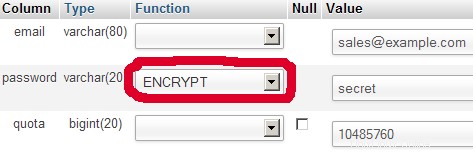
Non credo di dover spiegare ulteriormente la tabella dei domini e degli utenti.
La tabella di inoltro può avere voci come le seguenti:
| fonte | destinazione | |
| [email protetta] | [email protetta] | Reindirizza le email per [email protetta] a [email protetta] |
| @example.com | [email protetta] | Crea un account Catch-All per [email protetta] Tutte le email a example.com arriveranno a [email protetta], ad eccezione di quelle che esistono nella tabella degli utenti (ovvero, se [email protetta] esiste in la tabella degli utenti, i messaggi di posta a [email protetta] arriveranno comunque a [email protetta]). |
| @example.com | @anotherdomain.tld | Questo reindirizza tutte le email a example.com allo stesso utente su un altro dominio.tld. Ad esempio, le email a [email protetta] verranno inoltrate a [email protetta] |
| [email protetta] | [email protetta], [e-mail protetta] | Inoltra email per [email protetta] a due o più indirizzi email. Tutti gli indirizzi email elencati sotto la destinazione ricevono una copia dell'email. |
La tabella di trasporto può avere voci come queste:
| dominio | trasporto | |
| example.com | : | Consegna e-mail per esempio.com localmente. È come se questo record non esistesse affatto in questa tabella. |
| example.com | smtp:mail.anotherdomain.tld | Consegna tutte le email per esempio.com tramite smtp al server mail.anotherdomain.com. |
| example.com | smtp:mail.anotherdomain.tld:2025 | Consegna tutte le email per esempio.com tramite smtp al server mail.anotherdomain.com, ma sulla porta 2025, non 25 che è la porta predefinita per smtp. |
| example.com |
smtp:[1.2.3.4] | Le parentesi quadre impediscono a Postfix di eseguire ricerche del record DNS MX per l'indirizzo tra parentesi quadre. Ha senso per gli indirizzi IP. |
| .example.com | smtp:mail.anotherdomain.tld | La posta per qualsiasi sottodominio di example.com viene consegnata a mail.anotherdomain.tld. |
| * | smtp:mail.anotherdomain.tld | Tutte le email vengono inviate a mail.anotherdomain.tld. |
| [email protetta] | smtp:mail.anotherdomain.tld | Le email per [email protected] vengono inviate a mail.anotherdomain.tld. |
Vedi
man transport
per maggiori dettagli.
Tieni presente che l'ordine delle voci nella tabella dei trasporti è importante! Le voci verranno seguite dall'alto verso il basso.
Importante: Postfix utilizza un meccanismo di memorizzazione nella cache per i trasporti, quindi potrebbe volerci del tempo prima che le modifiche nella tabella di trasporto abbiano effetto. Se vuoi che abbiano effetto immediato, esegui
postfix reload
dopo aver apportato le modifiche nella tabella di trasporto.
17 Send A Welcome Email For Creating Maildir
Quando crei un nuovo account e-mail e provi a recuperare le e-mail da esso (con POP3/IMAP) probabilmente riceverai messaggi di errore che dicono che la Maildir non esiste. La Maildir viene creata automaticamente quando arriva la prima email per il nuovo account. Pertanto è una buona idea inviare un'e-mail di benvenuto a un nuovo account.
Per prima cosa installiamo il pacchetto mailx:
yum install mailx
Per inviare un'email di benvenuto a [email protetta], procediamo come segue:
mailx [email protected]
Ti verrà richiesto l'argomento. Digita l'oggetto (es. Benvenuto), quindi premi INVIO e nella riga successiva digita il tuo messaggio. When the message is finished, press ENTER again so that you are in a new line, then press CTRL+D:
[[email protected] ~]# mailx [email protected]
Subject:Welcome <-- ENTER
Welcome! Divertiti con il tuo nuovo account di posta. <-- ENTER
<-- CTRL+D
EOT
[[email protected] ~]#
18 Installing SquirrelMail
SquirrelMail è un'interfaccia webmail che consentirà ai tuoi utenti di inviare e ricevere e-mail in un browser. Questo capitolo mostra come installarlo e adattarlo alla nostra configurazione in modo che gli utenti possano persino modificare la password del proprio account e-mail dall'interfaccia di SquirrelMail.
Per installare SquirrelMail, eseguiamo:
yum install squirrelmail php-pear-DB
Open /etc/httpd/conf.d/squirrelmail.conf...
vi /etc/httpd/conf.d/squirrelmail.conf
... and add Require all granted to the
#
# SquirrelMail is a webmail package written in PHP.
#
Alias /webmail /usr/share/squirrelmail
<Directory "/usr/share/squirrelmail/plugins/squirrelspell/modules">
Deny from all
</Directory>
# this section makes squirrelmail use https connections only, for this you
# need to have mod_ssl installed. If you want to use unsecure http
# connections, just remove this section:
<Directory /usr/share/squirrelmail>
Require all granted
RewriteEngine on
RewriteCond %{HTTPS} !=on
RewriteRule (.*) https://%{HTTP_HOST}%{REQUEST_URI}
</Directory> |
Afterwards we restart Apache:
systemctl restart httpd.service
SquirrelMail viene fornito con alcuni plug-in preinstallati, sfortunatamente nessuno di essi è in grado di farci cambiare la nostra password e-mail nel nostro database MySQL. Ma c'è il plug-in Cambia password SQL che possiamo installare manualmente:
cd /usr/share/squirrelmail/plugins
wget http://www.squirrelmail.org/plugins/change_sqlpass-3.3-1.2.tar.gz
tar xvfz change_sqlpass-3.3-1.2.tar.gz
cd change_sqlpass
cp config.php.sample config.php
Ora dobbiamo modificare config.php e adattarlo alla nostra configurazione. Modifica le variabili $csp_dsn, $lookup_password_query, $password_update_queries, $password_encryption, $csp_salt_static e $csp_delimiter come segue e commenta $csp_salt_query:
vi config.php
[...]
$csp_dsn = 'mysql://mail_admin:[email protected]/mail';
[...]
$lookup_password_query = 'SELECT count(*) FROM users WHERE email = "%1" AND password = %4';
[...]
$password_update_queries = array('UPDATE users SET password = %4 WHERE email = "%1"');
[...]
$password_encryption = 'MYSQLENCRYPT';
[...]
$csp_salt_static = 'LEFT(password, 2)';
[...]
//$csp_salt_query = 'SELECT salt FROM users WHERE username = "%1"';
[...]
$csp_delimiter = '@';
[...] |
Il file completo ha il seguente aspetto:
<?php
/**
* SquirrelMail Change SQL Password Plugin
* Copyright (C) 2001-2002 Tyler Akins
* 2002 Thijs Kinkhorst <[email protected]>
* 2002-2005 Paul Lesneiwski <[email protected]>
* This program is licensed under GPL. See COPYING for details
*
* @package plugins
* @subpackage Change SQL Password
*
*/
// Global Variables, don't touch these unless you want to break the plugin
//
global $csp_dsn, $password_update_queries, $lookup_password_query,
$force_change_password_check_query, $password_encryption,
$csp_salt_query, $csp_salt_static, $csp_secure_port,
$csp_non_standard_http_port, $csp_delimiter, $csp_debug,
$min_password_length, $max_password_length, $include_digit_in_password,
$include_uppercase_letter_in_password, $include_lowercase_letter_in_password,
$include_nonalphanumeric_in_password;
// csp_dsn
//
// Theoretically, any SQL database supported by Pear should be supported
// here. The DSN (data source name) must contain the information needed
// to connect to your database backend. A MySQL example is included below.
// For more details about DSN syntax and list of supported database types,
// please see:
// http://pear.php.net/manual/en/package.database.db.intro-dsn.php
//
//$csp_dsn = 'mysql://user:[email protected]/email_users';
$csp_dsn = 'mysql://mail_admin:[email protected]/mail';
// lookup_password_query
//
// This plugin will always verify the user's old password
// against their login password, but an extra check can also
// be done against the database for more security if you
// desire. If you do not need the extra password check,
// make sure this setting is empty.
//
// This is a query that returns a positive value if a user
// and password pair are found in the database.
//
// This query should return one value (one row, one column), the
// value being ideally a one or a zero, simply indicating that
// the user/password pair does in fact exist in the database.
//
// %1 in this query will be replaced with the full username
// (including domain), such as "[email protected]"
// %2 in this query will be replaced with the username (without
// any domain portion), such as "jose"
// %3 in this query will be replaced with the domain name,
// such as "example.com"
// %4 in this query will be replaced with the current (old)
// password in whatever encryption format is needed per other
// plugin configuration settings (Note that the syntax of
// the password will be provided depending on your encryption
// choices, so you NEVER need to provide quotes around this
// value in the query here.)
// %5 in this query will be replaced with the current (old)
// password in unencrypted plain text. If you do not use any
// password encryption, %4 and %5 will be the same values,
// except %4 will have double quotes around it and %5 will not.
//
//$lookup_password_query = '';
// TERRIBLE SECURITY: $lookup_password_query = 'SELECT count(*) FROM users WHERE username = "%1" AND plain_password = "%5"';
//$lookup_password_query = 'SELECT count(*) FROM users WHERE username = "%1" AND crypt_password = %4';
$lookup_password_query = 'SELECT count(*) FROM users WHERE email = "%1" AND password = %4';
// password_update_queries
//
// An array of SQL queries that will all be executed
// whenever a password change attempt is made.
//
// Any number of queries may be included here.
// The queries will be executed in the order given here.
//
// %1 in all queries will be replaced with the full username
// (including domain), such as "[email protected]"
// %2 in all queries will be replaced with the username (without
// any domain portion), such as "jose"
// %3 in all queries will be replaced with the domain name,
// such as "example.com"
// %4 in all queries will be replaced with the new password
// in whatever encryption format is needed per other
// plugin configuration settings (Note that the syntax of
// the password will be provided depending on your
// encryption choices, so you NEVER need to provide quotes
// around this value in the queries here.)
// %5 in all queries will be replaced with the new password
// in unencrypted plain text - BEWARE! If you do not use
// any password encryption, %4 and %5 will be the same
// values, except %4 will have double quotes around it
// and %5 will not.
//
// $password_update_queries = array(
// 'UPDATE users SET crypt_password = %4 WHERE username = "%1"',
// 'UPDATE user_flags SET force_change_pwd = 0 WHERE username = "%1"',
// 'UPDATE users SET crypt_password = %4, force_change_pwd = 0 WHERE username = "%1"',
// );
$password_update_queries = array('UPDATE users SET password = %4 WHERE email = "%1"');
// force_change_password_check_query
//
// A query that checks for a flag that indicates if a user
// should be forced to change their password. This query
// should return one value (one row, one column) which is
// zero if the user does NOT need to change their password,
// or one if the user should be forced to change it now.
//
// This setting should be an empty string if you do not wish
// to enable this functionality.
//
// %1 in this query will be replaced with the full username
// (including domain), such as "[email protected]"
// %2 in this query will be replaced with the username (without
// any domain portion), such as "jose"
// %3 in this query will be replaced with the domain name,
// such as "example.com"
//
//$force_change_password_check_query = 'SELECT IF(force_change_pwd = "yes", 1, 0) FROM users WHERE username = "%1"';
//$force_change_password_check_query = 'SELECT force_change_pwd FROM users WHERE username = "%1"';
$force_change_password_check_query = '';
// password_encryption
//
// What encryption method do you use to store passwords
// in your database? Please use one of the following,
// exactly as you see it:
//
// NONE Passwords are stored as plain text only
// MYSQLPWD Passwords are stored using the MySQL password() function
// MYSQLENCRYPT Passwords are stored using the MySQL encrypt() function
// PHPCRYPT Passwords are stored using the PHP crypt() function
// MD5CRYPT Passwords are stored using encrypted MD5 algorithm
// MD5 Passwords are stored as MD5 hash
//
//$password_encryption = 'MYSQLPWD';
$password_encryption = 'MYSQLENCRYPT';
// csp_salt_query
// csp_salt_static
//
// Encryption types that need a salt need to know where to get
// that salt. If you have a constant, known salt value, you
// should define it in $csp_salt_static. Otherwise, leave that
// value empty and define a value for the $csp_salt_query.
//
// Leave both values empty if you do not need (or use) salts
// to encrypt your passwords.
//
// The query should return one value (one row, one column) which
// is the salt value for the current user's password. This
// query is ignored if $csp_salt_static is anything but empty.
//
// %1 in this query will be replaced with the full username
// (including domain), such as "[email protected]"
// %2 in this query will be replaced with the username (without
// any domain portion), such as "jose"
// %3 in this query will be replaced with the domain name,
// such as "example.com"
//
//$csp_salt_static = 'LEFT(crypt_password, 2)';
//$csp_salt_static = '"a4"'; // use this format with MYSQLENCRYPT
//$csp_salt_static = '$2$blowsomefish$'; // use this format with PHPCRYPT
//$csp_salt_static = '';
$csp_salt_static = 'LEFT(password, 2)';
//$csp_salt_query = 'SELECT SUBSTRING_INDEX(crypt_password, '$', 1) FROM users WHERE username = "%1"';
//$csp_salt_query = 'SELECT SUBSTRING(crypt_password, (LENGTH(SUBSTRING_INDEX(crypt_password, '$', 2)) + 2)) FROM users WHERE username = "%1"';
//$csp_salt_query = 'SELECT salt FROM users WHERE username = "%1"';
//$csp_salt_query = '';
// csp_secure_port
//
// You may ensure that SSL encryption is used during password
// change by setting this to the port that your HTTPS is served
// on (443 is typical). Set to zero if you do not wish to force
// an HTTPS connection when users are changing their passwords.
//
// You may override this value for certain domains, users, or
// service levels through the Virtual Host Login (vlogin) plugin
// by setting a value(s) for $vlogin_csp_secure_port in the vlogin
// configuration.
//
$csp_secure_port = 0;
//$csp_secure_port = 443;
// csp_non_standard_http_port
//
// If you serve standard HTTP web requests on a non-standard
// port (anything other than port 80), you should specify that
// port number here. Set to zero otherwise.
//
// You may override this value for certain domains, users, or
// service levels through the Virtual Host Login (vlogin) plugin
// by setting a value(s) for $vlogin_csp_non_standard_http_port
// in the vlogin configuration.
//
//$csp_non_standard_http_port = 8080;
$csp_non_standard_http_port = 0;
// min_password_length
// max_password_length
// include_digit_in_password
// include_uppercase_letter_in_password
// include_lowercase_letter_in_password
// include_nonalphanumeric_in_password
//
// You can set the minimum and maximum password lengths that
// you accept or leave those settings as zero to indicate that
// no limit should be applied.
//
// Turn on any of the other settings here to check that the
// new password contains at least one digit, upper case letter,
// lower case letter and/or one non-alphanumeric character.
//
$min_password_length = 6;
$max_password_length = 0;
$include_digit_in_password = 0;
$include_uppercase_letter_in_password = 0;
$include_lowercase_letter_in_password = 0;
$include_nonalphanumeric_in_password = 0;
// csp_delimiter
//
// if your system has usernames with something other than
// an "@" sign separating the user and domain portion,
// specify that character here
//
//$csp_delimiter = '|';
$csp_delimiter = '@';
// debug mode
//
$csp_debug = 0;
?> |
Il plug-in Modifica password SQL dipende anche dal plug-in Compatibilità che installiamo come segue:
cd /usr/share/squirrelmail/plugins
wget http://www.squirrelmail.org/plugins/compatibility-2.0.16-1.0.tar.gz
tar xvfz compatibility-2.0.16-1.0.tar.gz
Ora dobbiamo entrare nella configurazione di SquirrelMail e dire a SquirrelMail che utilizziamo Courier come nostro server POP3 e IMAP e abilitiamo il Cambia password SQL e i plugin di compatibilità:
/usr/share/squirrelmail/config/conf.pl
Vedrai il seguente menu. Naviga attraverso di essa come indicato:
SquirrelMail Configuration : Read: config.php (1.4.0)
---------------------------------------------------------
Main Menu --
1. Organization Preferences
2. Server Settings
3. Folder Defaults
4. General Options
5. Themes
6. Address Books
7. Message of the Day (MOTD)
8. Plugins
9. Database
10. Languages
D. Set pre-defined settings for specific IMAP servers
C Turn color off
S Save data
Q Quit
Command >> <-- D
SquirrelMail Configuration : Read: config.php
---------------------------------------------------------
While we have been building SquirrelMail, we have discovered some
preferences that work better with some servers that don't work so
well with others. If you select your IMAP server, this option will
set some pre-defined settings for that server.
Please note that you will still need to go through and make sure
everything is correct. This does not change everything. There are
only a few settings that this will change.
Please select your IMAP server:
bincimap = Binc IMAP server
courier = Courier IMAP server
cyrus = Cyrus IMAP server
dovecot = Dovecot Secure IMAP server
exchange = Microsoft Exchange IMAP server
hmailserver = hMailServer
macosx = Mac OS X Mailserver
mercury32 = Mercury/32
uw = University of Washington's IMAP server
gmail = IMAP access to Google mail (Gmail) accounts
quit = Do not change anything
Command >> <-- courier
imap_server_type = courier
default_folder_prefix = INBOX.
trash_folder = Trash
sent_folder = Sent
draft_folder = Drafts
show_prefix_option = false
default_sub_of_inbox = false
show_contain_subfolders_option = false
optional_delimiter = .
delete_folder = true
Press enter to continue... <-- press ENTER
SquirrelMail Configuration : Read: config.php (1.4.0)
---------------------------------------------------------
Main Menu --
1. Organization Preferences
2. Server Settings
3. Folder Defaults
4. General Options
5. Themes
6. Address Books
7. Message of the Day (MOTD)
8. Plugins
9. Database
10. Languages
D. Set pre-defined settings for specific IMAP servers
C Turn color off
S Save data
Q Quit
Command >> <-- 8
SquirrelMail Configuration : Read: config.php (1.4.0)
---------------------------------------------------------
Plugins
Installed Plugins
1. delete_move_next
2. squirrelspell
3. newmail
Available Plugins:
4. administrator
5. bug_report
6. calendar
7. change_sqlpass
8. compatibility
9. filters
10. fortune
11. info
12. listcommands
13. mail_fetch
14. message_details
15. sent_subfolders
16. spamcop
17. test
18. translate
R Return to Main Menu
C Turn color off
S Save data
Q Quit
Command >> <-- 8 (or whatever number the compatibility plugin has - it's needed by the change_sqlpass plugin)
SquirrelMail Configuration : Read: config.php (1.4.0)
---------------------------------------------------------
Plugins
Installed Plugins
1. delete_move_next
2. squirrelspell
3. newmail
4. compatibility
Available Plugins:
5. administrator
6. bug_report
7. calendar
8. change_sqlpass
9. filters
10. fortune
11. info
12. listcommands
13. mail_fetch
14. message_details
15. sent_subfolders
16. spamcop
17. test
18. translate
R Return to Main Menu
C Turn color off
S Save data
Q Quit
Command >> <-- 8 (the number of the change_sqlpass plugin)
SquirrelMail Configuration : Read: config.php (1.4.0)
---------------------------------------------------------
Plugins
Installed Plugins
1. delete_move_next
2. squirrelspell
3. newmail
4. compatibility
5. change_sqlpass
Available Plugins:
6. administrator
7. bug_report
8. calendar
9. filters
10. fortune
11. info
12. listcommands
13. mail_fetch
14. message_details
15. sent_subfolders
16. spamcop
17. test
18. translate
R Return to Main Menu
C Turn color off
S Save data
Q Quit
Command >> <-- S
SquirrelMail Configuration : Read: config.php (1.4.0)
---------------------------------------------------------
Plugins
Installed Plugins
1. delete_move_next
2. squirrelspell
3. newmail
4. compatibility
5. change_sqlpass
Available Plugins:
6. administrator
7. bug_report
8. calendar
9. filters
10. fortune
11. info
12. listcommands
13. mail_fetch
14. message_details
15. sent_subfolders
16. spamcop
17. test
18. translate
R Return to Main Menu
C Turn color off
S Save data
Q Quit
Command >> S
Data saved in config.php
Press enter to continue... <-- ENTER
SquirrelMail Configuration : Read: config.php (1.4.0)
---------------------------------------------------------
Plugins
Installed Plugins
1. delete_move_next
2. squirrelspell
3. newmail
4. compatibility
5. change_sqlpass
Available Plugins:
6. administrator
7. bug_report
8. calendar
9. filters
10. fortune
11. info
12. listcommands
13. mail_fetch
14. message_details
15. sent_subfolders
16. spamcop
17. test
18. translate
R Return to Main Menu
C Turn color off
S Save data
Q Quit
Command >> <-- Q
One last thing we need to do is modify the file /etc/squirrelmail/config_local.php and comment out the $default_folder_prefix variable - if you don't do this, you will see the following error message in SquirrelMail after you've logged in:Query:CREATE "Sent" Reason Given:Invalid mailbox name.
vi /etc/squirrelmail/config_local.php
<?php /** * Local config overrides. * * You can override the config.php settings here. * Don't do it unless you know what you're doing. * Use standard PHP syntax, see config.php for examples. * * @copyright © 2002-2006 The SquirrelMail Project Team * @license http://opensource.org/licenses/gpl-license.php GNU Public License * @version $Id$ * @package squirrelmail * @subpackage config */ //$default_folder_prefix = ''; ?> |
Now you can type in http://server1.example.com/webmail or http://192.168.0.100/webmail in your browser to access SquirrelMail.
Log in with your email address (e.g. [email protected]) and your password:
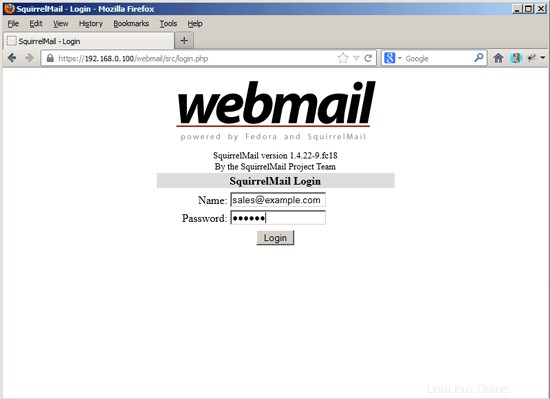
You should find the welcome email in your inbox:
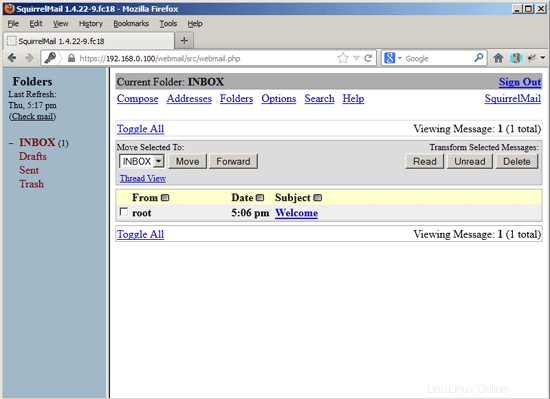
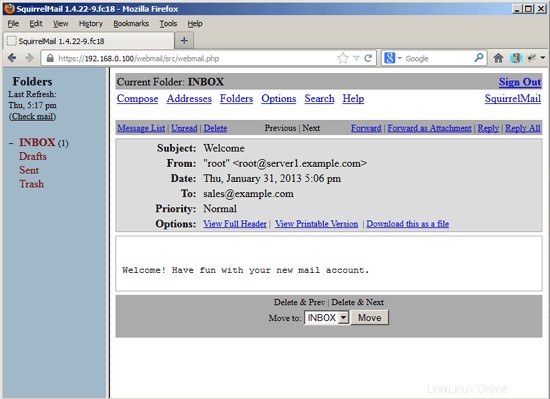
To change your password, go to Options and then select Change Password:
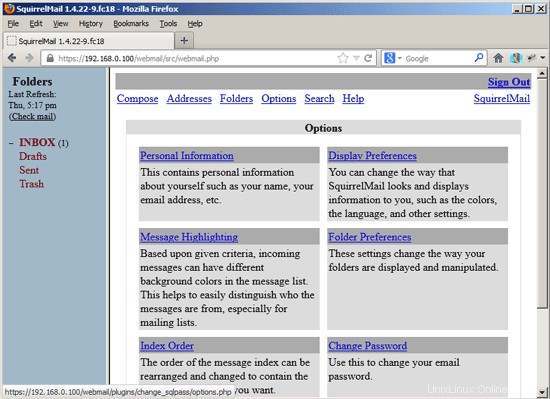
Type in your current password and then your new password twice:
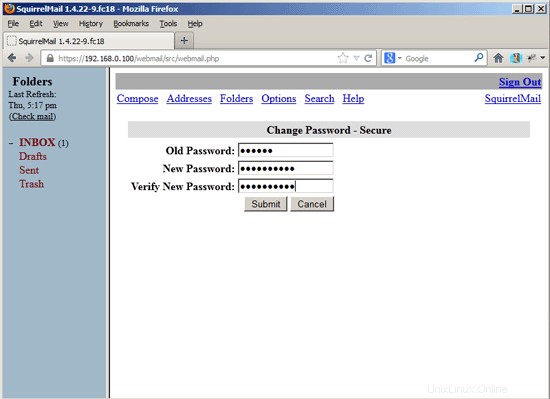
After you've changed the password, you will have to immediately log in again with the new password:
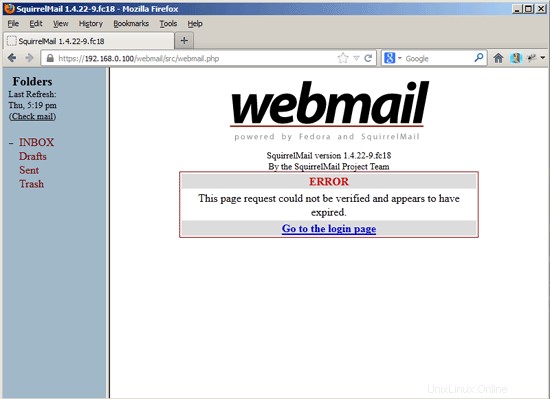
19 VMA (Virtual Mail Admin Interface)
Virtual Mail Admin (VMA) is a small PHP-based web app written to manage the email system set up in this guide. I didn't test it, but I thought I'd share.
This is what the developer (Charl Loubser) wrote to me in an email:
"Hi There,
I don't know if you'll like this, or if this has any use to you, but I thought I'd Share:
I wrote a silly little webapp for the setup you did in the Howto:https://www.howtoforge.com/virtual-users-domains-postfix-courier-mysql-squirrelmail-ubuntu-10.04
If you approve and think it worthy of sharing on your tutorial, you are more than welcome, and can feel free to do so.
As mentioned in the readme, this is not a perfect app, but it does the job for now, and I'd thing it's relatively safe in a closed environment (LAN setup between servers).
The rar file with the app is attached, but can also be downloaded at :http://code.google.com/p/vma/"
20 References
Tutorial:ISP-style Email Service with Debian-Sarge and Postfix 2.1:http://workaround.org/articles/ispmail-sarge/
Postfix + Quota:http://vhcs.net/new/modules/newbb/viewtopic.php?topic_id=3496&forum=17
Mail Passwords Encrypted using saslauthd:http://www.syscp.de/docs/public/contrib/cryptedmailpws
21 Links
- Postfix MTA:http://www.postfix.org/
- Postfix Quota Patch:http://web.onda.com.br/nadal/
- phpMyAdmin:http://www.phpmyadmin.net/
- SquirrelMail:http://www.squirrelmail.org/
- Fedora:http://fedoraproject.org/