Informazioni su VLC
VLC media player è un lettore multimediale open source gratuito sviluppato dall'organizzazione no-profit VideoLAN. VLC supporta quasi tutti i formati multimediali conosciuti per video e audio, DVD e Video CD. Il programma offre streaming video da computer e server remoti senza perdita di qualità.
Per maggiori dettagli su VLC Media Player, controlla il suo sito Web ufficiale.
Ubuntu è una moderna distribuzione GNU/Linux sviluppata da Canonical e dalla comunità circostante. La prima versione è stata rilasciata il 20 ottobre 2004 ed è basata su una delle più grandi distribuzioni Linux:Debian.
Puoi controllare più tutorial su Ubuntu nel nostro database.
Come si installa VLC Media Player?
Esegui i comandi seguenti per installare VLC Media Player
# Using APT
sudo apt update
sudo apt install vlc
# Using SNAP
sudo snap install vlcCode language: PHP (php)Dopo aver avviato VLC e aver accettato le informazioni sulla politica sulla privacy e sull'accesso alla rete, vedrai questa schermata. Da qui puoi riprodurre quasi tutti i file video del mondo.
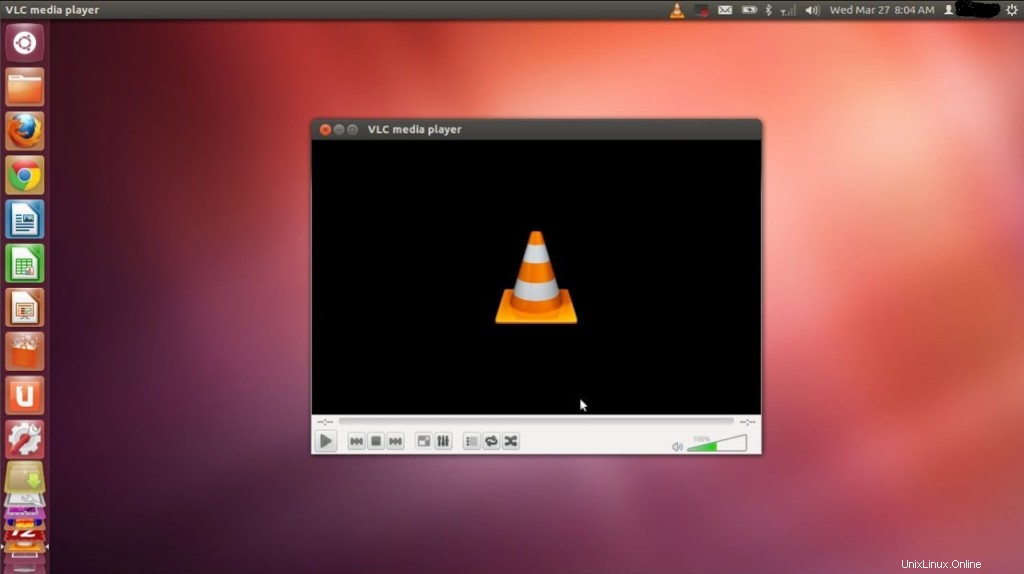
Ecco un breve video su come installare VLC Media Player