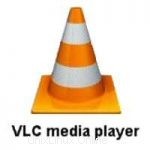 VLC è il media player del progetto videolan. riproduce file mpeg, mpeg-2, mpeg-4, divx, mov, wmv, quicktime, webm, flac, mp3, ogg/vorbis, dvd, vcd, podcast e flussi multimediali da varie fonti di rete. VLC può anche essere utilizzato come server di streaming che duplica il flusso che legge e lo trasmette in multicast attraverso la rete ad altri client o li serve tramite http. VLC ha il supporto per la transcodifica al volo di formati audio e video, sia per scopi di trasmissione che per trasformazioni di formati di film. il supporto per la maggior parte dei metodi di output è fornito da questo pacchetto, ma è possibile aggiungere funzionalità installando plug-in audio aggiuntivi (vlc-plugin-pulse, vlc-plugin-sdl) o plug-in video (vlc-plugin-sdl, vlc-plugin-ggi, vlc-plugin-svgalib). c'è anche un plug-in per browser web nel pacchetto mozilla-plugin-vlc. Per saperne di più sulla funzione, vai qui.
VLC è il media player del progetto videolan. riproduce file mpeg, mpeg-2, mpeg-4, divx, mov, wmv, quicktime, webm, flac, mp3, ogg/vorbis, dvd, vcd, podcast e flussi multimediali da varie fonti di rete. VLC può anche essere utilizzato come server di streaming che duplica il flusso che legge e lo trasmette in multicast attraverso la rete ad altri client o li serve tramite http. VLC ha il supporto per la transcodifica al volo di formati audio e video, sia per scopi di trasmissione che per trasformazioni di formati di film. il supporto per la maggior parte dei metodi di output è fornito da questo pacchetto, ma è possibile aggiungere funzionalità installando plug-in audio aggiuntivi (vlc-plugin-pulse, vlc-plugin-sdl) o plug-in video (vlc-plugin-sdl, vlc-plugin-ggi, vlc-plugin-svgalib). c'è anche un plug-in per browser web nel pacchetto mozilla-plugin-vlc. Per saperne di più sulla funzione, vai qui.
Attualmente l'ultima versione per Ubuntu è la 1.1.11, segui i passaggi per installare VLC media player.
Apri Terminale ( Ctrl + Alt + T ).
Aggiorna il repository nel tuo sistema.
raj@geeksite~/$ sudo apt-get update
Installa VLC Media Player.
raj@geeksite~/$ sudo apt-get install vlc vlc-plugin-pulse mozilla-plugin-vlc
Avvia VLC Media Player.
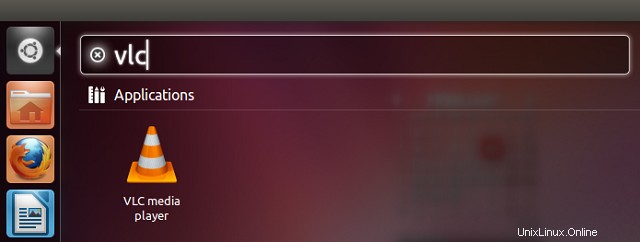
Screenshot del lettore multimediale VLC in esecuzione su Ubuntu 11.10.
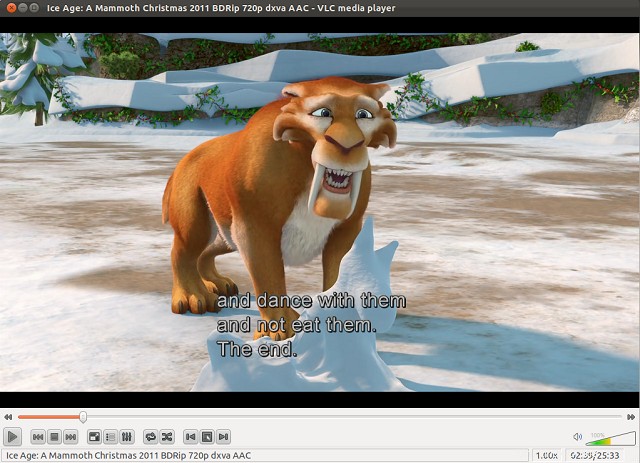
Questo è tutto.