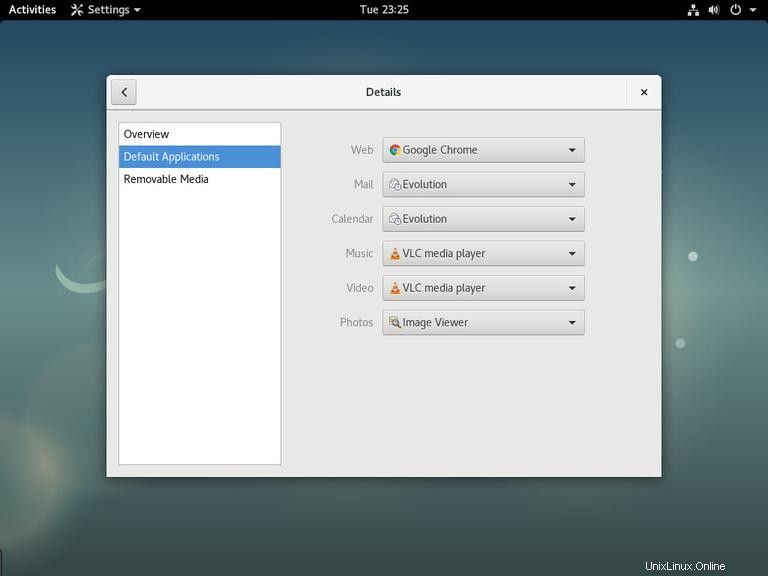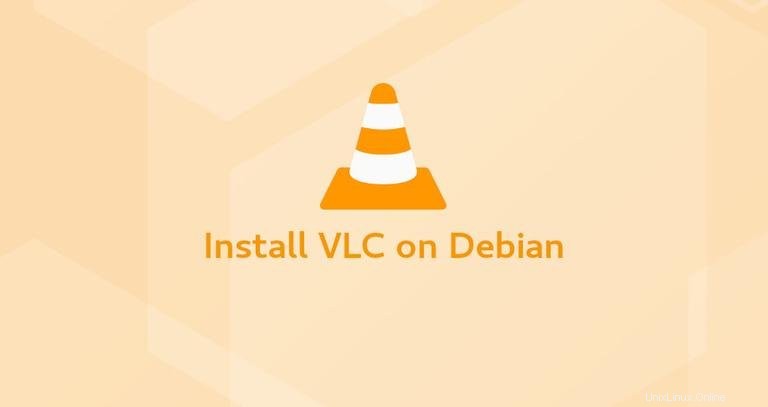
VLC è un lettore multimediale gratuito e open source. È multipiattaforma e può riprodurre quasi tutti i file multimediali, nonché DVD, CD audio e diversi protocolli di streaming.
Questo tutorial mostra come installare VLC media player su Debian 9.
Prerequisiti #
Dovrai essere loggato come utente con accesso sudo per poter installare i pacchetti sul tuo sistema Debian.
Installa VLC Media Player su Debian #
Il pacchetto VLC incluso nei repository ufficiali di Debian 9 e l'installazione sono piuttosto semplici.
Apri il tuo terminale e digita i seguenti comandi per installare VLC:
sudo apt updatesudo apt install vlc
Quando richiesto, digita Y e l'installazione inizierà:
Do you want to continue? [Y/n]
Questo è tutto. Puoi avviare il lettore VLC dalla riga di comando digitando vlc o facendo clic sull'icona VLC Media Player.
Quando VLC viene avviato per la prima volta, viene visualizzata una finestra come la seguente con informazioni sulla privacy di VLC e sulla politica di accesso alla rete.
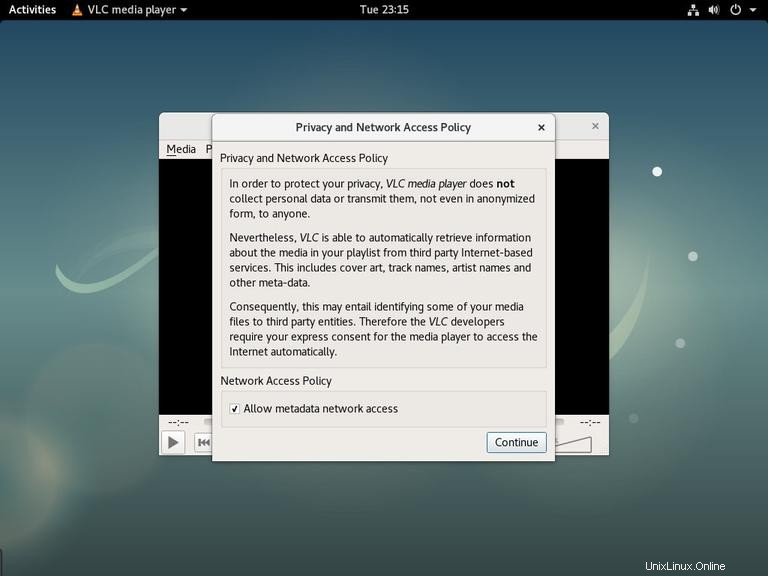
Imposta VLC come lettore multimediale predefinito #
Per impostare VLC come lettore multimediale predefinito in Debian 9, apri le Impostazioni di Gnome, fai clic sul pulsante "Dettagli" e vai su "Applicazioni predefinite".
Nei menu a discesa Musica e Video seleziona "VLC Media Player":