Skype è la soluzione voice over IP più utilizzata al mondo e consente agli utenti di comunicare con i peer tramite voce. Ha la possibilità di effettuare videochiamate, messaggistica istantanea e chiamate a telefoni cellulari.
Skype il servizio tra computer è gratuito mentre tra computer e telefoni cellulari in base alle normali tariffe di chiamata. Supporta più sistemi operativi come Windows, Linux e Mac.
Ecco il piccolo post su come installare Skype su Ubuntu 18.04 / Ubuntu 17.10 / Ubuntu 16.04 .
Installa Skype
Apri un terminale ( Ctrl + Alt + T ).
Scarica l'ultima versione di Skype.
wget https://repo.skype.com/latest/skypeforlinux-64.deb
Installa Skype usando il apt-get comando.
sudo apt-get install ./skypeforlinux-64.deb
Avvia Skype
Avvia l'applicazione Skype.
Ubuntu 18.04 / 17.10: Attività>> Cerca Skype .

Ubuntu 16.04:Dash Home >> Cerca Skype .
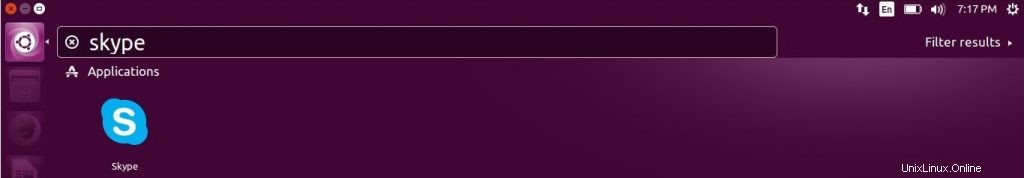
O
raj@desktop:~$ skypeforlinux
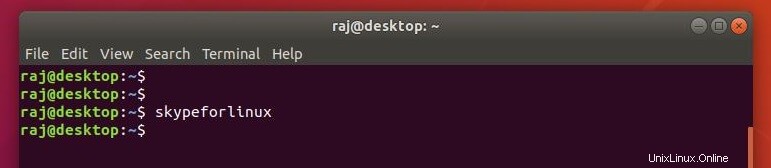
Puoi iniziare a effettuare videochiamate accedendo a Skype.
Skype in esecuzione su Ubuntu 18.04:

Skype in esecuzione su Ubuntu 16.04:

Questo è tutto.