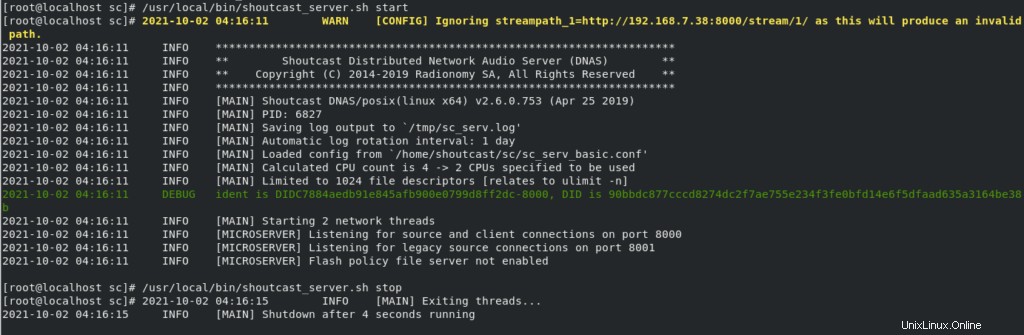Spettacolo è un software proprietario che viene utilizzato per lo streaming di contenuti multimediali su Internet, utilizzato in particolare per lo streaming di musica dal vivo dalle stazioni radio su Internet. È appositamente per la creazione o l'ascolto di trasmissioni audio su Internet. Shoutcast ci consente di trasmettere un flusso musicale al client remoto connesso al server.
Una volta che Shoutcast è nel tuo server, puoi utilizzare lettori multimediali come Winamp o Mixxx per connetterti a un server di streaming e trasmettere playlist audio a Internet.
Questo tutorial copre l'installazione di Shoutcast su CentOS 8.
Innanzitutto, devi aggiungere l'utente Shoutcast. Utilizzerai la directory e i privilegi di questo utente per installare il server Shoutcast. Inoltre, assicurati di disabilitare il firewall.
systemctl stop firewalld.service
systemctl disable firewalld.service
adduser shoutcastIn secondo luogo, sposta nella directory shoutcast.
cd /home/shoutcast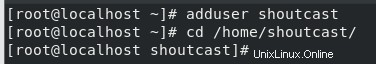
Scarica l'ultimo file tar del server shoutcast dal loro sito Web ufficiale.
wget http://download.nullsoft.com/shoutcast/tools/sc_serv2_linux_x64-latest.tar.gzCrea una directory chiamata sc in cui installerai / estrai il file tar.
mkdir sc
mv sc_serv2_linux_x64-latest.tar.gz /home/shoutcast/sc/
cd sc/
tar -xvzf sc_serv2_linux_x64-latest.tar.gz Rimuovere il file tar dopo l'installazione del server Shoutcast.
rm sc_serv2_linux_x64-latest.tar.gzPer eseguire e far funzionare il server Shoutcast in base alle tue esigenze, devi creare un file di configurazione.
nano sc_serv_basic.confAggiungi la seguente configurazione nel file di configurazione appena creato.
adminpassword=password
password=password1
requirestreamconfigs=1
streamadminpassword_1=password2
streamid_1=1
streampassword_1=password3
streampath_1=http://192.168.7.38:8000/stream/1/
#################NEW CONFIG##########
shoutcast1clientdebug=0
shoutcast2clientdebug=0
httpclientdebug=0
flvclientdebug=0
shoutcastsourcedebug=0
uvox2sourcedebug=0
httpsourcedebug=0
relayshoutcastdebug=0
relayuvoxdebug=0
relaydebug=0
httpstyledebug=0
webclientdebug=0
admetricsdebug=0
yp2debug=0
streamdatadebug=0
statsdebug=0
microserverdebug=0
threadrunnerdebug=0
buffertype=1
adaptivebuffersize=10
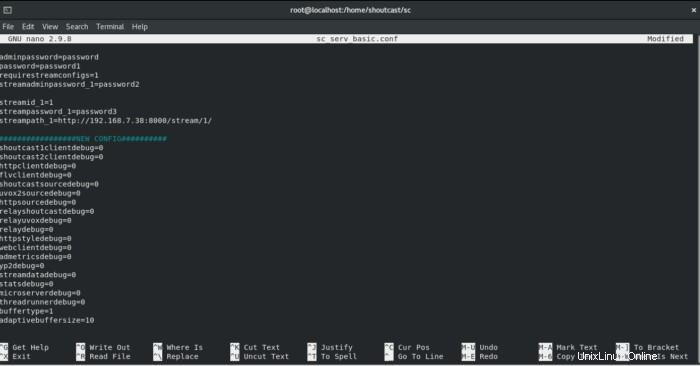
La dichiarazione della password in questa configurazione è importante, che devi modificare di conseguenza:
- password amministratore – Password amministratore richiesta per eseguire l'amministrazione remota tramite l'interfaccia web al server.
- streampassword_1 – Password richiesta dal lettore multimediale remoto per la connessione e lo streaming di contenuti multimediali al server.
Ora, avvia il server Shoutcast in background.
./sc_serv sc_serv_basic.conf &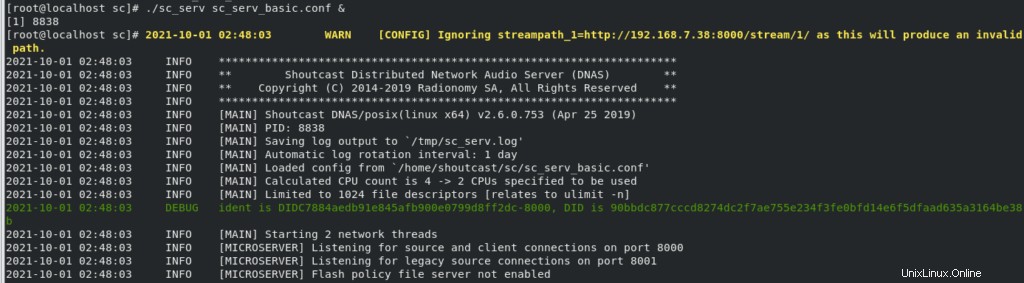
Apri il tuo browser con l'URL configurato per vedere il tuo server Shoutcast. puoi sostituire il tuo IP nel seguente URL.
http://192.168.7.40:8000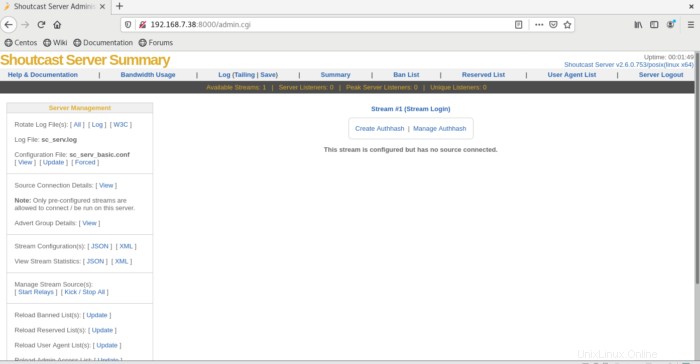
Il server Shoutcast è installato e configurato nella tua macchina CentOS 8. Ora puoi aggiungere stream in base alle tue necessità nel file di configurazione.
Creazione di uno script Daemon per avviare e arrestare Shoutcast Server:
Creeremo uno script demone per avviare e fermare il server shoutcast.
Crea un file "shoutcast_server.sh" nel percorso /usr/local/bin.
touch /usr/local/bin/shout_server.shApri shoutcast_server con nano editor e incolla la seguente configurazione per creare uno script daemon.
nano /usr/local/bin/shout_server.sh
#!/bin/bash
case $1 in
start)
cd /home/shoutcast/sc/
./sc_serv sc_serv_basic.conf &
;;
stop)
killall sc_serv
;;
*)
echo "Usage radio start|stop"
;;
esac
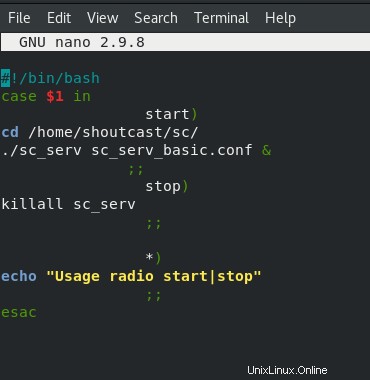
Scrivi ed esci dal file. rendere questo file eseguibile modificando l'autorizzazione come segue:
chmod +x /usr/local/bin/shoutcast_server.shOra avvia e interrompi il server shoutcast usando lo script del demone.
/usr/local/bin/shoutcast_server.sh start
/usr/local/bin/shoutcast_server.sh stop