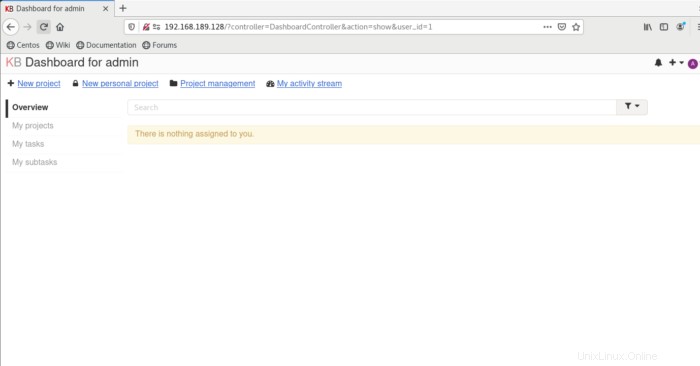Kanboard è un software di gestione dei progetti open source che ti aiuta a gestire il tuo progetto e visualizzare i dettagli del tuo lavoro. Offre un'interfaccia web facile da usare che ti consente di gestire il tuo progetto con facilità. Puoi anche integrare kanboard con programmi esterni usando i plugin.
In questo articolo vedremo come installare kanboard/Kanban su CentOS 8.
Innanzitutto, installerai le estensioni Nginx, MariaDB, PHP e PHP. Puoi installarli tutti usando il seguente singolo comando:
dnf install nginx mariadb-server php php-fpm php-mbstring php-cli php-json php-opcache php-zip php-xml php-gd php-ldap php-mysqli php-sqlite3 php-json php-dom -y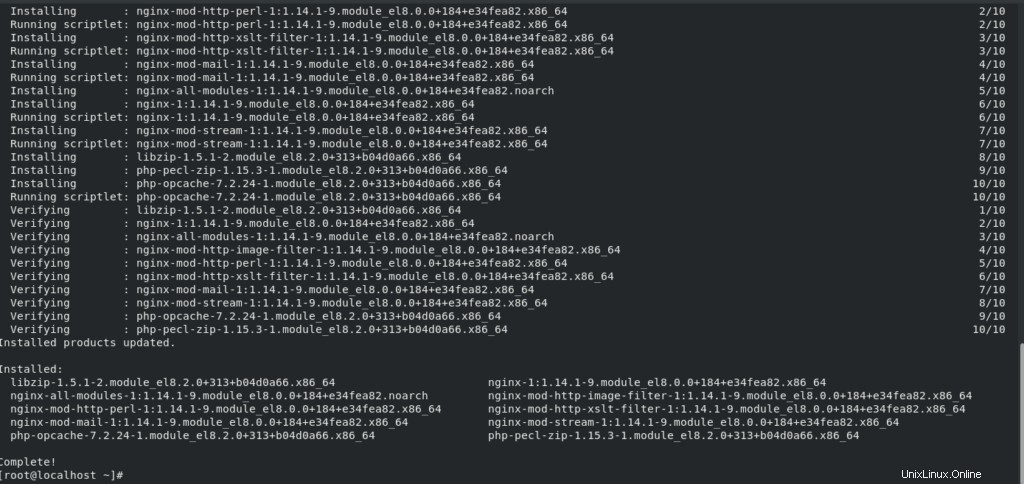
Una volta installate le dipendenze, avviarle e abilitarle in modo che possano avviarsi automaticamente dopo il riavvio del sistema.
systemctl start mariadb.service
systemctl enable mariadb.service
systemctl status mariadb.service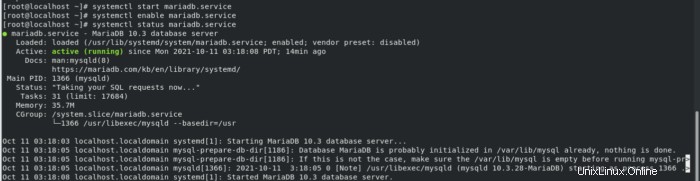
systemctl start nginx.service
systemctl enable nginx.service
systemctl status nginx.service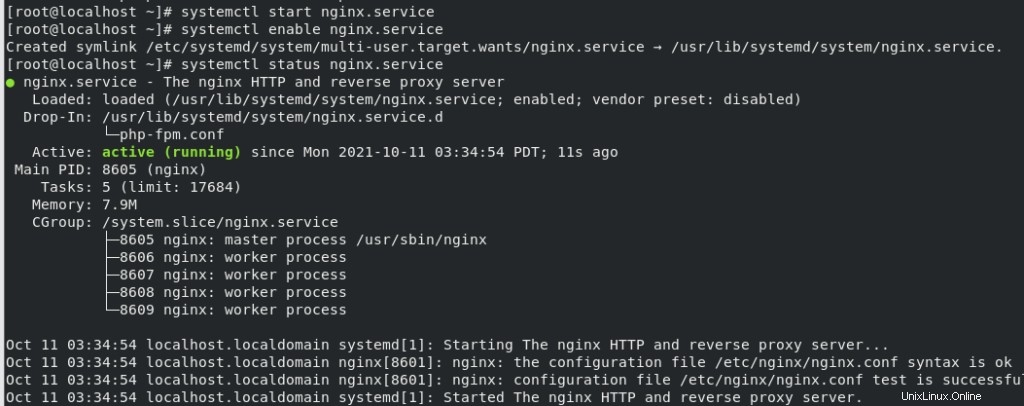
systemctl start php-fpm.service
systemctl enable php-fpm.service
systemctl status php-fpm.service 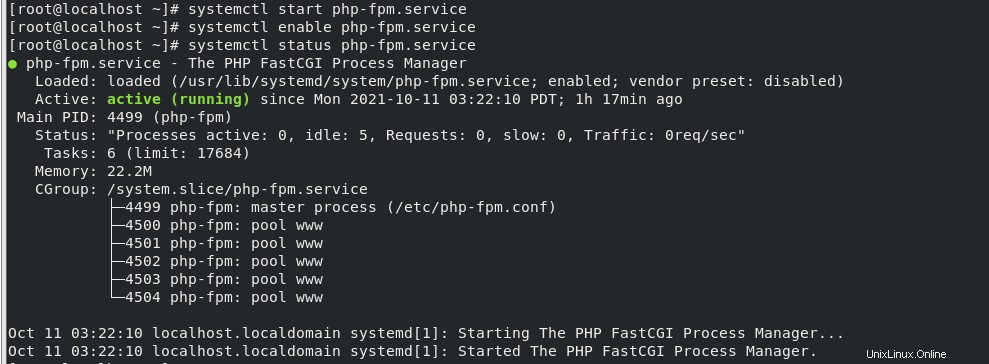
Successivamente, modificheremo il file di configurazione php-fpm e sostituiremo utente e gruppo da Apache a nginx.
nano /etc/php-fpm.d/www.conf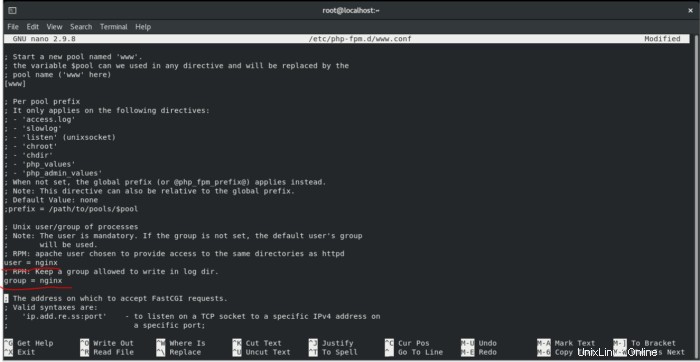
salva ed esci dal file. Riavvia il servizio php-fpm.
systemctl restart php-fpm.serviceKanban utilizza MariaDB come database, quindi configureremo MariaDB per kanban di conseguenza.
mysql -u root -pOra, crea un database e un utente per kanban usando i seguenti comandi:
CREATE DATABASE kanboard CHARACTER SET utf8mb4 COLLATE utf8mb4_unicode_ci;
GRANT ALL PRIVILEGES ON kanboard.* TO 'kanboard'@'localhost' IDENTIFIED BY 'password';
FLUSH PRIVILEGES;
EXIT;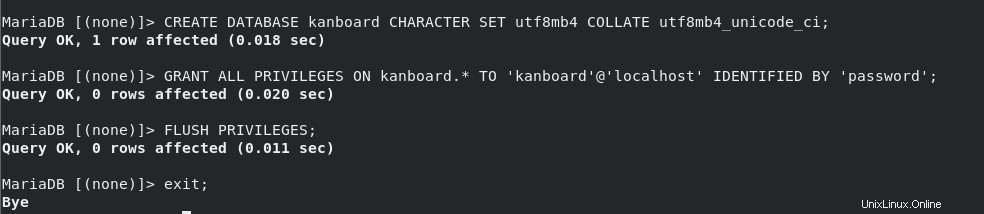
Scarica Kanban:
Ora, scarica l'ultima versione di kanban usando il seguente comando:
wget https://github.com/kanboard/kanboard/archive/v1.2.18.tar.gz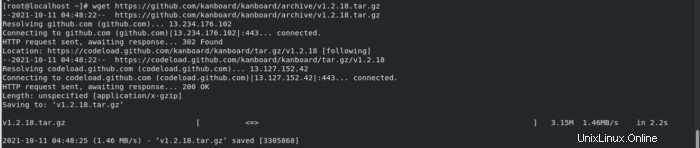
Estrarre il file scaricato.
tar -xvzf v1.2.18.tar.gzsposta la directory estratta nella directory principale web di Nginx.
mv kanboard-1.2.18 /var/www/html/kanboardconfigura il kanban.
cd /var/www/html/kanboard
cp config.default.php config.php
nano config.phpcambia le seguenti righe secondo il tuo database:
// Database driver: sqlite, mysql or postgres (sqlite by default)
define('DB_DRIVER', 'mysql');
// Mysql/Postgres username
define('DB_USERNAME', 'kanboard');
// Mysql/Postgres password
define('DB_PASSWORD', 'password');
// Mysql/Postgres hostname
define('DB_HOSTNAME', 'localhost');
// Mysql/Postgres database name
define('DB_NAME', 'kanboard');
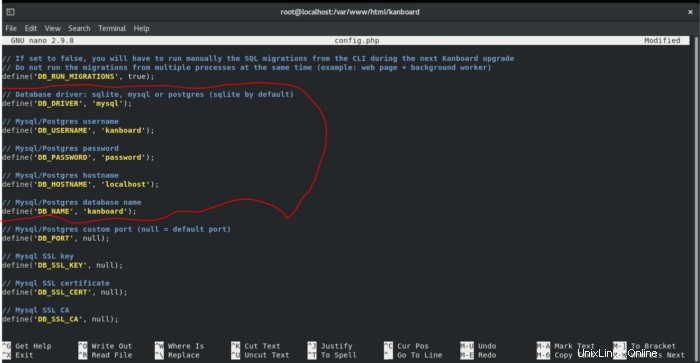
salva ed esci dal file.
cambia la proprietà del file in nginx.
chown -R nginx:nginx /var/www/html/kanboard
chmod -R 775 /var/www/html/kanboardConfigura Nginx per Kanban:
Crea un file di configurazione dell'host virtuale Nginx per ospitare il kanban. Utilizzare il comando seguente per farlo:
nano /etc/nginx/conf.d/kanboard.confaggiungi le seguenti righe:
server {
listen 80;
server_name 192.168.189.128;
index index.php;
root /var/www/html/kanboard;
client_max_body_size 32M;
location / {
try_files $uri $uri/ /index.php$is_args$args;
}
location ~ \.php$ {
try_files $uri =404;
fastcgi_split_path_info ^(.+\.php)(/.+)$;
fastcgi_pass unix:/run/php-fpm/www.sock;
fastcgi_param SCRIPT_FILENAME $document_root$fastcgi_script_name;
fastcgi_index index.php;
include fastcgi_params;
}
location ~* ^.+\.(log|sqlite)$ {
return 404;
}
location ~ /\.ht {
return 404;
}
location ~* ^.+\.(ico|jpg|gif|png|css|js|svg|eot|ttf|woff|woff2|otf)$ {
log_not_found off;
expires 7d;
etag on;
}
gzip on;
gzip_comp_level 3;
gzip_disable "msie6";
gzip_vary on;
gzip_types
text/javascript
application/javascript
application/json
text/xml
application/xml
application/rss+xml
text/css
text/plain;
}salva ed esci dal file.
verificare le configurazioni inserite nel suddetto file.
nginx -t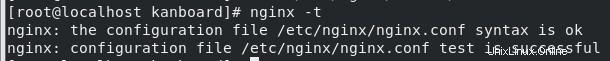
Riavvia nginx per applicare le modifiche precedenti.
systemctl restart nginx.serviceSarà necessario configurare SELinux per Kanban. Puoi configurare usando il seguente comando:
setsebool httpd_can_network_connect on -P
chcon -R -u system_u -t httpd_sys_rw_content_t -r object_r /var/www/html/kanboardConsenti la porta 80 e 443 attraverso il firewalld con il seguente comando:
firewall-cmd --permanent --add-service=http
firewall-cmd --permanent --add-service=https
firewall-cmd --reloadApri il tuo browser web e accedi alla dashboard kanban utilizzando l'URL http://192.168.189.128. Verrai reindirizzato alla pagina di accesso dell'amministratore Kanban:
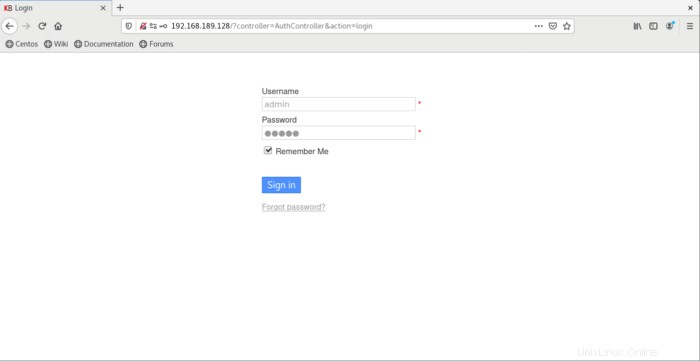
Inserisci admin come nome utente e password per accedere a Kanban Dashboard.