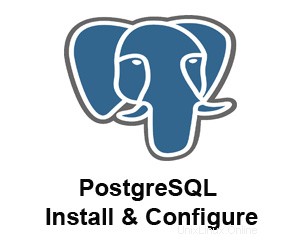
Simile a mySQL, postgreSQL è molto famoso e ricco di funzionalità database gratuito e open source .
In precedenza abbiamo discusso di diverse installazioni tra cui l'installazione dello stack LAMP, l'installazione di Apache2 dal sorgente, l'installazione di PHP5 dal sorgente e l'installazione di MySQL.
In questo articolo, esaminiamo come installare il database postgreSQL su Linux dal codice sorgente.
Fase 1:scarica il codice sorgente postgreSQL
Dal sito di download di PostgreSQL, scegli il sito mirror che si trova nel tuo paese.
# wget http://wwwmaster.postgresql.org/redir/198/f/source/v8.3.7/postgresql-8.3.7.tar.gz
Fase 2:installa postgreSQL
# tar xvfz postgresql-8.3.7.tar.gz # cd postgresql-8.3.7 # ./configure checking for sgmlspl... no configure: creating ./config.status config.status: creating GNUmakefile config.status: creating src/Makefile.global config.status: creating src/include/pg_config.h config.status: creating src/interfaces/ecpg/include/ecpg_config.h config.status: linking ./src/backend/port/tas/dummy.s to src/backend/port/tas.s config.status: linking ./src/backend/port/dynloader/linux.c to src/backend/port/dynloader.c config.status: linking ./src/backend/port/sysv_sema.c to src/backend/port/pg_sema.c config.status: linking ./src/backend/port/sysv_shmem.c to src/backend/port/pg_shmem.c config.status: linking ./src/backend/port/dynloader/linux.h to src/include/dynloader.h config.status: linking ./src/include/port/linux.h to src/include/pg_config_os.h config.status: linking ./src/makefiles/Makefile.linux to src/Makefile.port # make make[3]: Leaving directory `/usr/save/postgresql-8.3.7/contrib/spi' rm -rf ./testtablespace mkdir ./testtablespace make[2]: Leaving directory `/usr/save/postgresql-8.3.7/src/test/regress' make[1]: Leaving directory `/usr/save/postgresql-8.3.7/src' make -C config all make[1]: Entering directory `/usr/save/postgresql-8.3.7/config' make[1]: Nothing to be done for `all'. make[1]: Leaving directory `/usr/save/postgresql-8.3.7/config' All of PostgreSQL successfully made. Ready to install. # make install make -C test/regress install make[2]: Entering directory `/usr/save/postgresql-8.3.7/src/test/regress' /bin/sh ../../../config/install-sh -c pg_regress '/usr/local/pgsql/lib/pgxs/src/test/regress/pg_regress' make[2]: Leaving directory `/usr/save/postgresql-8.3.7/src/test/regress' make[1]: Leaving directory `/usr/save/postgresql-8.3.7/src' make -C config install make[1]: Entering directory `/usr/save/postgresql-8.3.7/config' mkdir -p -- /usr/local/pgsql/lib/pgxs/config /bin/sh ../config/install-sh -c -m 755 ./install-sh '/usr/local/pgsql/lib/pgxs/config/install-sh' /bin/sh ../config/install-sh -c -m 755 ./mkinstalldirs '/usr/local/pgsql/lib/pgxs/config/mkinstalldirs' make[1]: Leaving directory `/usr/save/postgresql-8.3.7/config' PostgreSQL installation complete.
PostgreSQL ./configure opzioni
Di seguito sono elencate varie opzioni che possono essere passate a ./configure:
- –prefix=PREFIX installa file indipendenti dall'architettura in PREFIX. Il percorso di installazione predefinito è /usr/local/pgsql
- –enable-integer-datetimes abilita supporto data/ora intero a 64 bit
- –enable-nls[=LANGUAGES] abilita il supporto per la lingua nativa
- –disable-shared non crea librerie condivise
- –disable-rpath non incorpora il percorso di ricerca della libreria condivisa negli eseguibili
- –disable-spinlocks non utilizza spinlock
- –enable-debug build con simboli di debug (-g)
- –enable-profiling build con il profiling abilitato
- –enable-dtrace build con supporto DTrace
- –enable-depend attiva il monitoraggio automatico delle dipendenze
- –enable-cassert abilita i controlli di asserzione (per il debug)
- –enable-thread-safety rende le librerie client thread-safe
- –enable-thread-safety-force forza la sicurezza del thread nonostante il fallimento del test del thread
- –disable-largefile omette il supporto per file di grandi dimensioni
- –with-docdir=DIR installa la documentazione in DIR [PREFIX/doc]
- –without-docdir non installare la documentazione
- –with-includes=DIRS cerca file di intestazione aggiuntivi in DIRS
- –with-libraries=DIRS cerca librerie aggiuntive in DIRS
- –with-libs=DIRS ortografia alternativa di –with-libraries
- –with-pgport=PORTNUM cambia il numero di porta predefinito [5432]
- –con-tcl costruisci moduli Tcl (PL/Tcl)
- –with-tclconfig=DIR tclConfig.sh è in DIR
- –con-perl costruisci moduli Perl (PL/Perl)
- –con-python crea moduli Python (PL/Python)
- –with-gssapi build con supporto GSSAPI
- –with-krb5 build con il supporto di Kerberos 5
- –with-krb-srvnam=NAME nome dell'entità servizio predefinito in Kerberos [postgres]
- –con-pam build con supporto PAM
- –with-ldap build con supporto LDAP
- –with-bonjour build con il supporto Bonjour
- –with-openssl build con supporto OpenSSL
- –senza-readline non utilizzare GNU Readline né BSD Libedit per la modifica
- –with-libedit-preferred preferisce BSD Libedit su GNU Readline
- –with-ossp-uuid usa la libreria OSSP UUID durante la creazione di contrib/uuid-ossp
- –with-libxml build con supporto XML
- –with-libxslt utilizza il supporto XSLT durante la creazione di contrib/xml2
- –with-system-tzdata=DIR utilizza i dati del fuso orario di sistema in DIR
- –senza-zlib non utilizzare Zlib
- –with-gnu-ld presuppone che il compilatore C utilizzi GNU ld [default=no]
Problema di installazione di PostgreSQL1:
È possibile che venga visualizzato il seguente messaggio di errore durante l'esecuzione di ./configure durante l'installazione di postgreSQL.
# ./configure checking for -lreadline... no checking for -ledit... no configure: error: readline library not found If you have readline already installed, see config.log for details on the failure. It is possible the compiler isn't looking in the proper directory. Use --without-readline to disable readline support.
Soluzione di installazione PostgreSQL1:
Installa readline-devel e libtermcap-devel per risolvere il problema precedente.
# rpm -ivh libtermcap-devel-2.0.8-46.1.i386.rpm readline-devel-5.1-1.1.i386.rpm warning: libtermcap-devel-2.0.8-46.1.i386.rpm: Header V3 DSA signature: NOKEY, key ID 1e5e0159 Preparing... ########################################### [100%] 1:libtermcap-devel ########################################### [ 50%] 2:readline-devel ########################################### [100%]
Fase 3:verifica la struttura della directory postgreSQL
Dopo l'installazione, assicurati che le directory bin, doc, include, lib, man e share siano create nella directory predefinita /usr/local/pgsql come mostrato di seguito.
# ls -l /usr/local/pgsql/ total 24 drwxr-xr-x 2 root root 4096 Apr 8 23:25 bin drwxr-xr-x 3 root root 4096 Apr 8 23:25 doc drwxr-xr-x 6 root root 4096 Apr 8 23:25 include drwxr-xr-x 3 root root 4096 Apr 8 23:25 lib drwxr-xr-x 4 root root 4096 Apr 8 23:25 man drwxr-xr-x 5 root root 4096 Apr 8 23:25 share
Fase 4:crea un account utente postgreSQL
# adduser postgres # passwd postgres Changing password for user postgres. New UNIX password: Retype new UNIX password: passwd: all authentication tokens updated successfully.
Fase 5:crea una directory di dati postgreSQL
Crea la directory dei dati di postgres e imposta postgres come proprietario.
# mkdir /usr/local/pgsql/data # chown postgres:postgres /usr/local/pgsql/data # ls -ld /usr/local/pgsql/data drwxr-xr-x 2 postgres postgres 4096 Apr 8 23:26 /usr/local/pgsql/data
Fase 6:inizializza la directory dei dati postgreSQL
Prima di poter iniziare a creare qualsiasi database postgreSQL, è necessario inizializzare la directory dei dati vuota creata nel passaggio precedente utilizzando il comando initdb come mostrato di seguito.
# su - postgres
# /usr/local/pgsql/bin/initdb -D /usr/local/pgsql/data/
The files belonging to this database system will be owned by user postgres
This user must also own the server process.
The database cluster will be initialized with locale en_US.UTF-8.
The default database encoding has accordingly been set to UTF8.
The default text search configuration will be set to "english".
fixing permissions on existing directory /usr/local/pgsql/data ... ok
creating subdirectories ... ok
selecting default max_connections ... 100
selecting default shared_buffers/max_fsm_pages ... 32MB/204800
creating configuration files ... ok
creating template1 database in /usr/local/pgsql/data/base/1 ... ok
initializing pg_authid ... ok
initializing dependencies ... ok
creating system views ... ok
loading system objects' descriptions ... ok
creating conversions ... ok
creating dictionaries ... ok
setting privileges on built-in objects ... ok
creating information schema ... ok
vacuuming database template1 ... ok
copying template1 to template0 ... ok
copying template1 to postgres ... ok
WARNING: enabling "trust" authentication for local connections
You can change this by editing pg_hba.conf or using the -A option the
next time you run initdb.
Success. You can now start the database server using:
/usr/local/pgsql/bin/postgres -D /usr/local/pgsql/data
or
/usr/local/pgsql/bin/pg_ctl -D /usr/local/pgsql/data -l logfile start Fase 7:convalida la directory dei dati postgreSQL
Assicurati che tutti i file di configurazione del DB postgres (ad esempio, postgresql.conf) siano creati nella directory dei dati come mostrato di seguito.
$ ls -l /usr/local/pgsql/data total 64 drwx------ 5 postgres postgres 4096 Apr 8 23:29 base drwx------ 2 postgres postgres 4096 Apr 8 23:29 global drwx------ 2 postgres postgres 4096 Apr 8 23:29 pg_clog -rw------- 1 postgres postgres 3429 Apr 8 23:29 pg_hba.conf -rw------- 1 postgres postgres 1460 Apr 8 23:29 pg_ident.conf drwx------ 4 postgres postgres 4096 Apr 8 23:29 pg_multixact drwx------ 2 postgres postgres 4096 Apr 8 23:29 pg_subtrans drwx------ 2 postgres postgres 4096 Apr 8 23:29 pg_tblspc drwx------ 2 postgres postgres 4096 Apr 8 23:29 pg_twophase -rw------- 1 postgres postgres 4 Apr 8 23:29 PG_VERSION drwx------ 3 postgres postgres 4096 Apr 8 23:29 pg_xlog -rw------- 1 postgres postgres 16592 Apr 8 23:29 postgresql.conf
Fase 8:avvia il database postgreSQL
Usa il comando postgres postmaster per avviare il server postgreSQL in background come mostrato di seguito.
$ /usr/local/pgsql/bin/postmaster -D /usr/local/pgsql/data >logfile 2>&1 & [1] 2222 $ cat logfile LOG: database system was shut down at 2009-04-08 23:29:50 PDT LOG: autovacuum launcher started LOG: database system is ready to accept connections
Fase 9:crea un DB postgreSQL e verifica l'installazione
Crea un database di prova e connettiti ad esso per assicurarti che l'installazione sia andata a buon fine come mostrato di seguito. Una volta che inizi a utilizzare il database, esegui backup frequentemente come indicato nell'articolo come eseguire il backup e il ripristino di PostgreSQL.
$ /usr/local/pgsql/bin/createdb test
$ /usr/local/pgsql/bin/psql test
Welcome to psql 8.3.7, the PostgreSQL interactive terminal.
Type: \copyright for distribution terms
\h for help with SQL commands
\? for help with psql commands
\g or terminate with semicolon to execute query
\q to quit
test=#