Cos'è Crunch?
Crunch è un ottimo strumento Linux utilizzato per generare password. Puoi dirgli quale combinazione ti serve e la genererà. Se hai bisogno di tutte le combinazioni di password contenenti 6 cifre e ad esempio “abcde1234!” genererà un file con tutti loro. L'output di crunch può essere inviato allo schermo, al file o a un altro programma.
La sintassi è davvero semplice:
./crunch <from-len> <to-len> [-f <path to charset.lst> charset-name] [-o wordlist.txt or START]
options:
-f /path/to/charset.lst charset-name
Specifies a character set from the charset.lst
-o wordlist.txt
Specifies the file to write the output to, eg: wordlist.txt
./crunch 8 8 -f charset.lst mixalpha-numeric-all-space -o wordlist.txt
crunch should generate a 8 character wordlist using the mixalpha-number-all-space character set from charset.lst and will write the wordlist to a file named wordlist.txt. The file will start at cbdogaaa and end at " dog "
For compleate manual please visit crunch man page.
Code language: Bash (bash)Installazione in Ubuntu Linux
sudo apt install crunchInstallazione in Debian Linux
sudo apt-get install crunchCode language: JavaScript (javascript)Esempio 1 che genera un file di 6 cifre contenente "abcde1234!"
crunch 6 6 'abcde1234!' -o exportfile.txt
Code language: JavaScript (javascript)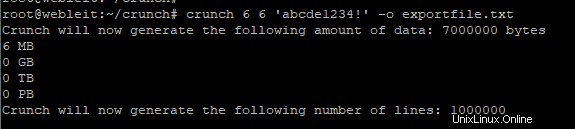
Esempio 2 generazione di un file di 8 cifre contenente caratteri speciali
crunch 8 8 pentest\@\#\$\%\^\&\! -o textnum.txtCode language: PHP (php)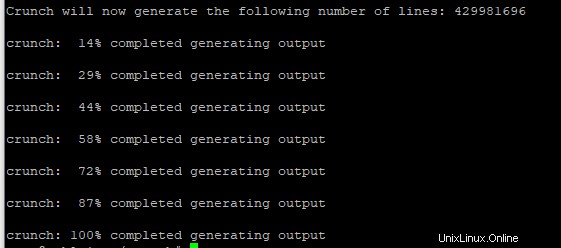
Ecco un semplice video che utilizza crunch
Conclusione
Crunch viene utilizzato dai team di penetration test per generare password casuali per testare sistemi wireless, firewall e altri sistemi IoT, è semplice, facile da usare ed è veloce.
Se sei interessato puoi controllare Come generare una password casuale in Linux usando /dev/random