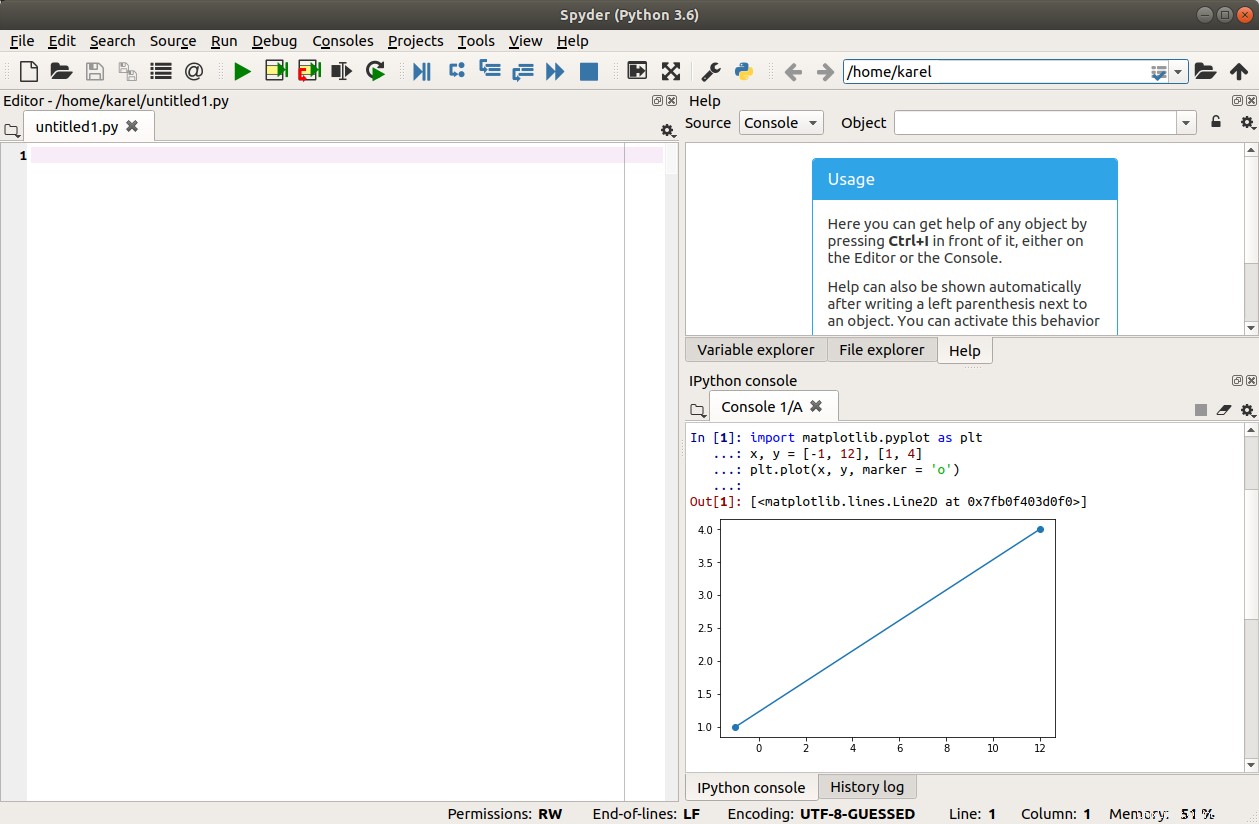Sto cercando istruzioni su come scaricare e installare Spyder3 .
Sto eseguendo Ubuntu 14.04 e queste sono le specifiche del mio computer:
- Ubuntu 64 bit
- Lenovo 510 Core I7
- Ram:8 GB
Risposta accettata:
Spyder può essere installato con i seguenti comandi:
Spyder
sudo apt install spyder
Spyder3
sudo apt install spyder3
Python IDE per scienziati
Spyder è un ambiente di sviluppo Python open source gratuito che fornisce funzionalità simili a MATLAB in un'applicazione semplice e leggera.
Se vuoi installare l'ultima versione di Sypder 3 invece della versione del manutentore del pacchetto Ubuntu in Ubuntu 18.04 e precedenti, i comandi per farlo sono i seguenti:
sudo apt install python3-pip python3-pyqt4 python3-pyqt5 python3-pyqt5.qtsvg python3-pyqt5.qtwebkit
sudo python3 -m pip install --upgrade spyder
In Ubuntu 20.04 e versioni successive i comandi per installare l'ultima versione di Sypder 3 sono:
sudo apt install python3-pip python3-pyqt5 python3-pyqt5.qtsvg python3-pyqt5.qtwebkit
sudo python3 -m pip install --upgrade spyder
Spyder può eseguire la stampa in linea. Per provare questa funzione apri il terminale e digita:
sudo apt install python3 python3-matplotlib spyder3 ipython3
Dopo il prompt di ipython3 nella console di IPython, copia/incolla il codice seguente e premi Invio chiave per eseguirlo.
import matplotlib.pyplot as plt
x, y = [-1, 12], [1, 4]
plt.plot(x, y, marker = 'o')