SHOUTcast è un'applicazione software gratuita, open source e multipiattaforma che può essere utilizzata per lo streaming di contenuti multimediali su Internet. SHOUTcast è usato specialmente per creare o ascoltare trasmissioni audio su Internet. SHOUTcast ci permette di trasmettere un flusso di musica al client remoto connesso al server.
In questo tutorial impareremo come installare il media server SHOUTcast su Ubuntu 18.04 LTS.
Requisiti
- Un server che esegue Ubuntu 18.04 LTS.
- Un indirizzo IP statico 192.168.0.102 è configurato sul tuo server.
- root è impostato sul tuo server.
Installa Shoutcast
Innanzitutto, dovrai scaricare l'ultima versione di Shoutcast dal loro sito Web ufficiale. Puoi scaricarlo con il seguente comando:
cd ~
wget http://download.nullsoft.com/shoutcast/tools/sc_serv2_linux_x64-latest.tar.gz
Una volta completato il download, crea una nuova directory nella tua home directory ed estrai il file scaricato al suo interno:
mkdir ~/shoutcast
cd ~/shoutcast
tar -xvzf sc_serv2_linux_x64-latest.tar.gz
Successivamente, dovrai creare un nuovo file di configurazione per Shoutcast. Puoi farlo con il seguente comando:
nano sc_serv.conf
Aggiungi le seguenti righe:
[email protected] [email protected] requirestreamconfigs=1 [email protected] streamid_1=1 [email protected] streampath_1=http://192.168.0.102:8000 logfile=logs/sc_serv.log w3clog=logs/sc_w3c.log banfile=control/sc_serv.ban ripfile=control/sc_serv.rip
Modifica la password e l'indirizzo IP secondo le tue necessità.
Accedi a Shoutcast
Shoutcast è ora installato e configurato, è ora di avviare il servizio Shoutcast e accedere alla sua interfaccia web.
Esegui il comando seguente per avviare il server Shoutcast:
./sc_serv &
Dovresti vedere il seguente output:
2018-05-30 17:37:03 INFO *********************************************************************
2018-05-30 17:37:03 INFO ** SHOUTcast Distributed Network Audio Server (DNAS) **
2018-05-30 17:37:03 INFO ** Copyright (C) 2014-2017 Radionomy SA, All Rights Reserved **
2018-05-30 17:37:03 INFO *********************************************************************
2018-05-30 17:37:03 INFO [MAIN] SHOUTcast DNAS/posix(linux x64) v2.5.5.733 (Oct 9 2017)
2018-05-30 17:37:03 INFO [MAIN] PID: 9383
2018-05-30 17:37:03 INFO [MAIN] Saving log output to `/home/administrator/shoutcast/logs/sc_serv.log'
2018-05-30 17:37:03 INFO [MAIN] Automatic log rotation interval: 1 day
2018-05-30 17:37:03 INFO [MAIN] Loaded config from `/home/administrator/shoutcast/sc_serv.conf'
2018-05-30 17:37:03 INFO [MAIN] Calculated CPU count is 2 -> using all available CPUs
2018-05-30 17:37:03 INFO [MAIN] Limited to 1024 file descriptors [relates to ulimit -n]
2018-05-30 17:37:03 INFO [MAIN] Starting 2 network threads
2018-05-30 17:37:03 INFO [MICROSERVER] Listening for source and client connections on port 8000
2018-05-30 17:37:03 INFO [MICROSERVER] Listening for legacy source connections on port 8001
2018-05-30 17:37:03 INFO [MICROSERVER] Flash policy file server not enabled
Una volta avviato il server, apri il browser web e digita l'URL http://192.168.0.102:8000 , verrai reindirizzato alla seguente pagina:
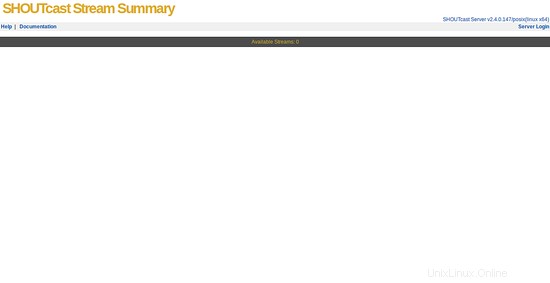
Ora, fai clic su Accesso al server pulsante, dovresti vedere la pagina di accesso di Shoutcast come di seguito:
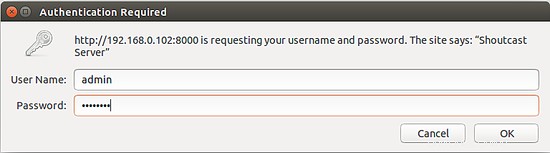
Qui, fornisci il nome utente e la password dell'amministratore che hai specificato nel file di configurazione, quindi fai clic su Ok pulsante, dovresti vedere la dashboard Shoutcast nella pagina seguente:
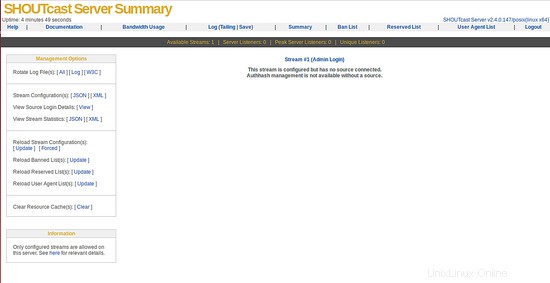
Congratulazioni! hai installato con successo il server Shoutcast nel server LTS di Ubuntu 18.04.