Nel mio ultimo post, ti ho mostrato come installare Google Chrome su CentOS 7 / Ubuntu 16.04 / Linux Mint / Debina 9 . Ho installato Google Chrome come utente root e quando ho provato ad avviare Google Chrome ha dato il seguente errore.
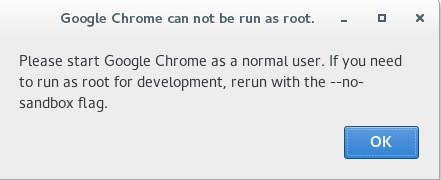
Stavo cercando la soluzione; cercando su Google, ho trovato un modo semplice per consentire all'utente root di eseguire Google Chrome.
Segui i passaggi per eseguire Google Chrome come utente root in CentOS / Ubuntu / Debian / Fedora / LinuxMint.
Apri un terminale.
Modifica /usr/bin/google-chrome e aggiungi il “–no-sandbox” alla fine dell'ultima riga (riga n. 42).
vi /usr/bin/google-chrome
DA:
Numero riga:35
export LD_LIBRARY_PATH export CHROME_VERSION_EXTRA="stable" # We don't want bug-buddy intercepting our crashes. http://crbug.com/24120 export GNOME_DISABLE_CRASH_DIALOG=SET_BY_GOOGLE_CHROME exec -a "$0" "$HERE/chrome" "$@"
A:
export LD_LIBRARY_PATH export CHROME_VERSION_EXTRA="stable" # We don't want bug-buddy intercepting our crashes. http://crbug.com/24120 export GNOME_DISABLE_CRASH_DIALOG=SET_BY_GOOGLE_CHROME exec -a "$0" "$HERE/chrome" "$@" --no-sandbox
È tutto. Ora puoi avviare Google Chrome dal menu come root.