Il server LAMP è la base del web hosting Linux. Se stai cercando di configurare uno stack LAMP per ospitare il tuo sito Web, questa guida ti fornirà le informazioni necessarie su come iniziare a utilizzare LAMP sul server Linux RHEL 8 / CentOS 8.
In questo tutorial imparerai:
- Come installare tutti i pacchetti di prerequisiti LAMP su RHEL 8 / CentOS 8.
- Come proteggere il database MariaDB.
- Come avviare i servizi httpd e MariaDB.
- Come aprire le porte del firewall HTTP e HTTPS.
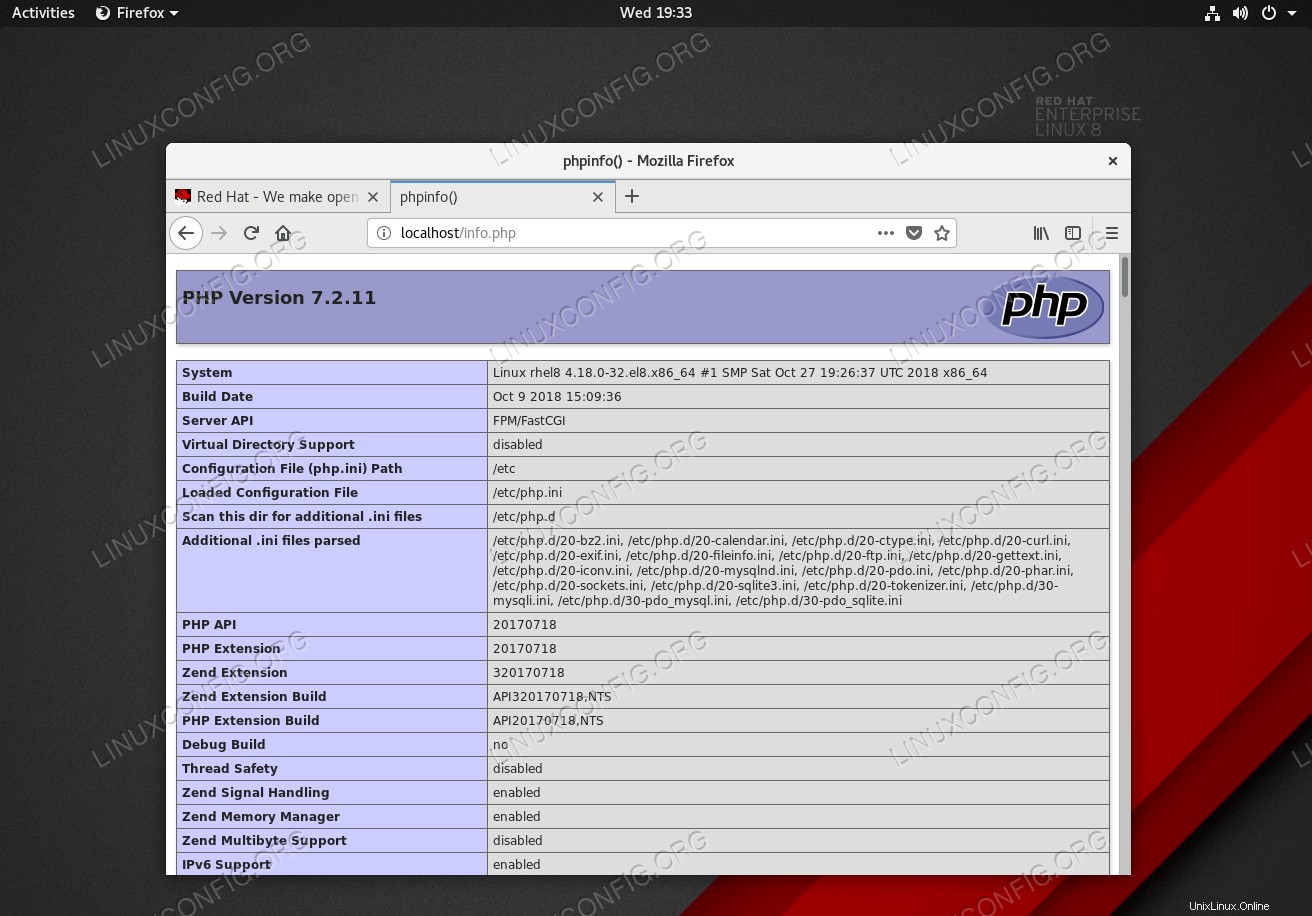 Installazione del server stack LAMP su RHEL 8 / CentOS 8.
Installazione del server stack LAMP su RHEL 8 / CentOS 8. Requisiti e convenzioni software utilizzati
| Categoria | Requisiti, convenzioni o versione del software utilizzata |
|---|---|
| Sistema | RHEL 8 / CentOS 8 |
| Software | MariaDB Server 10.3.10, PHP 7.2.11-1, Apache/2.4.35 (Red Hat Enterprise Linux) |
| Altro | Accesso privilegiato al tuo sistema Linux come root o tramite sudo comando. |
| Convenzioni | # – richiede che i comandi linux dati vengano eseguiti con i privilegi di root direttamente come utente root o usando sudo comando$ – richiede che i comandi linux dati vengano eseguiti come un normale utente non privilegiato |
Come installare LAMP Server su RHEL 8 / CentOS 8 Linux istruzioni passo passo
- Installa tutti i prerequisiti. Il comando seguente installerà tutti i prerequisiti del pacchetto e gli strumenti necessari per eseguire l'installazione di LAMP:
# dnf install php-mysqlnd php-fpm mariadb-server httpd
- Apri HTTP e opzionalmente le porte HTTPS 80 e 443 sul firewall:
# firewall-cmd --permanent --zone=public --add-service=http # firewall-cmd --permanent --zone=public --add-service=https # firewall-cmd --reload
- Avvia sia il server web Apache che i servizi MariaDB:
# systemctl start mariadb # systemctl start httpd
Abilita MariaDB e httpd per l'avvio dopo il riavvio del sistema:
# systemctl enable mariadb # systemctl enable httpd
- Proteggi la tua installazione di MariaDB e imposta la password di root:
# mysql_secure_installation
- Conferma l'installazione del server LAMP. Crea un file chiamato
info.phpall'interno del/var/www/html/directory con il seguente contenuto:<?php phpinfo(); ?> - modifica i permessi e cambia il contesto di sicurezza di SELinux del file:
# chown -R apache:apache /var/www/html/* # chcon -t httpd_sys_rw_content_t /var/www/html/ -R
- Naviga con il tuo browser su
http://localhost/info.phpURL e conferma l'installazione della LAMP. - Installa moduli PHP aggiuntivi. Finora abbiamo appena installato uno stack LAMP barebone. A seconda dell'applicazione che intendi utilizzare, potresti anche dover installare moduli PHP aggiuntivi. Il comando seguente potrebbe fornirti alcuni suggerimenti:
# dnf search php- php-gd.x86_64 : A module for PHP applications for using the gd graphics library php-fpm.x86_64 : PHP FastCGI Process Manager php-pdo.x86_64 : A database access abstraction module for PHP applications php-gmp.x86_64 : A module for PHP applications for using the GNU MP library php-dbg.x86_64 : The interactive PHP debugger php-pdo.x86_64 : A database access abstraction module for PHP applications php-xml.x86_64 : A module for PHP applications which use XML php-fpm.x86_64 : PHP FastCGI Process Manager php-cli.x86_64 : Command-line interface for PHP php-dba.x86_64 : A database abstraction layer module for PHP applications php-soap.x86_64 : A module for PHP applications that use the SOAP protocol php-snmp.x86_64 : A module for PHP applications that query SNMP-managed devices php-ldap.x86_64 : A module for PHP applications that use LDAP php-pear.noarch : PHP Extension and Application Repository framework php-intl.x86_64 : Internationalization extension for PHP applications php-json.x86_64 : JavaScript Object Notation extension for PHP php-odbc.x86_64 : A module for PHP applications that use ODBC databases php-devel.x86_64 : Files needed for building PHP extensions php-pgsql.x86_64 : A PostgreSQL database module for PHP php-common.x86_64 : Common files for PHP php-common.x86_64 : Common files for PHP php-recode.x86_64 : A module for PHP applications for using the recode library php-bcmath.x86_64 : A module for PHP applications for using the bcmath library php-xmlrpc.x86_64 : A module for PHP applications which use the XML-RPC protocol php-mysqlnd.x86_64 : A module for PHP applications that use MySQL databases php-enchant.x86_64 : Enchant spelling extension for PHP applications php-process.x86_64 : Modules for PHP script using system process interfaces php-mysqlnd.x86_64 : A module for PHP applications that use MySQL databases php-opcache.x86_64 : The Zend OPcache php-mbstring.x86_64 : A module for PHP applications which need multi-byte string handling php-pecl-zip.x86_64 : A ZIP archive management extension php-embedded.x86_64 : PHP library for embedding in applications php-pecl-apcu.x86_64 : APC User Cache php-pecl-apcu-devel.x86_64 : APCu developer files (header)
Per installare un pacchetto aggiuntivo eseguire:
# dnf install PACKAGENAME
Una volta installato il pacchetto, ricaricare
httpdservizio:# systemctl reload httpd
Tutto fatto.