Oggi ho provato a eseguire l'SSH nel mio server remoto Ubuntu 20.04 LTS e ho riscontrato questo messaggio - AVVISO:L'IDENTIFICAZIONE DELL'HOST REMOTO È CAMBIATA! .
$ ssh [email protected]
Risultato di esempio:
@ @ @ @ @ @ @ @ @ @ @ @ @ @ @ @ @ @ @ @ @ @ @ @ @ @ @ @ @ @ @ WARNING: REMOTE HOST IDENTIFICATION HAS CHANGED! @ @ @ @ @ @ @ @ @ @ @ @ @ @ @ @ @ @ @ @ @ @ @ @ @ @ @ @ @ @ @ IT IS POSSIBLE THAT SOMEONE IS DOING SOMETHING NASTY! Someone could be eavesdropping on you right now (man-in-the-middle attack)! It is also possible that a host key has just been changed. The fingerprint for the ECDSA key sent by the remote host is SHA256:K/jEKNQCYYOilJxOZc7qAWlu4xu0nW+MD09DfJL7+gc. Please contact your system administrator. Add correct host key in /home/sk/.ssh/known_hosts to get rid of this message. Offending ECDSA key in /home/sk/.ssh/known_hosts:11 remove with: ssh-keygen -f "/home/sk/.ssh/known_hosts" -R "192.168.225.52" ECDSA host key for 192.168.225.52 has changed and you have requested strict checking. Host key verification failed.
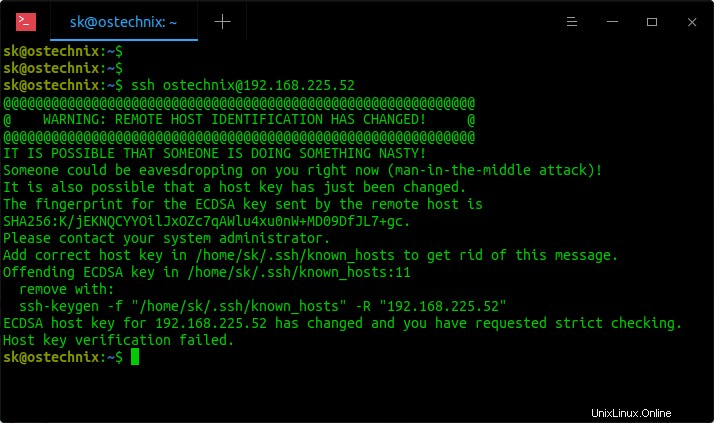
Errore - AVVISO L'IDENTIFICAZIONE DELL'HOST REMOTO È CAMBIATA
Questo in realtà non è un messaggio di errore. È solo una notifica di sicurezza che indica che la chiave host ECDSA per il sistema remoto specificato è cambiata dall'ultima connessione. Come forse già saprai, quando accediamo a un sistema remoto per la prima volta da un sistema locale tramite SSH, un'impronta digitale per la chiave ECDSA inviata da quell'host remoto viene memorizzata nella cache e archiviata in $HOME/.ssh/known_hosts file nel nostro sistema locale.
Quando l'identità (impronta digitale) è cambiata dopo aver reinstallato il sistema remoto o aver assegnato lo stesso indirizzo IP a più sistemi remoti, viene visualizzato il messaggio di avviso precedente.
Correzione dell'errore "AVVISO:L'IDENTIFICAZIONE DELL'HOST REMOTO È CAMBIATA" in Linux
Per risolvere questo problema, è sufficiente rimuovere la chiave memorizzata nella cache per l'indirizzo IP sul sistema locale utilizzando il comando:
$ ssh-keygen -R 192.168.225.52
Risultato di esempio:
# Host 192.168.225.52 found: line 11 /home/sk/.ssh/known_hosts updated. Original contents retained as /home/sk/.ssh/known_hosts.old
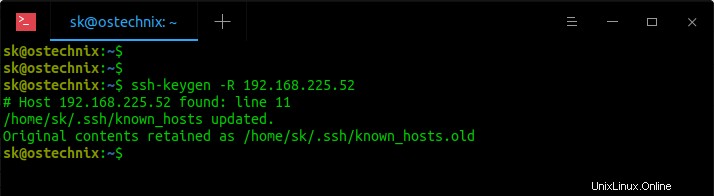
Correzione dell'errore "AVVISO:L'IDENTIFICAZIONE DELL'HOST REMOTO È CAMBIATA" in Linux
Puoi anche specificare in modo esplicito il percorso del file known_hosts con -f segnala come sotto.
$ ssh-keygen -f "/home/sk/.ssh/known_hosts" -R "192.168.225.52"
Il comando precedente eliminerà tutte le chiavi appartenenti all'host remoto da known_hosts file del sistema locale. E anche i vecchi contenuti di known_hosts il file verrà conservato in un file chiamato "known_hosts.old ".
Se utilizzi una porta SSH diversa, devi menzionarla esplicitamente come di seguito:
$ ssh-keygen -R 192.168.225.52:1234
Qui, 1234 è il numero di porta SSH. Sostituiscilo con il tuo numero di porta SSH effettivo.
Dopo aver rimosso le chiavi, riprova ad accedere a SSH nel sistema remoto usando il comando:
$ ssh [email protected]
Digita "sì" e premi INVIO per aggiungere la chiave dell'host remoto nel tuo sistema locale:
The authenticity of host '192.168.225.52 (192.168.225.52)' can't be established. ECDSA key fingerprint is SHA256:K/jEKNQCYYOilJxOZc7qAWlu4xu0nW+MD09DfJL7+gc. Are you sure you want to continue connecting (yes/no/[fingerprint])? yes Warning: Permanently added '192.168.225.52' (ECDSA) to the list of known hosts. [email protected]'s password:
Ora puoi accedere al sistema remoto tramite SSH.