Le indicazioni seguenti mostrano come proteggere l'interfaccia di Plesk con un certificato Let's Encrypt gratuito:
Accedi a Plesk.
Vai a Strumenti e impostazioni>
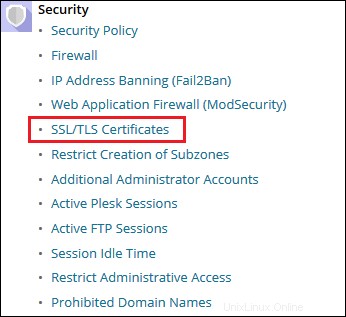
Fai clic su Let's Encrypt .
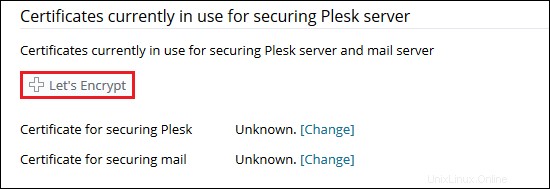
Compila il Nome di dominio e
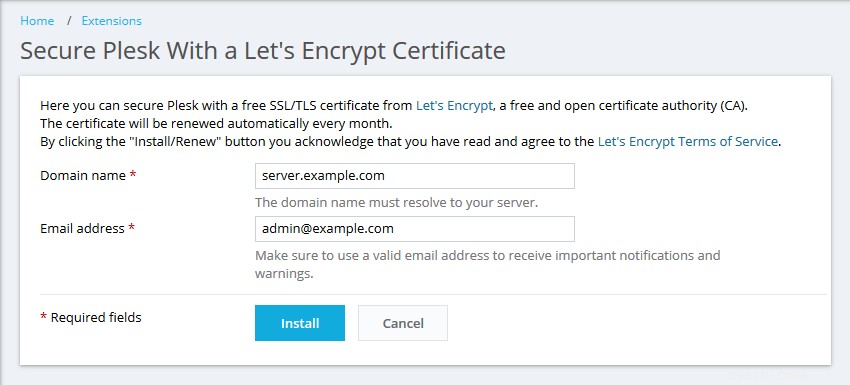
* Il nome host/dominio deve essere risolto in un indirizzo IP pubblico del server Plesk da Internet.
Fai clic su Installa . Un certificato SSL da Let's Encrypt viene generato per il nome host e impostato per proteggere Plesk sulla porta 8443. Questo certificato verrà rinnovato automaticamente ogni 90 giorni. Ecco l'aspetto finale: 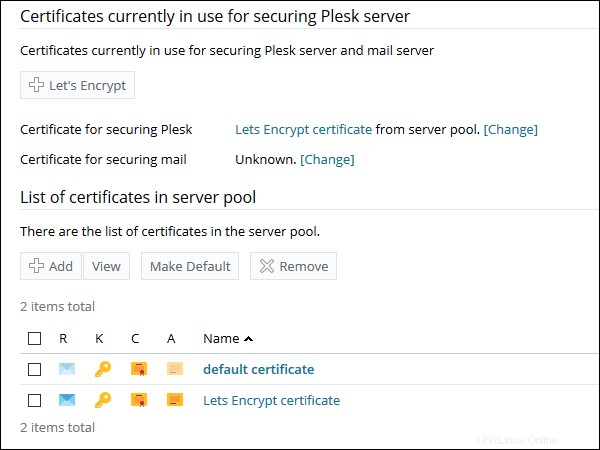
Ora, puoi accedere a Plesk su https://server.example.com:8443.