Come già sai, entrambi Ubuntu 16.04 e Debian 9 è stato spedito con PHP 7 e applicazioni progettate per funzionare con PHP 5 come vnStat PHP Frontend , Monitoraggio server PHP , ecc., potrebbero non funzionare a causa di problemi di compatibilità.
In questi casi, dovresti installare PHP 5.6 su Ubuntu 16.04 / Debian 9 per soddisfare i requisiti dell'applicazione su cui vuoi installarla sul sistema.
Qui, in questo howto, analizzeremo i passaggi per installare PHP 5.6 su Ubuntu 16.04 / Debian 9.
Imposta il repository Ondřej
Ondřej Surý mantiene il repository PHP 5.6 e PHP 7.0 per Ubuntu e Debian . Ora useremo il repository Ondej per la nostra installazione di PHP 5.6.
### Ubuntu 16.04 ### sudo apt-get update sudo apt-get install -y software-properties-common sudo add-apt-repository ppa:ondrej/php ### Debian 9 ### sudo apt-get update sudo apt-get install -y apt-transport-https curl curl https://packages.sury.org/php/apt.gpg | sudo apt-key add - echo "deb https://packages.sury.org/php/ $(lsb_release -sc) main" | sudo tee /etc/apt/sources.list.d/php5.list
Installa PHP 5.6 su Ubuntu 16.04 / Debian 9
Aggiorna la cache del repository usando il seguente comando.
sudo apt-get update
Ora installa PHP 5.6 / PHP 7.0 usando il comando apt.
sudo apt-get install -y php5.6
Verifica la versione PHP usando il seguente comando.
php -v
Risultato:
PHP 5.6.33-1+0~20180105151408.9+stretch~1.gbp0deeda (cli)
Copyright (c) 1997-2016 The PHP Group
Zend Engine v2.6.0, Copyright (c) 1998-2016 Zend Technologies
with Zend OPcache v7.0.6-dev, Copyright (c) 1999-2016, by Zend Technologies Schermata:
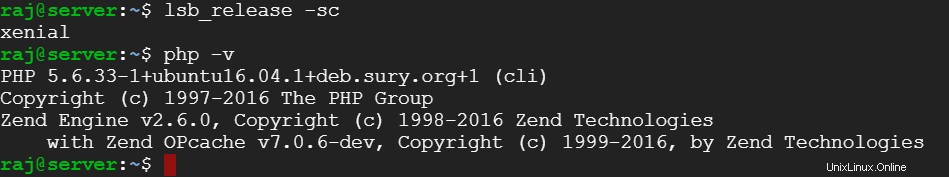
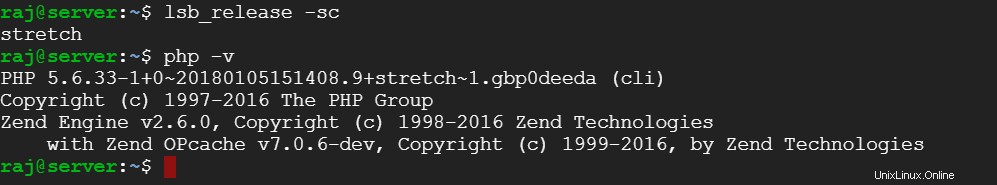
Extra
Ci sono possibilità che il tuo sistema possa già avere PHP 7 a causa del quale il comando sopra potrebbe mostrare la versione PHP come 7.0 o 7.2.
Puoi utilizzare il comando seguente per impostare la versione PHP predefinita come 5.6 e puoi passare da PHP 5.6 a PHP 7, in qualsiasi momento.
sudo update-alternatives --config php
Risultato:
There are 2 choices for the alternative php (providing /usr/bin/php). Selection Path Priority Status ------------------------------------------------------------ * 0 /usr/bin/php7.0 70 auto mode 1 /usr/bin/php5.6 56 manual mode 2 /usr/bin/php7.0 70 manual mode Press to keep the current choice[*], or type selection number: 1 update-alternatives: using /usr/bin/php5.6 to provide /usr/bin/php (php) in manual mode
Ora, PHP v5.6 è stato impostato come predefinito per PHP.
Questo è tutto.