In questo tutorial installeremo NVIDIA CUDA su Debian 10 (buster) Linux. Eseguiamo l'installazione di rete diretta dal repository per sviluppatori CUDA.
In questo tutorial imparerai:
- Come installare CUDA
- Come confermare l'installazione di CUDA
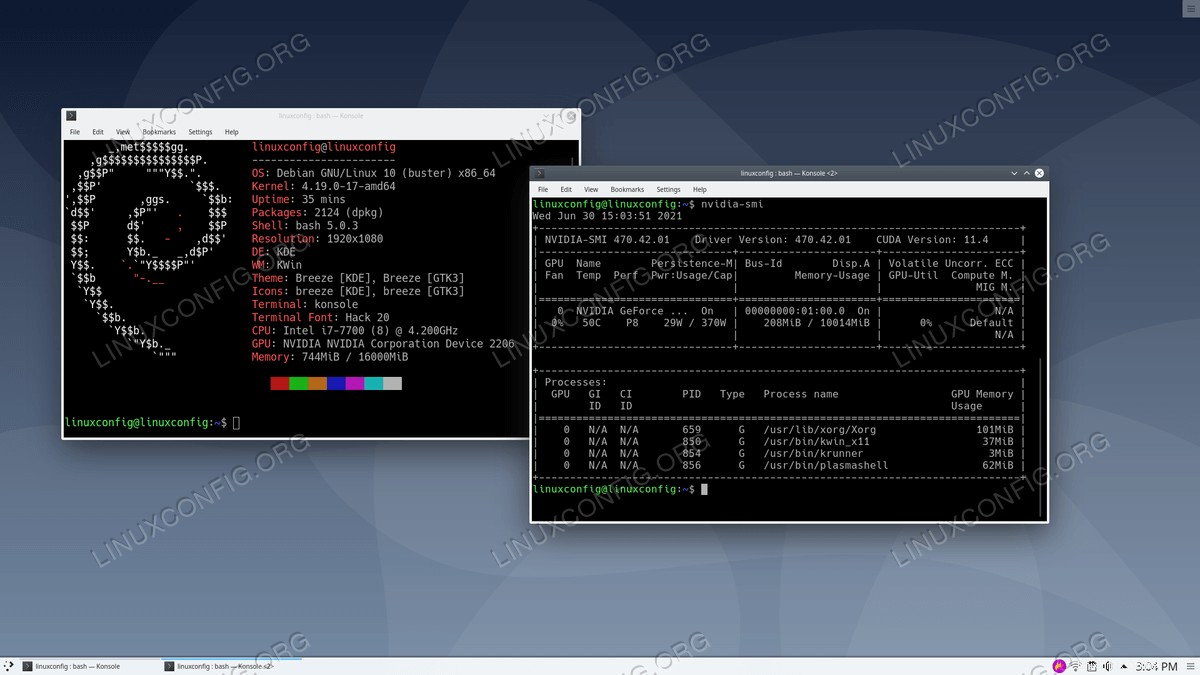 Come installare NVIDIA CUDA su Debian 10 (buster)
Come installare NVIDIA CUDA su Debian 10 (buster) Requisiti e convenzioni software utilizzati
| Categoria | Requisiti, convenzioni o versione del software utilizzata |
|---|---|
| Sistema | Debian 10 (buster) Linux/a> |
| Software | N/D |
| Altro | Accesso privilegiato al tuo sistema Linux come root o tramite sudo comando. |
| Convenzioni | # – richiede che i comandi linux dati vengano eseguiti con i privilegi di root direttamente come utente root o usando sudo comando$ – richiede che i comandi linux dati vengano eseguiti come un normale utente non privilegiato |
Istruzioni passo passo per NVIDIA CUDA su Debian 10 (buster)
- Installa le chiavi dello sviluppatore CUDA:
# apt-key adv --fetch-keys https://developer.download.nvidia.com/compute/cuda/repos/debian10/x86_64/7fa2af80.pub
- Aggiungi il repository CUDA Debian 10 e abilita
contribrepository:# add-apt-repository "deb https://developer.download.nvidia.com/compute/cuda/repos/debian10/x86_64/ /" # add-apt-repository contrib # apt update
- Installa CUDA:
# apt-get install cuda
- Riavvia il tuo sistema Debian 10:
# reboot
- Conferma installazione CUDA:
$ /usr/local/cuda-*/bin/nvcc --version nvcc: NVIDIA (R) Cuda compiler driver Copyright (c) 2005-2021 NVIDIA Corporation Built on Wed_Jun__2_19:15:15_PDT_2021 Cuda compilation tools, release 11.4, V11.4.48 Build cuda_11.4.r11.4/compiler.30033411_0
In alternativa, esegui il seguente
nvidia-smicomando per ottenere un output più dettagliato:$ nvidia-smi Wed Jun 30 14:57:30 2021 +-----------------------------------------------------------------------------+ | NVIDIA-SMI 470.42.01 Driver Version: 470.42.01 CUDA Version: 11.4 | |-------------------------------+----------------------+----------------------+ | GPU Name Persistence-M| Bus-Id Disp.A | Volatile Uncorr. ECC | | Fan Temp Perf Pwr:Usage/Cap| Memory-Usage | GPU-Util Compute M. | | | | MIG M. | |===============================+======================+======================| | 0 NVIDIA GeForce ... On | 00000000:01:00.0 Off | N/A | | 0% 50C P8 31W / 370W | 293MiB / 10014MiB | 0% Default | | | | N/A | +-------------------------------+----------------------+----------------------+ +-----------------------------------------------------------------------------+ | Processes: | | GPU GI CI PID Type Process name GPU Memory | | ID ID Usage | |=============================================================================| | 0 N/A N/A 659 G /usr/lib/xorg/Xorg 129MiB | | 0 N/A N/A 850 G /usr/bin/kwin_x11 35MiB | | 0 N/A N/A 854 G /usr/bin/krunner 3MiB | | 0 N/A N/A 856 G /usr/bin/plasmashell 48MiB | | 0 N/A N/A 1015 G nvidia-settings 0MiB | | 0 N/A N/A 1370 G ...bexec/kscreenlocker_greet 70MiB | +-----------------------------------------------------------------------------+