Il driver NVIDIA per la GPU RTX 3080 è attualmente in fase sperimentale per Debian 10 (buster), quindi questo driver non è ancora disponibile come parte di un repository Debian 10 standard.
In questo articolo imparerai come installare il driver Nvidia RTX 3080 su Debian 10 Buster utilizzando il driver NVIDIA ufficiale e come installare il driver NVIDIA RTX 3080 da un repository di backport Debian.
Se sei un utente Ubuntu Linux, vai alla seguente guida su come installare il driver NVIDIA su Ubuntu Linux.
In questo tutorial imparerai:
- Come installare il driver Nvidia da un repository di backport Debian
- Come installare il driver Nvidia dal pacchetto Nvidia ufficiale
- Come disabilitare il driver nouveau
- Come installare i prerequisiti del driver Nvidia
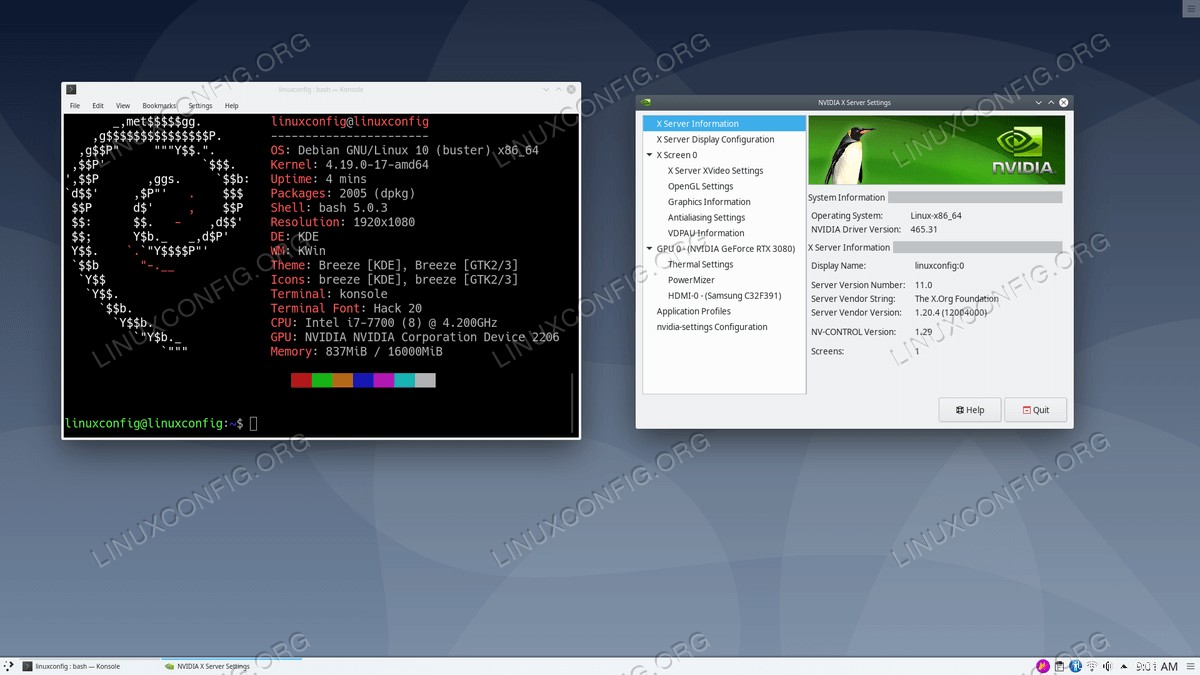 Driver NVIDIA RTX 3080 su Debian 10 (buster)
Driver NVIDIA RTX 3080 su Debian 10 (buster) Requisiti e convenzioni software utilizzati
| Categoria | Requisiti, convenzioni o versione del software utilizzata |
|---|---|
| Sistema | Debian 10 Buster GNU/Linux |
| Software | N/D |
| Altro | Accesso privilegiato al tuo sistema Linux come root o tramite sudo comando. |
| Convenzioni | # – richiede che i comandi linux dati vengano eseguiti con i privilegi di root direttamente come utente root o usando sudo comando$ – richiede che i comandi linux dati vengano eseguiti come un normale utente non privilegiato |
Come installare il driver NVIDIA RTX 3080 utilizzando il pacchetto ufficiale nvidia.com
- Scarica il pacchetto sorgente Nvidia consigliato dal sito Web ufficiale di Nvidia.com. Cerca il nome di un pacchetto che corrisponda al numero del driver come consigliato nel passaggio precedente. Salva il file scaricato nella tua home directory:
$ ls NVIDIA-Linux-x86_64-465.31.run NVIDIA-Linux-x86_64-465.31.run
- Installa i prerequisiti per la compilazione del driver Nvidia:
# apt -y install linux-headers-$(uname -r) build-essential libglvnd-dev pkg-config
- Successivamente, disabilita il
nouveaupredefinito driver:# echo blacklist nouveau > /etc/modprobe.d/blacklist-nvidia-nouveau.conf
- Riavvia al runlevel multiutente. Questo disabiliterà l'utente della GUI dopo il riavvio:
# systemctl set-default multi-user.target # systemctl reboot
- Accedi come utente root tramite terminale o TTY e installa il driver Nvidia eseguendo il comando seguente:
NOTA
A seconda della versione del driver che hai scaricato, il comando seguente potrebbe essere diverso. Modifica il comando seguente per adattarlo al nome del file del driver scaricato in precedenza.# bash NVIDIA-Linux-x86_64-465.31.run
Durante l'installazione potrebbero essere poste le seguenti serie di domande:
Install NVIDIA's 32-bit compatibility libraries? Yes Would you like to run the nvidia-xconfig utility to automatically update your X configuration file so that the NVIDIA X driver will be used when you restart X? Any pre-existing X configuration file will be backed up. Yes
Dopo una corretta installazione del driver NVIDIA, dovresti vedere il seguente messaggio:
Your X configuration file has been successfully updated. Installation of the NVIDIA Accelerated Graphics Driver for Linux-x86_64 (version: 465.31) is now complete.
- Abilita il sistema per l'avvio nella GUI:
# systemctl set-default graphical.target
- Tutto fatto. Riavvia il tuo Debian 10 Buster Linux box:
# systemctl reboot
Come installare il driver NVIDIA RTX 3080 utilizzando il repository di backport Debian
Come già accennato, il driver NVIDIA RTX 3080 non è ancora disponibile in Debian 10 Buster. Se esegui nvidia-detect comando è probabile che tu riceva il seguente messaggio:
$ nvidia-detect Detected NVIDIA GPUs: 01:00.0 VGA compatible controller [0300]: NVIDIA Corporation Device [10de:2206] (rev a1) Checking card: NVIDIA Corporation Device 2206 (rev a1) Uh oh. Your card is not supported by any driver version up to 418.197.02. A newer driver may add support for your card. Newer driver releases may be available in backports, unstable or experimental.
Per questo motivo installeremo il driver NVIDIA RTX 3080 dal repository dei backport Debian.
- Abilita il repository dei backport di Debian 10 (buster). Come utente root o sudo, esegui il seguente comando:
# echo 'deb http://deb.debian.org/debian buster-backports main contrib non-free' >> /etc/apt/sources.list
Una volta terminato, aggiorna l'indice del pacchetto usando:
# apt update
- Installa il driver NVIDIA. Esegui il seguente
aptcomando con-topzione per indicare al comando to di eseguire l'installazione dal repository dei backport di Debian 10 Buster:# apt install -t buster-backports nvidia-driver firmware-misc-nonfree
- Tutto fatto. Ora riavvia semplicemente il tuo sistema:
# reboot
Appendice
Quando viene visualizzato il seguente messaggio di errore:
WARNING: Unable to determine the path to install the libglvnd EGL vendor library config files. Check that you have pkg-config and the libglvnd development libraries installed, or specify a path with --glvnd-egl-config-path.puoi risolvere questo problema installando i seguenti pacchetti:
# apt install libglvnd-dev pkg-config
Installa l'immagine del kernel dal repository Debian backports. Il comando seguente creerà anche tutti i moduli del kernel NVIDIA richiesti:
# apt install -t buster-backports linux-image-amd64