Introduzione
Kong Gateway è uno dei gateway API più famosi nel mondo Cloud Native. Viene utilizzato per gestire il ciclo di vita di API e microservizi.
Questo tutorial ti mostrerà come installare Kong API Gateway su Ubuntu 20.04.
Installazione
Innanzitutto, scarichiamo il pacchetto eseguendo il seguente comando:
$ curl -Lo kong.2.5.0.amd64.deb "https://download.konghq.com/gateway-2.x-ubuntu-$(lsb_release -cs)/pool/all/k/kong/kong_2.5.0_amd64.deb"
Quindi, installa il file deb con il comando dpkg:
$ sudo dpkg -i kong.2.5.0.amd64.deb
Uscita:
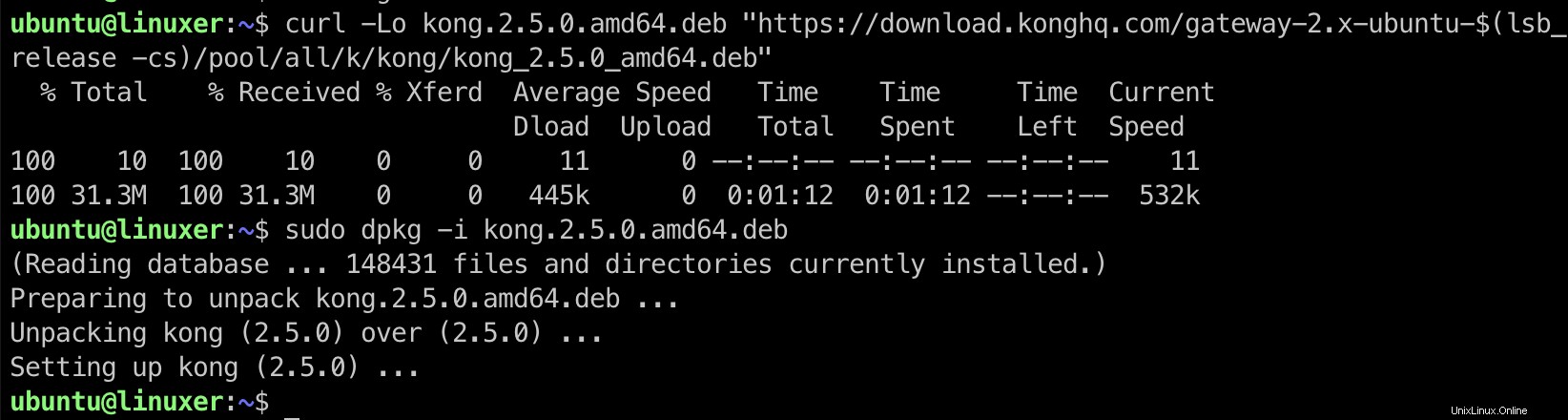
In questo tutorial, non utilizzeremo un database (Kong verrà eseguito in modalità senza database). Esegui il comando seguente per generare il file di configurazione per Kong:
$ kong config init
Dopo aver eseguito il comando precedente, verrà creato un nome file di configurazione kong.yml. Modifichiamo il file kong.yml come segue:
database = off declarative_config: /home/ubuntu/kong.yml
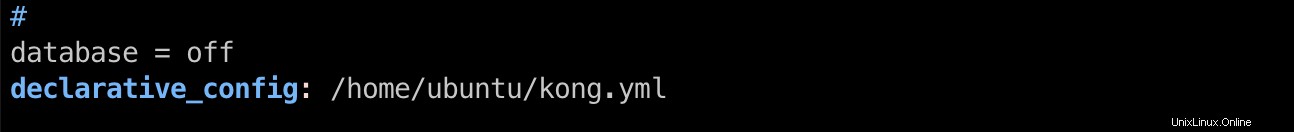
Kong in corsa
Per avviare Kong, puoi semplicemente eseguire il seguente comando:
$ kong start -c kong.yml
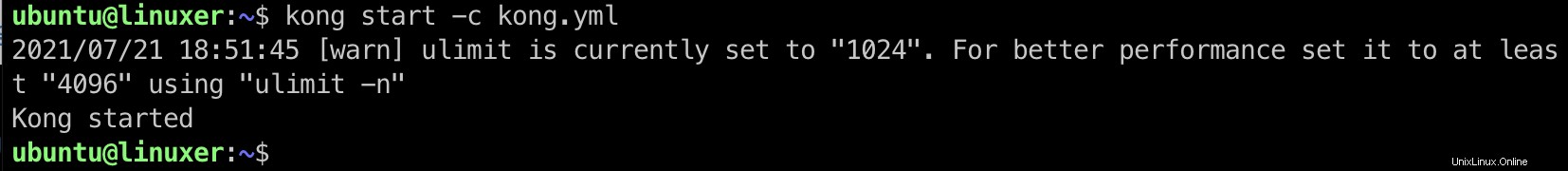
Per verificare che Kong sia in esecuzione:
$ curl -i http://localhost:8001
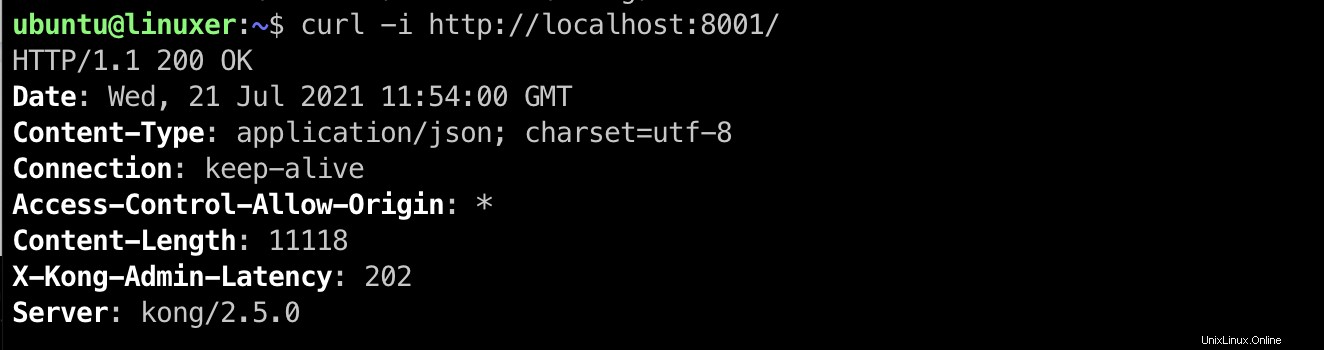
Conclusione
Hai già esaminato i dettagli su come installare KONG API Gateway su Ubuntu 20.04.
Grazie per la lettura.