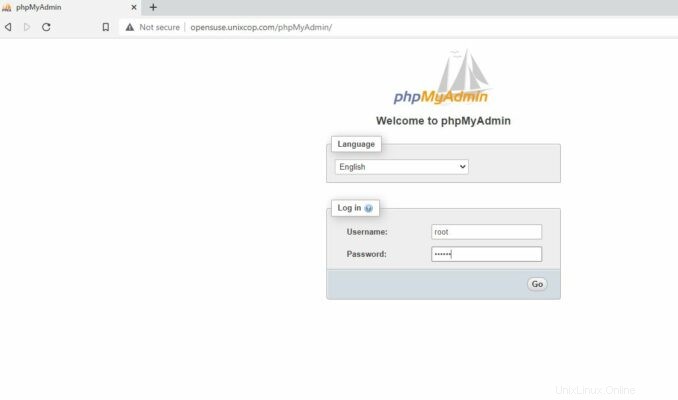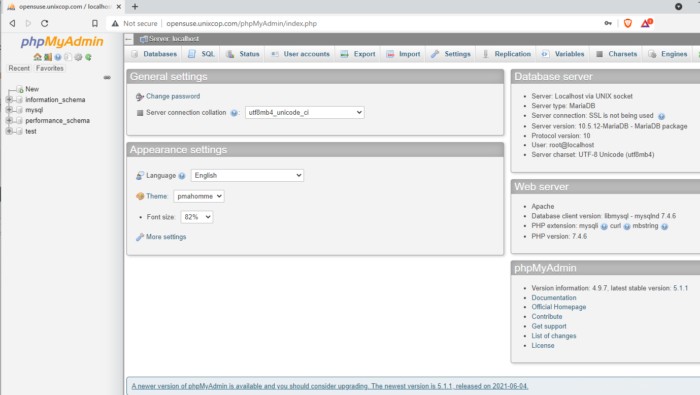In questo tutorial, ti spiegheremo come installare lo stack LAMP sull'ultima versione di openSUSE. Lascia che ti rinfreschi la mente sul fatto che LAMP è una combinazione delle parole Linux Apache MySQL e Php.
Fase 1:aggiorna il tuo software
in questo passaggio aggiorneremo il repository e i pacchetti del sistema, il comando necessario è
zypper up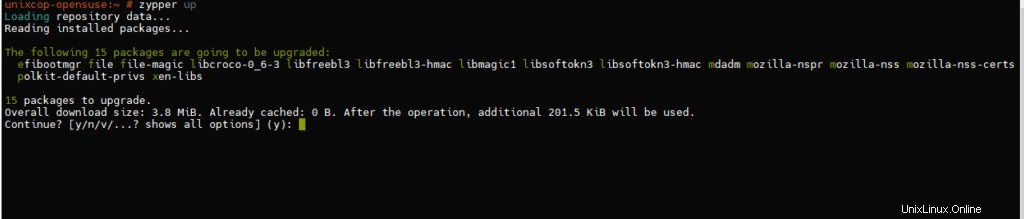
Passaggio 2:installa il server Web Apache
lo facciamo con :
zypper in apache2
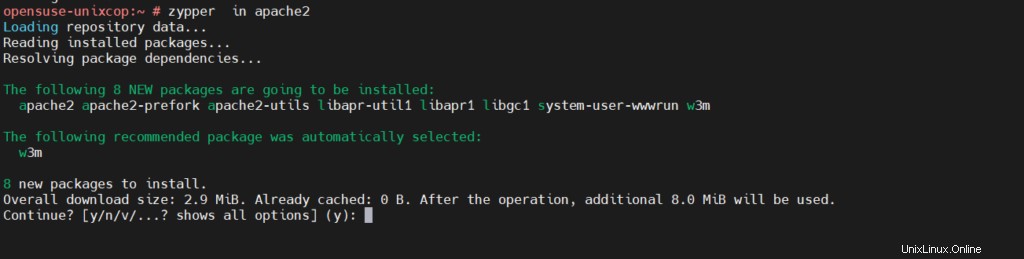
Per impostazione predefinita, Apache non si avvierà automaticamente dopo l'installazione. Puoi iniziare con:
systemctl start apache2
E attiva l'avvio automatico all'avvio con :
systemctl enable apache2
Verifica il suo stato:
stemctl status apache
unixcop-opensuse:~ # systemctl status apache2
● apache2.service - The Apache Webserver
Loaded: loaded (/usr/lib/systemd/system/apache2.service; enabled; vendor preset: disabled)
Active: active (running) since Wed 2021-09-22 06:12:58 EDT; 7s ago
Main PID: 17278 (httpd-prefork)
Status: "Processing requests..."
Tasks: 6
CGroup: /system.slice/apache2.service
├─17278 /usr/sbin/httpd-prefork -DSYSCONFIG -C PidFile /var/run/httpd.pid -C Include /etc/apache2/sysconfig.d//loadmodule.conf -C Include /etc/a>
├─17287 /usr/sbin/httpd-prefork -DSYSCONFIG -C PidFile /var/run/httpd.pid -C Include /etc/apache2/sysconfig.d//loadmodule.conf -C Include /etc/a>
├─17288 /usr/sbin/httpd-prefork -DSYSCONFIG -C PidFile /var/run/httpd.pid -C Include /etc/apache2/sysconfig.d//loadmodule.conf -C Include /etc/a>
├─17290 /usr/sbin/httpd-prefork -DSYSCONFIG -C PidFile /var/run/httpd.pid -C Include /etc/apache2/sysconfig.d//loadmodule.conf -C Include /etc/a>
├─17291 /usr/sbin/httpd-prefork -DSYSCONFIG -C PidFile /var/run/httpd.pid -C Include /etc/apache2/sysconfig.d//loadmodule.conf -C Include /etc/a>
└─17292 /usr/sbin/httpd-prefork -DSYSCONFIG -C PidFile /var/run/httpd.pid -C Include /etc/apache2/sysconfig.d//loadmodule.conf -C Include /etc/a>
Sep 22 06:12:58 unixcop-opensuse systemd[1]: Starting The Apache Webserver...
Sep 22 06:12:58 unixcop-opensuse start_apache2[17278]: AH00557: httpd-prefork: apr_sockaddr_info_get() failed for unixcop-opensuse
Sep 22 06:12:58 unixcop-opensuse start_apache2[17278]: AH00558: httpd-prefork: Could not reliably determine the server's fully qualified domain name, using 1>
Sep 22 06:12:58 unixcop-opensuse systemd[1]: Started The Apache Webserver.
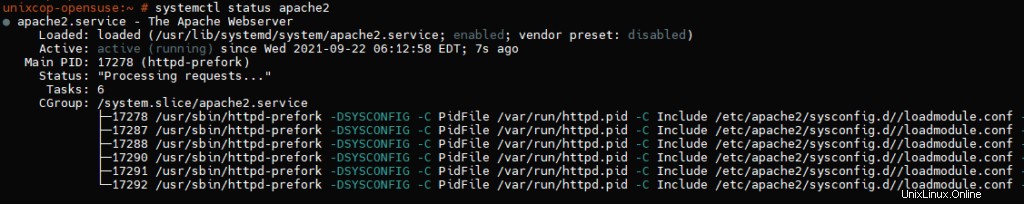
Controlla la versione di Apache con :
apachectl -v
L'output è:
unixcop-opensuse:~ # apachectl -v
Server version: Apache/2.4.43 (Linux/SUSE)
Server built: 2021-08-13 07:09:48.000000000 +0000
Crea la tua home page di First Welcome Apache
vi /srv/www/htdocs/index.html
Inoltre puoi usare nano editor se non hai familiarità con vi e aggiungere
<html>
<body>
<h1> It Unixcop home page at Opensuse !</h1>
</body>
</html>Salva ed esci
Configura il firewall per consentire il servizio Apache
firewall-cmd --permanent --zone=public --add-service=http
firewall-cmd --permanent --zone=public --add-service=https
firewall-cmd --reloadOra prova a raggiungere la home page con httpd://ip
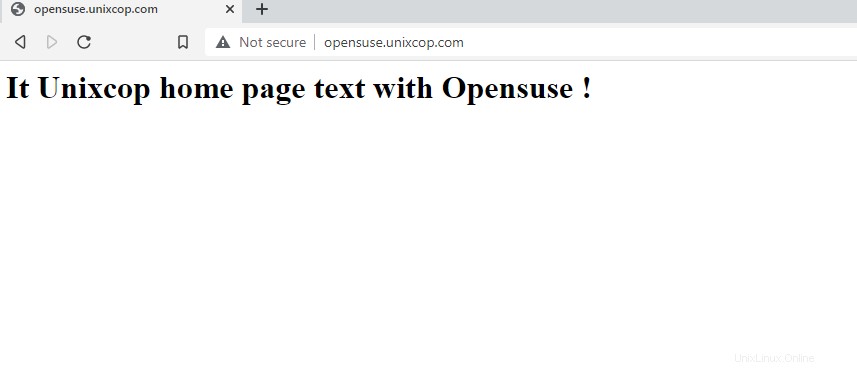
2-Installa MariaDB suOpensuse
Per installare MariaDB su OpenSUSE , segui le istruzioni seguenti.
zypper install mariadb mariadb-client mariadb-tools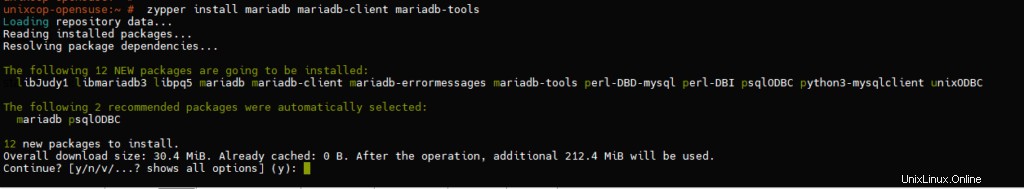
You have just installed MariaDB server for the first time.
You can start it via:
systemctl start mariadb
or
rcmysql start
During the first start, empty database will be created for you automatically.
PLEASE REMEMBER TO SET A PASSWORD FOR THE MariaDB root USER!
To do so, start the server and run the following commands:
'/usr/bin/mysqladmin' -u root password 'new-password'
'/usr/bin/mysqladmin' -u root -h <hostname> password 'new-password'
Alternatively you can run:
'/usr/bin/mysql_secure_installation'
which will also give you the option of removing the test
databases and anonymous user created by default. This is
strongly recommended for production servers.
Set la password principale di MySQL
Controlla prima se MySQL/MariaDB è abilitato e in esecuzione, quindi esegui questo comando, quindi esegui questo comando
mysql_secure_installation
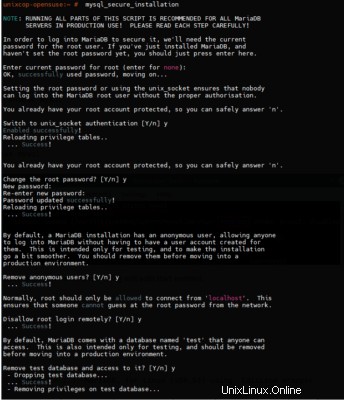
Accedi a Mariadb
unixcop-opensuse:~ # mysql -u root -p
Enter password:
Welcome to the MariaDB monitor. Commands end with ; or \g.
Your MariaDB connection id is 16
Server version: 10.5.12-MariaDB MariaDB package
Copyright (c) 2000, 2018, Oracle, MariaDB Corporation Ab and others.
Type 'help;' or '\h' for help. Type '\c' to clear the current input statement.
MariaDB [(none)]> create database test;
Query OK, 1 row affected (0.001 sec)
Fase 4:Installa PHP
Come installare php in Opensuse 15.3
Così
zypper install php7 php7-mysql apache2-mod_php7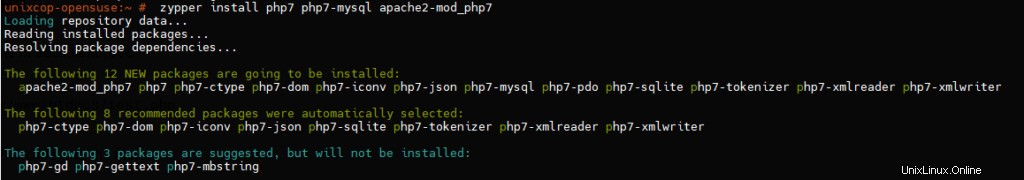
Ora prova le informazioni sulla pagina PHP
Modifica con vi o nano /srv/www/htdocs/info.php e aggiungi
<?php phpinfo(); ?>salva ed esci
Abilita i moduli Php e riavvia Apache
a2enmod php7
systemctl restart apache2
Controlla ora il http://ip/info.php
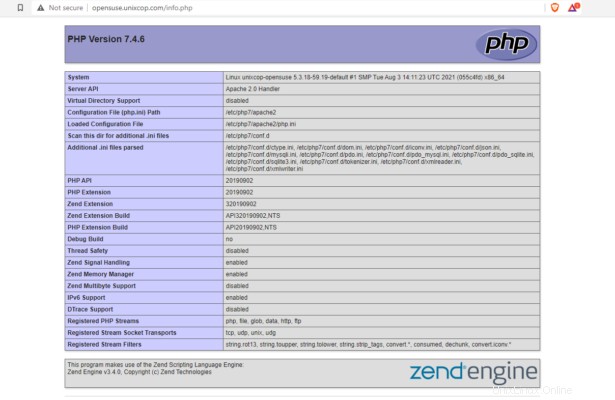
Aggiungi alcune librerie PHP extra, se lo desideri
php7-xmlreader php7-zip php7-pdo php7-gd php7-json php7-mysql php7-mbstring php7-opensslFase 5:Installa phpMyAdmin
Per questo capitolo, non fa realmente parte di LAMP, ma è comunque necessario ai principianti per gestire i database tramite un'interfaccia GUI,
Come installare phpMyAdmin su Opensuse 15.3
zypper install phpMyAdmin
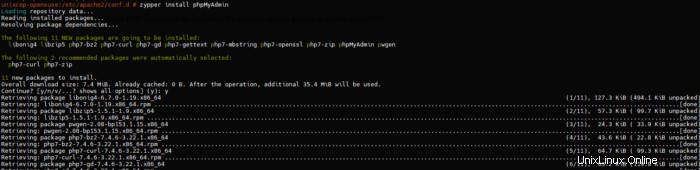
Riavvia Apache
systemctl restart apache2
Join phpMyAdmin console http://IP/phpMyAdmin