Non ho usato una partizione di swap durante l'installazione, quindi ora che il mio Ubuntu è installato, ho usato GParted Partition Editor per creare una partizione non allocata che ho formattato come linux-swap. Non si montava automaticamente, quindi ho fatto clic con il pulsante destro del mouse e ho selezionato swapon. Ora, ogni volta che avvio il laptop, la partizione non viene montata automaticamente. Swapon funziona ancora, ma se la partizione non è montata all'avvio, è praticamente inutile.
Ho visto alcune risposte che dicevano di modificare un file chiamato Fstab, ma non sono sicuro di quali modifiche apportare... Per favore aiutami dandomi istruzioni passo passo perché sono un TOTALE noob e non conosco U di Ubuntu, sto avendo molti problemi... per favore aiutami! :'( 🙁
Ecco cosa contiene il mio file fstab-
# /etc/fstab: static file system information.
#
# Use 'blkid' to print the universally unique identifier for a
# device; this may be used with UUID= as a more robust way to name devices
# that works even if disks are added and removed. See fstab(5).
#
# <file system> <mount point> <type> <options> <dump> <pass>
# / was on /dev/sda2 during installation
UUID=33a0fc77-06b0-406c-95fd-15bf7033b619 / ext4 errors=remount-ro 0 1
# a swapfile is not a swap partition, no line here
# use dphys-swapfile swap[on|off] for that
Risposta accettata:
Questo è il tuo /etc/fstab precedente :
# /etc/fstab: static file system information.
#
# Use 'blkid' to print the universally unique identifier for a
# device; this may be used with UUID= as a more robust way to name devices
# that works even if disks are added and removed. See fstab(5).
#
# <file system> <mount point> <type> <options> <dump> <pass>
# / was on /dev/sda2 during installation
UUID=33a0fc77-06b0-406c-95fd-15bf7033b619 / ext4 errors=remount-ro 0 1
# a swapfile is not a swap partition, no line here
# use dphys-swapfile swap[on|off] for that
Ora, per aggiungere la tua partizione di swap, procedi come segue:
-
Apri Gparted.
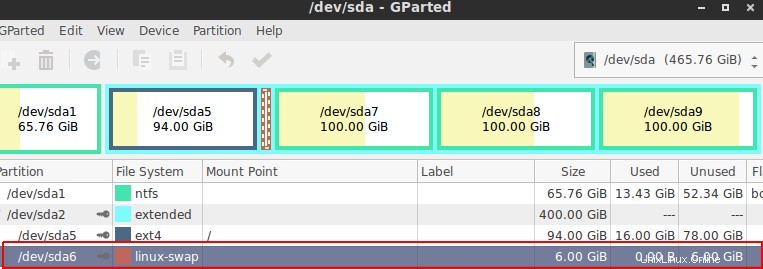
-
Fare clic con il pulsante destro del mouse sulla partizione di swap e fare clic su Informazioni .
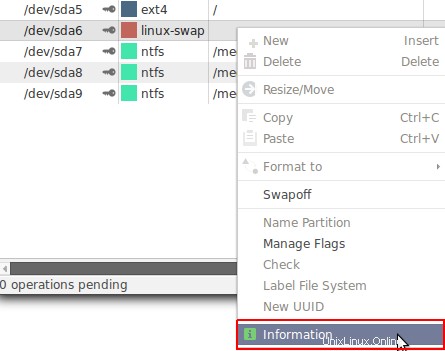
-
Annota il tuo UUID.
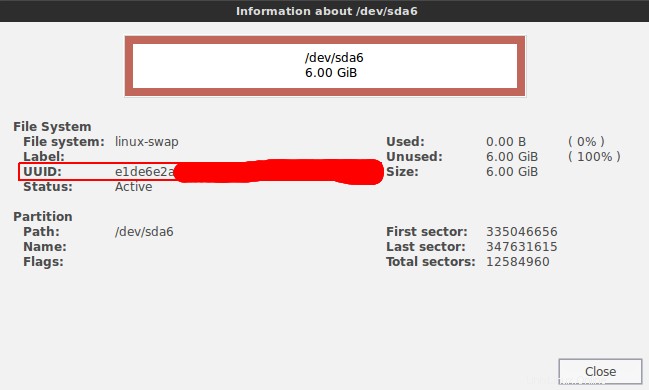
-
Ora modifica il tuo
/etc/fstabprecedente , procedendo come segue:-
Apri il file digitando il comando:
sudo -H gedit /etc/fstab -
Quindi, aggiungi questa riga,
UUID=THE UUID YOU OBTAINED FROM ABOVE none swap sw 0 0dopo la riga
# a swapfile is not a swap partition, no line here -
Salva il file e riavvia il computer. Ora dovrebbe funzionare tutto.
-