Questo tutorial mostra come utilizzare eCryptfs per crittografare una directory su Ubuntu 16.04 (Xenial Xerus). eCryptfs è un filesystem crittografico impilato di classe enterprise conforme a POSIX per Linux. Puoi usarlo per crittografare partizioni e anche directory che non utilizzano una partizione propria, indipendentemente dal filesystem sottostante, dal tipo di partizione, ecc.
1 Nota preliminare
In questo tutorial, crittograferò una nuova directory /home/secure. questa è una directory normale e non usa una partizione propria.
2 Installazione di eCryptfs
eCryptfs può essere facilmente installato come segue:
apt-get -y install ecryptfs-utils
3 Crittografia di una directory con eCryptfs
Ora crittograferò una nuova directory /home/secure/. Crea la directory con il comando mkdir:
mkdir /home/secure
Se utilizzi una directory esistente, potrebbero esserci già file (non crittografati) in quella directory. In questo caso è necessario eseguirne un backup in modo da poterli ripristinare nella directory /home/secure/ crittografata in seguito (altrimenti non è possibile accedere/leggere questi file mentre la directory è crittografata):
cp -pfr /home/secure/ /tmp/
Ora posso crittografare la directory /home/secure/ montandola con il tipo di file system ecryptfs:
mount -t ecryptfs /home/secure /home/secure
Quando lo fai per la prima volta, dovrai rispondere ad alcune domande:
[email protected]:~# mount -t ecryptfs /home/secure /home/secure
Passphrase: <-- Enter a secure password
Select cipher:
1) aes: blocksize = 16; min keysize = 16; max keysize = 32
2) blowfish: blocksize = 8; min keysize = 16; max keysize = 56
3) des3_ede: blocksize = 8; min keysize = 24; max keysize = 24
4) twofish: blocksize = 16; min keysize = 16; max keysize = 32
5) cast6: blocksize = 16; min keysize = 16; max keysize = 32
6) cast5: blocksize = 8; min keysize = 5; max keysize = 16
Selection [aes]: <-- Press ENTER
Select key bytes:
1) 16
2) 32
3) 24
Selection [16]: <-- 32
Enable plaintext passthrough (y/n) [n]: <-- Press ENTER
Enable filename encryption (y/n) [n]: <-- Press ENTER
Attempting to mount with the following options:
ecryptfs_unlink_sigs
ecryptfs_key_bytes=16
ecryptfs_cipher=aes
ecryptfs_sig=bd28c38da9fc938b
Mounted eCryptfs
[email protected]:~#
Le impostazioni predefinite che ho scelto qui crittografano il contenuto del file ma non il nome del file. Se desideri mantenere protetti anche i nomi dei file, abilita l'opzione di crittografia del nome file durante l'installazione sopra.
Dai un'occhiata all'output di
mount
e dovresti vedere che /home/secure/ è ora crittografato:
[email protected]:~# mount
sysfs on /sys type sysfs (rw,nosuid,nodev,noexec,relatime)
proc on /proc type proc (rw,nosuid,nodev,noexec,relatime)
udev on /dev type devtmpfs (rw,nosuid,relatime,size=1002992k,nr_inodes=250748,mode=755)
devpts on /dev/pts type devpts (rw,nosuid,noexec,relatime,gid=5,mode=620,ptmxmode=000)
tmpfs on /run type tmpfs (rw,nosuid,noexec,relatime,size=204440k,mode=755)
/dev/mapper/server1--vg-root on / type ext4 (rw,relatime,errors=remount-ro,data=ordered,jqfmt=vfsv0,usrjquota=quota.user,grpjquota=quota.group)
securityfs on /sys/kernel/security type securityfs (rw,nosuid,nodev,noexec,relatime)
tmpfs on /dev/shm type tmpfs (rw,nosuid,nodev)
tmpfs on /run/lock type tmpfs (rw,nosuid,nodev,noexec,relatime,size=5120k)
tmpfs on /sys/fs/cgroup type tmpfs (ro,nosuid,nodev,noexec,mode=755)
cgroup on /sys/fs/cgroup/systemd type cgroup (rw,nosuid,nodev,noexec,relatime,xattr,release_agent=/lib/systemd/systemd-cgroups-agent,name=systemd,nsroot=/)
pstore on /sys/fs/pstore type pstore (rw,nosuid,nodev,noexec,relatime)
cgroup on /sys/fs/cgroup/pids type cgroup (rw,nosuid,nodev,noexec,relatime,pids,nsroot=/)
cgroup on /sys/fs/cgroup/freezer type cgroup (rw,nosuid,nodev,noexec,relatime,freezer,nsroot=/)
cgroup on /sys/fs/cgroup/blkio type cgroup (rw,nosuid,nodev,noexec,relatime,blkio,nsroot=/)
cgroup on /sys/fs/cgroup/hugetlb type cgroup (rw,nosuid,nodev,noexec,relatime,hugetlb,nsroot=/)
cgroup on /sys/fs/cgroup/cpuset type cgroup (rw,nosuid,nodev,noexec,relatime,cpuset,nsroot=/)
cgroup on /sys/fs/cgroup/cpu,cpuacct type cgroup (rw,nosuid,nodev,noexec,relatime,cpu,cpuacct,nsroot=/)
cgroup on /sys/fs/cgroup/net_cls,net_prio type cgroup (rw,nosuid,nodev,noexec,relatime,net_cls,net_prio,nsroot=/)
cgroup on /sys/fs/cgroup/memory type cgroup (rw,nosuid,nodev,noexec,relatime,memory,nsroot=/)
cgroup on /sys/fs/cgroup/perf_event type cgroup (rw,nosuid,nodev,noexec,relatime,perf_event,nsroot=/)
cgroup on /sys/fs/cgroup/devices type cgroup (rw,nosuid,nodev,noexec,relatime,devices,nsroot=/)
systemd-1 on /proc/sys/fs/binfmt_misc type autofs (rw,relatime,fd=27,pgrp=1,timeout=0,minproto=5,maxproto=5,direct)
debugfs on /sys/kernel/debug type debugfs (rw,relatime)
hugetlbfs on /dev/hugepages type hugetlbfs (rw,relatime)
mqueue on /dev/mqueue type mqueue (rw,relatime)
fusectl on /sys/fs/fuse/connections type fusectl (rw,relatime)
/dev/sda1 on /boot type ext2 (rw,relatime,block_validity,barrier,user_xattr,acl)
tmpfs on /run/lxcfs/controllers type tmpfs (rw,relatime,size=100k,mode=700)
devices on /run/lxcfs/controllers/devices type cgroup (rw,relatime,devices,nsroot=/)
perf_event on /run/lxcfs/controllers/perf_event type cgroup (rw,relatime,perf_event,nsroot=/)
memory on /run/lxcfs/controllers/memory type cgroup (rw,relatime,memory,nsroot=/)
net_cls,net_prio on /run/lxcfs/controllers/net_cls,net_prio type cgroup (rw,relatime,net_cls,net_prio,nsroot=/)
cpu,cpuacct on /run/lxcfs/controllers/cpu,cpuacct type cgroup (rw,relatime,cpu,cpuacct,nsroot=/)
cpuset on /run/lxcfs/controllers/cpuset type cgroup (rw,relatime,cpuset,nsroot=/)
hugetlb on /run/lxcfs/controllers/hugetlb type cgroup (rw,relatime,hugetlb,nsroot=/)
blkio on /run/lxcfs/controllers/blkio type cgroup (rw,relatime,blkio,nsroot=/)
freezer on /run/lxcfs/controllers/freezer type cgroup (rw,relatime,freezer,nsroot=/)
pids on /run/lxcfs/controllers/pids type cgroup (rw,relatime,pids,nsroot=/)
name=systemd on /run/lxcfs/controllers/name=systemd type cgroup (rw,relatime,xattr,release_agent=/lib/systemd/systemd-cgroups-agent,name=systemd,nsroot=/)
lxcfs on /var/lib/lxcfs type fuse.lxcfs (rw,nosuid,nodev,relatime,user_id=0,group_id=0,allow_other)
tmpfs on /run/user/1000 type tmpfs (rw,nosuid,nodev,relatime,size=204440k,mode=700,uid=1000,gid=1000)
tmpfs on /run/user/0 type tmpfs (rw,nosuid,nodev,relatime,size=204440k,mode=700)
/home/secure on /home/secure type ecryptfs (rw,relatime,ecryptfs_sig=bd28c38da9fc938b,ecryptfs_cipher=aes,ecryptfs_key_bytes=32,ecryptfs_unlink_sigs)
[email protected]:~#
Quando si utilizza una directory esistente:ripristiniamo il backup nella directory ora crittografata /home/secure/ ed eliminiamo il backup in seguito:
cp -pfr /tmp/secure/ /home/
rm -fr /tmp/secure/
A scopo di test, copiamo qualche altro file, ad es. /etc/hosts, su /home/secure/ per verificare se viene davvero crittografato:
cp /etc/hosts /home/secure
Mentre /home/secure/ è montato con il tipo di file system ecryptfs, dovrebbe essere possibile leggere il contenuto di /home/secure/hosts:
cat /home/secure/hosts

Ora smonta /home/secure/...
umount /home/secure
... e riprova a leggere /home/secure/hosts, e dovresti ottenere qualcosa di criptico:
cat /home/secure/hosts
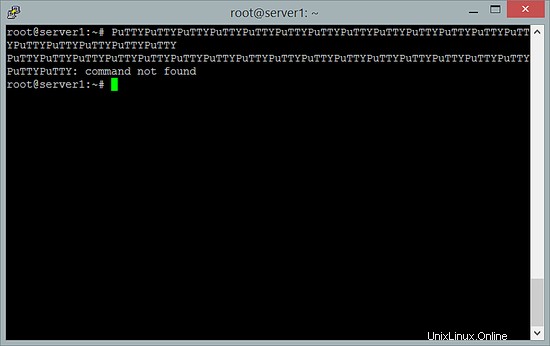
4 link
- eCryptfs:https://launchpad.net/ecryptfs
- Debian:http://www.debian.org/