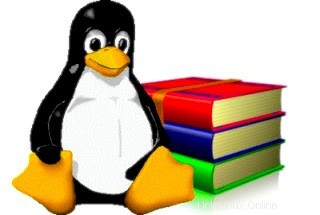
In questo tutorial, ti mostreremo come installare il server Web Caddy su CentOS 7. Per quelli di voi che non lo sapessero, il server Web Caddy è open-source e server Web incentrato sulla sicurezza scritto in Go. Caddy include funzionalità moderne come supporto per host virtuali, minimizzazione di file statici e HTTP/2.
Questo articolo presuppone che tu abbia almeno una conoscenza di base di Linux, sappia come usare la shell e, soprattutto, che ospiti il tuo sito sul tuo VPS. L'installazione è abbastanza semplice e presuppone che tu sono in esecuzione nell'account root, in caso contrario potrebbe essere necessario aggiungere 'sudo ' ai comandi per ottenere i privilegi di root. Ti mostrerò l'installazione passo passo del Caddy Web Server su un server CentOS 7.
Prerequisiti
- Un server che esegue uno dei seguenti sistemi operativi:CentOS 7.
- Si consiglia di utilizzare una nuova installazione del sistema operativo per prevenire potenziali problemi.
- Accesso SSH al server (o semplicemente apri Terminal se sei su un desktop).
- Un
non-root sudo usero accedere all'root user. Ti consigliamo di agire comenon-root sudo user, tuttavia, poiché puoi danneggiare il tuo sistema se non stai attento quando agisci come root.
Caratteristiche del carrello
- HTTPS automatico.
- Facile implementazione.
- Multicore.
- WebSocket.
- Riscritture e reindirizzamenti.
- Host virtuali.
Installa Caddy Web Server su CentOS 7
Passaggio 1. Innanzitutto, iniziamo assicurandoci che il tuo sistema sia aggiornato.
yum clean all yum -y update
Passaggio 2. Installazione del server web Caddy su CentOS 7.
Installare Caddy è facile e veloce con il seguente comando:
curl https://getcaddy.com | bash
Al termine dello script, puoi eseguire il seguente comando per vedere dove si trova il file binario di Caddy:
which caddy
Il tuo output dovrebbe essere come il seguente:
/usr/local/bin/caddy
Passaggio 3. Impostazione delle directory necessarie.
Successivamente, crea le directory in cui memorizzeremo il file di configurazione Caddy Caddyfile e i certificati SSL:
mkdir /etc/caddy chown -R root:caddy /etc/caddy touch /etc/caddy/Caddyfile mkdir /etc/ssl/caddy chown -R caddy:root /etc/ssl/caddy chmod 0770 /etc/ssl/caddy mkdir /var/www chown caddy:caddy /var/www
Passaggio 4. Installazione di Caddy come servizio di sistema.
Dobbiamo anche creare un nuovo script di configurazione di SystemD:
cd /etc/systemd/system/ nano caddy.service
Aggiungi la seguente riga:
[Unit] Description=Caddy HTTP/2 web server Documentation=https://caddyserver.com/docs After=network-online.target Wants=network-online.target systemd-networkd-wait-online.service [Service] Restart=on-failure StartLimitInterval=86400 StartLimitBurst=5 ; User and group the process will run as. User=caddy Group=caddy ; Letsencrypt-issued certificates will be written to this directory. Environment=CADDYPATH=/etc/ssl/caddy ; Always set "-root" to something safe in case it gets forgotten in the Caddyfile. ExecStart=/usr/local/bin/caddy -log stdout -agree=true -conf=/etc/caddy/Caddyfile -root=/var/tmp ExecReload=/bin/kill -USR1 $MAINPID ; Limit the number of file descriptors; see `man systemd.exec` for more limit settings. LimitNOFILE=1048576 ; Unmodified caddy is not expected to use more than that. LimitNPROC=64 ; Use private /tmp and /var/tmp, which are discarded after caddy stops. PrivateTmp=true ; Use a minimal /dev PrivateDevices=true ; Hide /home, /root, and /run/user. Nobody will steal your SSH-keys. ProtectHome=true ; Make /usr, /boot, /etc and possibly some more folders read-only. ProtectSystem=full ; … except /etc/ssl/caddy, because we want Letsencrypt-certificates there. ; This merely retains r/w access rights, it does not add any new. Must still be writable on the host! ReadWriteDirectories=/etc/ssl/caddy ; The following additional security directives only work with systemd v229 or later. ; They further retrict privileges that can be gained by caddy. Uncomment if you like. ; Note that you may have to add capabilities required by any plugins in use. ;CapabilityBoundingSet=CAP_NET_BIND_SERVICE ;AmbientCapabilities=CAP_NET_BIND_SERVICE ;NoNewPrivileges=true [Install] WantedBy=multi-user.target
Imposta il proprietario e le autorizzazioni:
chown root:root /etc/systemd/system/caddy.service chmod 644 /etc/systemd/system/caddy.service
Alla fine, esegui i seguenti comandi per consentire a Caddy di essere eseguito all'avvio:
systemctl enable caddy systemctl start caddy
Passaggio 5. Creazione di una pagina Web di prova e di un Caddyfile.
A scopo di test, creeremo un file HTML di prova:
mkdir -p /var/www/my-domain.com echo "Caddy" > /var/www/idroot.us/index.html chown -R www-data: /var/www/my-domain.com
In seguito, aggiungi il nostro dominio al file di configurazione di Caddy:
nano /etc/caddy/Caddyfile
Aggiungi la seguente riga:
my-domain.com {
root /var/www/idroot.us
} Salva il file ed esci dall'editor. Per applicare le modifiche, riavvia Caddy:
systemctl restart caddy.service
Ora, con un browser web, vai su https://my-domain.com e vedrai la nostra pagina di prova!
Congratulazioni! Hai installato correttamente Caddy. Grazie per aver utilizzato questo tutorial per l'installazione del server Web Caddy nel sistema CentOS 7. Per ulteriore aiuto o informazioni utili, ti consigliamo di controllare il Web Caddy ufficiale sito web del server.