PIP è un gestore di pacchetti utilizzato per installare e gestire i pacchetti software scritti in Python. Il repository CentOS consente sia pip2 che pip3 rispettivamente per python 2 e python 3 usando il comando dnf. Python 3 è la versione di Python più recente, stabile e supportata a lungo termine. Se non hai specificamente bisogno di Python 2 per la compatibilità con le applicazioni precedenti, usa Python 3.
In questo tutorial installeremo PIP 3 per Python 3.
Aggiorna il tuo repository di sistema usando il seguente comando:
dnf -y update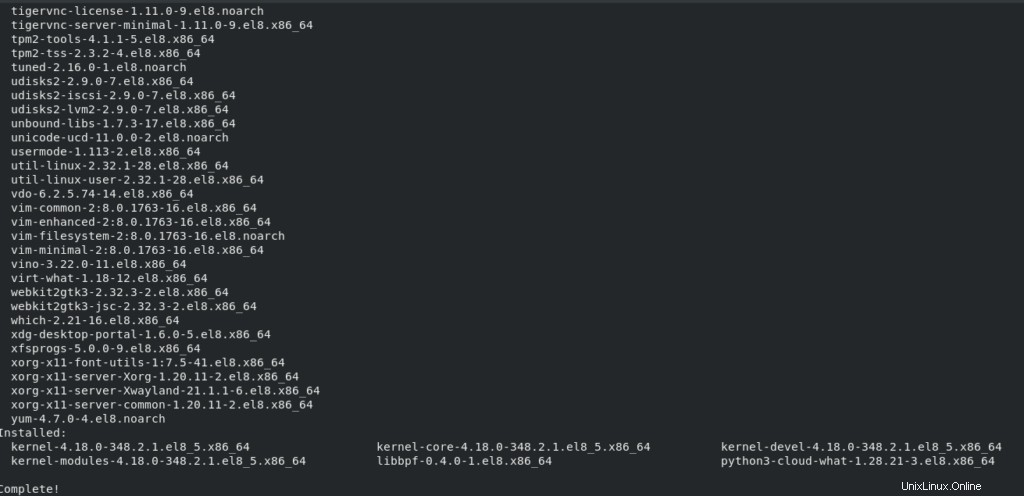
Ora installeremo Python 3.
dnf -y install python3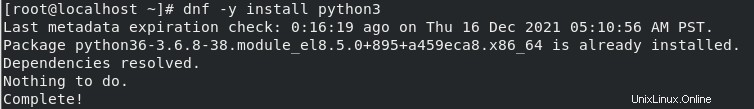
Ora installa pip3.
dnf -y install python3-pipConferma l'installazione se PIP.
pip3 –-version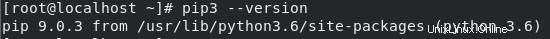
Ora puoi utilizzare PIP in base alle tue esigenze.