Introduzione
Vaniglia è una società di software canadese fondata nel 2009 a Montreal, Quebec, Canada. È sia un software per forum della comunità basato su cloud (SaaS) sia un software supportato dalla comunità open source. Il prodotto principale dell'azienda è Vanilla Cloud.
Il suo prodotto open source, Vanilla OSS, è un pacchetto di forum Internet leggero scritto nel linguaggio di scripting PHP utilizzando il framework Garden. Il software è rilasciato sotto GNU GPL. Vanilla Forums è software gratuito, forum di discussione personalizzabile e conforme agli standard. Dal 2009 esiste anche una versione cloud-hosted (offerta da Vanilla).
Installazione
Segui i passaggi seguenti:
- Quindi installa php, php-fpm e i suoi moduli
dnf instal php php php-mysqlnd php-opcache php-xml php-xmlrpc php-gd php-mbstring php-json php-fpm php-curl php-pear php-openssl php-intl unzip -y- Avvia e abilita php-fpm.
systemctl start php-fpm
systemctl enable php-fpm- Installa nginx e avvialo.
dnf install nginx -y && systemctl start nginx- Installa, avvia e abilita mariadb.
dnf install -y mariadb mariadb-server && systemctl start mariadb && systemctl enable mariadb- Configura il database MariaDB e proteggi il tuo MariaDB.
mysql_secure_installation- Rispondi a tutte le domande come mostrato di seguito
Enter current password for root (enter for none):
Set root password? [Y/n] Y
New password:
Re-enter new password:
Remove anonymous users? [Y/n] Y
Disallow root login remotely? [Y/n] Y
Remove test database and access to it? [Y/n] Y
Reload privilege tables now? [Y/n] Y- accedi alla shell MariaDB
mysql -u root -p- Crea database e utente database, quindi concedi tutti i privilegi.
CREATE DATABASE vanilla_db CHARACTER SET utf8 COLLATE utf8_general_ci;
CREATE USER 'vanilla_usr'@'localhost' IDENTIFIED BY 'unixcopPassword';
GRANT ALL PRIVILEGES ON vanilla_db.* TO 'vanilla_usr'@'localhost';
FLUSH PRIVILEGES;
\q;- Scarica il forum di vaniglia.
wget https://open.vanillaforums.com/get/vanilla-core-3.3.zipPuoi scaricare l'ultimo vanilla-forum dal sito ufficiale.
L'ultimo forum di vanigliaNota :l'ultimo prodotto gestito dallo staff e dal core team di Vanilla Forums.
- decomprimi il file scaricato.
unzip vanilla-core-3.3.zip- Sposta la directory estratta nella directory principale web di Nginx.
mv package /var/www/html/vanilla- Imposta la proprietà della directory vanilla su Nginx
chown -R nginx:nginx /var/www/html/vanilla- Configura il pool PHP-FPM, puoi farlo modificando il file /etc/php-fpm.d/www.conf
vim /etc/php-fpm.d/www.conf- Cambia le seguenti righe in nginx.
user = nginx group = nginx
- crea una directory di sessione per PHP e modificane la proprietà
mkdir -p /var/lib/php/session
chown -R nginx:nginx /var/lib/php/session- Riavvia il servizio PHP-FPM
systemctl restart php-fpm- Configura Nginx per Vanilla creando il file host virtuale Nginx.
vim /etc/nginx/conf.d/vanilla.conf- Quindi aggiungi le seguenti righe
server {
listen 80;
server_name vanilla.unixcop.com;
root /var/www/html/vanilla;
index index.php;
location ~* /\.git { deny all; return 403; }
location /build/ { deny all; return 403; }
location /cache/ { deny all; return 403; }
location /cgi-bin/ { deny all; return 403; }
location /uploads/import/ { deny all; return 403; }
location /conf/ { deny all; return 403; }
location /tests/ { deny all; return 403; }
location /vendor/ { deny all; return 403; }
location ~* ^/index\.php(/|$) {
fastcgi_split_path_info ^(.+\.php)(/.+)$;
try_files $fastcgi_script_name =404;
set $path_info $fastcgi_path_info;
fastcgi_param PATH_INFO $path_info;
fastcgi_index index.php;
include fastcgi.conf;
fastcgi_param SCRIPT_NAME /index.php;
fastcgi_param SCRIPT_FILENAME $realpath_root/index.php;
fastcgi_param X_REWRITE 1;
fastcgi_pass unix:/var/run/php-fpm/www.sock;
}
location ~* \.php(/|$) {
rewrite ^ /index.php$uri last;
}
location / {
try_files $uri $uri/ @vanilla;
}
location @vanilla {
rewrite ^ /index.php$uri last;
}
}- Riavvia il servizio Nginx
systemctl restart nginx- Consenti le porte 80 e 443 sul firewall.
firewall-cmd --permanent --add-service=http
firewall-cmd --permanent --add-service=https
rewall-cmd --reload- Dovrai anche configurare SELinux per il forum Vanilla
setsebool httpd_can_network_connect on -P
chcon -R -u system_u -t httpd_sys_rw_content_t -r object_r /var/www/html/vanilla- Accedi al Vanilla Forum aprendo il tuo browser web e visita l'URL https://vanilla.unixcop.com .
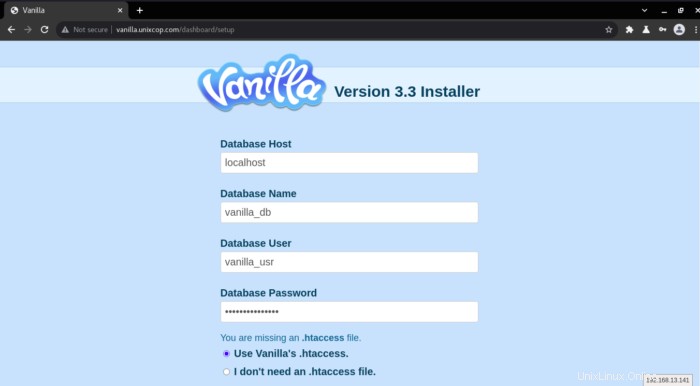
- Fornisci le informazioni sul database e altri input richiesti, quindi fai clic su continua .
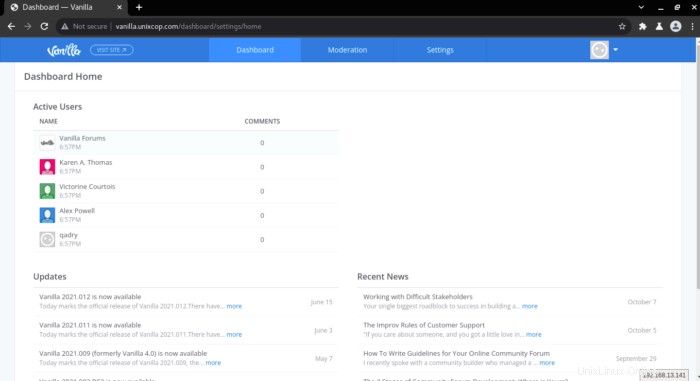
- dovresti vedere la dashboard Vanilla come mostrato sopra.
Conclusione
In questa guida all'installazione, abbiamo illustrato come installare Vanilla-Forums su CentOS 8.
È tutto. Grazie.