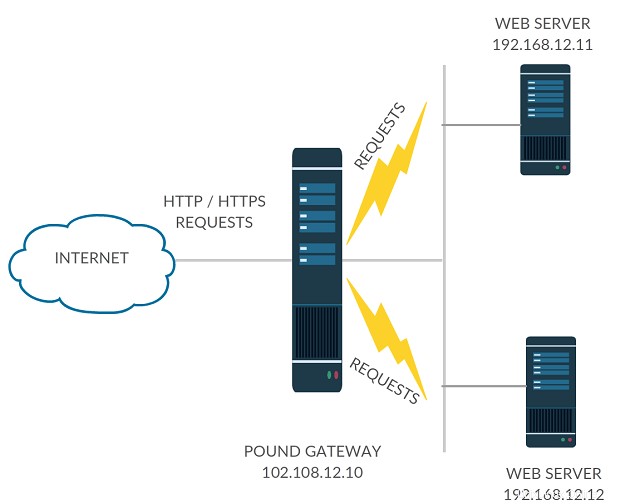
Il bilanciamento del carico è il metodo per distribuire le richieste Web che provengono da Internet a più server interni, tali server servono lo stesso contenuto ai client. Pound è uno dei pacchetti che ti aiuta a configurare il bilanciamento del carico per il server web, fornisce proxy inverso e supporta anche le richieste HTTPS.
1. Quando i client richiedono contenuto Web su Internet, le richieste vengono inviate al gateway Pound (server principale pubblico) 102.108.12.10 al porto n. 80 o 443 .
2. Gateway Pound già configurato con il servizio web apache interno (192.168.12.11 e 192.168.12.12 )
3. Il gateway Pound inoltra tutte le query ai server interni con la porta n. 80 o 443 .
4. Il gateway Pound eseguirà il proxy inverso per restituire i contenuti Web ai client.
Contenuto:
- Installa server Web
- Installa Pound
- Configura libbra
- Firewall
- Extra
- Risoluzione dei problemi
Installa server Web:
Installa il server Apache su entrambi i server interni usando il comando yum.
### Ubuntu 15.04 / Ubuntu 14.04 ### $ sudo su - # apt-get update # apt-get install apache2 ### CentOS 7 / RHEL 7 / Fedora 22 ### # yum install httpd # systemctl start httpd.service
Inserisci il test index.html in /var/www/html su server interni.
Per 192.168.12.11
echo "This is 192.168.12.11" > /var/www/html/index.html
Per 192.168.12.12
echo "This is 192.168.12.12" > /var/www/html/index.html
Verifica i server web visitando http://192.168.12.11 e http://192.168.12.12; dovresti vedere "Questo è 192.168.12.11 " e "Questo è 192.168.12.12 rispettivamente ”
Installa Pound:
Ora installa il pacchetto Pound sul server gateway (102.108.12.10 ). Pound non è disponibile nel repository di base CentOS o RHEL 7, quindi è necessario configurare EPEL.
### Only for CentOS 7 / RHEL 7 ### # rpm -Uvh https://dl.fedoraproject.org/pub/epel/epel-release-latest-7.noarch.rpm
Installa Pound rpm.
### Ubuntu 15.04 / Ubuntu 14.04 ### # apt-get install pound ### CentOS 7 / RHEL 7 / Fedora 22 ### # yum install Pound
Configura libbra:
pound.cfg è il file di configurazione e si trova all'interno della directory /etc, apri il file di configurazione per distribuire le richieste tra due server interni. Se non hai il certificato SSL installato sul gateway Pound, rimuovi la stanza ListenHTTPS.
### Ubuntu 15.04 / Ubuntu 14.04 ### # nano /etc/pound/pound.cfg ### CentOS 7 / RHEL 7 / Fedora 22 ### # vi /etc/pound.cfg
Modifica il file di configurazione.
ListenHTTP Address 102.108.12.10 Port 80 End ### Remove below ListenHTTPS stanza, if you do not wish to balance HTTPS request. ListenHTTPS Address 102.108.12.10 Port 443 Cert "/etc/ssl/pound.pem" End Service BackEnd Address 192.168.12.11 Port 80 End BackEnd Address 192.168.12.12 Port 80 End End
Avvia il servizio Pound.
### Ubuntu 15.04 / Ubuntu 14.04 ### # service pound start ### CentOS 7 / RHEL 7 / Fedora 22 ### # systemctl start pound.service
Firewall:
Configura il firewall per consentire 80 e 443 porte , esegui il comando seguente.
### CentOS 7 / RHEL 7 / Fedora 22 ### # firewall-cmd --add-service=http # firewall-cmd --add-service=https # firewall-cmd --permanent --add-service=http # firewall-cmd --permanent --add-service=https # systemctl restart firewalld
Ora visita http://102.102.12.10 , aggiorna la pagina continuamente. Potresti vedere la home page del web server interno, allo stesso tempo puoi notare che la home page cambia continuamente ad ogni richiesta.
Se hai intenzione di bilanciare le richieste HTTPS, devi generare un nuovo certificato per pound e il file pound.cfg deve essere aggiornato di conseguenza.
cd /etc/ssl && openssl req -x509 -newkey rsa:1024 -keyout pound.pem -out pound.pem -days 365 -nodes
Extra:
Ad esempio, se desideri utilizzare Pound Gateway come uno dei server web interni (102.108.12.10 ); make Apache web server in ascolto su qualche altra porta invece della porta 80, perché Pound usa la porta 80 . Di seguito è riportata la piccola configurazione per fungere da entrambi (gateway Pound e Web Server). Pound è in ascolto su Porta 80 allo stesso tempo Apache ascolta su p ort 808.
ListenHTTP Address 102.108.12.10 Port 80 End ### Remove below ListenHTTPS stanza, if you do not wish to balance HTTPS request. ListenHTTPS Address 102.108.12.10 Port 443 Cert "/etc/ssl/pound.pem" End Service BackEnd Address 102.108.12.10 Port 808 End BackEnd Address 192.168.12.11 Port 80 End End
Risoluzione dei problemi:
Se ricevi un errore come di seguito,
PID file /var/run/pound.pid not readable (yet?) after start.
Modifica il file /usr/lib/systemd/system/pound.service.
vi /usr/lib/systemd/system/pound.service
Commenta la voce PID come di seguito.
#PIDFile=/var/run/pound.pid
Il sistema di bilanciamento del carico è la soluzione più importante nell'ambiente aziendale in cui il server riceve milioni di richieste, garantisce al client di ottenere il contenuto Web in tempo e libera anche il carico sui server.