
Webmin è uno strumento basato sul Web per Linux, aiuta a gestire i servizi come DNS, DHCP, server MySQL, PostgrSQL e altri servizi di rete. Aiuta anche a gestire l'utente, il disco, il file system, il processo, i pacchetti, ecc. Questo post ti guiderà all'installazione di Webmin su CentOS 7.
Crea repository per webmin.
vi /etc/yum.repos.d/webmin.repo
Inserisci il seguente contenuto.
[Webmin] name=Webmin Distribution Neutral #baseurl=http://download.webmin.com/download/yum mirrorlist=http://download.webmin.com/download/yum/mirrorlist enabled=1
Scarica la chiave gpg webmin.
wget http://www.webmin.com/jcameron-key.asc
Importa chiave.
rpm --import jcameron-key.asc
Installa webmin.
yum -y install webmin
Avvia il webmin.
/etc/init.d/webmin start
Avvia automaticamente webmin all'avvio del sistema.
chkconfig webmin on
Webmin è in ascolto sulla porta n. 10000, consentilo sul firewall.
firewall-cmd --permanent --zone=public --add-port=10000/tcp firewall-cmd --reload
Ora apri un browser e visita
http://il-tuo-indirizzo-ip:10000Ti verrà chiesto di inserire nome utente e password. Usa nome utente e password root.
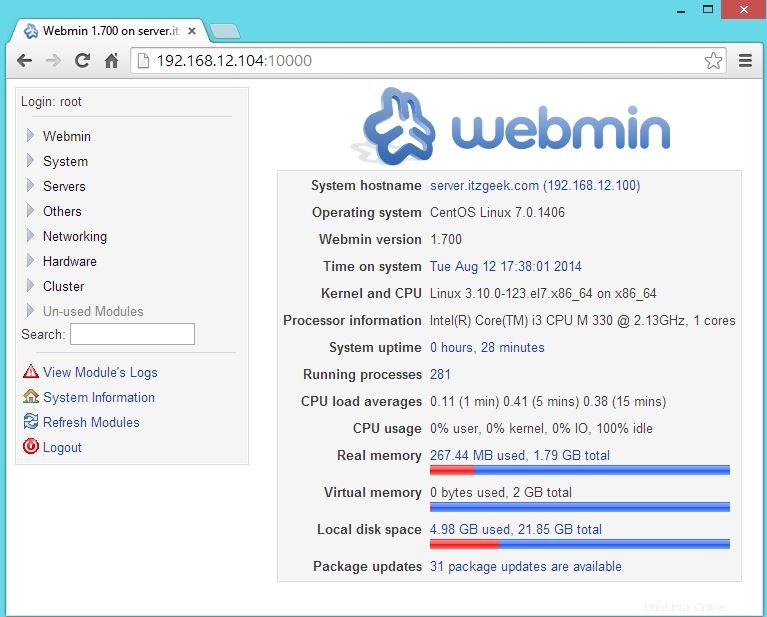
Questo è tutto.