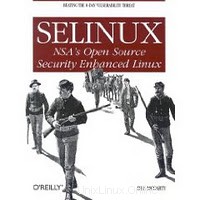
SELinux è un insieme di restrizioni di sicurezza aggiuntive oltre ai normali strumenti di sicurezza di Linux. Dà all'amministratore di sistema un controllo più fine di quello che normalmente fornisce il kernel. Ecco la piccola guida per disabilitare SELinux su CentOS 7/6 / RHEL 7/6 .
Passa all'utente root.
$ su -
Modifica /etc/selinux/config.
vi /etc/selinux/config
Cambia da SELinux=enforcing
# This file controls the state of SELinux on the system. # SELINUX= can take one of these three values: # enforcing - SELinux security policy is enforced. # permissive - SELinux prints warnings instead of enforcing. # disabled - No SELinux policy is loaded. SELINUX=enforcing # SELINUXTYPE= can take one of these two values: # targeted - Targeted processes are protected, # mls - Multi Level Security protection. SELINUXTYPE=targeted
A SELinux=disabilitato
# This file controls the state of SELinux on the system. # SELINUX= can take one of these three values: # enforcing - SELinux security policy is enforced. # permissive - SELinux prints warnings instead of enforcing. # disabled - No SELinux policy is loaded. SELINUX=disabled # SELINUXTYPE= can take one of these two values: # targeted - Targeted processes are protected, # mls - Multi Level Security protection. SELINUXTYPE=targeted
Questa configurazione disabiliterà SELinux al prossimo riavvio .
Per disabilitare SELinux senza riavviare, utilizzare il comando seguente.
setenforce 0
Questo comando disabiliterà SELinux fino al riavvio del sistema.
Questo è tutto.