Secondo questo riferimento:
Poiché la porta 1111 del protocollo TCP è stata contrassegnata come virus (colorata in rosso), non significa che un virus stia utilizzando la porta 1111, ma che un Trojan o un virus ha utilizzato questa porta in passato per comunicare.
Quindi, potrebbe essere un virus/trojan.
Ti consiglierei di utilizzare Net Activity Viewer per determinare quale processo/servizio mantiene questa porta in stato di ascolto:
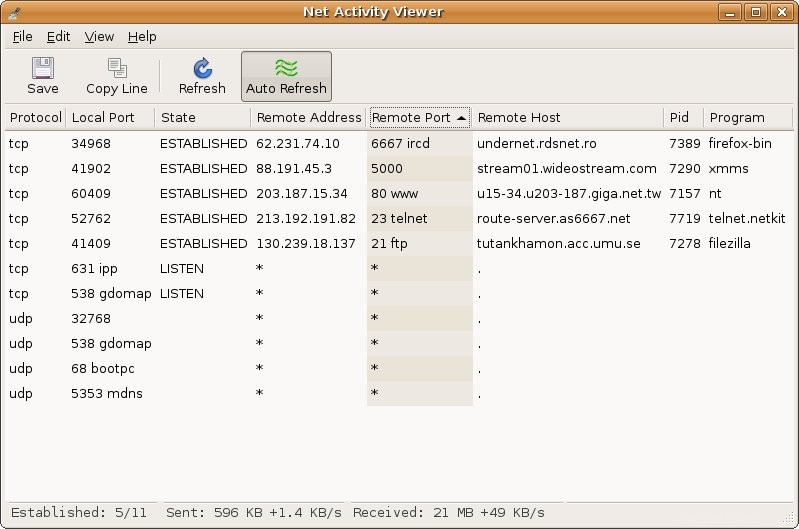
Successivamente, Google il nome del processo per vedere se ci sono virus relativi a questo processo e a questa porta.
Infine, se pensi che sia un virus, segui semplicemente le istruzioni guidate qui.
Puoi usare lsof -i :1111 per trovare il processo connesso alla porta 1111.
La descrizione della porta di IANA (Internet Assigned Numbers Authority) è:
1111 tcp,udp lmsocialserver LM Social Server
Ma è noto anche per essere usato da
1111 tcp trojan Daodan, Ultors Trojan Trojans
1111 udp trojan Daodan Trojans
1111 tcp threat W32.Suclove Bekkoame
1111 tcp,udp threat AIMVision Bekkoame
Trojans that use this port:
Backdoor.AIMvision - remote access trojan, 10.2002. Affects all current Windows versions.
Backdoor.Ultor - remote access trojan, 06.2002. Affects Windows, listens on port 1111 or 1234.
Backdoor.Daodan - VB6 remote access trojan, 07.2000. Affects Windows.
example@unixlinux.online (09.26.2005) - a mass-mailing worm with backdoor capabilities that spreads through MS Outlook and MIRC. Opens a backdoor and listens for remote commands on port 1111/tcp.
Fonti:
http://www.iana.org/assignments/service-names-port-numbers/service-names-port-numbers.xml
http://www.speedguide.net/port.php?port=1111