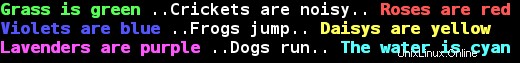Ho preso come ispirazione la lista di Demure e ne ho fatto un po' di ASCIUGATURA. (E cambiato \e all'esadecimale \x1B , poiché il primo non è supportato in Terminal.app di OS X dai tempi di Snow Leopard.) Ecco cosa mi è venuto in mente:
## Colours and font styles
## Syntax: echo -e "${FOREGROUND_COLOUR}${BACKGROUND_COLOUR}${STYLE}Hello world!${RESET_ALL}"
# Escape sequence and resets
ESC_SEQ="\x1b["
RESET_ALL="${ESC_SEQ}0m"
RESET_BOLD="${ESC_SEQ}21m"
RESET_UL="${ESC_SEQ}24m"
# Foreground colours
FG_BLACK="${ESC_SEQ}30;"
FG_RED="${ESC_SEQ}31;"
FG_GREEN="${ESC_SEQ}32;"
FG_YELLOW="${ESC_SEQ}33;"
FG_BLUE="${ESC_SEQ}34;"
FG_MAGENTA="${ESC_SEQ}35;"
FG_CYAN="${ESC_SEQ}36;"
FG_WHITE="${ESC_SEQ}37;"
FG_BR_BLACK="${ESC_SEQ}90;"
FG_BR_RED="${ESC_SEQ}91;"
FG_BR_GREEN="${ESC_SEQ}92;"
FG_BR_YELLOW="${ESC_SEQ}93;"
FG_BR_BLUE="${ESC_SEQ}94;"
FG_BR_MAGENTA="${ESC_SEQ}95;"
FG_BR_CYAN="${ESC_SEQ}96;"
FG_BR_WHITE="${ESC_SEQ}97;"
# Background colours (optional)
BG_BLACK="40;"
BG_RED="41;"
BG_GREEN="42;"
BG_YELLOW="43;"
BG_BLUE="44;"
BG_MAGENTA="45;"
BG_CYAN="46;"
BG_WHITE="47;"
# Font styles
FS_REG="0m"
FS_BOLD="1m"
FS_UL="4m"
Il BR_ i colori sono i colori "brillanti" o "ad alta intensità". Fatto in questo modo, puoi persino mescolarli con altri stili di carattere. (ad es. bianco brillante sottolineato)
Se vuoi aggiungerlo ai segnalibri, ho fatto un'idea:https://gist.github.com/ian128K/39a490e5aa8d3bb77a8b
Ecco uno snippet modificato dai miei dotfiles che dovrebbe fare quello che vuoi
RCol='\e[0m' # Text Reset
# Regular Bold Underline High Intensity BoldHigh Intens Background High Intensity Backgrounds
Bla='\e[0;30m'; BBla='\e[1;30m'; UBla='\e[4;30m'; IBla='\e[0;90m'; BIBla='\e[1;90m'; On_Bla='\e[40m'; On_IBla='\e[0;100m';
Red='\e[0;31m'; BRed='\e[1;31m'; URed='\e[4;31m'; IRed='\e[0;91m'; BIRed='\e[1;91m'; On_Red='\e[41m'; On_IRed='\e[0;101m';
Gre='\e[0;32m'; BGre='\e[1;32m'; UGre='\e[4;32m'; IGre='\e[0;92m'; BIGre='\e[1;92m'; On_Gre='\e[42m'; On_IGre='\e[0;102m';
Yel='\e[0;33m'; BYel='\e[1;33m'; UYel='\e[4;33m'; IYel='\e[0;93m'; BIYel='\e[1;93m'; On_Yel='\e[43m'; On_IYel='\e[0;103m';
Blu='\e[0;34m'; BBlu='\e[1;34m'; UBlu='\e[4;34m'; IBlu='\e[0;94m'; BIBlu='\e[1;94m'; On_Blu='\e[44m'; On_IBlu='\e[0;104m';
Pur='\e[0;35m'; BPur='\e[1;35m'; UPur='\e[4;35m'; IPur='\e[0;95m'; BIPur='\e[1;95m'; On_Pur='\e[45m'; On_IPur='\e[0;105m';
Cya='\e[0;36m'; BCya='\e[1;36m'; UCya='\e[4;36m'; ICya='\e[0;96m'; BICya='\e[1;96m'; On_Cya='\e[46m'; On_ICya='\e[0;106m';
Whi='\e[0;37m'; BWhi='\e[1;37m'; UWhi='\e[4;37m'; IWhi='\e[0;97m'; BIWhi='\e[1;97m'; On_Whi='\e[47m'; On_IWhi='\e[0;107m';
Quindi puoi solo echo -e "${Blu}blue ${Red}red ${RCol}etc...."
echo -e "\033[33;31m Color Text" - red
echo -e "\033[33;32m Color Text" - green
echo -e "\033[33;33m Color Text" - yellow
echo -e "\033[33;34m Color Text" - blue
echo -e "\033[33;35m Color Text" - Magenta
echo -e "\033[33;30m Color Text" - Gray
echo -e "\033[33;36m Color Text" - Cyan
http://techietent.blogspot.in/2013/03/how-to-echo-coloured-text-in-linux-shell.html
Spina spudorata... controlla Rainbow.sh
Utilizzo
Basta importare rainbow.sh e iniziare a utilizzare le funzioni disponibili nei tuoi script.
source rainbow.sh
vargreen=$(echogreen "Grass is green")
varred=$(echored "Roses are red")
echo "$vargreen ..Crickets are noisy.. $varred"