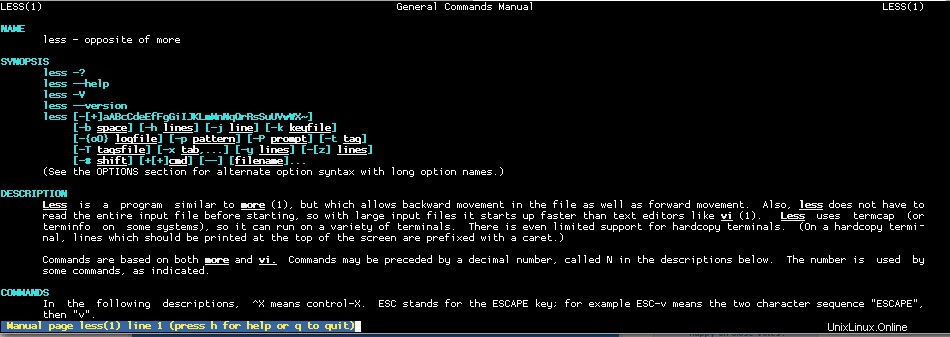Quando guardo una pagina man nella mia "console" (non un xterm ) Vedo una certa colorazione, ma non la ottengo nel mio xterm 's (ad es. konsole ) c'è un modo per abilitarlo? si spera una soluzione abbastanza semplice?
Risposta accettata:
Devi usare il termcap(5) caratteristica. La pagina man di alcuni Unice dice che questo strumento è obsoleto e che deve usare terminfo , ma è ancora disponibile su altri (e terminfo è più complicato).
Ancora più importante, less utilizza termcap .
Impostazione dei colori per less
Faccio quanto segue in modo che less e man (che usa less ) avrà colore:
$ cat ~/.LESS_TERMCAP
export LESS_TERMCAP_mb=$(tput bold; tput setaf 2) # green
export LESS_TERMCAP_md=$(tput bold; tput setaf 6) # cyan
export LESS_TERMCAP_me=$(tput sgr0)
export LESS_TERMCAP_so=$(tput bold; tput setaf 3; tput setab 4) # yellow on blue
export LESS_TERMCAP_se=$(tput rmso; tput sgr0)
export LESS_TERMCAP_us=$(tput smul; tput bold; tput setaf 7) # white
export LESS_TERMCAP_ue=$(tput rmul; tput sgr0)
export LESS_TERMCAP_mr=$(tput rev)
export LESS_TERMCAP_mh=$(tput dim)
export LESS_TERMCAP_ZN=$(tput ssubm)
export LESS_TERMCAP_ZV=$(tput rsubm)
export LESS_TERMCAP_ZO=$(tput ssupm)
export LESS_TERMCAP_ZW=$(tput rsupm)
export GROFF_NO_SGR=1 # For Konsole and Gnome-terminal
E poi nel mio ~/.bashrc , faccio questo:
# Get color support for 'less'
export LESS="--RAW-CONTROL-CHARS"
# Use colors for less, man, etc.
[[ -f ~/.LESS_TERMCAP ]] && . ~/.LESS_TERMCAP
NOTA: Vedi Documentazione su LESS_TERMCAP_* variabili? per come funziona.
Il risultato finale