Introduzione
rkhunter (Rootkit Hunter ) è uno strumento di analisi e monitoraggio della sicurezza basato su Unix/Linux open source. È uno script di shell che esegue vari controlli sul sistema locale per cercare di rilevare rootkit e malware noti.
rkhunter è uno strumento basato su Unix che esegue la scansione di rootkit, backdoor e possibili exploit locali. Lo fa confrontando gli hash SHA-1 di file importanti con buono noto quelli nei database online, alla ricerca di directory predefinite (di rootkit), permessi errati, file nascosti, stringhe sospette nei moduli del kernel e test speciali per Linux e FreeBSD. rkhunter è degno di nota per la sua inclusione nei sistemi operativi più diffusi (Fedora, Debian, ecc.)
Lo strumento è stato scritto nella shell Bourne, per consentire la portabilità. Può funzionare su quasi tutti i sistemi derivati da UNIX.
Questo articolo ti aiuterà con l'installazione e la configurazione. rkhunter .
Basta seguire i passaggi seguenti:
Scarica Rkhunter
- Scarica Rkhunter con i comandi in esecuzione di seguito:
cd /mnt
wget https://netix.dl.sourceforge.net/project/rkhunter/rkhunter/1.4.6/rkhunter-1.4.6.tar.gz[root@unixcop mnt]# wget https://netix.dl.sourceforge.net/project/rkhunter/rkhunter/1.4.6/rkhunter-1.4.6.tar.gz
--2021-10-03 10:36:20-- https://netix.dl.sourceforge.net/project/rkhunter/rkhunter/1.4.6/rkhunter-1.4.6.tar.gz
Resolving netix.dl.sourceforge.net (netix.dl.sourceforge.net)... 87.121.121.2
Connecting to netix.dl.sourceforge.net (netix.dl.sourceforge.net)|87.121.121.2|:443... connected.
HTTP request sent, awaiting response... 200 OK
Length: 302137 (295K) [application/x-gzip]
Saving to: 'rkhunter-1.4.6.tar.gz'
rkhunter-1.4.6.tar.gz 100%[=======================================================================>] 295.06K 90.0KB/s in 3.3s
2021-10-03 10:36:24 (90.0 KB/s) - 'rkhunter-1.4.6.tar.gz' saved [302137/302137]
[root@unixcop mnt]#Per l'ultima versione Fare clic sul pulsante in basso
Ultimo RkHunterInstalla Rkhunter
- Estrai il tarball di RkHunter ed esegui lo script di installazione come mostrato:
tar -xvf rkhunter-1.4.6.tar.gz
cd rkhunter-1.4.6./installer.sh --install[root@unixcop rkhunter-1.4.6]# ./installer.sh --install
Checking system for:
Rootkit Hunter installer files: found
A web file download command: wget found
Starting installation:
Checking installation directory "/usr/local": it exists and is writable.
Checking installation directories:
Directory /usr/local/share/doc/rkhunter-1.4.6: creating: OK
Directory /usr/local/share/man/man8: exists and is writable.
Directory /etc: exists and is writable.
Directory /usr/local/bin: exists and is writable.
Directory /usr/local/lib64: exists and is writable.
Directory /var/lib: exists and is writable.
Directory /usr/local/lib64/rkhunter/scripts: creating: OK
Directory /var/lib/rkhunter/db: creating: OK
Directory /var/lib/rkhunter/tmp: creating: OK
Directory /var/lib/rkhunter/db/i18n: creating: OK
Directory /var/lib/rkhunter/db/signatures: creating: OK
Installing check_modules.pl: OK
Installing filehashsha.pl: OK
Installing stat.pl: OK
Installing readlink.sh: OK
Installing backdoorports.dat: OK
Installing mirrors.dat: OK
Installing programs_bad.dat: OK
Installing suspscan.dat: OK
Installing rkhunter.8: OK
Installing ACKNOWLEDGMENTS: OK
Installing CHANGELOG: OK
Installing FAQ: OK
Installing LICENSE: OK
Installing README: OK
Installing language support files: OK
Installing ClamAV signatures: OK
Installing rkhunter: OK
Installing rkhunter.conf: OK
Installation complete
[root@unixcop rkhunter-1.4.6]#- Il programma di installazione con l'opzione di aiuto può essere visualizzato con il comando:
./installer.sh --help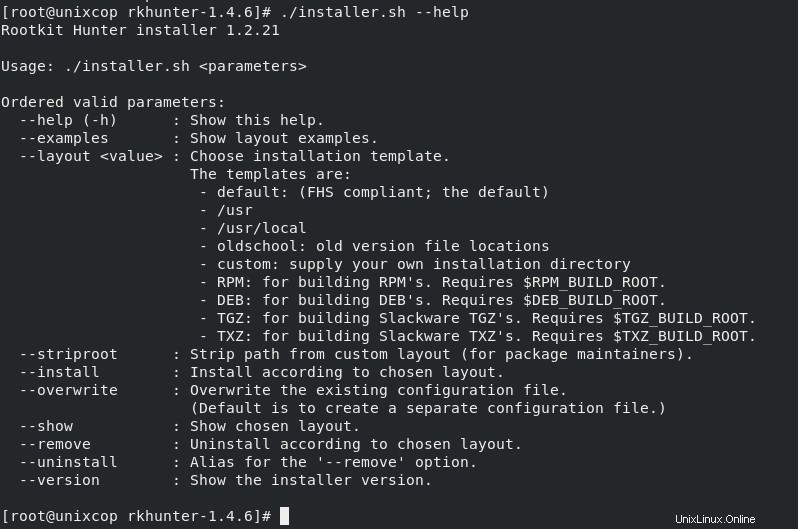
Note :
- Dopo l'installazione, il file di configurazione rkhunter.conf verrà aggiunto in /etc .
- Questo file chiamato rkhunter.conf.local deve risiedere nella stessa directory del file di configurazione principale.
Aggiorna Rkhunter
- Per aggiornare rkhunter, esegui questo comando di seguito:
rkhunter --update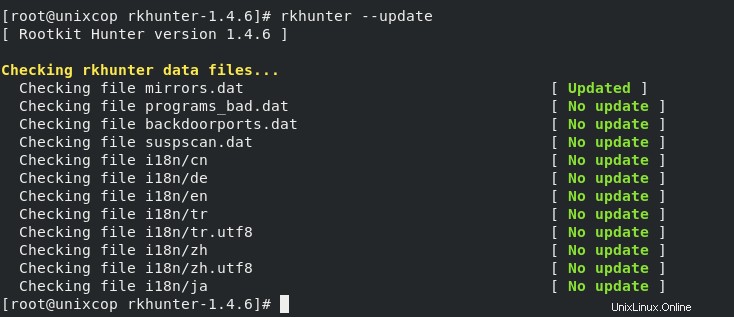
- Riempi il database delle proprietà dei file come mostrato di seguito:
rkhunter --propupd[root@unixcop rkhunter-1.4.6]# rkhunter --propupd
[ Rootkit Hunter version 1.4.6 ]
File created: searched for 176 files, found 132, missing hashes 1
[root@unixcop rkhunter-1.4.6]#Esegui Rkhunter
- Scansiona il file system
rkhunter -c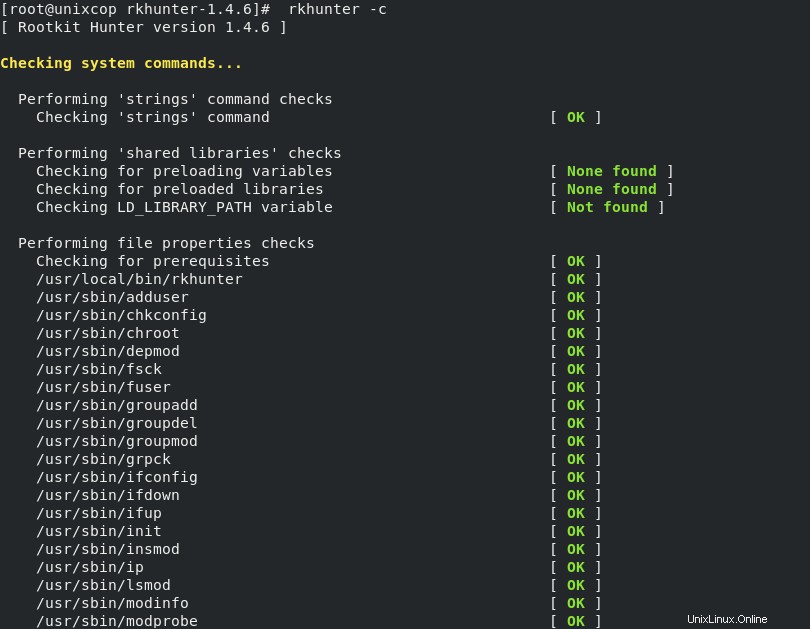
Nota :
Questo comando genera un file di registro in /var/log/rkhunter.log
- Per controllare questi log, esegui:
cat /var/log/rkhunter.log- Controlla solo gli avvisi usando il comando grep:
grep Warning /var/log/rkhunter.log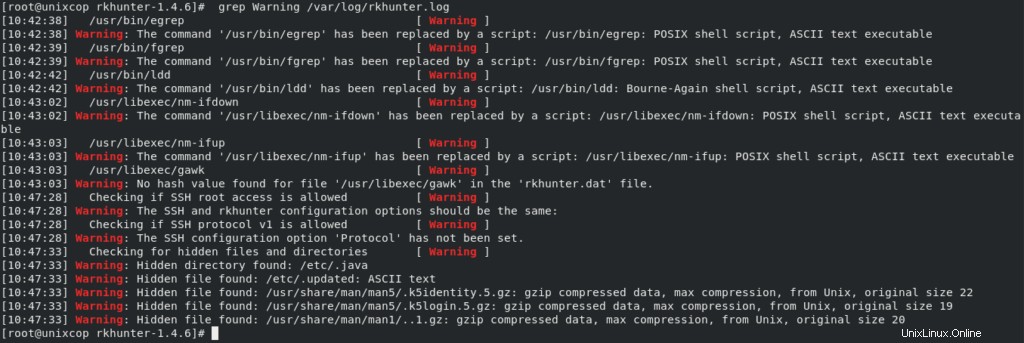
- Controlla la pagina man per RkHunter .
man rkhunterConclusione
Ecco, abbiamo visto come installare Rootkit Hunter rkhunter in Linux e ha anche spiegato alcuni rkhunter impostazioni di configurazione.
Questo è tutto, grazie !!