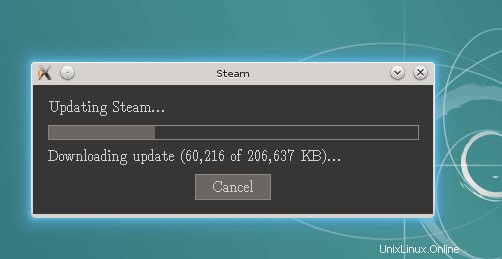Questo articolo descrive un'installazione del client Valve Steam Linux su Debian 8 Jessie 64bit. L'articolo presuppone che tu abbia già installato le unità VGA necessarie per eseguire il client Steam. Iniziamo con il download del client di Steam:
$ wget http://media.steampowered.com/client/installer/steam.deb
Dopo aver scaricato il client, installa steam.deb pacchetto. Per favore, non il comando seguente richiede i privilegi di root e mostrerà errori dovuti ai problemi di dipendenza che affronteremo in seguito:
# dpkg -i steam.deb
Selecting previously unselected package steam-launcher.
(Reading database ... 82762 files and directories currently installed.)
Preparing to unpack steam.deb ...
Unpacking steam-launcher (1.0.0.49) ...
dpkg: dependency problems prevent configuration of steam-launcher:
steam-launcher depends on curl; however:
Package curl is not installed.
steam-launcher depends on zenity; however:
Package zenity is not installed.
dpkg: error processing package steam-launcher (--install):
dependency problems - leaving unconfigured
Processing triggers for mime-support (3.58) ...
Processing triggers for hicolor-icon-theme (0.13-1) ...
Processing triggers for man-db (2.7.0.2-5) ...
Errors were encountered while processing:
steam-launcher
Ora installeremo tutte le dipendenze necessarie per installare il client Steam:
# apt-get -f install
Il comando precedente dovrebbe installare correttamente il client Steam sul tuo sistema. Tuttavia, per eseguire il client Steam dovrai prima installare alcune librerie aggiuntive a 32 bit. Per questo abbiamo bisogno di abilitare il multi-arch:
# dpkg --add-architecture i386 # apt-get update
Quindi, installa tutte le librerie a 32 bit richieste:
# apt-get install libgl1-mesa-dri:i386 libgl1-mesa-glx:i386 libc6:i386
A seconda dell'installazione della scheda grafica, potrebbe essere necessario installare le librerie binarie OpenGL a 32 bit, altrimenti vedrai un messaggio di errore quando tenti di avviare il client Steam:
You are missing the following 32-bit libraries, and Steam may not run: libGL.so.1
Per risolvere questo problema dobbiamo installare le librerie OpenGL a 32 bit adatte al nostro tipo VGA:
NVIDIA: # apt-get install libgl1-nvidia-glx-i386 ATI/AMD: # apt-get install libgl1-fglrx-glx-i386
Ora avvia il tuo client di Steam:
$ steam