Dopo aver inizialmente provato a installare Ubuntu in dual boot + Windows 10 e ora aver rimosso Windows 10 (effettuato il backup con Macrium reflect), sto cercando di installare Ubuntu (senza successo per molti giorni).
Ho provato i seguenti passaggi:
- Avvio di Ubuntu su Acer Aspire ES 17
- https://ubuntuforums.org/showthread.php?t=2297947&p=13369742#post13369742
- Acer Aspire E15 non si avvia in dual boot
- https://wiki.ubuntuusers.de/EFI_Problembehebung/
(in tedesco)
Questo laptop Acer ha UEFI, nessun Legacy. Nelle opzioni del BIOS ho provato sia con Secure Boot abilitato che disabilitato.
Non è disponibile alcuna opzione per "Selezionare un file UEFI come attendibile per l'esecuzione". L'avvio in modalità live (da chiavetta USB) va bene.
Qualcuno può darmi una mano? Grazie in anticipo!!
Di seguito è riportato il mio riepilogo delle informazioni di avvio.
Ho provato a sovrascrivere MBR e GPT con zero usando "dd" e ora la riparazione dell'avvio non funziona. Non ha più un'opzione per la "riparazione (consigliata)"!
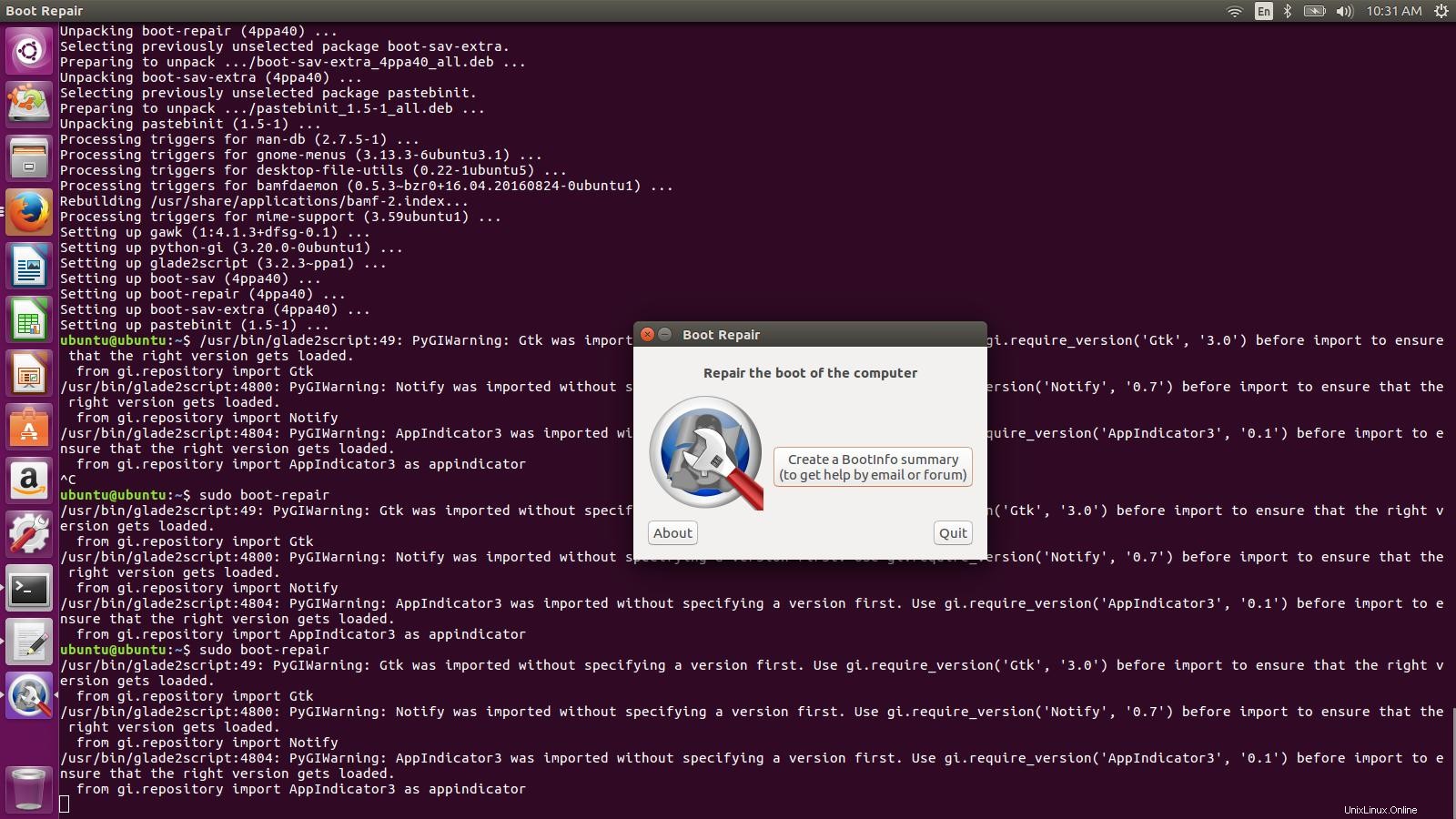
Boot Info Script cfd9efe + informazioni extra Boot-Repair [Boot-Info 26Apr2016]
============================= Boot Info Summary: ===============================
=> Syslinux MBR (5.00 and higher) is installed in the MBR of /dev/sda.
=> No boot loader is installed in the MBR of /dev/sdb.
sda1: __________________________________________________________________________
File system: vfat
Boot sector type: SYSLINUX 6.03
Boot sector info: Syslinux looks at sector 32792 of /dev/sda1 for its
second stage. The integrity check of Syslinux failed.
No errors found in the Boot Parameter Block.
Operating System:
Boot files: /boot/grub/grub.cfg /syslinux.cfg /casper/vmlinuz.efi
/EFI/BOOT/grubx64.efi /ldlinux.sys
============================ Drive/Partition Info: =============================
Drive: sda _____________________________________________________________________
Disk /dev/sda: 7.6 GiB, 8103395328 bytes, 15826944 sectors
Units: sectors of 1 * 512 = 512 bytes
Sector size (logical/physical): 512 bytes / 512 bytes
I/O size (minimum/optimal): 512 bytes / 512 bytes
Disklabel type: dos
Partition Boot Start Sector End Sector # of Sectors Id System
/dev/sda1 * 2,048 15,826,943 15,824,896 c W95 FAT32 (LBA)
Drive: sdb _____________________________________________________________________
Disk /dev/sdb: 931.5 GiB, 1000204886016 bytes, 1953525168 sectors
Units: sectors of 1 * 512 = 512 bytes
Sector size (logical/physical): 512 bytes / 4096 bytes
I/O size (minimum/optimal): 4096 bytes / 4096 bytes
Disklabel type: gpt
Partition Boot Start Sector End Sector # of Sectors Id System
/dev/sdb1 1 1,953,525,167 1,953,525,167 ee GPT
GUID Partition Table detected.
Partition Attrs Start Sector End Sector # of Sectors System
Attributes: R=Required, N=No Block IO, B=Legacy BIOS Bootable, +=More bits set
"blkid" output: ________________________________________________________________
Device UUID TYPE LABEL
/dev/loop0 squashfs
/dev/sda1 F083-24B4 vfat UBUNTU 16_0
/dev/sdb5 4494e0b5-38c4-4e44-9f26-e376dcd85f76 swap
========================= "ls -l /dev/disk/by-id" output: ======================
total 0
lrwxrwxrwx 1 root root 9 Mar 19 10:04 ata-Slimtype_DVD_A_DA8AESH_0080F01164217A3CF101 -> ../../sr0
lrwxrwxrwx 1 root root 9 Mar 19 10:26 ata-TOSHIBA_MQ01ABD100_96JRC6MET -> ../../sdb
lrwxrwxrwx 1 root root 10 Mar 19 10:26 ata-TOSHIBA_MQ01ABD100_96JRC6MET-part5 -> ../../sdb5
lrwxrwxrwx 1 root root 9 Mar 19 10:26 usb-USB_Flash_DISK_1403032780018582-0:0 -> ../../sda
lrwxrwxrwx 1 root root 10 Mar 19 10:26 usb-USB_Flash_DISK_1403032780018582-0:0-part1 -> ../../sda1
lrwxrwxrwx 1 root root 9 Mar 19 10:26 wwn-0x5000039744007a3d -> ../../sdb
lrwxrwxrwx 1 root root 10 Mar 19 10:26 wwn-0x5000039744007a3d-part5 -> ../../sdb5
================================ Mount points: =================================
Device Mount_Point Type Options
/dev/loop0 /rofs squashfs (ro,noatime)
/dev/sda1 /cdrom vfat (ro,noatime,fmask=0022,dmask=0022,codepage=437,iocharset=iso8859-1,shortname=mixed,errors=remount-ro)
=========================== sda1/boot/grub/grub.cfg: ===========================
--------------------------------------------------------------------------------
if loadfont /boot/grub/font.pf2 ; then
set gfxmode=auto
insmod efi_gop
insmod efi_uga
insmod gfxterm
terminal_output gfxterm
fi
set menu_color_normal=white/black
set menu_color_highlight=black/light-gray
menuentry "Try Ubuntu without installing" {
set gfxpayload=keep
linux /casper/vmlinuz.efi file=/cdrom/preseed/ubuntu.seed boot=casper quiet splash ---
initrd /casper/initrd.lz
}
menuentry "Install Ubuntu" {
set gfxpayload=keep
linux /casper/vmlinuz.efi file=/cdrom/preseed/ubuntu.seed boot=casper only-ubiquity quiet splash ---
initrd /casper/initrd.lz
}
menuentry "OEM install (for manufacturers)" {
set gfxpayload=keep
linux /casper/vmlinuz.efi file=/cdrom/preseed/ubuntu.seed boot=casper only-ubiquity quiet splash oem-config/enable=true ---
initrd /casper/initrd.lz
}
menuentry "Check disc for defects" {
set gfxpayload=keep
linux /casper/vmlinuz.efi boot=casper integrity-check quiet splash ---
initrd /casper/initrd.lz
}
--------------------------------------------------------------------------------
============================== sda1/syslinux.cfg: ==============================
--------------------------------------------------------------------------------
DEFAULT loadconfig
LABEL loadconfig
CONFIG /isolinux/isolinux.cfg
APPEND /isolinux/
--------------------------------------------------------------------------------
=================== sda1: Location of files loaded by Grub: ====================
GiB - GB File Fragment(s)
?? = ?? boot/grub/grub.cfg 1
================= sda1: Location of files loaded by Syslinux: ==================
GiB - GB File Fragment(s)
?? = ?? syslinux.cfg 1
?? = ?? ldlinux.sys 1
=============================== StdErr Messages: ===============================
File descriptor 9 (/proc/24466/mounts) leaked on lvs invocation. Parent PID 29714: bash
File descriptor 63 (pipe:[67193]) leaked on lvs invocation. Parent PID 29714: bash
ADDITIONAL INFORMATION :
=================== log of boot-repair 2017-03-19__10h26 ===================
boot-repair version : 4ppa40
boot-sav version : 4ppa40
glade2script version : 3.2.3~ppa1
boot-sav-extra version : 4ppa40
boot-repair is executed in live-session (Ubuntu 16.04.2 LTS, xenial, Ubuntu, x86_64)
CPU op-mode(s): 32-bit, 64-bit
BOOT_IMAGE=/casper/vmlinuz.efi file=/cdrom/preseed/ubuntu.seed boot=casper quiet splash ---
ls: cannot access '/home/usr/.config': No such file or directory
=================== os-prober:
=================== blkid:
/dev/sda1: LABEL="UBUNTU 16_0" UUID="F083-24B4" TYPE="vfat" PARTUUID="0020a6c3-01"
/dev/loop0: TYPE="squashfs"
/dev/sdb5: UUID="4494e0b5-38c4-4e44-9f26-e376dcd85f76" TYPE="swap"
=================== efibootmgr -v
BootCurrent: 0000
Timeout: 0 seconds
BootOrder: 0000,2001,2002,2003
Boot0000* Linux HD(1,MBR,0x4294967235,0x800,0xf17800)/File(EFIBootgrubx64.efi)RC
Boot0001* Unknown Device: HD(1,GPT,3da76952-84b7-4a16-99dd-e7db8dc5565d,0x800,0x100000)/File(EFIubuntugrubx64.efi)RC
Boot2001* EFI USB Device RC
Boot2002* EFI DVD/CDROM RC
Boot2003* EFI Network RC
=================== UEFI/Legacy mode:
BIOS is EFI-compatible, and is setup in EFI-mode for this live-session.
SecureBoot disabled. (maybe sec-boot, Please report this message to [email protected])
=================== PARTITIONS & DISKS:
=================== parted -l:
Model: USB Flash DISK (scsi)
Disk /dev/sda: 8103MB
Sector size (logical/physical): 512B/512B
Partition Table: msdos
Disk Flags:
Number Start End Size Type File system Flags
1 1049kB 8103MB 8102MB primary fat32 boot, lba
Model: ATA TOSHIBA MQ01ABD1 (scsi)
Disk /dev/sdb: 1000GB
Sector size (logical/physical): 512B/4096B
Partition Table: gpt
Disk Flags:
Number Start End Size File system Name Flags
=================== parted -lm:
BYT;
/dev/sda:8103MB:scsi:512:512:msdos:USB Flash DISK:;
1:1049kB:8103MB:8102MB:fat32::boot, lba;
BYT;
/dev/sdb:1000GB:scsi:512:4096:gpt:ATA TOSHIBA MQ01ABD1:;
=================== lsblk:
KNAME TYPE FSTYPE SIZE LABEL
sdb disk 931.5G
sdb5 part swap 3.8G
sr0 rom 1024M
loop0 loop squashfs 1.4G
sda disk 7.6G
sda1 part vfat 7.6G UBUNTU 16_0
KNAME ROTA RO RM STATE MOUNTPOINT
sdb 1 0 0 running
sdb5 1 0 0 [SWAP]
sr0 1 0 1 running
loop0 1 1 0 /rofs
sda 1 0 1 running
sda1 1 0 1 /cdrom
=================== mount:
sysfs on /sys type sysfs (rw,nosuid,nodev,noexec,relatime)
proc on /proc type proc (rw,nosuid,nodev,noexec,relatime)
udev on /dev type devtmpfs (rw,nosuid,relatime,size=1917616k,nr_inodes=479404,mode=755)
devpts on /dev/pts type devpts (rw,nosuid,noexec,relatime,gid=5,mode=620,ptmxmode=000)
tmpfs on /run type tmpfs (rw,nosuid,noexec,relatime,size=386640k,mode=755)
/dev/sda1 on /cdrom type vfat (ro,noatime,fmask=0022,dmask=0022,codepage=437,iocharset=iso8859-1,shortname=mixed,errors=remount-ro)
/dev/loop0 on /rofs type squashfs (ro,noatime)
aufs on / type aufs (rw,noatime,si=fcadc2d665ad899f)
securityfs on /sys/kernel/security type securityfs (rw,nosuid,nodev,noexec,relatime)
tmpfs on /dev/shm type tmpfs (rw,nosuid,nodev)
tmpfs on /run/lock type tmpfs (rw,nosuid,nodev,noexec,relatime,size=5120k)
tmpfs on /sys/fs/cgroup type tmpfs (ro,nosuid,nodev,noexec,mode=755)
cgroup on /sys/fs/cgroup/systemd type cgroup (rw,nosuid,nodev,noexec,relatime,xattr,release_agent=/lib/systemd/systemd-cgroups-agent,name=systemd)
pstore on /sys/fs/pstore type pstore (rw,nosuid,nodev,noexec,relatime)
efivarfs on /sys/firmware/efi/efivars type efivarfs (rw,nosuid,nodev,noexec,relatime)
cgroup on /sys/fs/cgroup/blkio type cgroup (rw,nosuid,nodev,noexec,relatime,blkio)
cgroup on /sys/fs/cgroup/hugetlb type cgroup (rw,nosuid,nodev,noexec,relatime,hugetlb)
cgroup on /sys/fs/cgroup/pids type cgroup (rw,nosuid,nodev,noexec,relatime,pids)
cgroup on /sys/fs/cgroup/net_cls,net_prio type cgroup (rw,nosuid,nodev,noexec,relatime,net_cls,net_prio)
cgroup on /sys/fs/cgroup/cpu,cpuacct type cgroup (rw,nosuid,nodev,noexec,relatime,cpu,cpuacct)
cgroup on /sys/fs/cgroup/devices type cgroup (rw,nosuid,nodev,noexec,relatime,devices)
cgroup on /sys/fs/cgroup/cpuset type cgroup (rw,nosuid,nodev,noexec,relatime,cpuset)
cgroup on /sys/fs/cgroup/freezer type cgroup (rw,nosuid,nodev,noexec,relatime,freezer)
cgroup on /sys/fs/cgroup/memory type cgroup (rw,nosuid,nodev,noexec,relatime,memory)
cgroup on /sys/fs/cgroup/perf_event type cgroup (rw,nosuid,nodev,noexec,relatime,perf_event)
systemd-1 on /proc/sys/fs/binfmt_misc type autofs (rw,relatime,fd=26,pgrp=1,timeout=0,minproto=5,maxproto=5,direct,pipe_ino=10556)
debugfs on /sys/kernel/debug type debugfs (rw,relatime)
hugetlbfs on /dev/hugepages type hugetlbfs (rw,relatime)
mqueue on /dev/mqueue type mqueue (rw,relatime)
tracefs on /sys/kernel/debug/tracing type tracefs (rw,relatime)
fusectl on /sys/fs/fuse/connections type fusectl (rw,relatime)
tmpfs on /tmp type tmpfs (rw,nosuid,nodev,relatime)
tmpfs on /run/user/999 type tmpfs (rw,nosuid,nodev,relatime,size=386640k,mode=700,uid=999,gid=999)
gvfsd-fuse on /run/user/999/gvfs type fuse.gvfsd-fuse (rw,nosuid,nodev,relatime,user_id=999,group_id=999)
=================== ls:
/sys/block/sda (filtered): alignment_offset badblocks bdi capability dev device discard_alignment events events_async events_poll_msecs ext_range holders inflight integrity power queue range removable ro sda1 size slaves stat subsystem trace uevent
/sys/block/sdb (filtered): alignment_offset badblocks bdi capability dev device discard_alignment events events_async events_poll_msecs ext_range holders inflight integrity power queue range removable ro sdb5 size slaves stat subsystem trace uevent
/sys/block/sr0 (filtered): alignment_offset badblocks bdi capability dev device discard_alignment events events_async events_poll_msecs ext_range holders inflight integrity power queue range removable ro size slaves stat subsystem trace uevent
/dev (filtered): autofs block bsg btrfs-control bus cdrom cdrw char console core cpu cpu_dma_latency cuse disk dri drm_dp_aux0 drm_dp_aux1 dvd dvdrw ecryptfs fb0 fd full fuse gpiochip0 hidraw0 hpet hugepages hwrng i2c-0 i2c-1 i2c-10 i2c-11 i2c-12 i2c-2 i2c-3 i2c-4 i2c-5 i2c-6 i2c-7 i2c-8 i2c-9 initctl input kmsg kvm lightnvm log mapper mcelog media0 mei0 mem memory_bandwidth mqueue net network_latency network_throughput null port ppp psaux ptmx pts random rfkill rtc rtc0 sda sda1 sdb sdb5 sg0 sg1 sg2 shm snapshot snd sr0 stderr stdin stdout tpm0 uhid uinput urandom userio v4l vfio vga_arbiter vhci vhost-net video0 zero
ls /dev/mapper: control
=================== df -Th:
Filesystem Type Size Used Avail Use% Mounted on
udev devtmpfs 1.9G 0 1.9G 0% /dev
tmpfs tmpfs 378M 6.2M 372M 2% /run
/dev/sda1 vfat 7.6G 1.5G 6.1G 20% /cdrom
/dev/loop0 squashfs 1.4G 1.4G 0 100% /rofs
aufs aufs 1.9G 83M 1.8G 5% /
tmpfs tmpfs 1.9G 57M 1.8G 3% /dev/shm
tmpfs tmpfs 5.0M 4.0K 5.0M 1% /run/lock
tmpfs tmpfs 1.9G 0 1.9G 0% /sys/fs/cgroup
tmpfs tmpfs 1.9G 704K 1.9G 1% /tmp
tmpfs tmpfs 378M 88K 378M 1% /run/user/999
=================== fdisk -l:
Disk /dev/ram0: 64 MiB, 67108864 bytes, 131072 sectors
Units: sectors of 1 * 512 = 512 bytes
Sector size (logical/physical): 512 bytes / 4096 bytes
I/O size (minimum/optimal): 4096 bytes / 4096 bytes
Disk /dev/ram1: 64 MiB, 67108864 bytes, 131072 sectors
Units: sectors of 1 * 512 = 512 bytes
Sector size (logical/physical): 512 bytes / 4096 bytes
I/O size (minimum/optimal): 4096 bytes / 4096 bytes
Disk /dev/ram2: 64 MiB, 67108864 bytes, 131072 sectors
Units: sectors of 1 * 512 = 512 bytes
Sector size (logical/physical): 512 bytes / 4096 bytes
I/O size (minimum/optimal): 4096 bytes / 4096 bytes
Disk /dev/ram3: 64 MiB, 67108864 bytes, 131072 sectors
Units: sectors of 1 * 512 = 512 bytes
Sector size (logical/physical): 512 bytes / 4096 bytes
I/O size (minimum/optimal): 4096 bytes / 4096 bytes
Disk /dev/ram4: 64 MiB, 67108864 bytes, 131072 sectors
Units: sectors of 1 * 512 = 512 bytes
Sector size (logical/physical): 512 bytes / 4096 bytes
I/O size (minimum/optimal): 4096 bytes / 4096 bytes
Disk /dev/ram5: 64 MiB, 67108864 bytes, 131072 sectors
Units: sectors of 1 * 512 = 512 bytes
Sector size (logical/physical): 512 bytes / 4096 bytes
I/O size (minimum/optimal): 4096 bytes / 4096 bytes
Disk /dev/ram6: 64 MiB, 67108864 bytes, 131072 sectors
Units: sectors of 1 * 512 = 512 bytes
Sector size (logical/physical): 512 bytes / 4096 bytes
I/O size (minimum/optimal): 4096 bytes / 4096 bytes
Disk /dev/ram7: 64 MiB, 67108864 bytes, 131072 sectors
Units: sectors of 1 * 512 = 512 bytes
Sector size (logical/physical): 512 bytes / 4096 bytes
I/O size (minimum/optimal): 4096 bytes / 4096 bytes
Disk /dev/ram8: 64 MiB, 67108864 bytes, 131072 sectors
Units: sectors of 1 * 512 = 512 bytes
Sector size (logical/physical): 512 bytes / 4096 bytes
I/O size (minimum/optimal): 4096 bytes / 4096 bytes
Disk /dev/ram9: 64 MiB, 67108864 bytes, 131072 sectors
Units: sectors of 1 * 512 = 512 bytes
Sector size (logical/physical): 512 bytes / 4096 bytes
I/O size (minimum/optimal): 4096 bytes / 4096 bytes
Disk /dev/ram10: 64 MiB, 67108864 bytes, 131072 sectors
Units: sectors of 1 * 512 = 512 bytes
Sector size (logical/physical): 512 bytes / 4096 bytes
I/O size (minimum/optimal): 4096 bytes / 4096 bytes
Disk /dev/ram11: 64 MiB, 67108864 bytes, 131072 sectors
Units: sectors of 1 * 512 = 512 bytes
Sector size (logical/physical): 512 bytes / 4096 bytes
I/O size (minimum/optimal): 4096 bytes / 4096 bytes
Disk /dev/ram12: 64 MiB, 67108864 bytes, 131072 sectors
Units: sectors of 1 * 512 = 512 bytes
Sector size (logical/physical): 512 bytes / 4096 bytes
I/O size (minimum/optimal): 4096 bytes / 4096 bytes
Disk /dev/ram13: 64 MiB, 67108864 bytes, 131072 sectors
Units: sectors of 1 * 512 = 512 bytes
Sector size (logical/physical): 512 bytes / 4096 bytes
I/O size (minimum/optimal): 4096 bytes / 4096 bytes
Disk /dev/ram14: 64 MiB, 67108864 bytes, 131072 sectors
Units: sectors of 1 * 512 = 512 bytes
Sector size (logical/physical): 512 bytes / 4096 bytes
I/O size (minimum/optimal): 4096 bytes / 4096 bytes
Disk /dev/ram15: 64 MiB, 67108864 bytes, 131072 sectors
Units: sectors of 1 * 512 = 512 bytes
Sector size (logical/physical): 512 bytes / 4096 bytes
I/O size (minimum/optimal): 4096 bytes / 4096 bytes
Disk /dev/loop0: 1.4 GiB, 1497772032 bytes, 2925336 sectors
Units: sectors of 1 * 512 = 512 bytes
Sector size (logical/physical): 512 bytes / 512 bytes
I/O size (minimum/optimal): 512 bytes / 512 bytes
Disk /dev/sda: 7.6 GiB, 8103395328 bytes, 15826944 sectors
Units: sectors of 1 * 512 = 512 bytes
Sector size (logical/physical): 512 bytes / 512 bytes
I/O size (minimum/optimal): 512 bytes / 512 bytes
Disklabel type: dos
Disk identifier: 0x0020a6c3
Device Boot Start End Sectors Size Id Type
/dev/sda1 * 2048 15826943 15824896 7.6G c W95 FAT32 (LBA)
Disk /dev/sdb: 931.5 GiB, 1000204886016 bytes, 1953525168 sectors
Units: sectors of 1 * 512 = 512 bytes
Sector size (logical/physical): 512 bytes / 4096 bytes
I/O size (minimum/optimal): 4096 bytes / 4096 bytes
Disklabel type: gpt
Disk identifier: 0B524243-FBFC-4881-A5CA-9E4B87E09874
Error: no partitions
Gtk-Message: GtkDialog mapped without a transient parent. This is discouraged.
=================== Suggested repair
The default repair of the Boot-Repair utility would not act on the MBR.
Additional repair would be performed: repair-filesystems
=================== User settings
The settings chosen by the user will not act on the boot.
Risposta accettata:
Hai cancellato l'unità disco /dev/sdb da 1 TB con il comando dd. dd viene anche chiamato "distruttore di dischi", perché usato in modo errato, farà proprio questo.
Correlati:come modificare il valore MTU su Ubuntu?È ora di reinstallare Ubuntu e/o Windows da zero.