Di seguito sono riportati i passaggi per creare un account FTP in CWP.
- Accedi a CWP
- Da Navigazione , seleziona FTP Manager v2 in Gestione file.
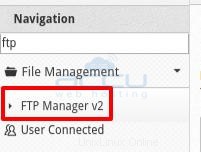
- Fai clic su Aggiungi utente.
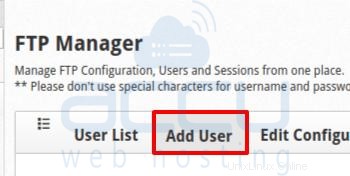
- Aggiungi i seguenti dettagli.
- Dominio :Seleziona il tuo dominio dall'elenco a discesa
- Nome utente :Inserisci il tuo nome utente FTP
- Password :Inserisci la tua password FTP
- Conferma Password:riconferma la password
- Percorso FTP: Immettere il percorso FTP
- Fai clic sul pulsante Invia.
